Non-Binary - Updated Approach
178 views
Skip to first unread message
Roger Bradshaw
Nov 8, 2021, 4:53:44 PM11/8/21
to The Race Director
I've made some significant updates in RD to make posting results for non-binary divisions a little easier. The RD approach for non-binary requires that you place participants in this category in a separate division. A division is designated as non-binary by this setting in the Age Group setup. Internally, RD will store the participant as a male, but a participant's gender will show as a blank on all RD reports. Note: use Help -> Support if you discover a RD report that is showing gender for a non-binary division. In the case shown below, only a single age group is set up, but you can set up as many age groups as is needed for your race.
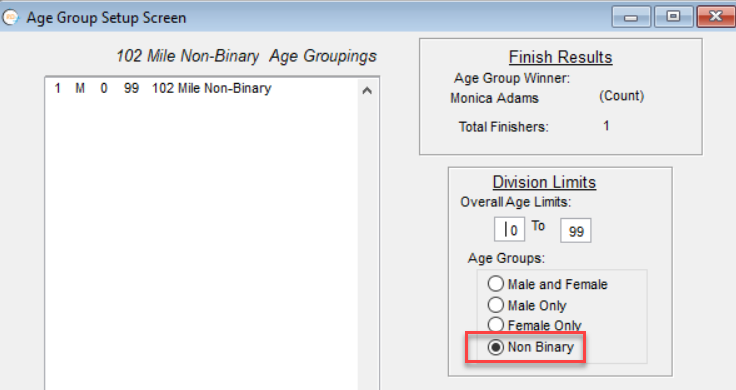
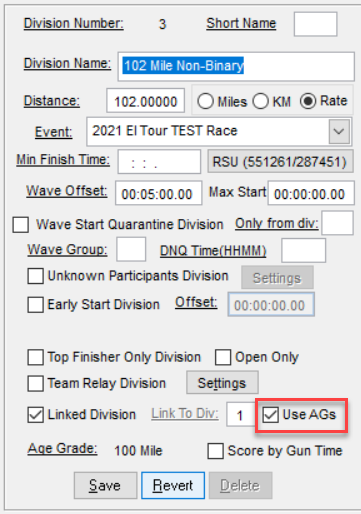
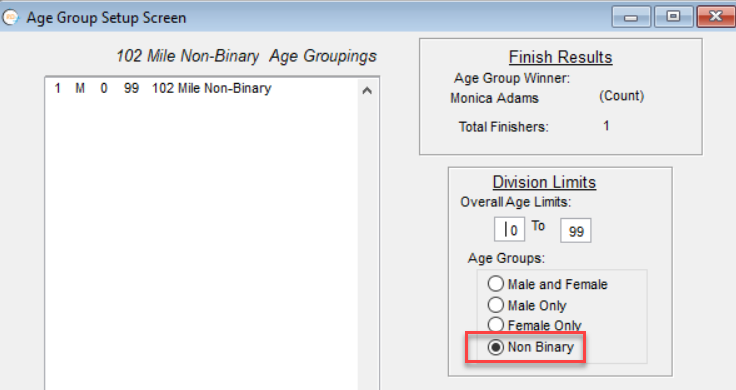
For situations where you are linking a non-binary division to another division, there is this important new setting. With this setting on, instead of blending the results for this division into the results for the division you're linked to, any age groups or top finisher categories you've defined for this division will be used instead.
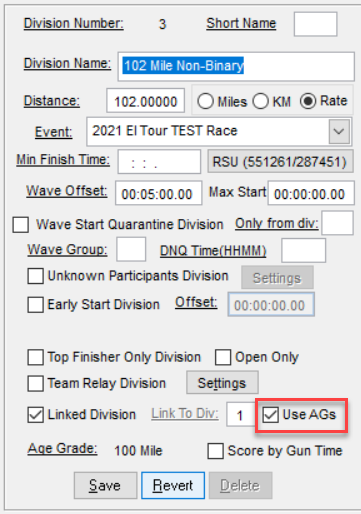
For example, in this case if there are 10 age groups and 2 top finisher categories in the primary division and a single top finisher category and a single age group in the non-binary division, the results will have 14 results categories - 12 from the primary division and 2 from the non-binary division.
Roger Bradshaw
Nov 17, 2021, 4:37:50 PM11/17/21
to The Race Director
This is such a hot topic now, that I've put together a "Getting Started" guide for this topic. Here's the documentation - RD Non-Binary
RD was used at the Houston Pride run last weekend where non-binary was a category. Here's the results - Houston Pride
david.h...@gmail.com
Apr 5, 2022, 2:51:04 PM4/5/22
to The Race Director
I just downloaded the update of The Race Director and discovered that there's a major overhaul to non-binary scoring. The documentation (above) appears to be updated as well. Thanks Roger!
Reply all
Reply to author
Forward
0 new messages
