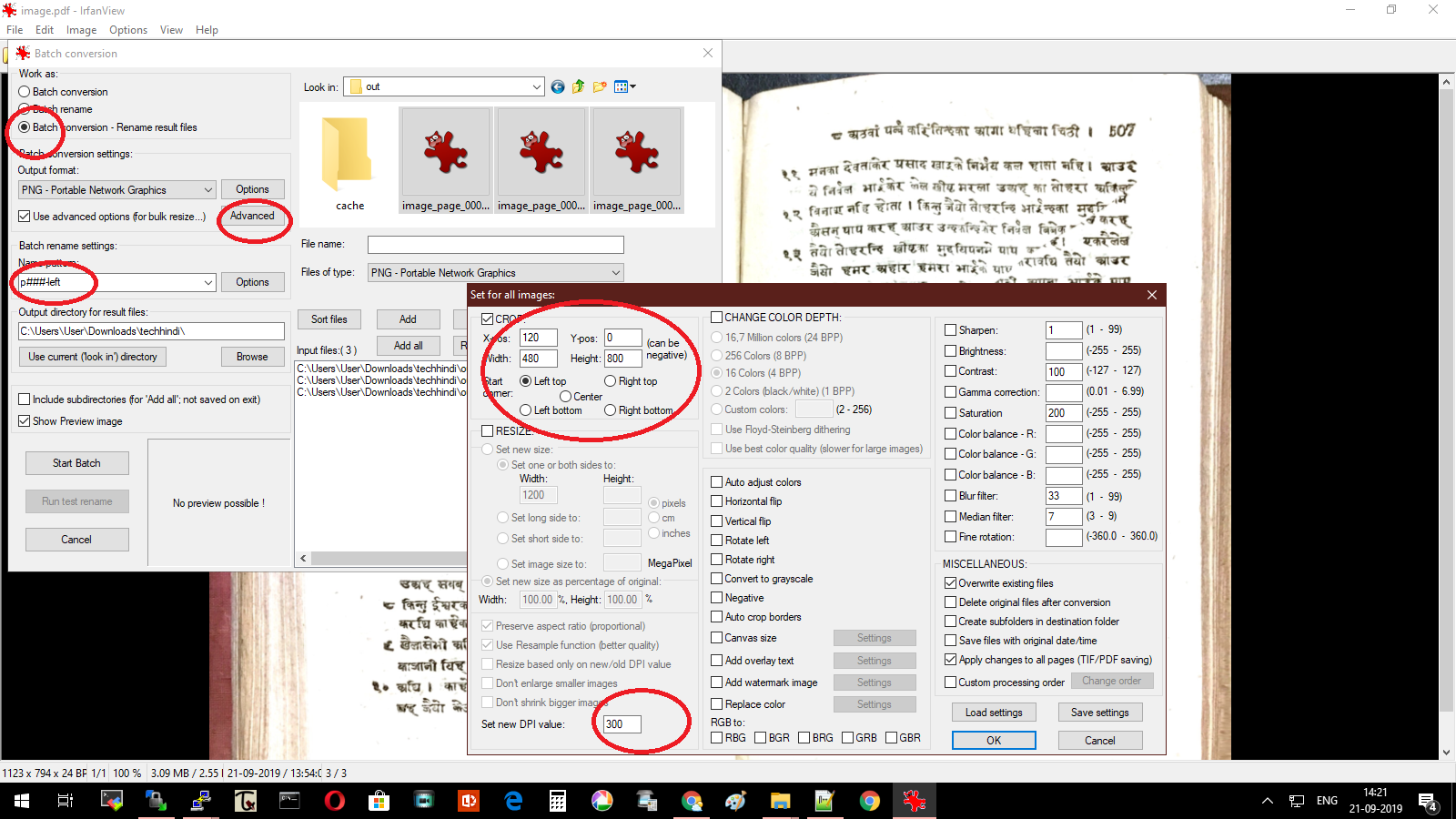How to split an image-text page without reducing resolution ?
34 views
Skip to first unread message
Narayan Prasad
Sep 20, 2019, 8:50:25 PM9/20/19
to Scientific and Technical Hindi (वैज्ञानिक तथा तकनीकी हिन्दी)
Dear Members,
I have a scanned book. Most of the scanned pages are too faint to read if full page is displayed on the screen, but if zoomed to 150% or more, the text is fairly readable. The scan has sufficient resolution even for about 300% zoom and there is no dispersion of the image. The scan is done with two pages of the book as one image.
I took printout of the scanned file. But I am unable to read the text properly.
BTW, is there any way to split a single image into two parts so that in one image we get only one printed page without reducing the resolution?
I tried with the "Paint" facility and took each page as separate image by cropping. But there is dispersion if the image is zoomed in to 150%.
For testing a sample page is attached. A separate page out of it is also attached. Both images are with the same % of zoom (80%). The latter is much clearer.
Thanks and regards
Narayan Prasad
******************************************************
PS: On google search I got the following information. I am unable to find "Vertical split line" button.
How to Split double-wide pages into two separate pages in PDF?
1. Click the "open" icon to open a pdf document to split.
2. Click the "Vertical split line" button to add split lines to the PDF page in the middle position, the split line will separate the each double-wide pdf pages in half.
3. Click the "Cut and save as" icon to Split double-wide pages into two separate pages in PDF.
I have a scanned book. Most of the scanned pages are too faint to read if full page is displayed on the screen, but if zoomed to 150% or more, the text is fairly readable. The scan has sufficient resolution even for about 300% zoom and there is no dispersion of the image. The scan is done with two pages of the book as one image.
I took printout of the scanned file. But I am unable to read the text properly.
BTW, is there any way to split a single image into two parts so that in one image we get only one printed page without reducing the resolution?
I tried with the "Paint" facility and took each page as separate image by cropping. But there is dispersion if the image is zoomed in to 150%.
For testing a sample page is attached. A separate page out of it is also attached. Both images are with the same % of zoom (80%). The latter is much clearer.
Thanks and regards
Narayan Prasad
******************************************************
PS: On google search I got the following information. I am unable to find "Vertical split line" button.
How to Split double-wide pages into two separate pages in PDF?
1. Click the "open" icon to open a pdf document to split.
2. Click the "Vertical split line" button to add split lines to the PDF page in the middle position, the split line will separate the each double-wide pdf pages in half.
3. Click the "Cut and save as" icon to Split double-wide pages into two separate pages in PDF.
Shree Devi Kumar
Sep 20, 2019, 8:58:34 PM9/20/19
to technic...@googlegroups.com
You can try the free software scantailor for page splitting and other improvement to scanned images.
You can also try OCR of the page to see if that is able to read the page better.
--
आपको यह संदश इसलिए मिला है क्योंकि आपने Google समूह के "Scientific and Technical Hindi (वैज्ञानिक तथा तकनीकी हिन्दी)" समूह की सदस्यता ली है.
इस समूह की सदस्यता खत्म करने और इससे ईमेल पाना बंद करने के लिए, technical-hin...@googlegroups.com को ईमेल भेजें.
वेब पर यह चर्चा देखने के लिए, https://groups.google.com/d/msgid/technical-hindi/CAKmACTmq32UFVbVjeKhpZJ9OOJ6oik1ormokvFe2W8CaoLEhNA%40mail.gmail.com पर जाएं.
Narayan Prasad
Sep 20, 2019, 9:22:50 PM9/20/19
to Scientific and Technical Hindi (वैज्ञानिक तथा तकनीकी हिन्दी)
Thank you very much madam for your reply.
Kindly tell me how to use scantailor.
I do not want OCR at present. I want to print the file for easy reading.
Regards
Narayan Prasad
वेब पर यह चर्चा देखने के लिए, https://groups.google.com/d/msgid/technical-hindi/CAG2NduU9zGhOHdnDCtFTPHUAi7gLUwfhCyVqRwwMtY3evD2pqA%40mail.gmail.com पर जाएं.
Shree Devi Kumar
Sep 21, 2019, 1:10:16 AM9/21/19
to technic...@googlegroups.com
The image you sent was at 96 dpi.
Another option for printing will be to resize/resample image for 300 dpi and then split it. I used the program irfanview for it. Output files are attached.
वेब पर यह चर्चा देखने के लिए, https://groups.google.com/d/msgid/technical-hindi/CAKmACTn3ZnxUKKchX6%3Dsb%2BD9BKd-2%2BZy%2Bba4HXPjssyMOi%3DWPg%40mail.gmail.com पर जाएं.
____________________________________________________________
भजन - कीर्तन - आरती @ http://bhajans.ramparivar.com
Narayan Prasad
Sep 21, 2019, 1:32:05 AM9/21/19
to Scientific and Technical Hindi (वैज्ञानिक तथा तकनीकी हिन्दी)
Thank you madam. It appears to be very encouraging. The scanned page I sent you was actually converted to png by me.
I am sending the original scan as attachment. Kindly send me the two split individual pages once again. I think, no resizing will be required.
Then I will try to learn how to use the software and try myself. The complete book consists of 748 printed pages.
Regards
Narayan Prasad
वेब पर यह चर्चा देखने के लिए, https://groups.google.com/d/msgid/technical-hindi/CAG2NduU-c2fGGMLnTA-4NJy2e%2BSahebed-Xin0%2Bn-SemoGGdYA%40mail.gmail.com पर जाएं.
V S Rawat
Sep 21, 2019, 2:07:02 AM9/21/19
to technic...@googlegroups.com
क्योंकि यह पूरी बुक है, इसलिए सिर्फ़ इस एक पेज की नहीं, ऐसे सैकड़ों पेजेज़
को स्प्लिट करना होगा।
वो हाथ से होना लगभग असम्भव है।
इसके लिए irfanview सबसे आसान, सुविधाजनक और फ़्री विकल्प है।
irfanview इन्स्टॉल करके उसे रन करें।
मेन्यू File - Batch Conversion में जाएँ
फिर से Batch Conversion रेडियो बॉक्स पर क्लिक करें,
फिर नीचे, पहले एक तरह के आधे भाग के कोऑर्डिनेट्स दे दें जो आप पिक को
irfanview में ही खोल कर, उसमें एक कोने से जहाँ तक स्प्लिट करना है, वहाँ
तक के आधे पेज तक का एक बॉक्स सिलेक्ट करके देख सकते हैं,
यह आपके बताए गए फ़ोल्डर में सारी फ़ाइलों का उतना भाग आपके बताए दूसरे या
उसी फोल्डर में आपके बताए नामों से सेव कर लेगा।
फिर इसी तरह बचे हुए हिस्से का कर लें।
यह ध्यान नहीं आ रहा है कि क्या यह एक ही बार में दोनों आधे हिस्सों को सेव कर सकता है।
इससे आपका काम हो जाएगा।
वैस जो इमेज आपने भेजी वो बीच में थोड़ी कर्व लिए हुए है क़िताब की मोटाई के
कारण, इसलिए उस जगह पर ओसीआर में प्राॉब्लम आएगी।
स्कैन करते समय क़िताब को हाथ से दबा कर अधिक से अधिक सपाट करके स्कैन लेने
से यह समस्या नहीं आती।
धन्यवाद
रावत
> पर जाएं.
को स्प्लिट करना होगा।
वो हाथ से होना लगभग असम्भव है।
इसके लिए irfanview सबसे आसान, सुविधाजनक और फ़्री विकल्प है।
irfanview इन्स्टॉल करके उसे रन करें।
मेन्यू File - Batch Conversion में जाएँ
फिर से Batch Conversion रेडियो बॉक्स पर क्लिक करें,
फिर नीचे, पहले एक तरह के आधे भाग के कोऑर्डिनेट्स दे दें जो आप पिक को
irfanview में ही खोल कर, उसमें एक कोने से जहाँ तक स्प्लिट करना है, वहाँ
तक के आधे पेज तक का एक बॉक्स सिलेक्ट करके देख सकते हैं,
यह आपके बताए गए फ़ोल्डर में सारी फ़ाइलों का उतना भाग आपके बताए दूसरे या
उसी फोल्डर में आपके बताए नामों से सेव कर लेगा।
फिर इसी तरह बचे हुए हिस्से का कर लें।
यह ध्यान नहीं आ रहा है कि क्या यह एक ही बार में दोनों आधे हिस्सों को सेव कर सकता है।
इससे आपका काम हो जाएगा।
वैस जो इमेज आपने भेजी वो बीच में थोड़ी कर्व लिए हुए है क़िताब की मोटाई के
कारण, इसलिए उस जगह पर ओसीआर में प्राॉब्लम आएगी।
स्कैन करते समय क़िताब को हाथ से दबा कर अधिक से अधिक सपाट करके स्कैन लेने
से यह समस्या नहीं आती।
धन्यवाद
रावत
> --
> आपको यह संदश इसलिए मिला है क्योंकि आपने Google समूह के "Scientific and
> Technical Hindi (वैज्ञानिक तथा तकनीकी हिन्दी)" समूह की सदस्यता ली है.
> इस समूह की सदस्यता खत्म करने और इससे ईमेल पाना बंद करने के लिए,
> technical-hin...@googlegroups.com
> <mailto:technical-hin...@googlegroups.com> को ईमेल भेजें.
> आपको यह संदश इसलिए मिला है क्योंकि आपने Google समूह के "Scientific and
> Technical Hindi (वैज्ञानिक तथा तकनीकी हिन्दी)" समूह की सदस्यता ली है.
> इस समूह की सदस्यता खत्म करने और इससे ईमेल पाना बंद करने के लिए,
> technical-hin...@googlegroups.com
> वेब पर यह चर्चा देखने के लिए,
> https://groups.google.com/d/msgid/technical-hindi/CAKmACTmq32UFVbVjeKhpZJ9OOJ6oik1ormokvFe2W8CaoLEhNA%40mail.gmail.com
> <https://groups.google.com/d/msgid/technical-hindi/CAKmACTmq32UFVbVjeKhpZJ9OOJ6oik1ormokvFe2W8CaoLEhNA%40mail.gmail.com?utm_medium=email&utm_source=footer>
> https://groups.google.com/d/msgid/technical-hindi/CAKmACTmq32UFVbVjeKhpZJ9OOJ6oik1ormokvFe2W8CaoLEhNA%40mail.gmail.com
> पर जाएं.
Narayan Prasad
Sep 21, 2019, 2:22:25 AM9/21/19
to Scientific and Technical Hindi (वैज्ञानिक तथा तकनीकी हिन्दी)
सुझाव के लिए धन्यवाद रावत जी।
क्या यहाँ से डाउनलोड करना होगा ? (OS: Windows 8.1, 64-bit)
क्या यहाँ से डाउनलोड करना होगा ? (OS: Windows 8.1, 64-bit)
मुझे स्पष्ट नहीं हुआ कि irfanview में ही स्प्लिट का काम भी होगा या स्कैनटेलर का भी प्रयोग करना होगा।
सादर
नारायण प्रसाद
नारायण प्रसाद
Shree Devi Kumar
Sep 21, 2019, 3:13:24 AM9/21/19
to technic...@googlegroups.com
Rawatji has explained very nicely how to split images in batch mode. You don't need to use scantailor.
--
आपको यह संदश इसलिए मिला है क्योंकि आपने Google समूह के "Scientific and Technical Hindi (वैज्ञानिक तथा तकनीकी हिन्दी)" समूह की सदस्यता ली है.
इस समूह की सदस्यता खत्म करने और इससे ईमेल पाना बंद करने के लिए, technical-hin...@googlegroups.com को ईमेल भेजें.
वेब पर यह चर्चा देखने के लिए, https://groups.google.com/d/msgid/technical-hindi/CAKmACTmvfvR5r4ZMjKBpU%2BOY7S7OaPZ8AnyvUheNxXoxrGH21w%40mail.gmail.com पर जाएं.
hindix
Sep 21, 2019, 3:31:06 AM9/21/19
to technic...@googlegroups.com
Thank you madam. Regards. Narayan Prasad.
Sent from my Samsung Galaxy smartphone.
वेब पर यह चर्चा देखने के लिए, https://groups.google.com/d/msgid/technical-hindi/CAG2NduWfPmJC7q7QVeDUcDqEtSF2Vn97ZmUsC0JOHGabt8btQA%40mail.gmail.com पर जाएं.
Shree Devi Kumar
Sep 21, 2019, 4:58:57 AM9/21/19
to technic...@googlegroups.com
Using irfanview and method suggested by Rawat Ji
Start Irfan view
Open the multi-page pdf file in it
Options
Multipage Images
Extract All pages
(Choose destination directory)
(this will extract each page as separate image)
In Irfan View
File
Batch Conversion/Rename
Choose image files from destination in right side , Add 2-3 images for test
Change settings as per attached image for left side crop
Start Batch
Return to batch
Change settings for right side crop - filename as p###-right, CROP right top with x pos 50
Start Batch
Return to batch
Open the output images in irfanview, check crop
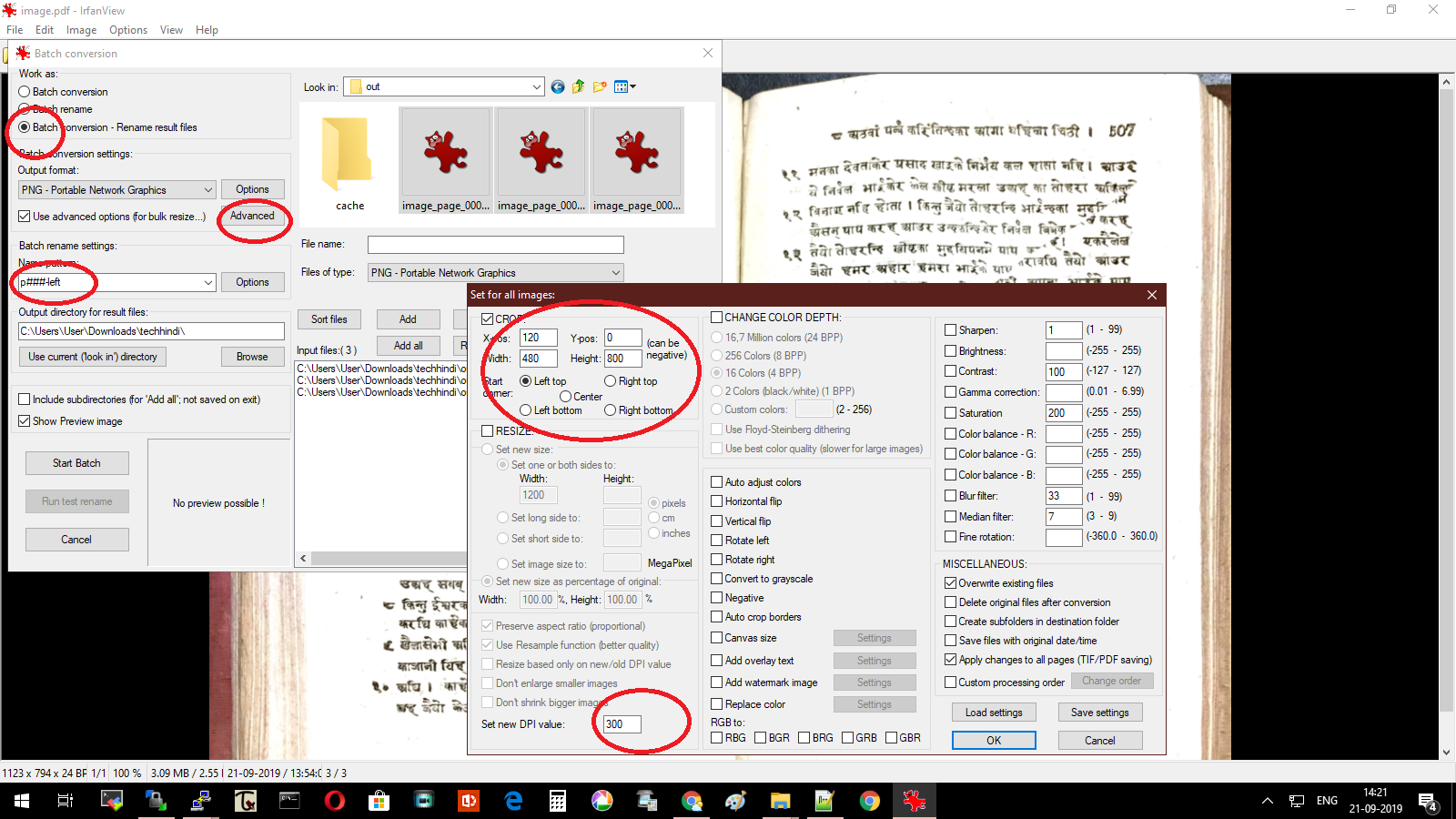
वेब पर यह चर्चा देखने के लिए, https://groups.google.com/d/msgid/technical-hindi/CAKmACTkTHcVJskgcQV6a5mNzuHGyarRVvzjWagNtCg9bFvJvVQ%40mail.gmail.com पर जाएं.
Narayan Prasad
Sep 21, 2019, 5:15:53 AM9/21/19
to Scientific and Technical Hindi (वैज्ञानिक तथा तकनीकी हिन्दी)
Madam,
The attached pages are png files. Is it that you used the png file with low resolution sent by me earlier, and not the pdf file with higher resolution sent later?
Thanks & Regards. Narayan Prasad
On Sat, 21 Sep 2019 at 14:28, Shree Devi Kumar <shree...@gmail.com> wrote:
Using irfanview and method suggested by Rawat JiStart Irfan viewOpen the multi-page pdf file in itOptionsMultipage ImagesExtract All pages(Choose destination directory)(this will extract each page as separate image)In Irfan ViewFileBatch Conversion/RenameChoose image files from destination in right side , Add 2-3 images for testChange settings as per attached image for left side cropStart BatchReturn to batchChange settings for right side crop - filename as p###-right, CROP right top with x pos 50Start BatchReturn to batchOpen the output images in irfanview, check crop
वेब पर यह चर्चा देखने के लिए, https://groups.google.com/d/msgid/technical-hindi/CAKmACTn3ZnxUKKchX6%3Dsb%2BD9BKd-2%2BZy%2Bba4HXPjssyMOi%3DWPg%40mail.gmail.com पर जाएं.
----
____________________________________________________________
भजन - कीर्तन - आरती @ http://bhajans.ramparivar.com
आपको यह संदश इसलिए मिला है क्योंकि आपने Google समूह के "Scientific and Technical Hindi (वैज्ञानिक तथा तकनीकी हिन्दी)" समूह की सदस्यता ली है.
इस समूह की सदस्यता खत्म करने और इससे ईमेल पाना बंद करने के लिए, technical-hin...@googlegroups.com को ईमेल भेजें.
वेब पर यह चर्चा देखने के लिए, https://groups.google.com/d/msgid/technical-hindi/CAG2NduU-c2fGGMLnTA-4NJy2e%2BSahebed-Xin0%2Bn-SemoGGdYA%40mail.gmail.com पर जाएं.
--
आपको यह संदश इसलिए मिला है क्योंकि आपने Google समूह के "Scientific and Technical Hindi (वैज्ञानिक तथा तकनीकी हिन्दी)" समूह की सदस्यता ली है.
इस समूह की सदस्यता खत्म करने और इससे ईमेल पाना बंद करने के लिए, technical-hin...@googlegroups.com को ईमेल भेजें.
वेब पर यह चर्चा देखने के लिए, https://groups.google.com/d/msgid/technical-hindi/CAKmACTkTHcVJskgcQV6a5mNzuHGyarRVvzjWagNtCg9bFvJvVQ%40mail.gmail.com पर जाएं.
--
____________________________________________________________
भजन - कीर्तन - आरती @ http://bhajans.ramparivar.com
--
आपको यह संदश इसलिए मिला है क्योंकि आपने Google समूह के "Scientific and Technical Hindi (वैज्ञानिक तथा तकनीकी हिन्दी)" समूह की सदस्यता ली है.
इस समूह की सदस्यता खत्म करने और इससे ईमेल पाना बंद करने के लिए, technical-hin...@googlegroups.com को ईमेल भेजें.
वेब पर यह चर्चा देखने के लिए, https://groups.google.com/d/msgid/technical-hindi/CAG2NduVhjt09rcKv5-b%3DZ8bu_N3GrBPWv_2MfxN%3DvkGCumXyuA%40mail.gmail.com पर जाएं.
Shree Devi Kumar
Sep 21, 2019, 5:30:08 AM9/21/19
to technic...@googlegroups.com
That pdf file has a single page in it. This process requires a multi-page pdf (for extracting images).
Batch conversion requires separate images - doesnt work on pdf file.
वेब पर यह चर्चा देखने के लिए, https://groups.google.com/d/msgid/technical-hindi/CAKmACTnm5yA%2B4vBrHLn%2BSpM7jQZhK9JMg%2Bv9c1Q0x1Wx4zXhFw%40mail.gmail.com पर जाएं.
V S Rawat
Sep 21, 2019, 6:55:31 AM9/21/19
to technic...@googlegroups.com
https://www.irfanview.com/ पर जा कर आपके ऑपरेटिंग सिस्टम के हिसाब से 32
या 64 बिट वाले लिंक से डाउनलोड कर लीजिए।
उसके साथ में उस 32 या 64 बिट वर्जन के plugins भी डाउनलोड कर लीजिए, ये
ज़रूरी नहीं हैं, इनके बिना भी बढ़िया पूरा चलता है, लेकिन plugins कई जगह
काम आते हैं, कई नई तरह की फ़ाइल्स खोल सकते हैं।
फिर पहले irfanview को इन्स्टॉल कर लीजिए, इन्स्टॉल के टाइम पर अगर यह कुछ
सॉफ़्टवेयर इन्स्टॉल करने का ऑफ़र दे, तो मना कर दीजिएगा।
इन्स्टॉल के टाइम पर जो सेटिंग समझ में न आएँ, उनका डीफ़ॉल्ट रहने दीजिए,
बिना कुछ भी बदले वो ठीक इनस्टॉल हो जाएगा।
उसके बाद plugins का इन्स्टॉलर भी चला दीजिए वो भी इन्सटॉल हो जाएगा।
यह बेसिकली पिक्चर व्यूअर और एडीटर है, MS Paintshop की तरह का काम भी कर
सकता है, तो आप पाएँगे कि आपकी कई पिक फ़ाइल्स इसमें खुलने लगेंगी, तो उनका
डीफ़ॉल्ट आपको बाद को चेन्ज करना पड़ेगा। मैं तो पिक्चर व्यू एडिटिंग के लिए
सिर्फ़ irfanview को ही यूज़ करता हूँ।
इसमें स्कैनिंग या ओसीआर नहीं है।
यह आपके सारे पिक्स के दोनों पेजेज़ को अलग अलग कर देगा, एक सिंगल कमाण्ड में, बस।
फिर आपको उनका ओसीआर अलग से करना पड़ेगा।
धन्यवाद
रावत
> <https://groups.google.com/d/msgid/technical-hindi/CAKmACTmvfvR5r4ZMjKBpU%2BOY7S7OaPZ8AnyvUheNxXoxrGH21w%40mail.gmail.com?utm_medium=email&utm_source=footer>
> पर जाएं.
या 64 बिट वाले लिंक से डाउनलोड कर लीजिए।
उसके साथ में उस 32 या 64 बिट वर्जन के plugins भी डाउनलोड कर लीजिए, ये
ज़रूरी नहीं हैं, इनके बिना भी बढ़िया पूरा चलता है, लेकिन plugins कई जगह
काम आते हैं, कई नई तरह की फ़ाइल्स खोल सकते हैं।
फिर पहले irfanview को इन्स्टॉल कर लीजिए, इन्स्टॉल के टाइम पर अगर यह कुछ
सॉफ़्टवेयर इन्स्टॉल करने का ऑफ़र दे, तो मना कर दीजिएगा।
इन्स्टॉल के टाइम पर जो सेटिंग समझ में न आएँ, उनका डीफ़ॉल्ट रहने दीजिए,
बिना कुछ भी बदले वो ठीक इनस्टॉल हो जाएगा।
उसके बाद plugins का इन्स्टॉलर भी चला दीजिए वो भी इन्सटॉल हो जाएगा।
यह बेसिकली पिक्चर व्यूअर और एडीटर है, MS Paintshop की तरह का काम भी कर
सकता है, तो आप पाएँगे कि आपकी कई पिक फ़ाइल्स इसमें खुलने लगेंगी, तो उनका
डीफ़ॉल्ट आपको बाद को चेन्ज करना पड़ेगा। मैं तो पिक्चर व्यू एडिटिंग के लिए
सिर्फ़ irfanview को ही यूज़ करता हूँ।
इसमें स्कैनिंग या ओसीआर नहीं है।
यह आपके सारे पिक्स के दोनों पेजेज़ को अलग अलग कर देगा, एक सिंगल कमाण्ड में, बस।
फिर आपको उनका ओसीआर अलग से करना पड़ेगा।
धन्यवाद
रावत
> --
> आपको यह संदश इसलिए मिला है क्योंकि आपने Google समूह के "Scientific and
> Technical Hindi (वैज्ञानिक तथा तकनीकी हिन्दी)" समूह की सदस्यता ली है.
> इस समूह की सदस्यता खत्म करने और इससे ईमेल पाना बंद करने के लिए,
> technical-hin...@googlegroups.com
> <mailto:technical-hin...@googlegroups.com> को ईमेल भेजें.
> वेब पर यह चर्चा देखने के लिए,
> https://groups.google.com/d/msgid/technical-hindi/CAKmACTmvfvR5r4ZMjKBpU%2BOY7S7OaPZ8AnyvUheNxXoxrGH21w%40mail.gmail.com
> आपको यह संदश इसलिए मिला है क्योंकि आपने Google समूह के "Scientific and
> Technical Hindi (वैज्ञानिक तथा तकनीकी हिन्दी)" समूह की सदस्यता ली है.
> इस समूह की सदस्यता खत्म करने और इससे ईमेल पाना बंद करने के लिए,
> technical-hin...@googlegroups.com
> <mailto:technical-hin...@googlegroups.com> को ईमेल भेजें.
> वेब पर यह चर्चा देखने के लिए,
> <https://groups.google.com/d/msgid/technical-hindi/CAKmACTmvfvR5r4ZMjKBpU%2BOY7S7OaPZ8AnyvUheNxXoxrGH21w%40mail.gmail.com?utm_medium=email&utm_source=footer>
> पर जाएं.
Narayan Prasad
Sep 21, 2019, 7:55:34 AM9/21/19
to Scientific and Technical Hindi (वैज्ञानिक तथा तकनीकी हिन्दी)
<<
यह आपके सारे पिक्स के दोनों पेजेज़ को अलग अलग कर देगा, एक सिंगल कमाण्ड में, बस। >>
मेरी फाइल pdf में है। श्रीदेवी कुमार जी का कहना है - "Batch conversion requires separate images - doesnt work on pdf file.".
आपका क्या कहना है? हरेक पृष्ठ लगभग एक-एक MB का है। क्या इसे jpg या अन्य फ़ॉर्मट में बदलना होगा?
धन्यवाद।
धन्यवाद।
सादर
नारायण प्रसाद
Narayan Prasad
Sep 21, 2019, 8:07:38 AM9/21/19
to Scientific and Technical Hindi (वैज्ञानिक तथा तकनीकी हिन्दी)
<< That pdf file has a single page in it. This process requires a multi-page pdf (for extracting images). >>
OK. Attached please find 6 scanned pp. (12 printed pp.) just for testing. The file is pdf one.
<<Batch conversion requires separate images - doesnt work on pdf file.>>
This is a great limitation. How to convert the pdf file of hundreds of pages to some other formats without losing the resolution?
Thanks and regards
वेब पर यह चर्चा देखने के लिए, https://groups.google.com/d/msgid/technical-hindi/CAG2NduVbvvbYM18u9C0LLOZMK5L1ZCVvJJaaRheHoUfChSezDg%40mail.gmail.com पर जाएं.
Shree Devi Kumar
Sep 21, 2019, 8:29:00 AM9/21/19
to technic...@googlegroups.com
When I extract images from the pdf (using irfanview) they are at 96 dpi.
If this pdf file is from archive.org, please check if there is a zipped file with images which are at higher resolution.
वेब पर यह चर्चा देखने के लिए, https://groups.google.com/d/msgid/technical-hindi/CAKmACTn4143KKa0-v3o8HkKUkPqpP9oyZfq50r7ts_YJjs2rDw%40mail.gmail.com पर जाएं.
Narayan Prasad
Sep 21, 2019, 8:43:15 AM9/21/19
to Scientific and Technical Hindi (वैज्ञानिक तथा तकनीकी हिन्दी)
<<
When I extract images from the pdf (using irfanview) they are at 96 dpi. >>
I do not understand this. In the original, there is no dispersion even if I zoom the pages to 300%. This cannot happen in case the resolution is just 96 dpi.
I think, it must be the defect in the software that cannot retain the resolution.
Is it possible to find the resolution before extraction?
BTW, could you try with ScanTailor? Doing this should not be difficult for only 6 scanned pages.
If ScanTailor retains the resolution, it would be worthwhile using this itself for the whole book as piecemeal.
Regards
Narayan Prasad
Shree Devi Kumar
Sep 21, 2019, 8:53:05 AM9/21/19
to technic...@googlegroups.com
I used ghostscript to convert pdf to png at 300 dpi and then used irfanview to split them.
gs -dSAFER -dBATCH -dNOPAUSE -sDEVICE=pnggray -r300 -sOutputFile=p%03d.png "Sample pages-452-463.pdf"
See attached.
On Sat, Sep 21, 2019 at 6:13 PM Narayan Prasad <hin...@gmail.com> wrote:
<< When I extract images from the pdf (using irfanview) they are at 96 dpi. >>I do not understand this. In the original, there is no dispersion even if I zoom the pages to 300%. This cannot happen in case the resolution is just 96 dpi.I think, it must be the defect in the software that cannot retain the resolution.Is it possible to find the resolution before extraction?BTW, could you try with ScanTailor? Doing this should not be difficult for only 6 scanned pages.If ScanTailor retains the resolution, it would be worthwhile using this itself for the whole book as piecemeal.RegardsNarayan PrasadOn Sat, 21 Sep 2019 at 17:59, Shree Devi Kumar <shree...@gmail.com> wrote:When I extract images from the pdf (using irfanview) they are at 96 dpi.If this pdf file is from archive.org, please check if there is a zipped file with images which are at higher resolution.
--
आपको यह संदश इसलिए मिला है क्योंकि आपने Google समूह के "Scientific and Technical Hindi (वैज्ञानिक तथा तकनीकी हिन्दी)" समूह की सदस्यता ली है.
इस समूह की सदस्यता खत्म करने और इससे ईमेल पाना बंद करने के लिए, technical-hin...@googlegroups.com को ईमेल भेजें.
वेब पर यह चर्चा देखने के लिए, https://groups.google.com/d/msgid/technical-hindi/CAKmACTnH-PXHx_a%2BEC2VGK%3DOZfgHAVqu4YchEO%2BHcNhFNieMmA%40mail.gmail.com पर जाएं.
Shree Devi Kumar
Sep 21, 2019, 10:05:46 AM9/21/19
to technic...@googlegroups.com
Narayan Ji,
Simplest alternative is to print the original pdf to a new pdf with a4 paper size using the option to tile large pages. See attached image and resulting 12 page pdf.
Narayan Prasad
Sep 21, 2019, 11:38:05 AM9/21/19
to Scientific and Technical Hindi (वैज्ञानिक तथा तकनीकी हिन्दी)
Thank you so much madam for this very good idea.
I tried on my PC. By default it takes color and retains the resolution.
The snapshot of the settings is attached. The resulting pdf file (unfortunately only the left side 6 pp.) is also attached.
I don't understand how to get similar split pages for the right side.
Another important point remains: how to crop up the images to remove left side useless margins and similarly the right side margins, if that splitting is successful.
Regards
Narayan Prasad
वेब पर यह चर्चा देखने के लिए, https://groups.google.com/d/msgid/technical-hindi/CAG2NduVt8E03dKbzOcsfGWr%2BH%2BbiFLgiDN6f1MWUXsGoagMJig%40mail.gmail.com पर जाएं.
V S Rawat
Sep 21, 2019, 6:54:11 PM9/21/19
to technic...@googlegroups.com
मैंने pdf से नहीं किया है, और उसकी इनपुट फ़ाइल्स टाइप की लिस्ट में pdf नहीं दिखा रहा है।
Nitro reader 5 के फ़्री वर्जन को डाउनलोड करके इन्स्टॉल करें, इसमें पीडीएफ़
फाइल को खोलेंगे तो इसकी टूलबार में Extract Images का आइकन है,
उस पर क्लिक करके एक ही कमाण्ड में पीडीएफ़ के हर इमेज पेज को अलग अलग
एक्स्ट्रेक्ट करके सेव कर देगा।
धन्यवाद।
रावत
> <https://groups.google.com/d/msgid/technical-hindi/CAKmACT%3D3A_MUkQdi13Zr8j-NUH43n-r0EGYr9jKvPANfO7D-aQ%40mail.gmail.com?utm_medium=email&utm_source=footer>
> पर जाएं.
Nitro reader 5 के फ़्री वर्जन को डाउनलोड करके इन्स्टॉल करें, इसमें पीडीएफ़
फाइल को खोलेंगे तो इसकी टूलबार में Extract Images का आइकन है,
उस पर क्लिक करके एक ही कमाण्ड में पीडीएफ़ के हर इमेज पेज को अलग अलग
एक्स्ट्रेक्ट करके सेव कर देगा।
धन्यवाद।
रावत
> --
> आपको यह संदश इसलिए मिला है क्योंकि आपने Google समूह के "Scientific and
> Technical Hindi (वैज्ञानिक तथा तकनीकी हिन्दी)" समूह की सदस्यता ली है.
> इस समूह की सदस्यता खत्म करने और इससे ईमेल पाना बंद करने के लिए,
> technical-hin...@googlegroups.com
> <mailto:technical-hin...@googlegroups.com> को ईमेल भेजें.
> वेब पर यह चर्चा देखने के लिए,
> https://groups.google.com/d/msgid/technical-hindi/CAKmACT%3D3A_MUkQdi13Zr8j-NUH43n-r0EGYr9jKvPANfO7D-aQ%40mail.gmail.com
> आपको यह संदश इसलिए मिला है क्योंकि आपने Google समूह के "Scientific and
> Technical Hindi (वैज्ञानिक तथा तकनीकी हिन्दी)" समूह की सदस्यता ली है.
> इस समूह की सदस्यता खत्म करने और इससे ईमेल पाना बंद करने के लिए,
> technical-hin...@googlegroups.com
> <mailto:technical-hin...@googlegroups.com> को ईमेल भेजें.
> वेब पर यह चर्चा देखने के लिए,
> <https://groups.google.com/d/msgid/technical-hindi/CAKmACT%3D3A_MUkQdi13Zr8j-NUH43n-r0EGYr9jKvPANfO7D-aQ%40mail.gmail.com?utm_medium=email&utm_source=footer>
> पर जाएं.
V S Rawat
Sep 21, 2019, 7:00:50 PM9/21/19
to technic...@googlegroups.com, Narayan Prasad
किसी भी स्कैनर पर स्कैन मैक्सिमम रिज़ॉल्यूशन पर ही होता है, जब तक किसी
ऑपरेटर ने इरादतन उस रिज़ॉल्यूशन को कम न किया हो। बाज़ार में जो सायबर होते
हैं, वो आदतन मैक्सिमम रिज़ॉल्यूशन पर ही स्कैन करके देते हैं।
इसलिए, सम्भावना है कि पीडीएफ़ में इमेजेज़ 300 dpi में ही हों। आप कैसे चेक
कर रहे हैं कि कितना रिज़ॉज्यूलशन है?
मैंने पाया है कि कम रिज़ॉल्यूशन को सॉफ़्टवेयर से बढ़ाने से वो ओसीआर में
अच्छा रिज़ल्ट नहीं देता है। ऐसा करने पर अक्षरों के स्मूथ कर्व सीढ़ियों की
तरह चौकोर हो जाते हैं, जो ओसीआर सॉफ़्टवेयर को कनफ़्यूज़ कर देते हैं।
आप नाइट्रो रीडर से 1 पेज एक्स्ट्रेक्ट करके उस इमेज को irfanview में
खोलिएगा तो स्टेटस बार में रिज़ॉल्यूशन लिखा दिख जाएगा।
धन्यवाद
रावत
> <https://groups.google.com/d/msgid/technical-hindi/CAKmACTnH-PXHx_a%2BEC2VGK%3DOZfgHAVqu4YchEO%2BHcNhFNieMmA%40mail.gmail.com?utm_medium=email&utm_source=footer>
> पर जाएं.
ऑपरेटर ने इरादतन उस रिज़ॉल्यूशन को कम न किया हो। बाज़ार में जो सायबर होते
हैं, वो आदतन मैक्सिमम रिज़ॉल्यूशन पर ही स्कैन करके देते हैं।
इसलिए, सम्भावना है कि पीडीएफ़ में इमेजेज़ 300 dpi में ही हों। आप कैसे चेक
कर रहे हैं कि कितना रिज़ॉज्यूलशन है?
मैंने पाया है कि कम रिज़ॉल्यूशन को सॉफ़्टवेयर से बढ़ाने से वो ओसीआर में
अच्छा रिज़ल्ट नहीं देता है। ऐसा करने पर अक्षरों के स्मूथ कर्व सीढ़ियों की
तरह चौकोर हो जाते हैं, जो ओसीआर सॉफ़्टवेयर को कनफ़्यूज़ कर देते हैं।
आप नाइट्रो रीडर से 1 पेज एक्स्ट्रेक्ट करके उस इमेज को irfanview में
खोलिएगा तो स्टेटस बार में रिज़ॉल्यूशन लिखा दिख जाएगा।
धन्यवाद
रावत
On 9/21/2019 6:13 PM, Narayan Prasad wrote:
> << When I extract images from the pdf (using irfanview) they are at 96
> dpi. >>
>
> I do not understand this. In the original, there is no dispersion even
> if I zoom the pages to 300%. This cannot happen in case the resolution
> is just 96 dpi.
> I think, it must be the defect in the software that cannot retain the
> resolution.
>
> Is it possible to find the resolution before extraction?
>
> BTW, could you try with ScanTailor? Doing this should not be difficult
> for only 6 scanned pages.
> If ScanTailor retains the resolution, it would be worthwhile using this
> itself for the whole book as piecemeal.
>
> Regards
> Narayan Prasad
>
> On Sat, 21 Sep 2019 at 17:59, Shree Devi Kumar <shree...@gmail.com
> <mailto:shree...@gmail.com>> wrote:
>
> When I extract images from the pdf (using irfanview) they are at 96 dpi.
>
> If this pdf file is from archive.org <http://archive.org>, please
> << When I extract images from the pdf (using irfanview) they are at 96
> dpi. >>
>
> I do not understand this. In the original, there is no dispersion even
> if I zoom the pages to 300%. This cannot happen in case the resolution
> is just 96 dpi.
> I think, it must be the defect in the software that cannot retain the
> resolution.
>
> Is it possible to find the resolution before extraction?
>
> BTW, could you try with ScanTailor? Doing this should not be difficult
> for only 6 scanned pages.
> If ScanTailor retains the resolution, it would be worthwhile using this
> itself for the whole book as piecemeal.
>
> Regards
> Narayan Prasad
>
> On Sat, 21 Sep 2019 at 17:59, Shree Devi Kumar <shree...@gmail.com
> <mailto:shree...@gmail.com>> wrote:
>
> When I extract images from the pdf (using irfanview) they are at 96 dpi.
>
> check if there is a zipped file with images which are at higher
> resolution.
>
> resolution.
>
> --
> आपको यह संदश इसलिए मिला है क्योंकि आपने Google समूह के "Scientific and
> Technical Hindi (वैज्ञानिक तथा तकनीकी हिन्दी)" समूह की सदस्यता ली है.
> इस समूह की सदस्यता खत्म करने और इससे ईमेल पाना बंद करने के लिए,
> technical-hin...@googlegroups.com
> <mailto:technical-hin...@googlegroups.com> को ईमेल भेजें.
> आपको यह संदश इसलिए मिला है क्योंकि आपने Google समूह के "Scientific and
> Technical Hindi (वैज्ञानिक तथा तकनीकी हिन्दी)" समूह की सदस्यता ली है.
> इस समूह की सदस्यता खत्म करने और इससे ईमेल पाना बंद करने के लिए,
> technical-hin...@googlegroups.com
> वेब पर यह चर्चा देखने के लिए,
> https://groups.google.com/d/msgid/technical-hindi/CAKmACTnH-PXHx_a%2BEC2VGK%3DOZfgHAVqu4YchEO%2BHcNhFNieMmA%40mail.gmail.com
> <https://groups.google.com/d/msgid/technical-hindi/CAKmACTnH-PXHx_a%2BEC2VGK%3DOZfgHAVqu4YchEO%2BHcNhFNieMmA%40mail.gmail.com?utm_medium=email&utm_source=footer>
> पर जाएं.
V S Rawat
Sep 21, 2019, 7:00:59 PM9/21/19
to technic...@googlegroups.com
किसी भी स्कैनर पर स्कैन मैक्सिमम रिज़ॉल्यूशन पर ही होता है, जब तक किसी
ऑपरेटर ने इरादतन उस रिज़ॉल्यूशन को कम न किया हो। बाज़ार में जो सायबर होते
हैं, वो आदतन मैक्सिमम रिज़ॉल्यूशन पर ही स्कैन करके देते हैं।
इसलिए, सम्भावना है कि पीडीएफ़ में इमेजेज़ 300 dpi में ही हों। आप कैसे चेक
कर रहे हैं कि कितना रिज़ॉज्यूलशन है?
मैंने पाया है कि कम रिज़ॉल्यूशन को सॉफ़्टवेयर से बढ़ाने से वो ओसीआर में
अच्छा रिज़ल्ट नहीं देता है। ऐसा करने पर अक्षरों के स्मूथ कर्व सीढ़ियों की
तरह चौकोर हो जाते हैं, जो ओसीआर सॉफ़्टवेयर को कनफ़्यूज़ कर देते हैं।
आप नाइट्रो रीडर से 1 पेज एक्स्ट्रेक्ट करके उस इमेज को irfanview में
खोलिएगा तो स्टेटस बार में रिज़ॉल्यूशन लिखा दिख जाएगा।
धन्यवाद
रावत
ऑपरेटर ने इरादतन उस रिज़ॉल्यूशन को कम न किया हो। बाज़ार में जो सायबर होते
हैं, वो आदतन मैक्सिमम रिज़ॉल्यूशन पर ही स्कैन करके देते हैं।
इसलिए, सम्भावना है कि पीडीएफ़ में इमेजेज़ 300 dpi में ही हों। आप कैसे चेक
कर रहे हैं कि कितना रिज़ॉज्यूलशन है?
मैंने पाया है कि कम रिज़ॉल्यूशन को सॉफ़्टवेयर से बढ़ाने से वो ओसीआर में
अच्छा रिज़ल्ट नहीं देता है। ऐसा करने पर अक्षरों के स्मूथ कर्व सीढ़ियों की
तरह चौकोर हो जाते हैं, जो ओसीआर सॉफ़्टवेयर को कनफ़्यूज़ कर देते हैं।
आप नाइट्रो रीडर से 1 पेज एक्स्ट्रेक्ट करके उस इमेज को irfanview में
खोलिएगा तो स्टेटस बार में रिज़ॉल्यूशन लिखा दिख जाएगा।
धन्यवाद
रावत
On 9/21/2019 6:13 PM, Narayan Prasad wrote:
> << When I extract images from the pdf (using irfanview) they are at 96
> dpi. >>
>
> I do not understand this. In the original, there is no dispersion even
> if I zoom the pages to 300%. This cannot happen in case the resolution
> is just 96 dpi.
> I think, it must be the defect in the software that cannot retain the
> resolution.
>
> Is it possible to find the resolution before extraction?
>
> BTW, could you try with ScanTailor? Doing this should not be difficult
> for only 6 scanned pages.
> If ScanTailor retains the resolution, it would be worthwhile using this
> itself for the whole book as piecemeal.
>
> Regards
> Narayan Prasad
>
> On Sat, 21 Sep 2019 at 17:59, Shree Devi Kumar <shree...@gmail.com
> <mailto:shree...@gmail.com>> wrote:
>
> When I extract images from the pdf (using irfanview) they are at 96 dpi.
>
> If this pdf file is from archive.org <http://archive.org>, please
> << When I extract images from the pdf (using irfanview) they are at 96
> dpi. >>
>
> I do not understand this. In the original, there is no dispersion even
> if I zoom the pages to 300%. This cannot happen in case the resolution
> is just 96 dpi.
> I think, it must be the defect in the software that cannot retain the
> resolution.
>
> Is it possible to find the resolution before extraction?
>
> BTW, could you try with ScanTailor? Doing this should not be difficult
> for only 6 scanned pages.
> If ScanTailor retains the resolution, it would be worthwhile using this
> itself for the whole book as piecemeal.
>
> Regards
> Narayan Prasad
>
> On Sat, 21 Sep 2019 at 17:59, Shree Devi Kumar <shree...@gmail.com
> <mailto:shree...@gmail.com>> wrote:
>
> When I extract images from the pdf (using irfanview) they are at 96 dpi.
>
> check if there is a zipped file with images which are at higher
> resolution.
>
> resolution.
>
> --
> आपको यह संदश इसलिए मिला है क्योंकि आपने Google समूह के "Scientific and
> Technical Hindi (वैज्ञानिक तथा तकनीकी हिन्दी)" समूह की सदस्यता ली है.
> इस समूह की सदस्यता खत्म करने और इससे ईमेल पाना बंद करने के लिए,
> technical-hin...@googlegroups.com
> <mailto:technical-hin...@googlegroups.com> को ईमेल भेजें.
> आपको यह संदश इसलिए मिला है क्योंकि आपने Google समूह के "Scientific and
> Technical Hindi (वैज्ञानिक तथा तकनीकी हिन्दी)" समूह की सदस्यता ली है.
> इस समूह की सदस्यता खत्म करने और इससे ईमेल पाना बंद करने के लिए,
> technical-hin...@googlegroups.com
> वेब पर यह चर्चा देखने के लिए,
Anunad Singh
Sep 22, 2019, 1:48:00 AM9/22/19
to technic...@googlegroups.com
लिनक्स ऑपरेटिंग सिस्टम में किसी बहुपेजी पीडीएफ फाइल को एक-एक पेज में
तोड़ना या इसका उल्टा काम करना चुटकी बजाते किया जा सकता है। इसके लिए
क्रमशः pdfseparate और pdfunite कमाण्ड हैं। इसके अलावा pdftk कमाण्ड
दोनो कार्य करता है।
> --
> आपको यह संदेश इसलिए मिला, क्योंकि आपने Google समूह "Scientific and Technical
> वेब पर इस चर्चा को देखने के लिए
> https://groups.google.com/d/msgid/technical-hindi/1128cf0c-b6e0-37e4-b36f-b8b7d7306f8d%40gmail.com
> पर जाएं.
>
तोड़ना या इसका उल्टा काम करना चुटकी बजाते किया जा सकता है। इसके लिए
क्रमशः pdfseparate और pdfunite कमाण्ड हैं। इसके अलावा pdftk कमाण्ड
दोनो कार्य करता है।
> आपको यह संदेश इसलिए मिला, क्योंकि आपने Google समूह "Scientific and Technical
> Hindi (वैज्ञानिक तथा तकनीकी हिन्दी)" समूह की सदस्यता ली है.
> इस समूह की सदस्यता खत्म करने और इससे ईमेल पाना बंद करने के लिए,
> technical-hin...@googlegroups.com को ईमेल भेजें.
> इस समूह की सदस्यता खत्म करने और इससे ईमेल पाना बंद करने के लिए,
> वेब पर इस चर्चा को देखने के लिए
> https://groups.google.com/d/msgid/technical-hindi/1128cf0c-b6e0-37e4-b36f-b8b7d7306f8d%40gmail.com
> पर जाएं.
>
Narayan Prasad
Feb 12, 2022, 4:58:27 AM2/12/22
to Scientific and Technical Hindi (वैज्ञानिक तथा तकनीकी हिन्दी)
Dear Madam,
Attached please find two sample pages of a pdf file.
Kindly tell me how to make settings to print the right half of all pages.
The left half (i.e. odd pages) I got the complete file split.
Custom scale of 140% appears to be the best in this case to approximately split a page into two halves.
Regards
Narayan Prasad
Shrivathsa B
Mar 22, 2022, 3:18:52 PM3/22/22
to technic...@googlegroups.com
Long winded method.
1. Extract all images from pdf.
2. Check if the pages are extracted as separate images.
3. If not, split using some image manipulation program. My favourite is scantailor.
वेब पर यह चर्चा देखने के लिए, https://groups.google.com/d/msgid/technical-hindi/CAKmACTniZfBknABg2M-ZgUaKqhns%2B%2BCF1Ud-cFeYeC8v3v5uCw%40mail.gmail.com पर जाएं.
Narayan Prasad
Mar 23, 2022, 10:28:48 AM3/23/22
to Scientific and Technical Hindi (वैज्ञानिक तथा तकनीकी हिन्दी)
<<3. If not, split using some image manipulation program. My favourite is scantailor.>>
The pages are skewed, i.e. the two pages of the book in one page not equally distributed.
I checked the scantailor. But it is 32 bit software. I use Windows 8.1 (64 bit).
Regards
Narayan Prasad
वेब पर यह चर्चा देखने के लिए, https://groups.google.com/d/msgid/technical-hindi/CAL27Zu7DF8Ax-ST1cwKiChMZzk6qXuQq7Uxm%3D9aEszmF7nEu9g%40mail.gmail.com पर जाएं.
Shrivathsa B
Mar 23, 2022, 11:13:37 AM3/23/22
to technic...@googlegroups.com
You can split and straighten out page content in scantailor.
32 bit programs work on 64 bit OSes. I too have a 64 bit windows and scantailor works fine.
वेब पर यह चर्चा देखने के लिए, https://groups.google.com/d/msgid/technical-hindi/CAKmACTm8q51L-u7oCa%2BbGgQr90yFGJJGfZf__Og0D%3DLx-9SWrg%40mail.gmail.com पर जाएं.
Narayan Prasad
Mar 23, 2022, 11:35:55 AM3/23/22
to Scientific and Technical Hindi (वैज्ञानिक तथा तकनीकी हिन्दी)
<<32 bit programs work on 64 bit OSes. I too have a 64 bit windows and scantailor works fine.>>
OK. Thanks.
Could you please give me a proper link for any free downloadable scantailor software?
Regards
Narayan Prasad
वेब पर यह चर्चा देखने के लिए, https://groups.google.com/d/msgid/technical-hindi/CAL27Zu50_zV94FyWCV-XgHN6a%3D8fEYstFy4PLA7EPsYQYtJpWQ%40mail.gmail.com पर जाएं.
Shrivathsa B
Mar 23, 2022, 11:44:58 AM3/23/22
to technic...@googlegroups.com
वेब पर यह चर्चा देखने के लिए, https://groups.google.com/d/msgid/technical-hindi/CAKmACTmMxcshXJqZCYE8SKS_J%2B1awRFr5jOsSngzYQ-2D_ksiw%40mail.gmail.com पर जाएं.
Reply all
Reply to author
Forward
0 new messages