Labelling Chromebooks
3,324 views
Skip to first unread message
Jake Wills
Jul 29, 2018, 3:51:30 PM7/29/18
to Techies for schools
Looking for some collective wizdom about labelling chromebooks
We currently have 80 chromebooks which are managed through the library, and are about to get an additional 40.
Currently we have barcodes on a piece of paper that sits next to the librarian's computer that she scans as they come in and out, but would be great to attach them to the chromebooks directly (ideally on the inside so the librarian has to open them and will notice damage when scanning in and out).
Any good suggestions on how to do this, as every label we attach seems to fall off very quickly (with assistance from students I'm sure!)
Jake
Nick Steenson
Jul 29, 2018, 4:21:21 PM7/29/18
to techies-f...@googlegroups.com
I'm also interested in any advice here!
Tipex/Liquid Paper as a label works/helps, but you can't easily scan them. We used to engrave them for the same effect but that's also not helpful digitally.
Nick
--
You received this message because you are subscribed to the Google Groups "Techies for schools" group.
To unsubscribe from this group and stop receiving emails from it, send an email to techies-for-sch...@googlegroups.com.
For more options, visit https://groups.google.com/d/optout.
Jake Wills
Jul 29, 2018, 4:43:08 PM7/29/18
to Techies for schools
Any issues with the kids peeling them off?
As any labels we put on seem to be peeled off within a week!
Craig Knights
Jul 29, 2018, 4:45:42 PM7/29/18
to techies-f...@googlegroups.com
what about "if this laptop comes back without it's label, you get
blacklisted by the librarian, and don't get to borrow one again?"
On Mon, Jul 30, 2018 at 8:43 AM, Jake Wills <jake....@kc.school.nz> wrote:
> Any issues with the kids peeling them off?
> As any labels we put on seem to be peeled off within a week!
>
blacklisted by the librarian, and don't get to borrow one again?"
On Mon, Jul 30, 2018 at 8:43 AM, Jake Wills <jake....@kc.school.nz> wrote:
> Any issues with the kids peeling them off?
> As any labels we put on seem to be peeled off within a week!
>
Matt Strickland
Jul 29, 2018, 4:46:32 PM7/29/18
to Techies for schools
Alistair Baird
Jul 29, 2018, 4:46:39 PM7/29/18
to techies-f...@googlegroups.com
Here; a novel idea, use a barcode as the desktop pic/screen saver. But check the scanner can pick it up, it works for my phone when using AA Smartcard.
On 30 July 2018 at 08:35, Blake Richardson <blake.ri...@stmargarets.school.nz> wrote:
--
You received this message because you are subscribed to the Google Groups "Techies for schools" group.
To unsubscribe from this group and stop receiving emails from it, send an email to techies-for-schools+unsub...@googlegroups.com.
Craig Knights
Jul 29, 2018, 4:48:45 PM7/29/18
to techies-f...@googlegroups.com
was just about to post that!
"Here; a novel idea, use a barcode as the desktop pic/screen saver. But check the scanner can pick it up, it works for my phone when using AA Smartcard."
On Mon, Jul 30, 2018 at 8:46 AM, Alistair Baird <bai...@stpeterspn.school.nz> wrote:
Here; a novel idea, use a barcode as the desktop pic/screen saver. But check the scanner can pick it up, it works for my phone when using AA Smartcard.
On 30 July 2018 at 08:35, Blake Richardson <blake.richardson@stmargarets.school.nz> wrote:
--
You received this message because you are subscribed to the Google Groups "Techies for schools" group.
To unsubscribe from this group and stop receiving emails from it, send an email to techies-for-schools+unsubscribe...@googlegroups.com.
--
Jake Wills
Jul 29, 2018, 4:54:38 PM7/29/18
to Techies for schools
We checked if this would work...
And it does work with the scanner...
Other than putting each chromebook in it's own OU on Google Admin Console is there a way to set this by device (as want each chromebook to have it's own barcode) is there an easier way of doing this?
Other issue is the 5 second ish startup time from opening lid... but could be worth it.
We laser cut ours as well with a logo and a number... so could try a barcode... but again, as you said, not sure about the resolution.
Other idea we had was printing on our card printer (3 per card and cutting it up) and super gluing on... that might be a bit harder to peel off
Alistair Baird
Jul 29, 2018, 5:10:56 PM7/29/18
to techies-f...@googlegroups.com
A barcode made by one of those store security companies - they seem hard to peel off.
--
You received this message because you are subscribed to the Google Groups "Techies for schools" group.
To unsubscribe from this group and stop receiving emails from it, send an email to techies-for-schools+unsub...@googlegroups.com.
For more options, visit https://groups.google.com/d/optout.
Nick Steenson
Jul 29, 2018, 5:11:29 PM7/29/18
to techies-f...@googlegroups.com
I like the look of all these laser etchings, what sort of hardware do you use to achieve it?
NIck
--
You received this message because you are subscribed to the Google Groups "Techies for schools" group.
To unsubscribe from this group and stop receiving emails from it, send an email to techies-for-sch...@googlegroups.com.
For more options, visit https://groups.google.com/d/optout.
 |
| ||||||||||||
Ros Lee
Jul 29, 2018, 5:27:21 PM7/29/18
to Techies for schools
We use Dymo Large Return Address labels with our label writer. Stick one on both top and bottom of Chromebook. They seem to adhere well and very few are pulled off by students.
Matt Strickland
Jul 29, 2018, 5:27:46 PM7/29/18
to Techies for schools
Our tech dept has one of these: http://www.engravingsystemsllc.com/vls-desktop-model-230/
Its used for all sorts, mostly cutting/etching perspex, etching timber/plastic, or cutting and scoring cardboard (esp for making custom cartons/boxes). The odd trophy is etched as well.
Students use illustrator for most of the work.
I use it for hard labeling school owned devices, COW's, projectors etc.
Matt
On Monday, 30 July 2018 09:11:29 UTC+12, Nick wrote:
I like the look of all these laser etchings, what sort of hardware do you use to achieve it?NIck
On Mon, 30 Jul 2018 at 09:05, Jake Wills <jake....@kc.school.nz> wrote:
--This is what ours currently look like:
On Monday, 30 July 2018 08:54:38 UTC+12, Jake Wills wrote:We checked if this would work...And it does work with the scanner...Other than putting each chromebook in it's own OU on Google Admin Console is there a way to set this by device (as want each chromebook to have it's own barcode) is there an easier way of doing this?Other issue is the 5 second ish startup time from opening lid... but could be worth it.We laser cut ours as well with a logo and a number... so could try a barcode... but again, as you said, not sure about the resolution.Other idea we had was printing on our card printer (3 per card and cutting it up) and super gluing on... that might be a bit harder to peel off
You received this message because you are subscribed to the Google Groups "Techies for schools" group.
To unsubscribe from this group and stop receiving emails from it, send an email to techies-for-schools+unsub...@googlegroups.com.
For more options, visit https://groups.google.com/d/optout.
Tim Harper
Jul 29, 2018, 6:09:23 PM7/29/18
to techies-f...@googlegroups.com
Get some of these:
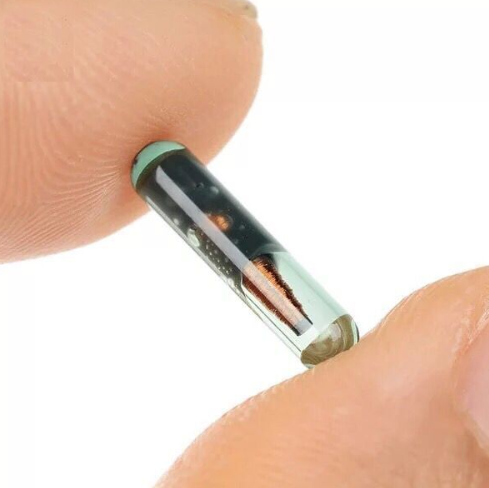
regards,
Tim Harper
Phone 03 443 5167 (messages cannot be left on this number)
Mobile 027 443 1236
t...@mtaspiring.school.nz
www.mtaspiring.school.nz
If they can fit inside your pet I bet they can fit somewhere inside a Chromebook too. Superglue helps
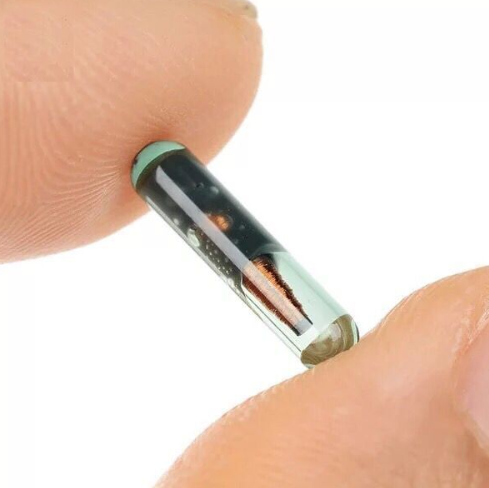
Pair it up with something like this:
Or if you have a smartphone with NFC write an app!
regards,
Tim Harper
Phone 03 443 5167 (messages cannot be left on this number)
Mobile 027 443 1236
t...@mtaspiring.school.nz
www.mtaspiring.school.nz
On Mon, 30 Jul 2018 at 09:27, Matt Strickland <ma...@zebis.co.nz> wrote:
Our tech dept has one of these: http://www.engravingsystemsllc.com/vls-desktop-model-230/Its used for all sorts, mostly cutting/etching perspex, etching timber/plastic, or cutting and scoring cardboard (esp for making custom cartons/boxes). The odd trophy is etched as well.Students use illustrator for most of the work.I use it for hard labeling school owned devices, COW's, projectors etc.Matt
On Monday, 30 July 2018 09:11:29 UTC+12, Nick wrote:
I like the look of all these laser etchings, what sort of hardware do you use to achieve it?NIck
On Mon, 30 Jul 2018 at 09:05, Jake Wills <jake....@kc.school.nz> wrote:
--This is what ours currently look like:
On Monday, 30 July 2018 08:54:38 UTC+12, Jake Wills wrote:We checked if this would work...And it does work with the scanner...Other than putting each chromebook in it's own OU on Google Admin Console is there a way to set this by device (as want each chromebook to have it's own barcode) is there an easier way of doing this?Other issue is the 5 second ish startup time from opening lid... but could be worth it.We laser cut ours as well with a logo and a number... so could try a barcode... but again, as you said, not sure about the resolution.Other idea we had was printing on our card printer (3 per card and cutting it up) and super gluing on... that might be a bit harder to peel off
You received this message because you are subscribed to the Google Groups "Techies for schools" group.
To unsubscribe from this group and stop receiving emails from it, send an email to techies-for-sch...@googlegroups.com.
For more options, visit https://groups.google.com/d/optout.
--
Nick Steenson IT Manager Mt Aspiring College p: +643 443 0463 (Ext 830) w: https://nick.mtaspiring.school.nz/ e: stee...@mtaspiring.school.nz
--
You received this message because you are subscribed to the Google Groups "Techies for schools" group.
To unsubscribe from this group and stop receiving emails from it, send an email to techies-for-sch...@googlegroups.com.
Nick Steenson
Jul 29, 2018, 6:15:49 PM7/29/18
to techies-f...@googlegroups.com
Those look like an interesting shape :-P You can get self-adhesive flat/round ones (about a cm diameter) that you could put on the inside of a RAM cover or similar...
Good plan though, I might look into that! I wonder if you could bump this system up a bit with a combo RFID/BT-Tracker kind of system (Like Tile etc) that would mean some basic asset tracking externally... Perhaps too much hassle with powering the devices, but it's a thought.
Nick
Jake Wills
Jul 29, 2018, 6:20:19 PM7/29/18
to techies-f...@googlegroups.com
We have one of these in our tech department... it’s huge.
TE9060L

You received this message because you are subscribed to a topic in the Google Groups "Techies for schools" group.
To unsubscribe from this topic, visit https://groups.google.com/d/topic/techies-for-schools/DkSMa5Fy6BQ/unsubscribe.
To unsubscribe from this group and all its topics, send an email to techies-for-sch...@googlegroups.com.
For more options, visit https://groups.google.com/d/optout.
Sent from my phone, so please forgive any typos.
Jake Wills
Jul 29, 2018, 6:21:28 PM7/29/18
to techies-f...@googlegroups.com
Tim Harper
Jul 29, 2018, 6:41:24 PM7/29/18
to techies-f...@googlegroups.com
Hmm. Imagine it. Replace all the library book barcodes with a sticker. Embed RFID in the student ID card. Kids walk through the scanner at the library door - books are automatically read and issued to the RFID-enabled student ID card that goes through with it. Take out too many books and the red lights start flashing, alarms sound and doors lock shut! Reverse happens when coming into the library - and the after hours returns slot can have a RFID scanner on it too! The librarian can do the stocktake by walking around the shelves and scanning without actually having to take the books off the shelf. There has got to be a market for this stuff. Someone probably already has written an asset management system based on RFID.
regards,
Tim Harper
Phone 03 443 5167 (messages cannot be left on this number)
Mobile 027 443 1236
t...@mtaspiring.school.nz
www.mtaspiring.school.nz
Bevan McNaughton
Jul 29, 2018, 6:57:02 PM7/29/18
to techies-f...@googlegroups.com
We already have RFID cards with a separate track with the Student ID on it. Next step is the RFID stickers in books at least. For issuing it will just mean a simple app reading the card then books and being patient enough for Edge Library to import it.
Imagine doing a stocktake in under 30 minutes rather than days!
MiFare seems to be a dying format unfortunately with DesFire superseding it - at least for smartphones with NFC..
I'd love laser engraving outside of the 10cmsq I have. At least for theft it makes it damned hard to remove whereas RFID tags are more of if it's recovered then maybe check it sort of approach.
Bevan
From: techies-f...@googlegroups.com <techies-f...@googlegroups.com> on behalf of Tim Harper <t...@mtaspiring.school.nz>
Sent: Monday, July 30, 2018 10:41:05 AM
To: techies-f...@googlegroups.com
Subject: Re: [techies-for-schools] Re: Labelling Chromebooks
Sent: Monday, July 30, 2018 10:41:05 AM
To: techies-f...@googlegroups.com
Subject: Re: [techies-for-schools] Re: Labelling Chromebooks
Pete Mundy
Jul 29, 2018, 7:44:36 PM7/29/18
to techies-for-schools@googlegroups.com schools
Alistair Baird
Jul 29, 2018, 8:12:21 PM7/29/18
to techies-f...@googlegroups.com
Books! OMG, who reads books! Isn't everything you need to know on the internet??....
To unsubscribe from this group and stop receiving emails from it, send an email to techies-for-schools+unsub...@googlegroups.com.
For more options, visit https://groups.google.com/d/optout.
--
Nick Steenson IT Manager Mt Aspiring College p: +643 443 0463 (Ext 830) w: https://nick.mtaspiring.school.nz/ e: stee...@mtaspiring.school.nz
--
You received this message because you are subscribed to the Google Groups "Techies for schools" group.
To unsubscribe from this group and stop receiving emails from it, send an email to techies-for-schools+unsub...@googlegroups.com.
For more options, visit https://groups.google.com/d/optout.
--
You received this message because you are subscribed to the Google Groups "Techies for schools" group.
To unsubscribe from this group and stop receiving emails from it, send an email to techies-for-schools+unsub...@googlegroups.com.
For more options, visit https://groups.google.com/d/optout.
--
--
Nick Steenson IT Manager Mt Aspiring College p: +643 443 0463 (Ext 830) w: https://nick.mtaspiring.school.nz/ e: stee...@mtaspiring.school.nz
You received this message because you are subscribed to a topic in the Google Groups "Techies for schools" group.
To unsubscribe from this topic, visit https://groups.google.com/d/topic/techies-for-schools/DkSMa5Fy6BQ/unsubscribe.
To unsubscribe from this group and all its topics, send an email to techies-for-schools+unsub...@googlegroups.com.
For more options, visit https://groups.google.com/d/optout.
--Sent from my phone, so please forgive any typos.
--Sent from my phone, so please forgive any typos.--
You received this message because you are subscribed to the Google Groups "Techies for schools" group.
To unsubscribe from this group and stop receiving emails from it, send an email to techies-for-schools+unsub...@googlegroups.com.
For more options, visit https://groups.google.com/d/optout.
--
You received this message because you are subscribed to the Google Groups "Techies for schools" group.
To unsubscribe from this group and stop receiving emails from it, send an email to techies-for-schools+unsub...@googlegroups.com.
Landyn Frisby
Jul 30, 2018, 5:34:50 PM7/30/18
to Techies for schools
We print off labels that encode the S/N as a barcode. We then affix this to the machine and cover with clear book binding tape from the library. This is very strong adhesive and protects the label well. We have never had one removed. Part of the process when issuing to the student is they are checked in front of the student and agreed together there is no damage. When it comes back with damage they get billed.
Sue Way
Jul 30, 2018, 5:53:45 PM7/30/18
to Techies for schools
HI Everyone,
We have been signing out Chromebooks for 2 years for just the day..
Students pick them up and sign them out on our library system.
Our librarians have created us a category in the Library Database and we have a unique barcode for each chromebook. We fix the barcode on the outside of the lid and cover it with a dureseal type skicker. Have had no problem with someone pulling them off.
We keep track of the Google management Chromebook number in the individual record with in the Library database as our cross reference between the two databases. If one goes missing we can suspend it in Chrome management with a message to return it to school.
Gerard MacManus
Jul 30, 2018, 6:39:46 PM7/30/18
to techies-f...@googlegroups.com
Our library has been great getting these sorted. The attached photo is how we set them up. if brand new this is not an issue, however putting labels on used laptops requires a clear area with a solution so there is no body oils or fats. 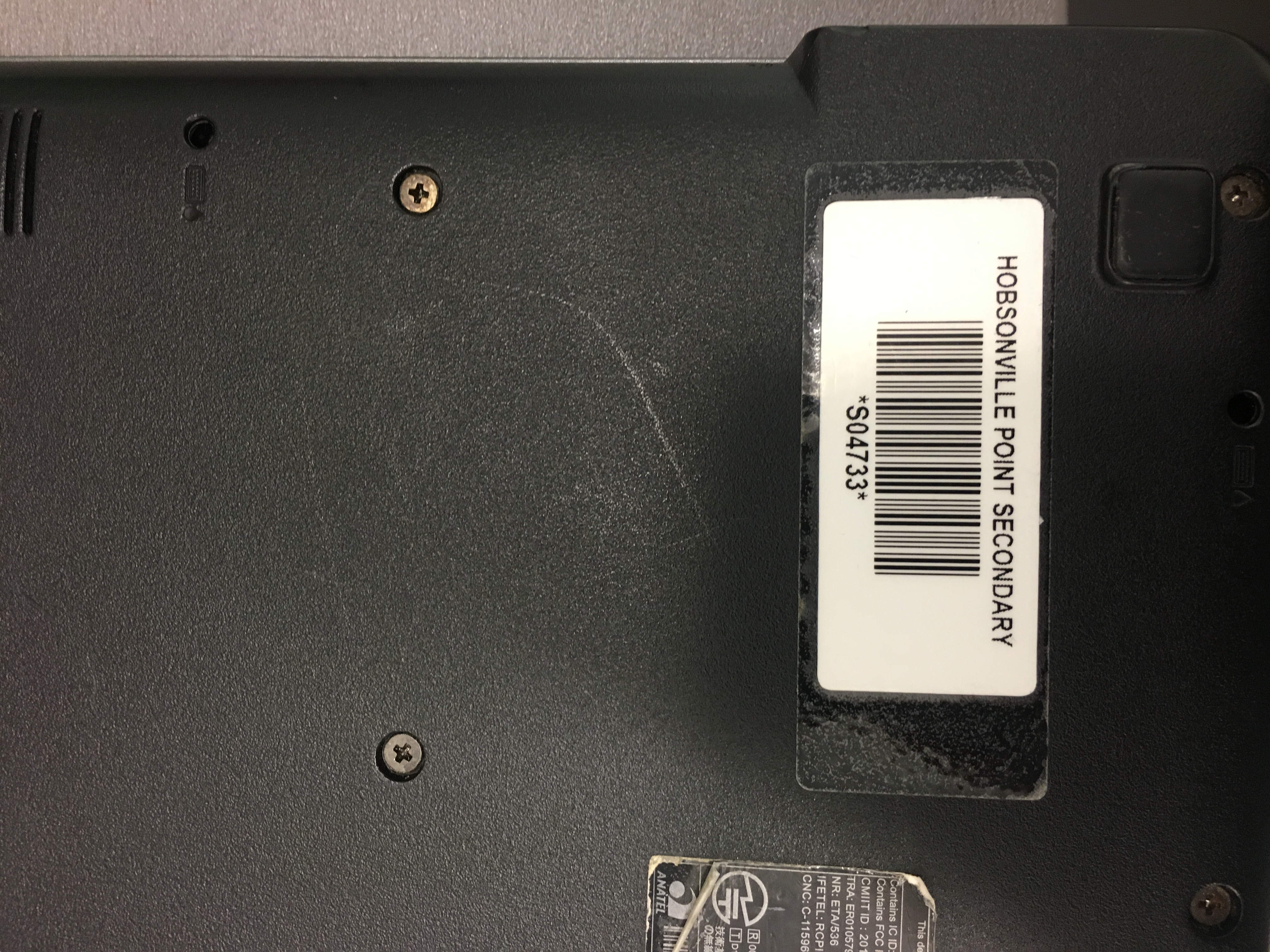
Put the sticker on, then cover with book spine sticker as well. This helps to make a better hold.
--
You received this message because you are subscribed to the Google Groups "Techies for schools" group.
To unsubscribe from this group and stop receiving emails from it, send an email to techies-for-sch...@googlegroups.com.
Jake Wills
Jul 30, 2018, 6:53:43 PM7/30/18
to techies-f...@googlegroups.com
We’ve decided to go for this:
Advantage of it being inside is it makes the librarian open the chrome books (as she doesn’t like them very much so doesn’t really care if they get damaged, or not returned ... this is another issues entirely...)
You received this message because you are subscribed to a topic in the Google Groups "Techies for schools" group.
To unsubscribe from this topic, visit https://groups.google.com/d/topic/techies-for-schools/DkSMa5Fy6BQ/unsubscribe.
To unsubscribe from this group and all its topics, send an email to techies-for-sch...@googlegroups.com.
For more options, visit https://groups.google.com/d/optout.
Nick Steenson
Jul 30, 2018, 7:07:06 PM7/30/18
to techies-f...@googlegroups.com
I've attached stickers with bar codes to the inside of the screen-lid as you have in the past but I find that makes them easier targets for students to peel off. Perhaps if I used a more permanent sticker/card fragment with glue I'd have better odds!
Nick
Reply all
Reply to author
Forward
0 new messages




