Accessibility service
57 views
Skip to first unread message
pascal06
Jan 21, 2023, 12:57:04 PM1/21/23
to Tasker
Hello Joao,
hello to all. I'm new user to Tasker and Autoinput.
I did my first automation with Tasker / Autoinput / Autotools on my Blackberry Key 2 (run on Android 8.1 perfectly).I wanted to use the same automation on my car's head unit
(Android 11). Of course, I granted permission with ADB (net.dinglisch.android.taskerm android.permission.WRITE_SECURE_SETTINGS and net.dinglisch.android.taskerm android.permission.DUMP),
but it didn't work as expected.
Then I read with interest this infamous "Accessibility Service Management" problem.
So I installed Tasker 6.1.5 beta to find the famous Keep Accessibility Running option, but infortunately, it doesn't work on my head unit: I've always got this annoying "Accessibility Service seems not to be running" message.
Maybe I missed something, but can you help me please ?
Pascal
pascal06
Jan 22, 2023, 5:55:41 AM1/22/23
to Tasker
Hello,
I just want to add that in fact it's not an Android 11, but Android 10.
Indeed, I used a well known tool called "Fake device test"
Indeed, I used a well known tool called "Fake device test"
and it
reveals that the real Android version is 10
Thankspascal06
Jan 22, 2023, 1:14:05 PM1/22/23
to Tasker
Ok, so I did some screenshots. Tasker beta is well installed:
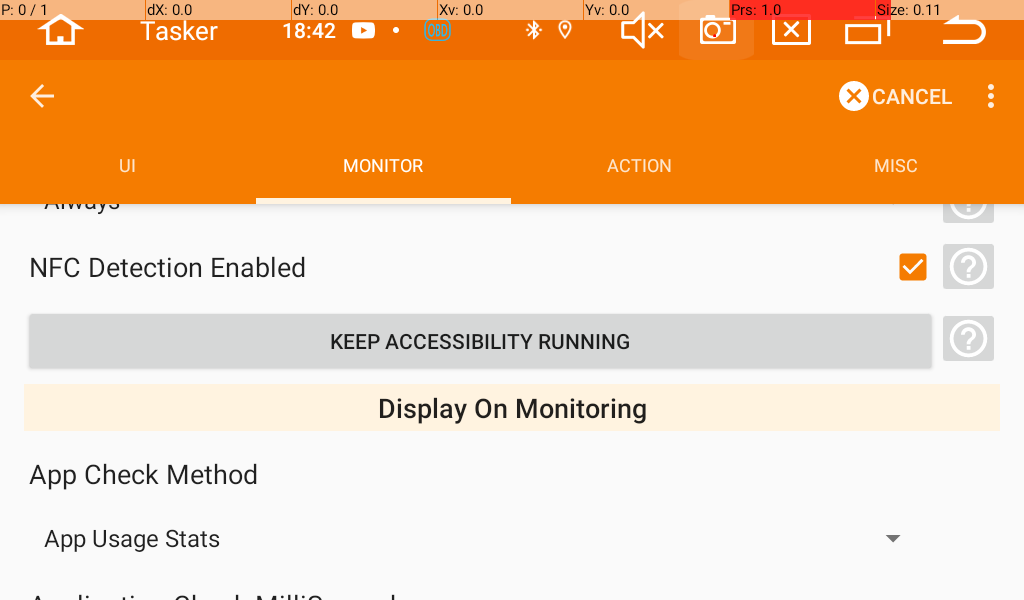
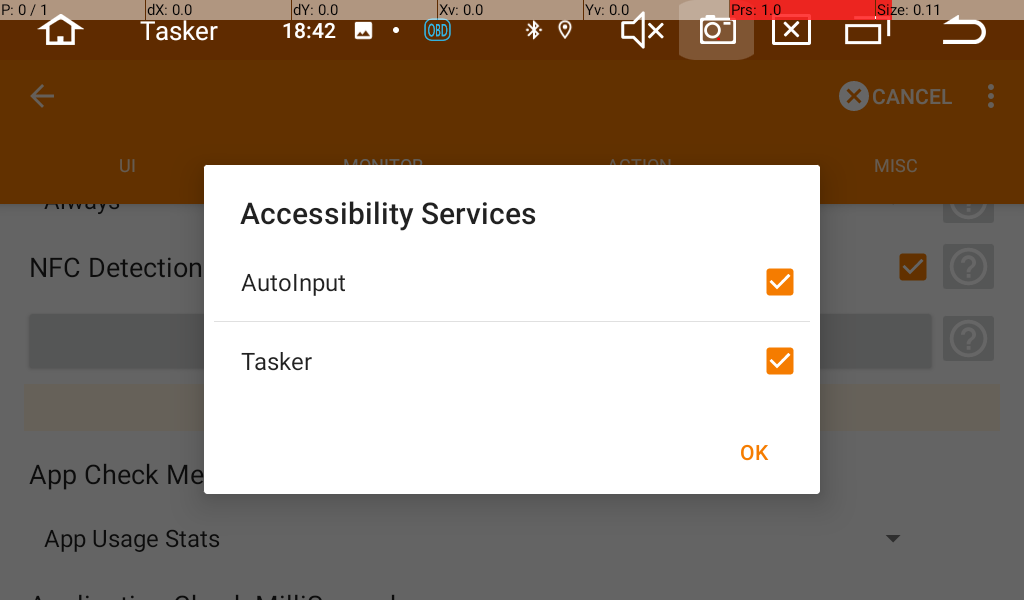
Autoinput accessibility is enabled:
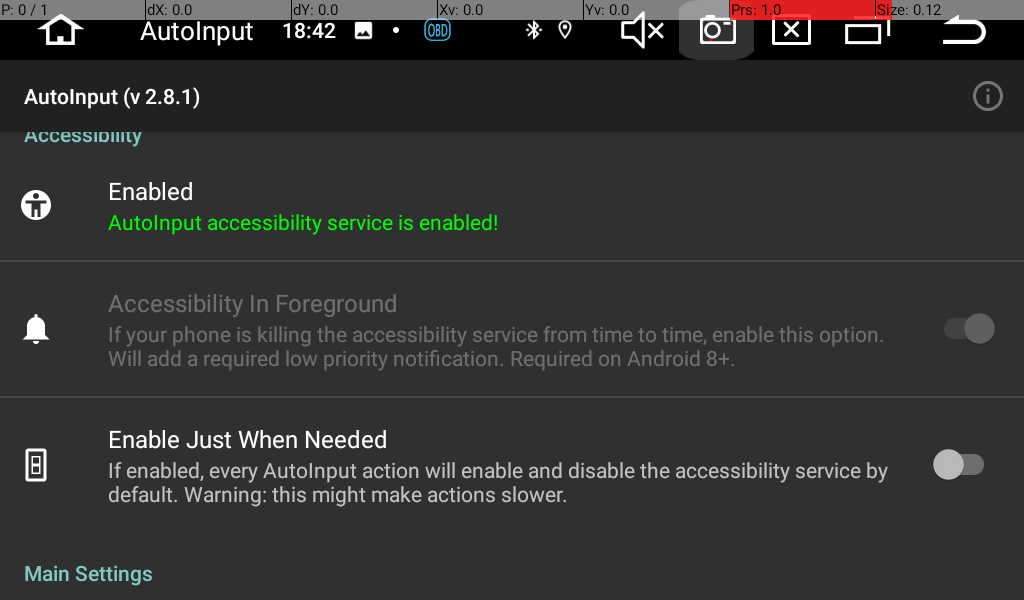
But in system parameters, I remarked that accessibility state alternate between enabled / disabled each second. That proves that Tasker try to keep accessibility always activated, but maybe system tends to turn off to fast:

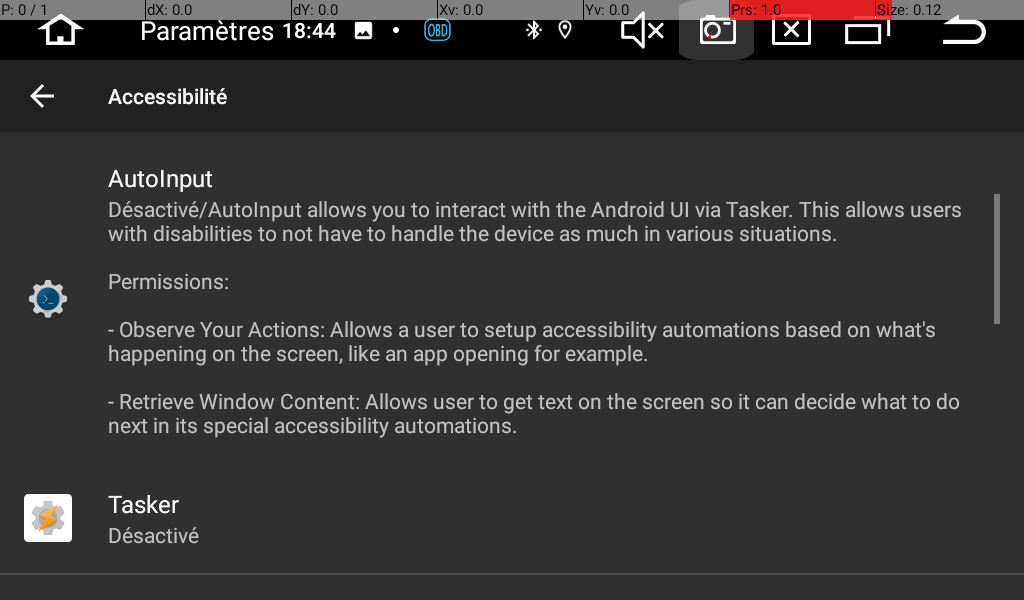
But in any case, when I want to use my automation, it stills doesn't work:
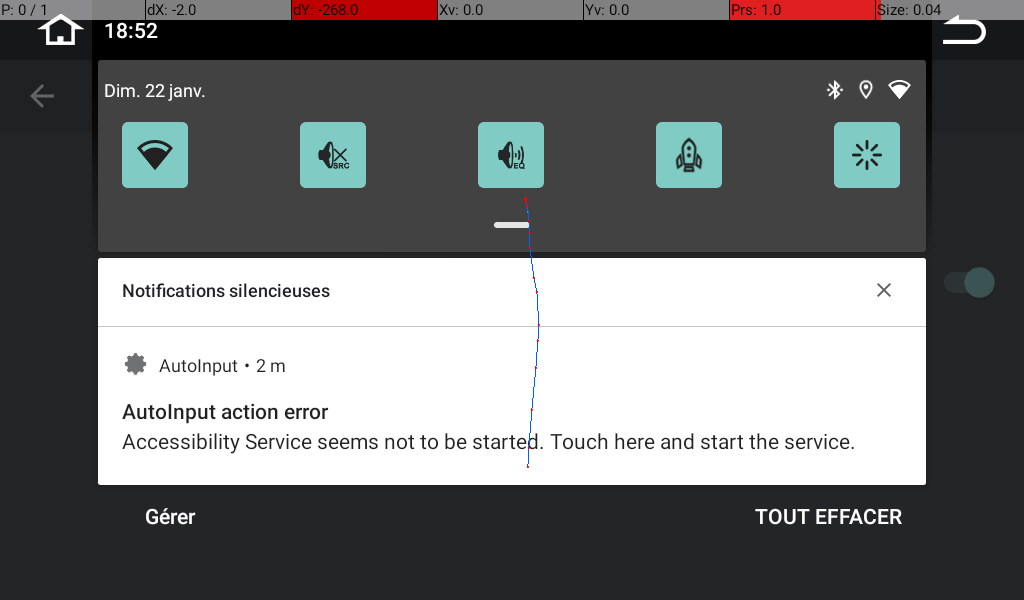
Thanks a lot in advance for your valuable help.
Reply all
Reply to author
Forward
0 new messages
