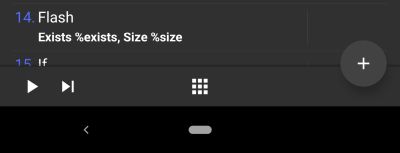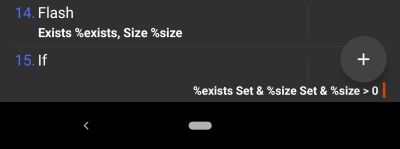In task, command bar minimizes when one-stepping actions
e6p76...@snkmail.com
Is this a recognized issue/behaviour?
Open a task. At the bottom there is the command bar with functions to run the entire task or to one-step through each action. Use the one-step. At some point, maybe within a For, If, or some other construct, that command bar minimizes - it eases off the bottom of the screen. So to continue to the next action, I need to finger down to the bottom of the screen to get that bar to ease back up, then tap the button for the next action. This becomes painful when there are a lot of actions to step through.
The ease down behavior happens After execution of the action.This is evident when the action is Wait for n seconds, the step button is pressed, the action executes, and then the bar below eases down.
Screenshots: before execution of an action and then after.
Thanks!
(Android 11 over Pixel3XL)