Huawei GT 2 Pro & Android auto (Call priority)
1,035 views
Skip to first unread message
Joao Filipe
Jun 6, 2022, 2:20:15 PM6/6/22
to Tasker
Hi,
I've recently bought a Huawei GT 2 Pro smartwatch which allows to send and receive calls.
When I am in my Car, with Android Auto , once I received a Call it is received on my Watch an not on my car.
Based on my investigations, I've noticed that disabling a bluetooth option solves the problem.(highlighted in the picture below)
Nethertheless, it means that I have to enable this option to received calls outside the car.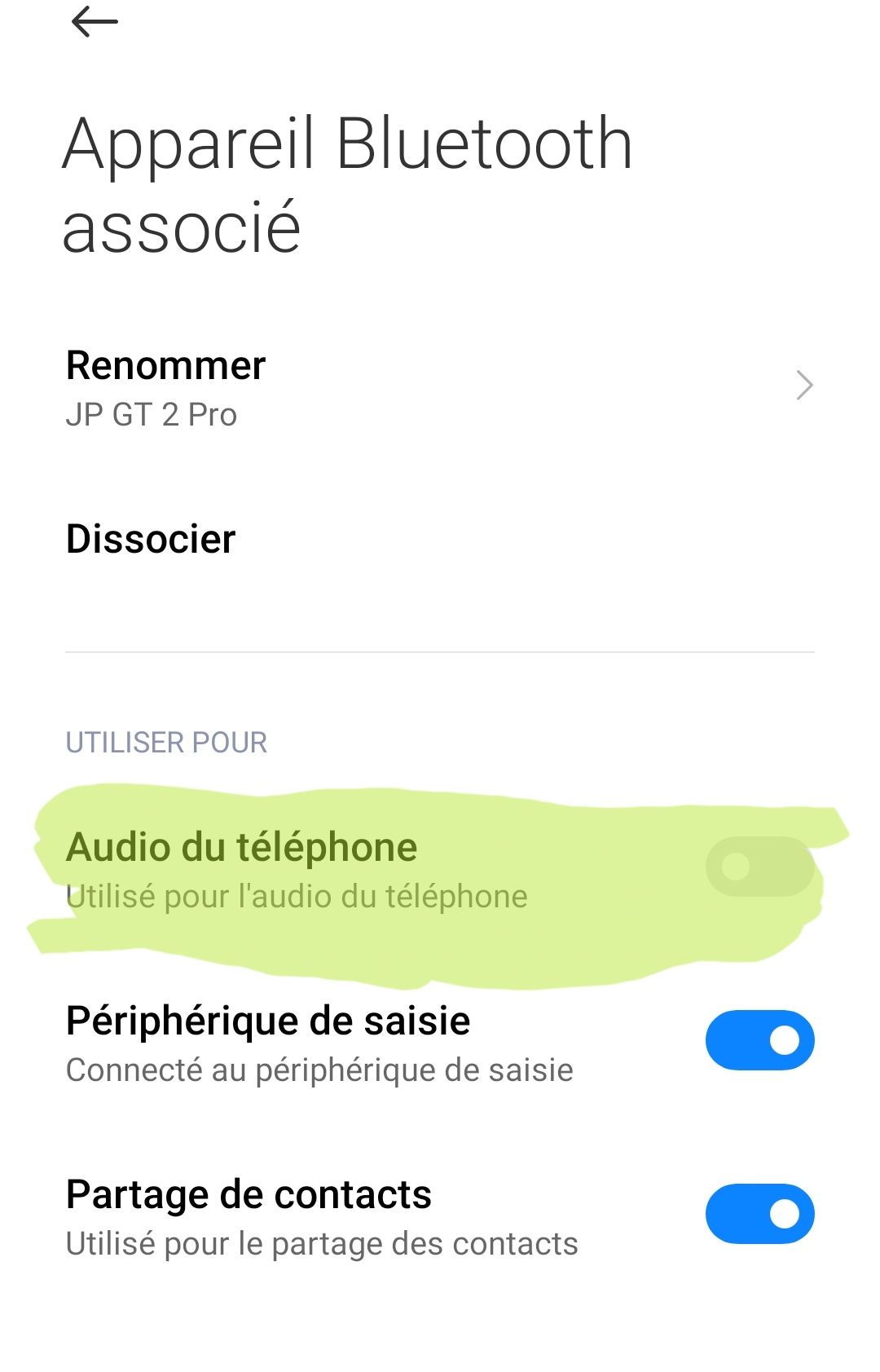
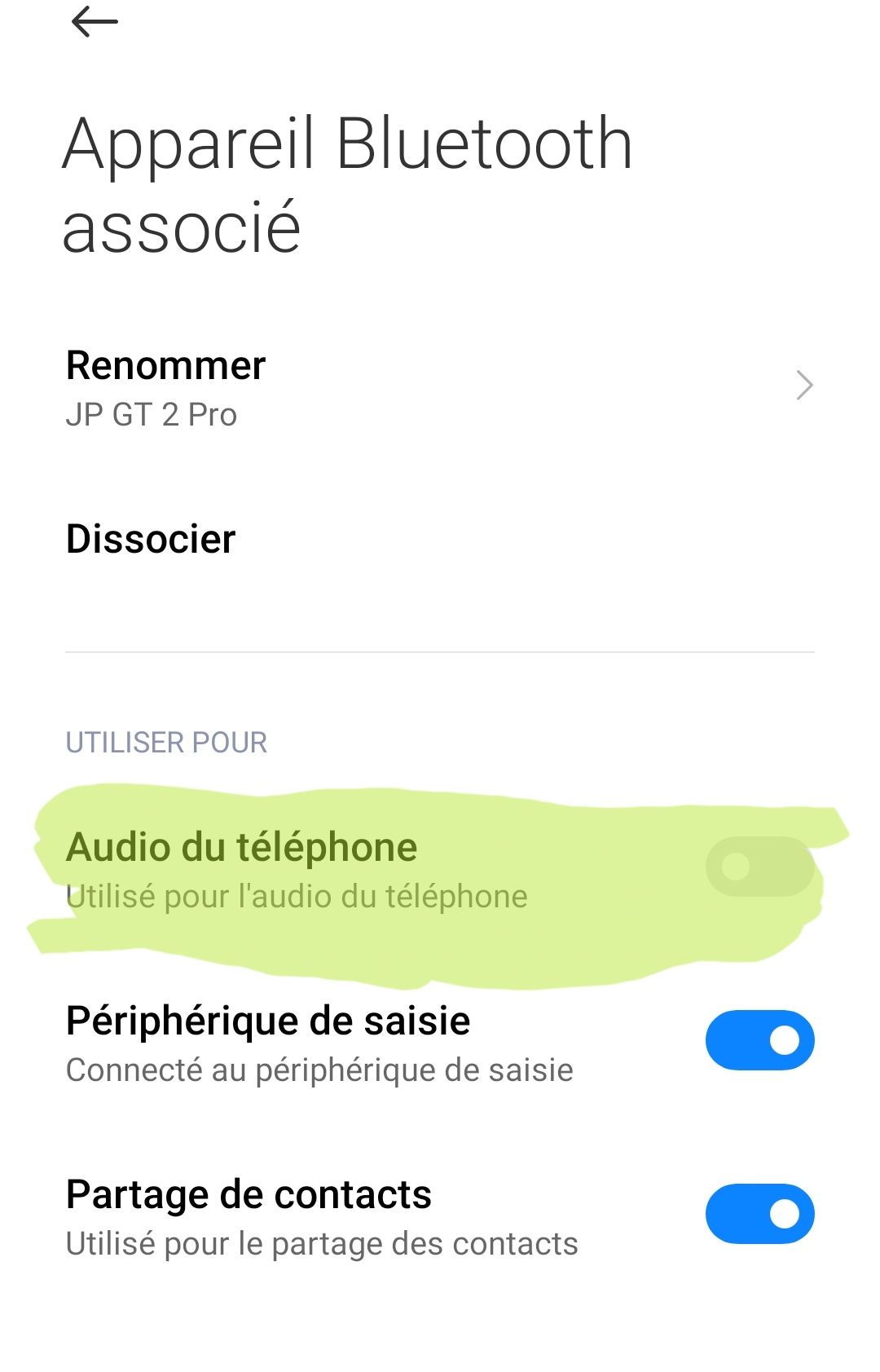
My question is simple : How can I enable/disable this option with a Task in tasker (As the trigger will be the bluetooth association with my car of course)
Thanks for your help !
Manuel Holz
Jun 8, 2022, 3:58:50 AM6/8/22
to Tasker
I have the same problem with the GT2, Samsung Galaxy S21 and Android Auto.
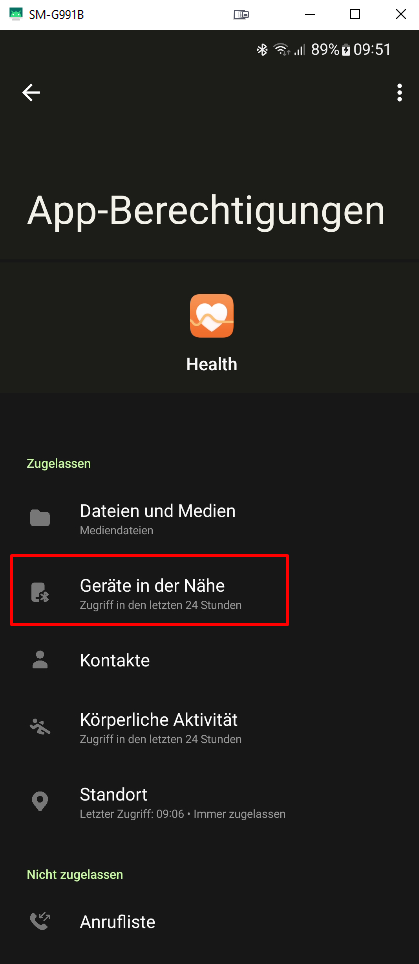
I also found out, that the option you mentioned can solve the problem, but only temporary. The problem is, this option can only switched during an active call or when a call is incoming. The next problem is, when losing the BT connection between watch and smartphone, the failure occurs again (this option can turn on by itself).
As you know, the problem does not occure when the watch is not connected with the phone, or simply turned off. Another person here found out, if we turn off the authorization "nearby devices" of the Health app the problem is "solved". But then you cannot connect the phone with the watch again.
So I guess our workaround should be to trigger this authorization via connecting/disconnecting the cars bt. But unfortunatelly I found no way to do that.
Hopefully someone here could tell us how to trigger/turn on/turn off an app authorization.
Many thanks. BR
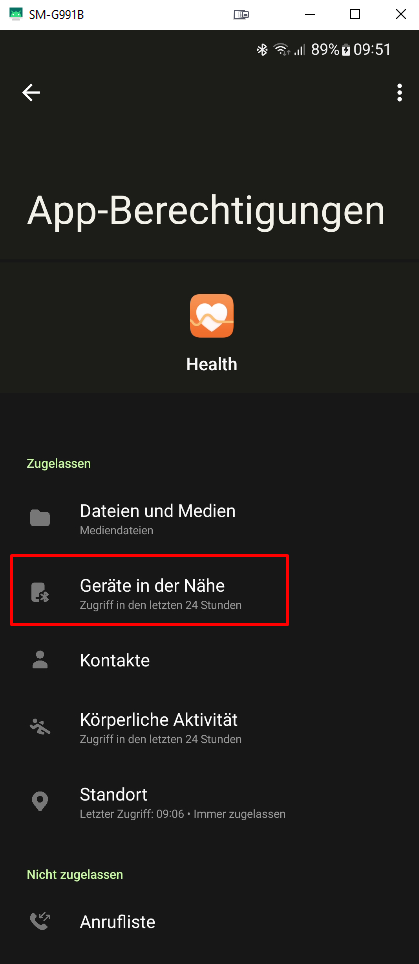
Reply all
Reply to author
Forward
0 new messages
