Tasker logcat filter help needed for fingerprint swipe action
46 views
Skip to first unread message
Madhur Shah
Sep 28, 2022, 1:48:50 AM9/28/22
to Tasker
Device: Motorola Fusion G(40)
I have figured out logcat entry for SWIPE UP Fingerprint sensor.
I want to trigger tasker action on that trigger.
Logcat entry have co-ordinate number for "x" and "y" which probably indicate my start and end point of contacts of swipe gesture.
I have tried out regex filter and simple matching pattern but couldn't reproduce that trigger after creating tasker profile.
I have attached screenshots.
1st screenshot has multiple UP swipe logcat entries.
2nd has regex filter.
Please point me in right direction. what am I missing?
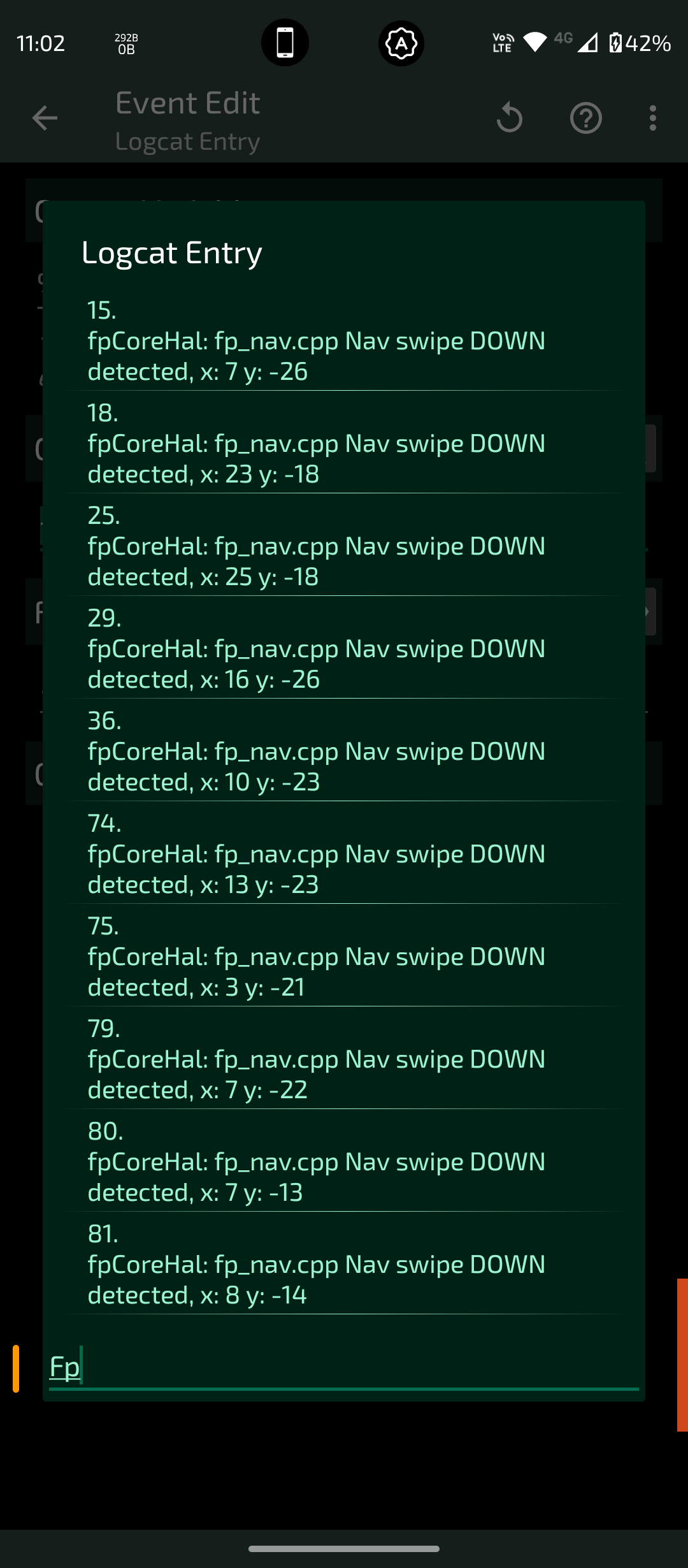
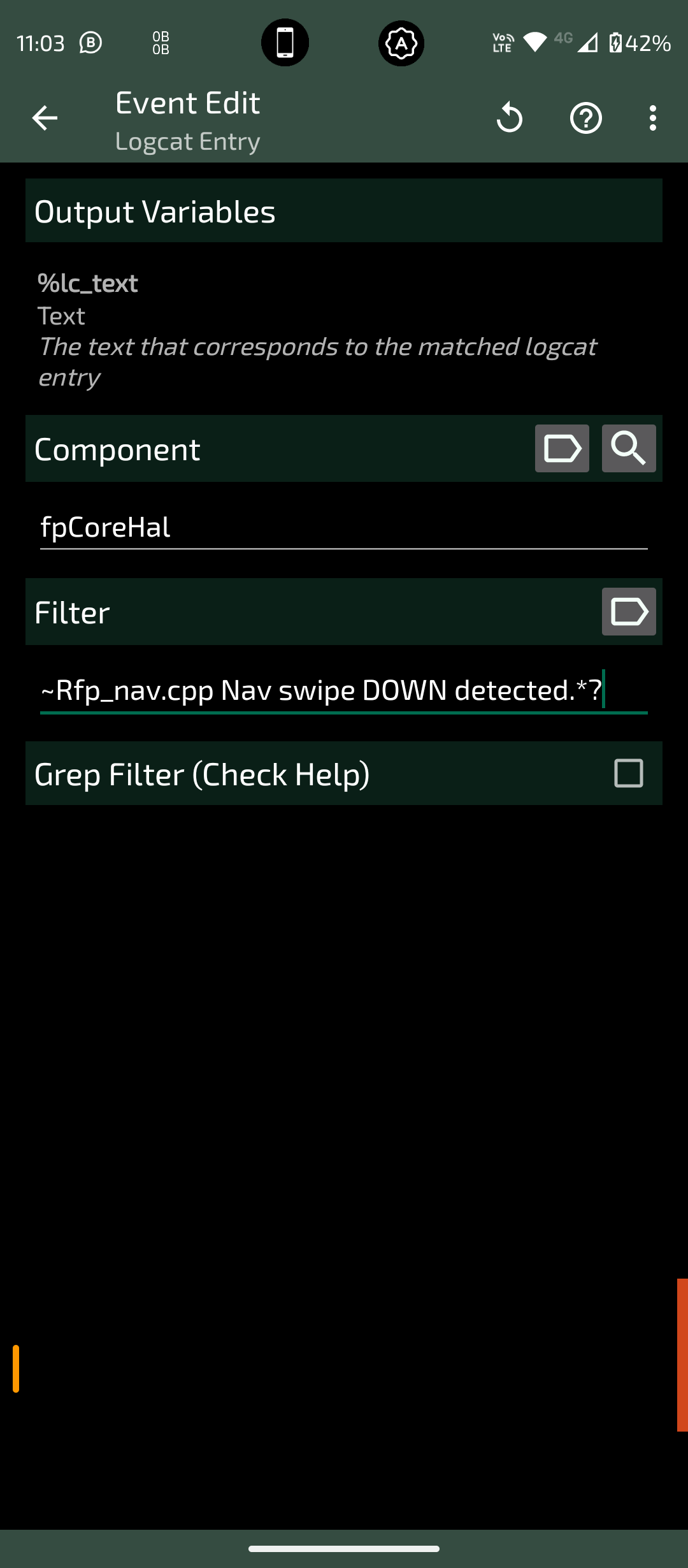
João Dias
Sep 28, 2022, 5:28:06 AM9/28/22
to tas...@googlegroups.com
You can simply set it to swipe DOWN for example and it should work :)
Madhur Shah
Sep 28, 2022, 7:16:52 AM9/28/22
to Tasker
That simple pattern match doesn't work. I have tried that.
I have selected logcat entry without any change in filter with some particular x and y co-ordinates and created tasker event.
After around 40-50 swipe up attempted, i had reproduce exact same co-ordinates i think and that event got triggered.
That means that x,y co-ordinates need some regex pattern match so i tried Regex \d\d for co-ordinates but it also didn't work.
Does my Regex have correct syntax?
João Dias
Sep 29, 2022, 4:08:15 AM9/29/22
to tas...@googlegroups.com
I didn't mean simply pattern match, I meant really just setting it to swipe DOWN and nothing else :) Can you try that?
Madhur Shah
Sep 29, 2022, 4:10:06 AM9/29/22
to tas...@googlegroups.com
Yes. I have done that.
I have put "swipe DOWN" without quoin filter option. But it didn't trigger.
--
You received this message because you are subscribed to a topic in the Google Groups "Tasker" group.
To unsubscribe from this topic, visit https://groups.google.com/d/topic/tasker/6mvV8EW2_To/unsubscribe.
To unsubscribe from this group and all its topics, send an email to tasker+un...@googlegroups.com.
To view this discussion on the web visit https://groups.google.com/d/msgid/tasker/CAG6Z%2BFehutU9eLDNq6397%2B7XpjJt9WcohiVbXB%2BWeNPfdoxKbw%40mail.gmail.com.
João Dias
Sep 29, 2022, 4:27:02 AM9/29/22
to tas...@googlegroups.com
Hhmm, really? 🙄 And you're sure the log is being generated? It works for me (not with those logs, but with a similar situation)...
Madhur Shah
Sep 29, 2022, 4:59:51 AM9/29/22
to tas...@googlegroups.com
Yes. I'm pretty sure. I have been trying for a month since i bought this new Motorola phone. I have this type of tasker profile working on my old samsung M21 device. Though it have different notation in logcat entry but that doesn't have this x,y co-ordinates for sure.
This logcat entry have 3 parts. First the components part, second is swipe Down/up part and third which is separated by comma (,) is these co-ordinates data.
I think these co-ordinates data is reason for it. :(
--
You received this message because you are subscribed to a topic in the Google Groups "Tasker" group.
To unsubscribe from this topic, visit https://groups.google.com/d/topic/tasker/6mvV8EW2_To/unsubscribe.
To unsubscribe from this group and all its topics, send an email to tasker+un...@googlegroups.com.
To view this discussion on the web visit https://groups.google.com/d/msgid/tasker/CAG6Z%2BFesyh6JeEPqtYMsBG%3D8me%2BgEiv325RrpLW3U5d5Mj5gRw%40mail.gmail.com.
Reply all
Reply to author
Forward
0 new messages
