Communicating with bluetooth
Harry
João Dias
Harry
João Dias
Harry
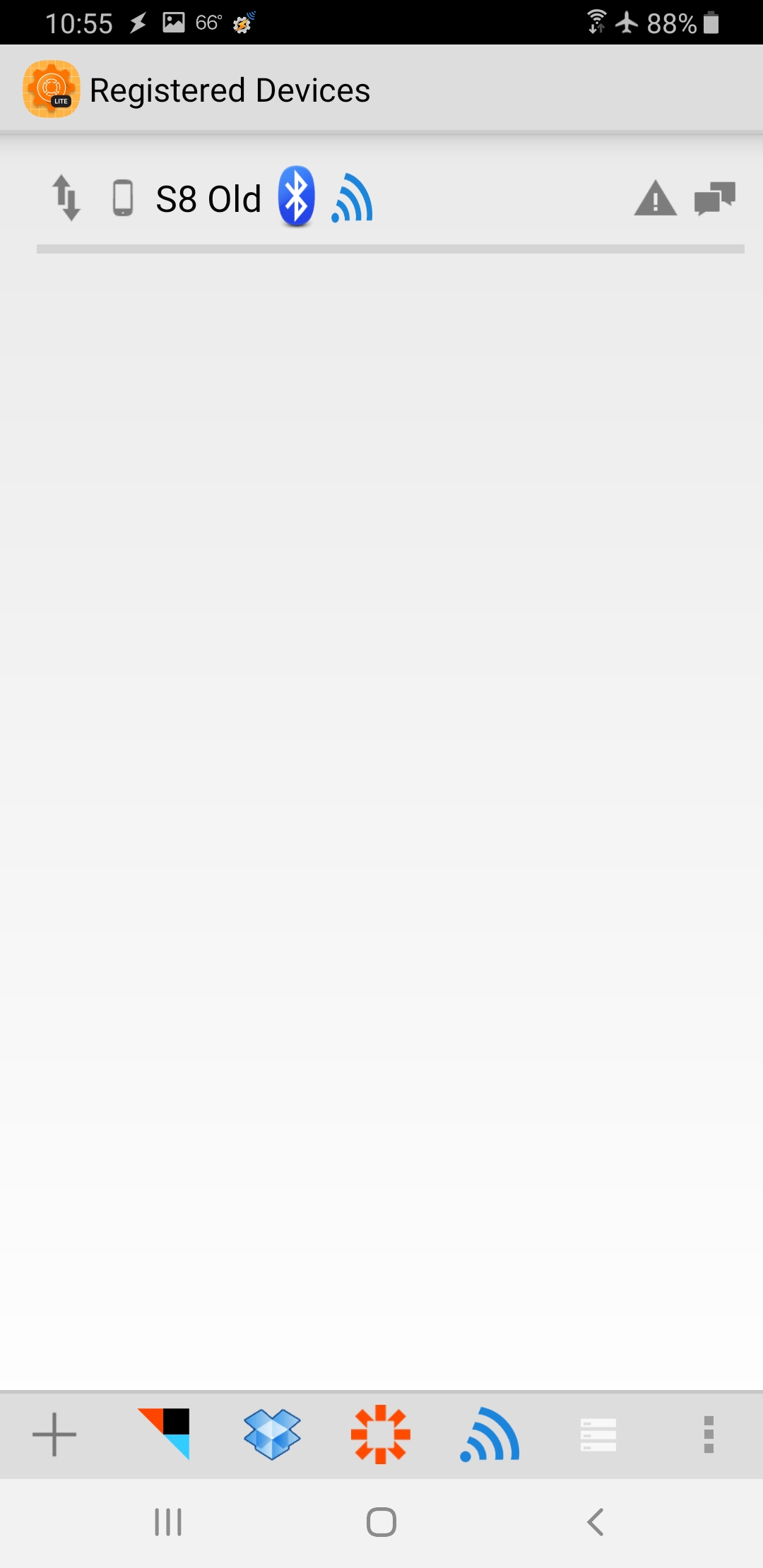
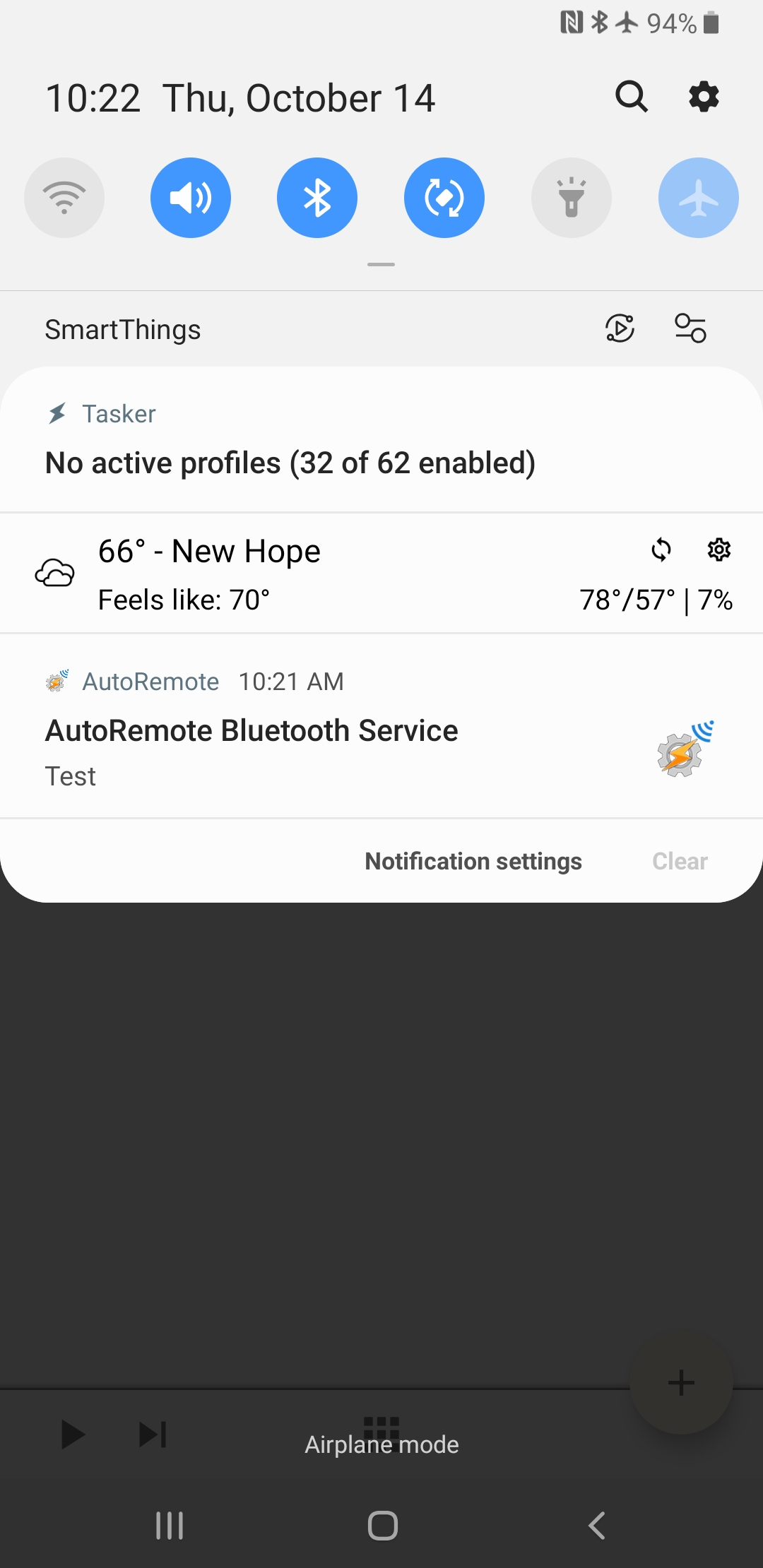
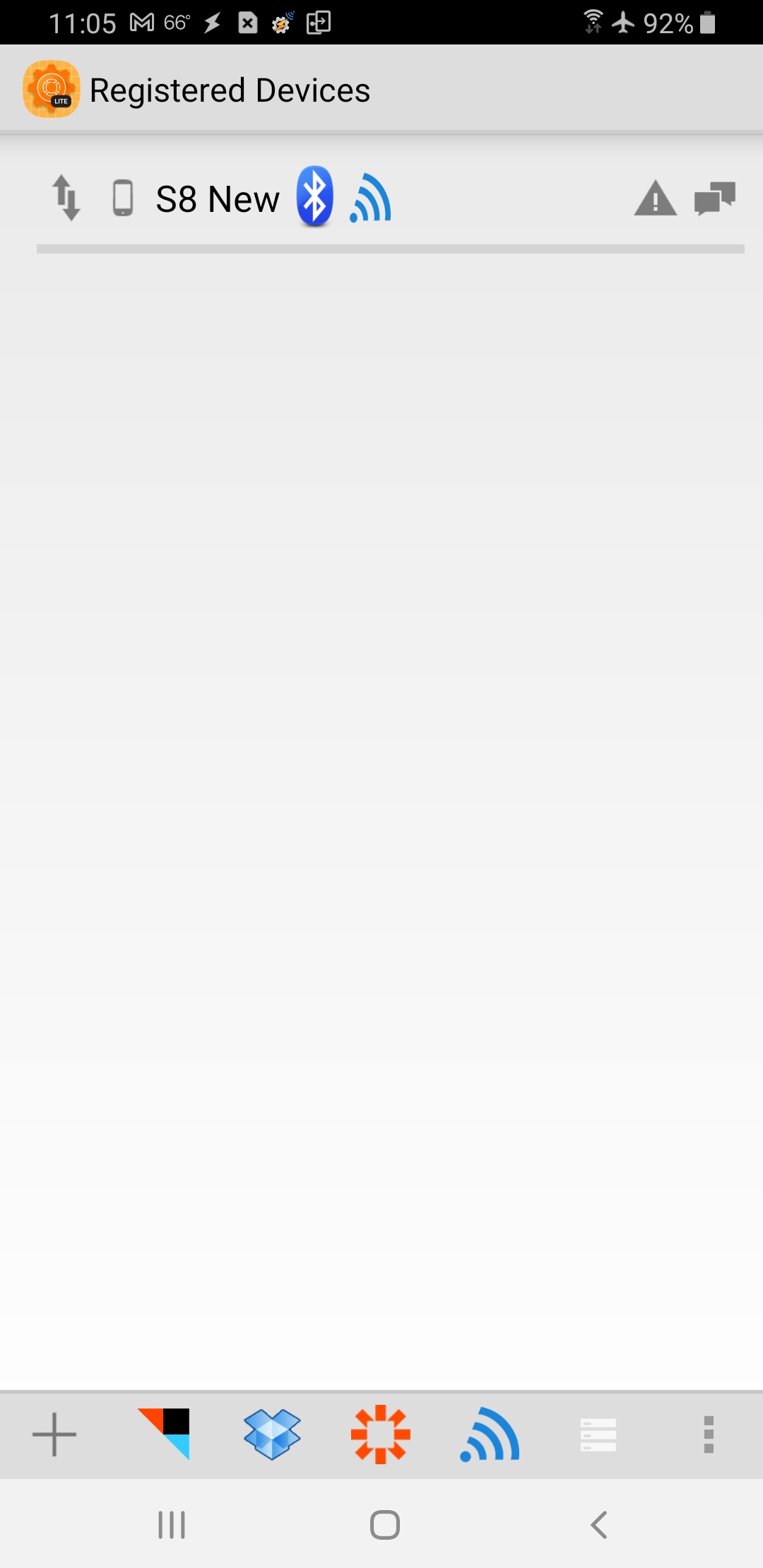
João Dias
- clear logs
- enable system logs
- send message
- export logs from sender and paste them here
Thanks!
Harry
version 3.1.2
Source com.android.vending
OS Build PPR1.180610.011.G955USQU8DUD3
OS Code 28
Device SM-G955U
Manufacturer samsung
Product dream2qltesq
Out - 2021-10-14 13:57:20.799 - Error sending: Can't connect to the Internet
Out - 2021-10-14 13:57:20.776 - Retrying (4/5)...
Out - 2021-10-14 13:57:10.741 - Retrying (3/5)...
Out - 2021-10-14 13:57:00.702 - Retrying (2/5)...
Out - 2021-10-14 13:56:50.675 - Retrying (1/5)...
Out - 2021-10-14 13:56:27.668 - hasLocalIp true;hasPublicIp false;tryWifiOnOtherNetworks false;ipInSameRangeAsMe false;isInSameRange false;isWifiEnabled trueversion 3.1.2
Source com.android.vending
OS Build PPR1.180610.011.G955USQU8DUD3
OS Code 28
Device SM-G955U
Manufacturer samsung
Product dream2qltesq
Out - 2021-10-14 14:02:51.819 - Sent Message to S8 New: Text: "hi"
Out - 2021-10-14 14:02:35.203 - hasLocalIp true;hasPublicIp false;tryWifiOnOtherNetworks false;ipInSameRangeAsMe true;isInSameRange true;isWifiEnabled true
