Tasker Settings - Toggle WiFi - getting rid of the "allow once" prompt
322 views
Skip to first unread message
Matan Rosenberg
Aug 24, 2022, 3:51:32 PM8/24/22
to Tasker
Hi, I'm using Tasker and Tasker Settings with MIUI 13.
Recently, I've noticed that Tasker fails to toggle WiFi by itself. Instead, there a pop up:

I tried to grant Tasker Settings the permanent "change WiFi connectivity" permission, but it just doesn't appear there:
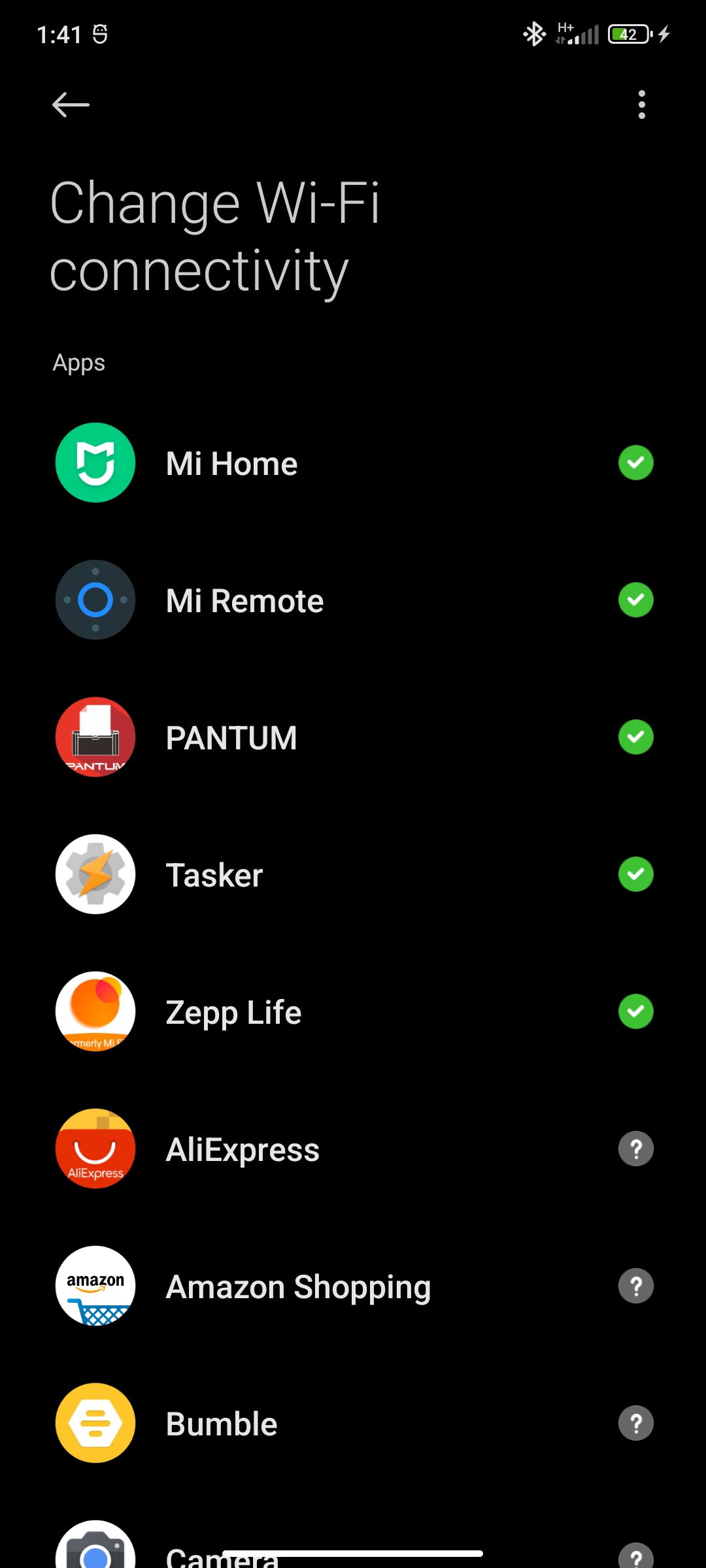
(note that Tasker is there, but not Tasker Settings. It's just not on the list).
I tried to use adb to grant that permission, but I wasn't able to pinpoint it. I don't know what makes Tasker appear on that list which Tasker Settings lacks.
I've tried with Tasker Settings from Google Play, as well as the APKs from the official GitHub repo (1.2.0, 1.4.0).
Any ideas?
joaomgcd
Sep 26, 2022, 11:14:34 AM9/26/22
to Tasker
Hi. That's a setting somewhere in your device's system settings that you have to change. Tasker itself doesn't show that popup.
If you can find the system setting that disables that popup, it should work correctly! :)
Hope this helps!
If you can find the system setting that disables that popup, it should work correctly! :)
Hope this helps!
Matan Rosenberg
Sep 26, 2022, 11:40:50 AM9/26/22
to Tasker
Hi -
Thanks for the reply :)
As I said - I have found the correct system setting dialog, but as you can see in the 2nd picture, Tasker Settings does not appear there.
I've opened this PR to maybe resolve it. If you have other ideas, we can continue the discussion there.
Thanks,
Matan
Reply all
Reply to author
Forward
0 new messages
