Install problem - CORS Errors after installation, Taiga doesn't work
94 views
Skip to first unread message
Et Sa
Jan 27, 2022, 9:29:43 AM1/27/22
to taigaio
Hi Guys
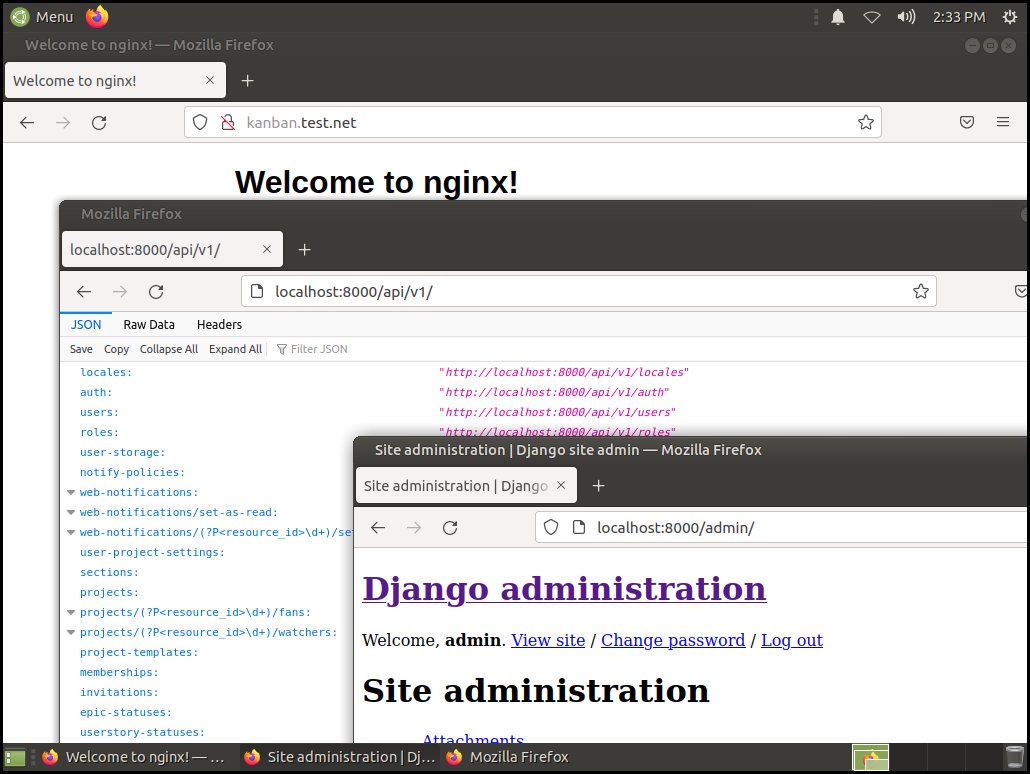
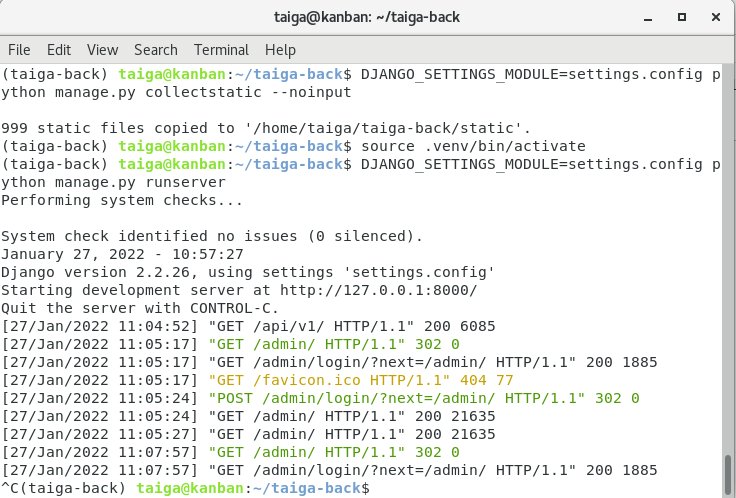
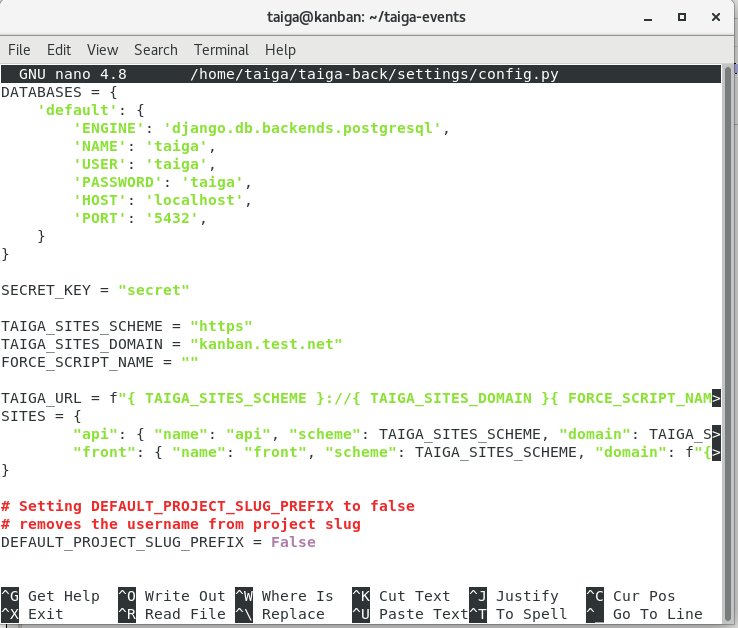
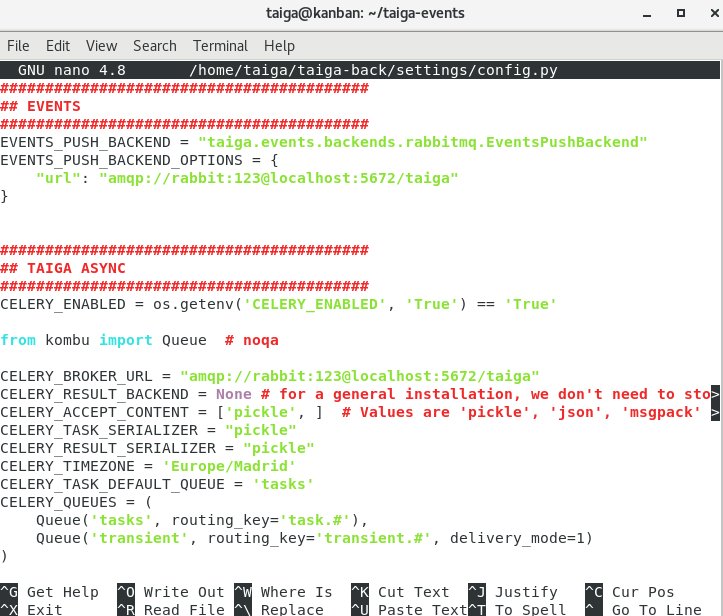
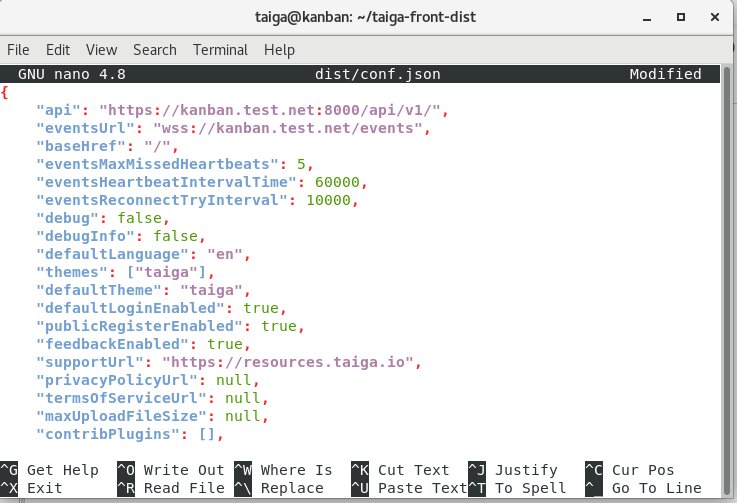
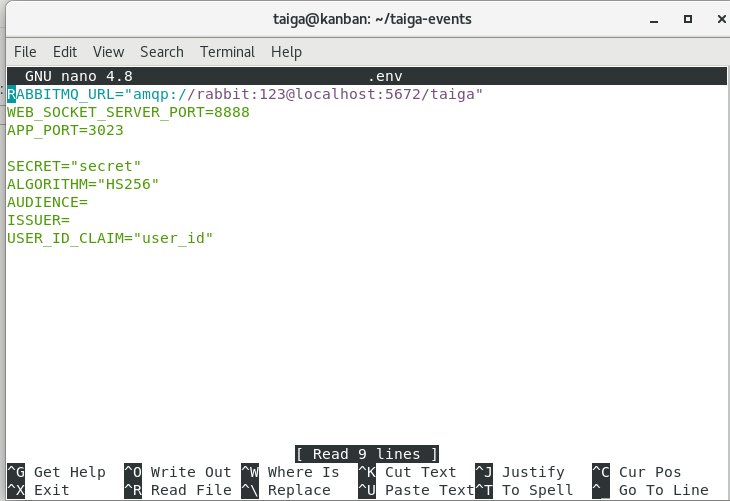
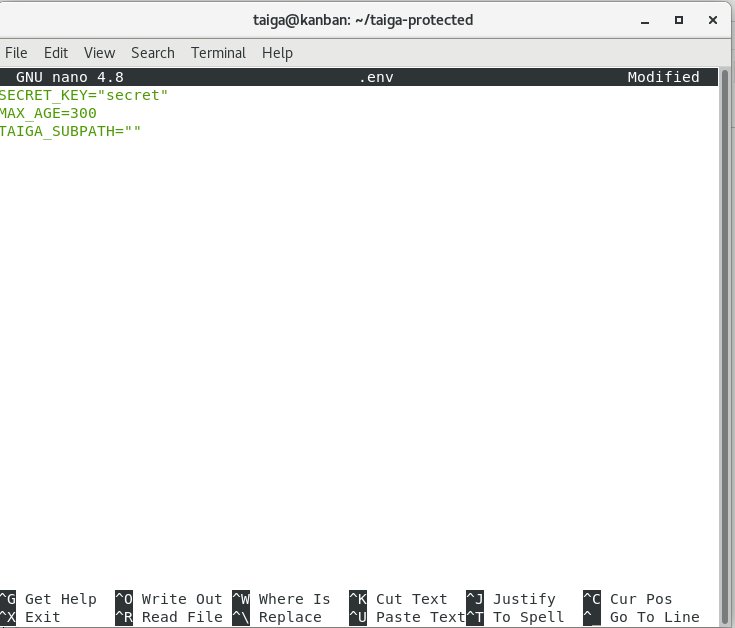

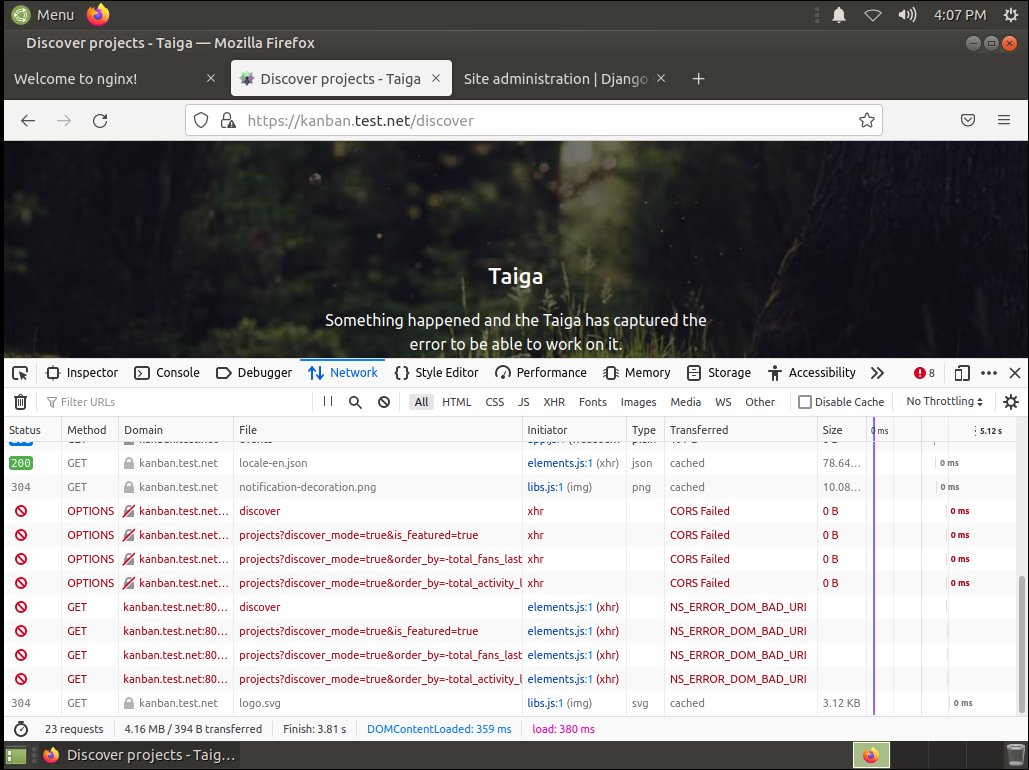
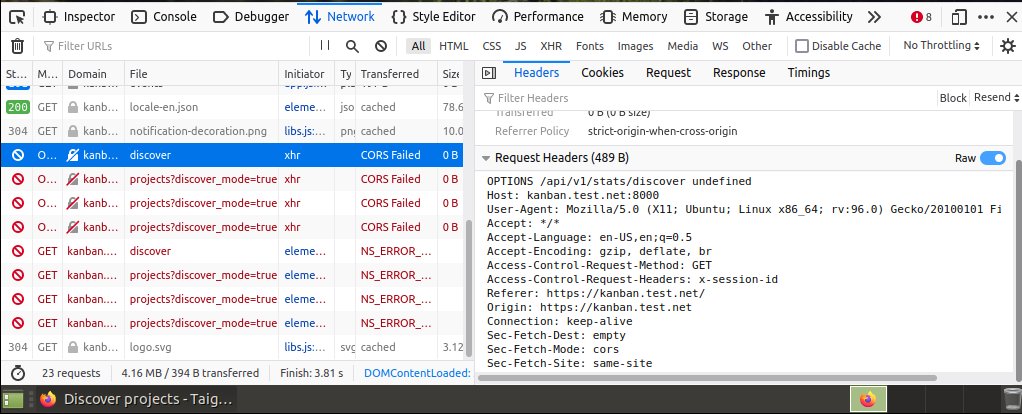


So I'm having an issue with post installation, cannot load any of the taiga pages. According to firefox network inspector there are CORS errors preventing the front end from loading.
System is Ubuntu 20.04 as a virtual machine inside kvm hosted on centos 7. DNS server is an internal network dnsmasq server.
I followed the instructions from here for installing from source (lots of copy/paste of instructions to ensure commands are correct), and have tried this well over a few times with the same end result with the error. I have tried the installation with a fresh install each time using http and https, with domain name or ip addresses only for the various settings. The issue seems to be from the front end installation, as I have run the development mode test server (according to section 2.7) and can successfully see the json response and django login page (have also logged into the django admin side successfully).
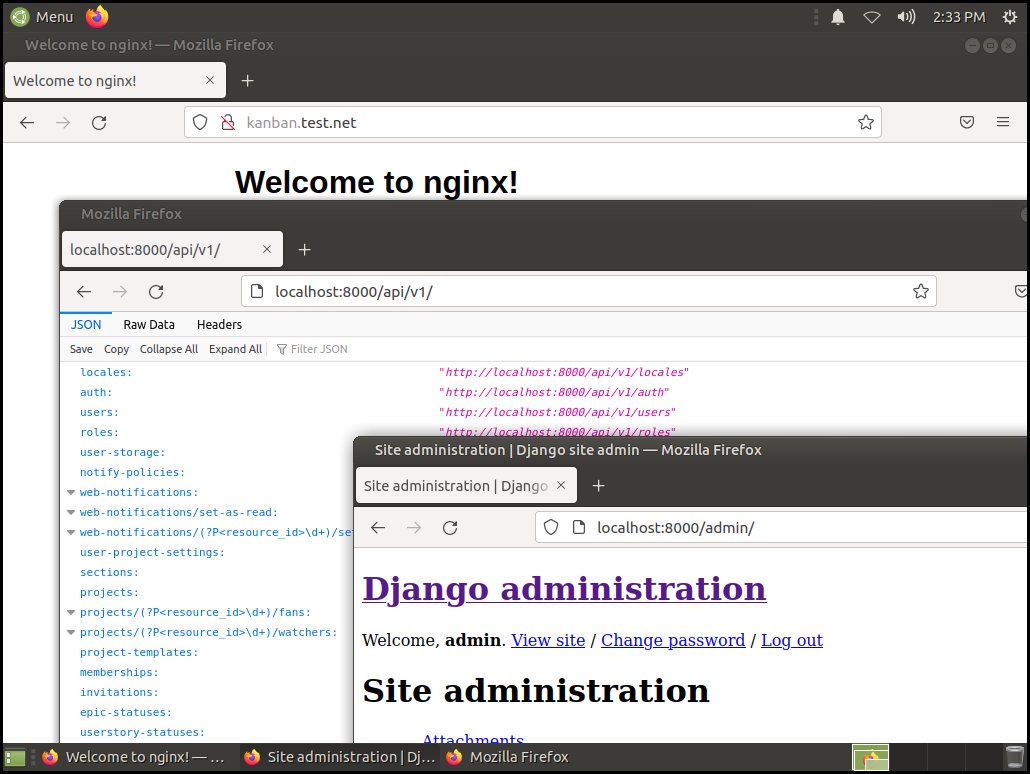
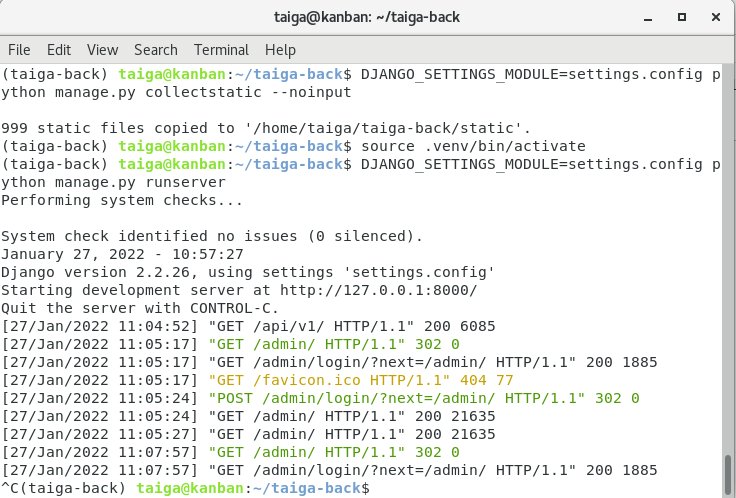
taiga-back config.py
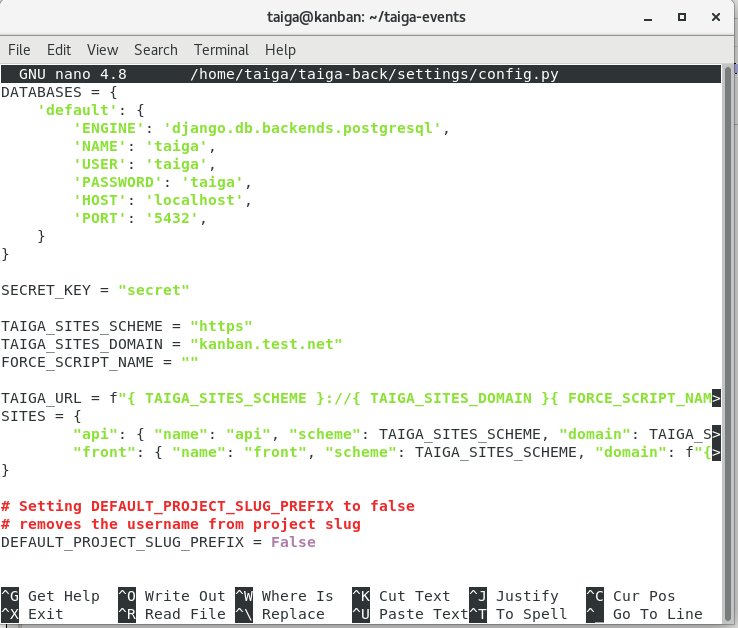
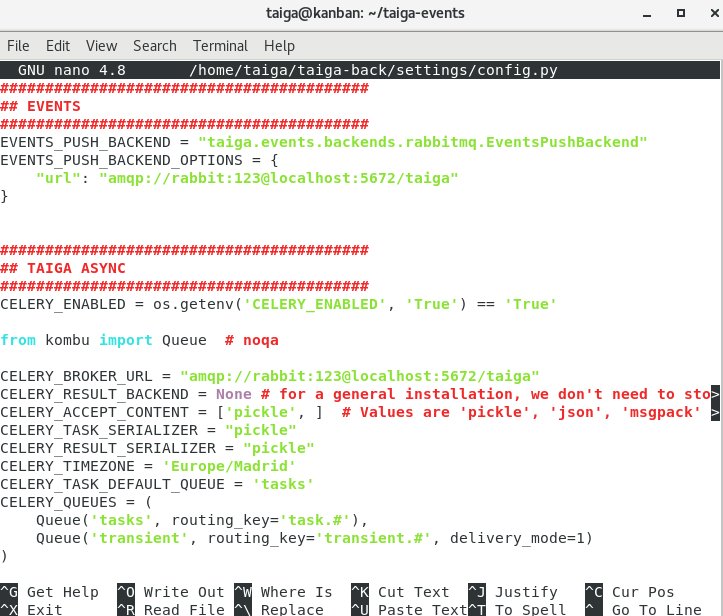
taiga-front conf.json
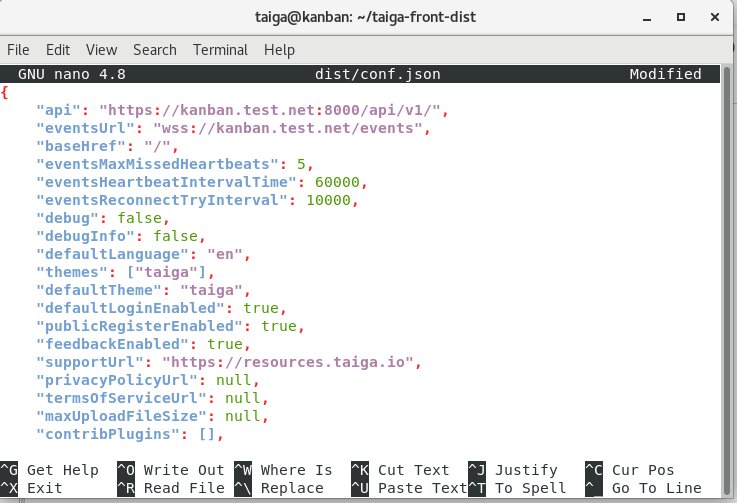
taiga-events .env
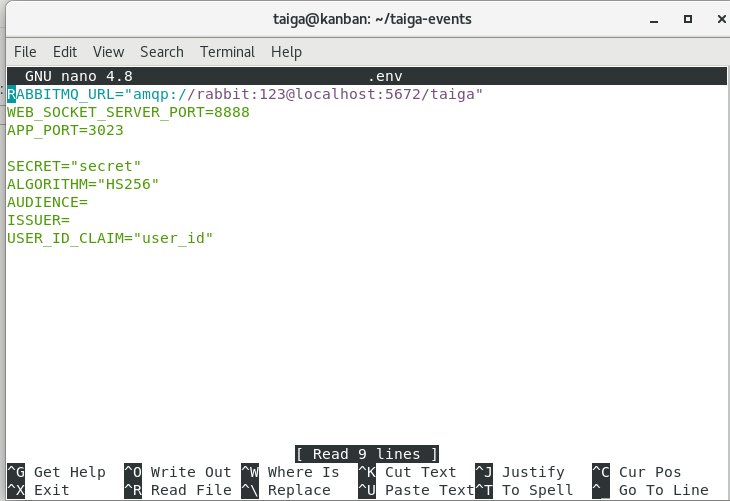
taiga-protected .env
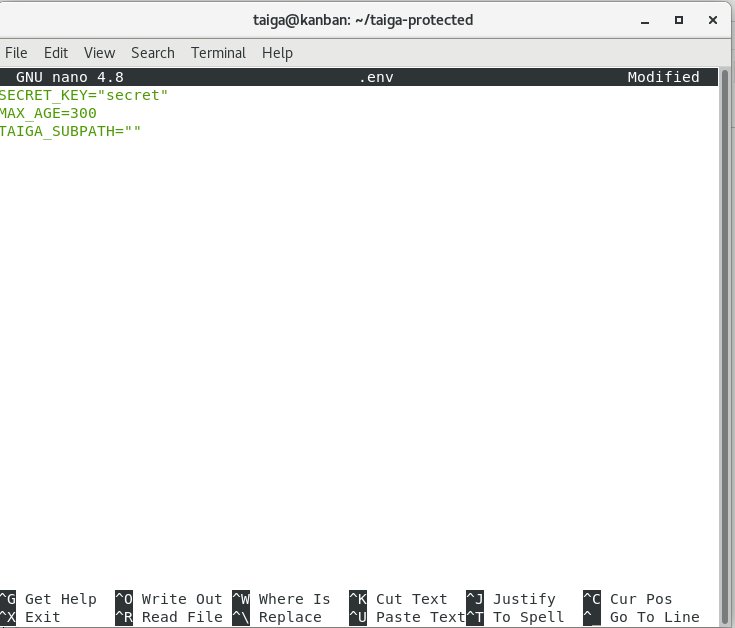
nginx conf

Error message
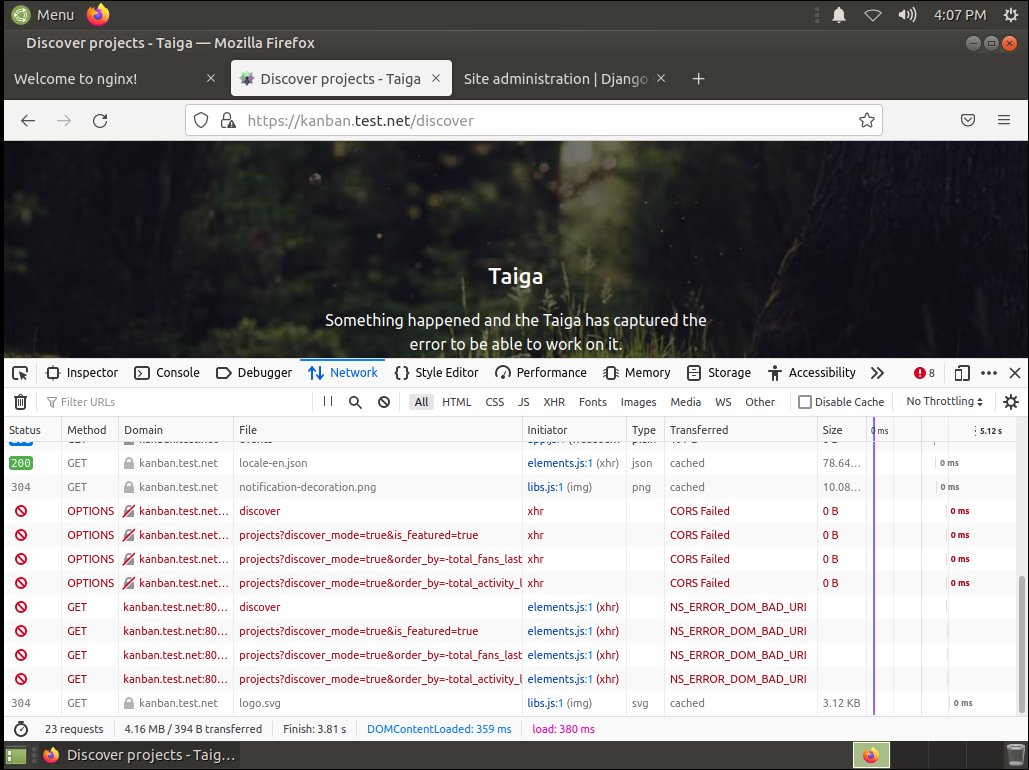
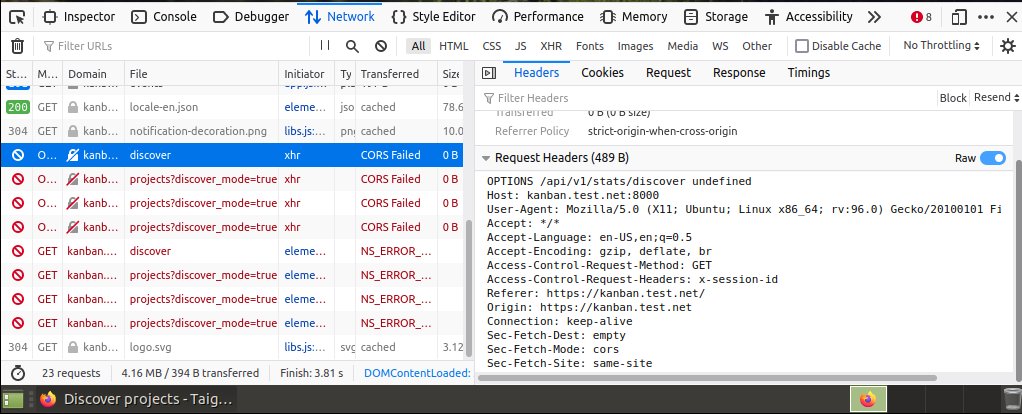
External access

Logs

The Django admin back end works fine, I can login, add users, etc.
So it seems the front-end can't connect to the back-end, but I have no idea what is wrong.
I have tried adding a rule to allow for CORS, as detailed here, but that didn't work and also doesn't seem to be the optimal solution.
Need help on this, thanks in advance.
Reply all
Reply to author
Forward
0 new messages
