Trouble Interfacing Piksi Multi with Raspberry Pi 4 over Ethernet
174 views
Skip to first unread message
Jonathan Kosh
Jan 15, 2021, 3:57:17 PM1/15/21
to swiftnav-discuss
Hello.
I'm trying to get my Raspberry Pi 4 to read NMEA and SBP information from the Piksi Multi over Ethernet and having trouble with the Pi recognizing the Piksi. In particular, it seems like although I try to set a static ethernet address, the address that my Pi recognizes when I connect the Piksi over Ethernet is some 169.254.x.x number, which seems to be an Automatic Private IP address. How do I prevent this from happening?
By the way, ignoring that automatic address and trying to use telnet with the static IP address I set does not seem to work.
I am supplying 12V power from a benchtop power supply and I am able to use an RS-232 to USB cable, connect the Piksi Multi to a Windows computer, open the Swift Console, and set and save various parameters. Along those lines, I also tried to configure TCP Clients 0 and 1, setting them to specific IP addresses with assigned port numbers. Then, I disconnect the RS-232 to USB cable and try directly connecting the Piksi Multi to my Pi over Ethernet.
I was hoping to be able to just call the 'telnet' function with the default static IP address and get a stream of GPS data, but A) that is not working (the command line just hangs indefinitely) and B) when I call 'ifconfig' and 'hostname -I', the IP address shows up as this 169.254.x.x number. This is the telnet line I am trying:
telnet 192.168.0.x
x being any number 0 or higher and 255 or lower, excluding 222.
From looking things up online, it seems like the Piksi is trying to find a network (maybe specifically, accept an offer of an IP address from a DHCP server?) but failing, and resorting to this tactic of assigning an Automatic Private IP address. How do I prevent that from happening?
I've attached a couple pictures that show my settings.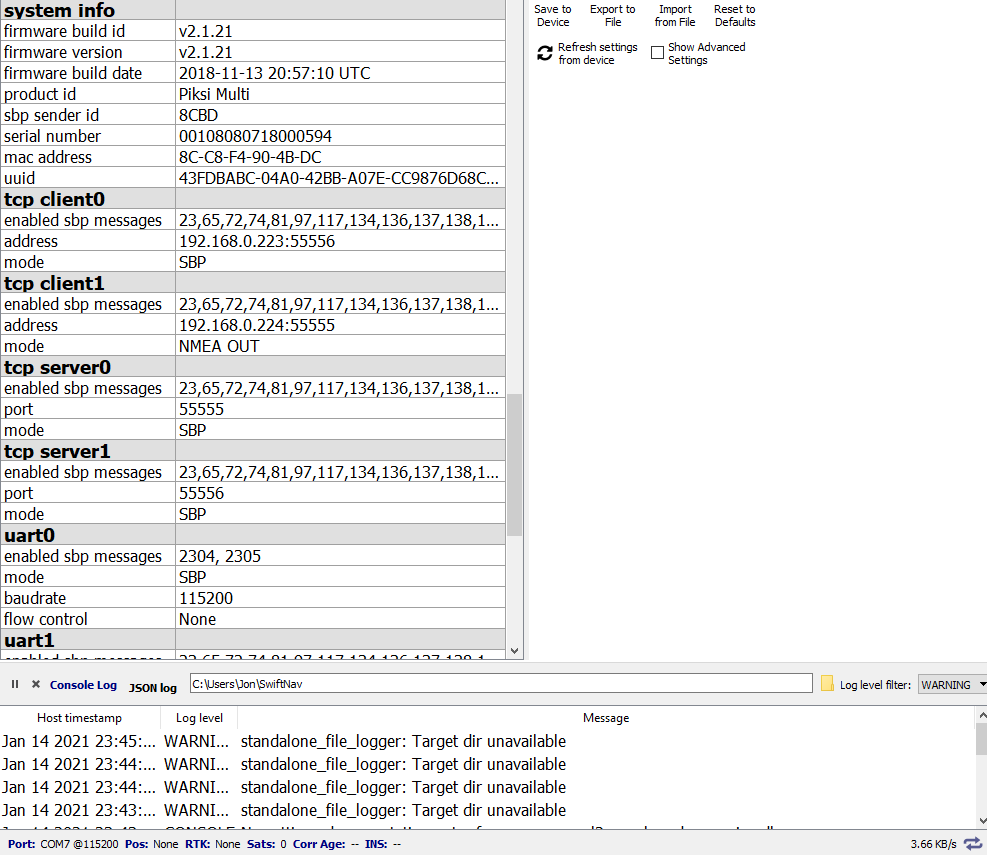
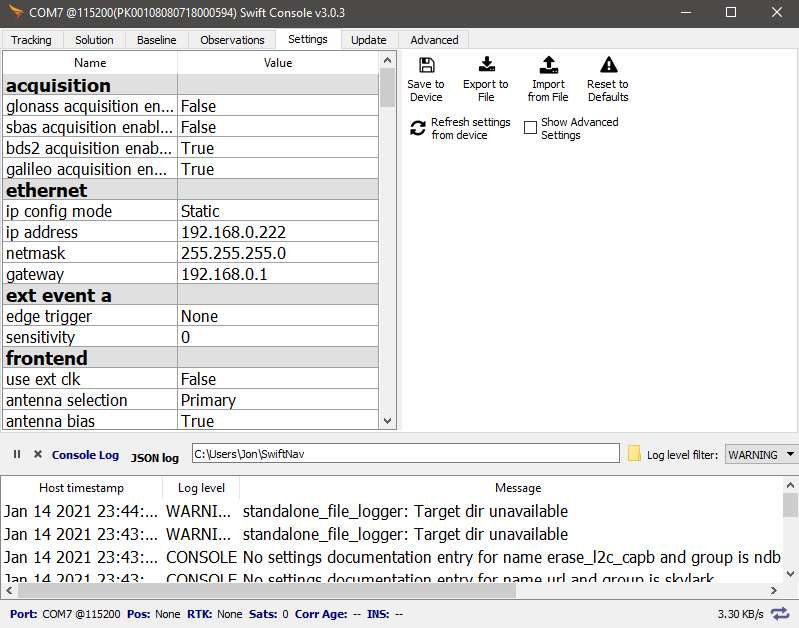
-Jon
I'm trying to get my Raspberry Pi 4 to read NMEA and SBP information from the Piksi Multi over Ethernet and having trouble with the Pi recognizing the Piksi. In particular, it seems like although I try to set a static ethernet address, the address that my Pi recognizes when I connect the Piksi over Ethernet is some 169.254.x.x number, which seems to be an Automatic Private IP address. How do I prevent this from happening?
By the way, ignoring that automatic address and trying to use telnet with the static IP address I set does not seem to work.
I am supplying 12V power from a benchtop power supply and I am able to use an RS-232 to USB cable, connect the Piksi Multi to a Windows computer, open the Swift Console, and set and save various parameters. Along those lines, I also tried to configure TCP Clients 0 and 1, setting them to specific IP addresses with assigned port numbers. Then, I disconnect the RS-232 to USB cable and try directly connecting the Piksi Multi to my Pi over Ethernet.
I was hoping to be able to just call the 'telnet' function with the default static IP address and get a stream of GPS data, but A) that is not working (the command line just hangs indefinitely) and B) when I call 'ifconfig' and 'hostname -I', the IP address shows up as this 169.254.x.x number. This is the telnet line I am trying:
telnet 192.168.0.x
x being any number 0 or higher and 255 or lower, excluding 222.
From looking things up online, it seems like the Piksi is trying to find a network (maybe specifically, accept an offer of an IP address from a DHCP server?) but failing, and resorting to this tactic of assigning an Automatic Private IP address. How do I prevent that from happening?
I've attached a couple pictures that show my settings.
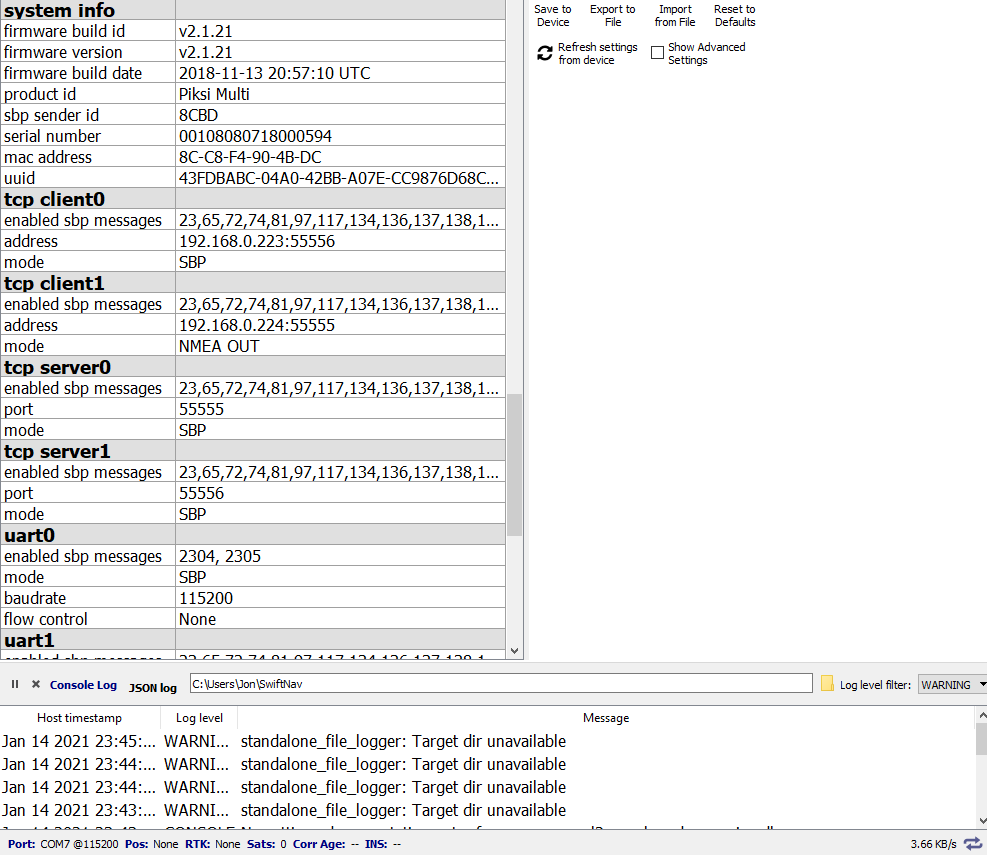
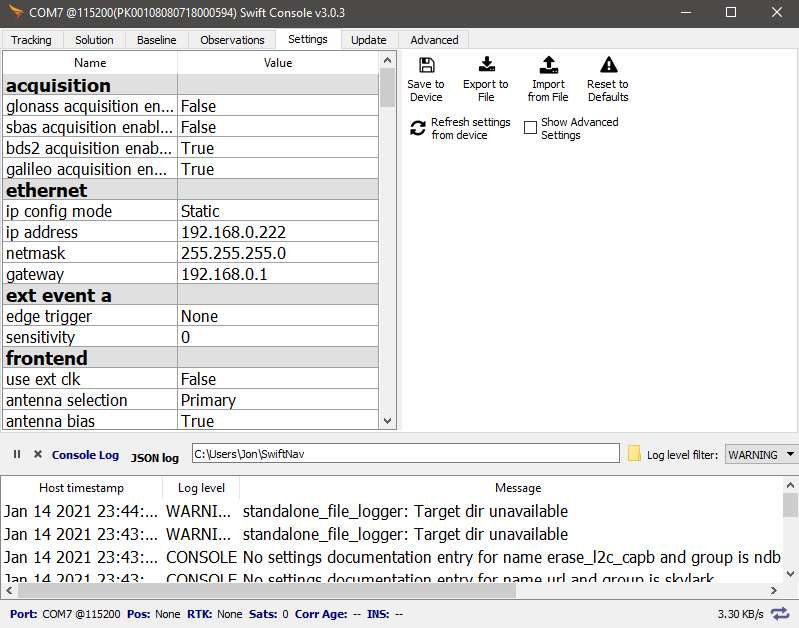
-Jon
elias...@gmail.com
Jan 20, 2021, 2:21:52 PM1/20/21
to swiftnav-discuss
Have you been able to figure out your rPi networking issues?
How are you controlling your rPi? Ssh or it's own keyboard/mouse/display?
It sounds to me like the rPi has some networking quirks. IIRC in the
past I heard of someone having trouble using ethernet and wifi on the
rPi at the same time. It might be best to connect the Piksi and rPi both via ethernet to the same network as your computer. Then check your router's dhcp client list or run a network IP scan (with something like https://www.advanced-ip-scanner.com/) to find out what your Piksi's & rPi's IPs are. Once you get it working like that, then work on getting the two connected directly, if that's your end goal.
You mentioned using a RS-232 to USB cable for connecting to your Piksi, if you're using the eval board, then you can connect with the built-in USB connector instead of using the extra adapter. I like to use the USB connection so that I can disable/enable messages on the other interfaces without worrying that I'll lock myself out, as long as I leave the usb0 settings alone. I think you should be able to leave the Piksi connected to Windows while at the same time connect the Piksi to your rPi via ethernet. This should help with testing settings.
Reply all
Reply to author
Forward
0 new messages
