Sunpy offline mode working
Anand MN
- I am using Sunpy for my solar optical image analysis and calibration. In the beginning, it was working smoothly, but one day I had to run it without internet and issues started. Now it is giving a warning on cache directory permissions and the solar parameters and rotation values are not calculating correctly. How to solve this issue?.
- How to plot the grid and solar coordinates against custom data which is taken using my own telescope? All the examples are showing AIA_171 images. Even limb detection is not working with that. Please help me with this.
Nabil Freij
Anand MN
- please see the attachments, the screenshots are the warnings I am getting while running the code. I am using Sunpy.Cordinates.sun package and calculating the P-value using the built-in function. this warning started after running the code without internet. Now even after connecting to the internet, this warning continues and the P-value is not correct. the JPG images are of the calibrated output files, you can compare them with the solar image taken from solarmonitor.org of the same date attached. There is a clear difference in the rotation. how to solve this issue?
Anand MN
- The Fits files are the raw data I am working with. After calibration, I need to store them in fits and jpg formats. For the jpg image, I have to integrate the solar coordinate grid and mark the north pole, date and time of the observations, and details of the observatory. How to do that? (Since the files are of large size, I need to share you the link)
Ireland, Jack (GSFC-6710)
Anand,
Even although the images you sent are from the same day, there is an approximate 20 hour difference between the SolarMonitor image and the times in the filenames of the images. Solar rotation at disk center as seen from the Earth is approximately 240 arcseconds per day. The time difference between the images and the subsequent solar rotation may be enough to explain why the sunspots in the SolarMonitor image are in a different location compared to the other images.
Jack
--
You received this message because you are subscribed to the Google Groups "SunPy" group.
To unsubscribe from this group and stop receiving emails from it, send an email to
sunpy+un...@googlegroups.com.
To view this discussion on the web visit
https://groups.google.com/d/msgid/sunpy/d2629f31-136f-414b-be74-ffb0c32c0fadn%40googlegroups.com.
Albert Y. Shih
To view this discussion on the web visit https://groups.google.com/d/msgid/sunpy/D17669E6-2103-400F-BEC2-1ADF39DA7C91%40nasa.gov.
Anand MN
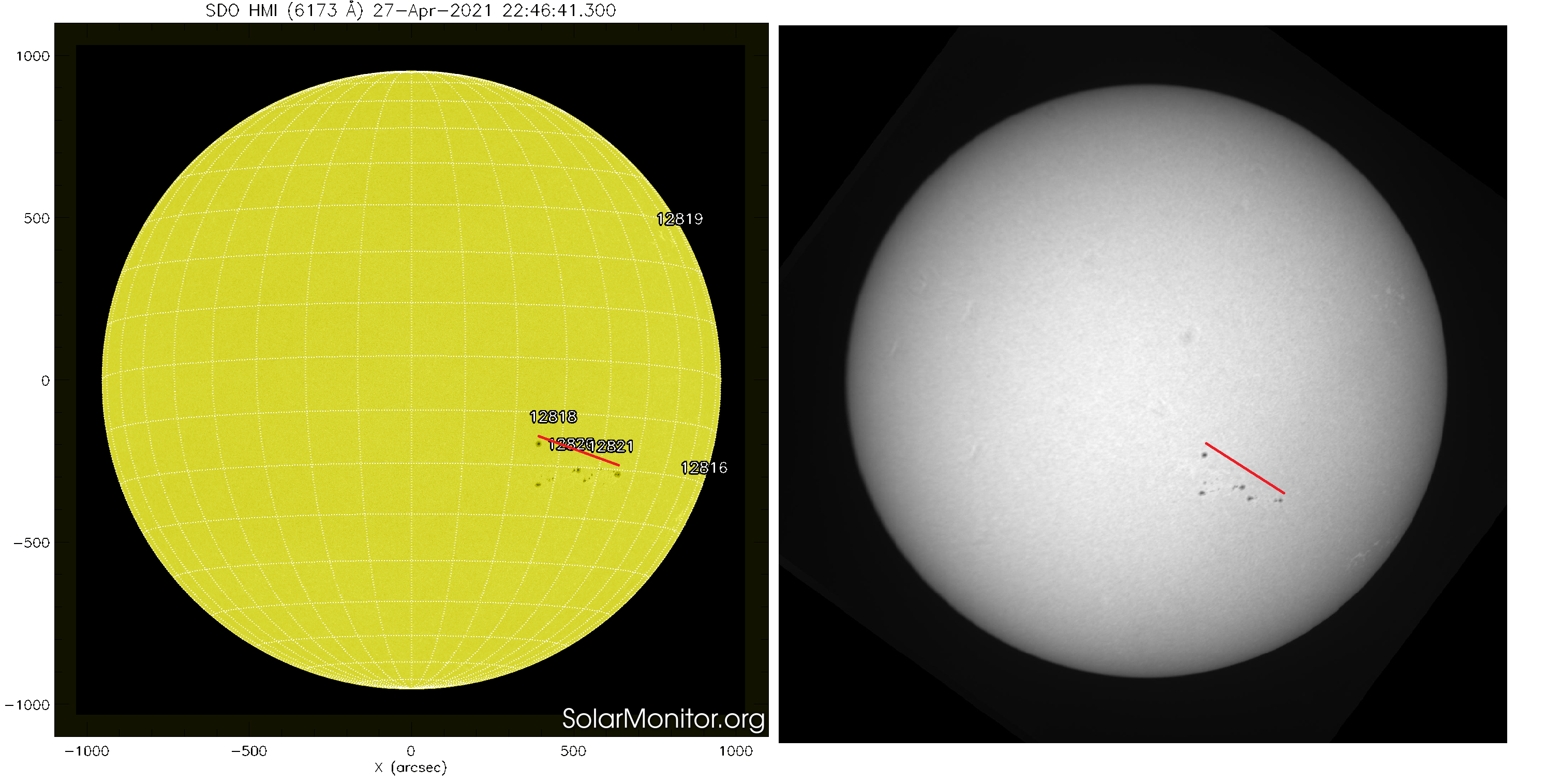
Anand MN
- As you said the warning msg is due to astropy. I am not using astropy coordinate library directly, I am using sunpy library.
- I am using a coelostat with an equatorial mount. There will be rotation created by this system, and I am correcting that in the calibration. the warning i am getting while calculating the P-value, not with coelostat parameters.
Anand MN
Anand MN
Albert Y. Shih
To view this discussion on the web visit https://groups.google.com/d/msgid/sunpy/6a70db91-3566-4ee5-9deb-4df1e4fcce46n%40googlegroups.com.
Anand MN
Anand MN
Ireland, Jack (GSFC-6710)
Anand,
There are many methods in the literature for automatically detecting circles in images, for example:
https://scikit-image.org/docs/dev/auto_examples/edges/plot_circular_elliptical_hough_transform.html
There are a lot of code snippets on line.
To view this discussion on the web visit
https://groups.google.com/d/msgid/sunpy/ba0937e9-907b-4b69-82b1-45536455691an%40googlegroups.com.
Albert Y. Shih
To view this discussion on the web visit https://groups.google.com/d/msgid/sunpy/1A396E16-014E-49DD-AD87-11420F944FD0%40nasa.gov.
Anand MN
Albert Y. Shih
To view this discussion on the web visit https://groups.google.com/d/msgid/sunpy/7ac2ff48-8615-4f6a-8d08-267a655ad70dn%40googlegroups.com.
Anand MN
You received this message because you are subscribed to a topic in the Google Groups "SunPy" group.
To unsubscribe from this topic, visit https://groups.google.com/d/topic/sunpy/uywAFSl-YX4/unsubscribe.
To unsubscribe from this group and all its topics, send an email to sunpy+un...@googlegroups.com.
To view this discussion on the web visit https://groups.google.com/d/msgid/sunpy/CAB4tczg3CmyZPmoXeg76o78vqXJoXr%3DR3ANpNG5L3qOcUPNmMg%40mail.gmail.com.
Anand MN
Albert Y. Shih
To view this discussion on the web visit https://groups.google.com/d/msgid/sunpy/CACvv_-Pt76dZ3%3DnibNoSXBA%3DswHcHHvf-88ViJ0yivGHoTo7Bw%40mail.gmail.com.
Anand MN
To view this discussion on the web visit https://groups.google.com/d/msgid/sunpy/CAB4tczjES1K2gqg65eSi1KKoJHSqsZ2SL5OqLRraPKCs%2BOAYiw%40mail.gmail.com.
Anand MN
Dear Albert,
