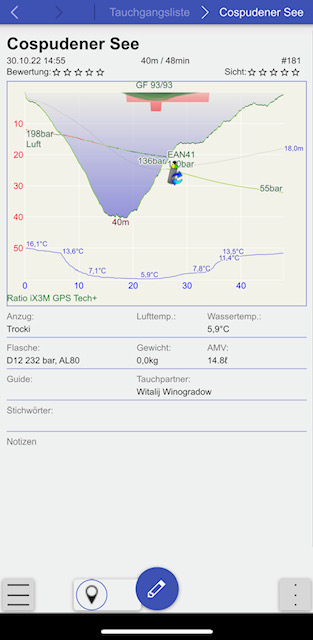Subsurface Mobile question
21 views
Skip to first unread message
T S
Nov 2, 2022, 2:09:01 AM11/2/22
to Subsurface Divelog
Hello, 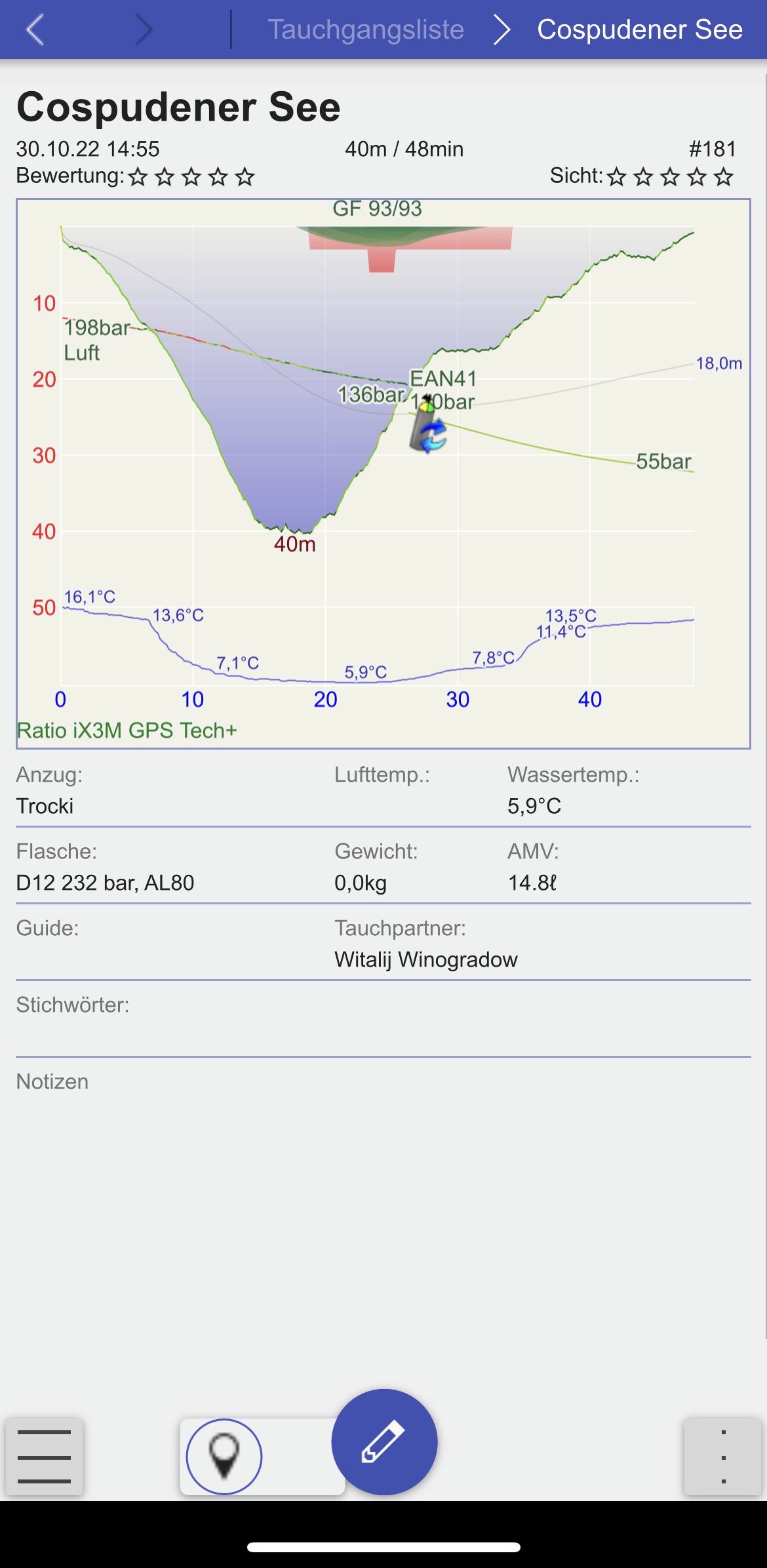
I‘m new to subsurface and have a question to the mobile version.
What is the red/green bar below the GF 93/93?
And is there a way to zoom into the graph and then move it?
The mentioned way from the manuel does not work for me. (iPhone)
Thank you in advance.
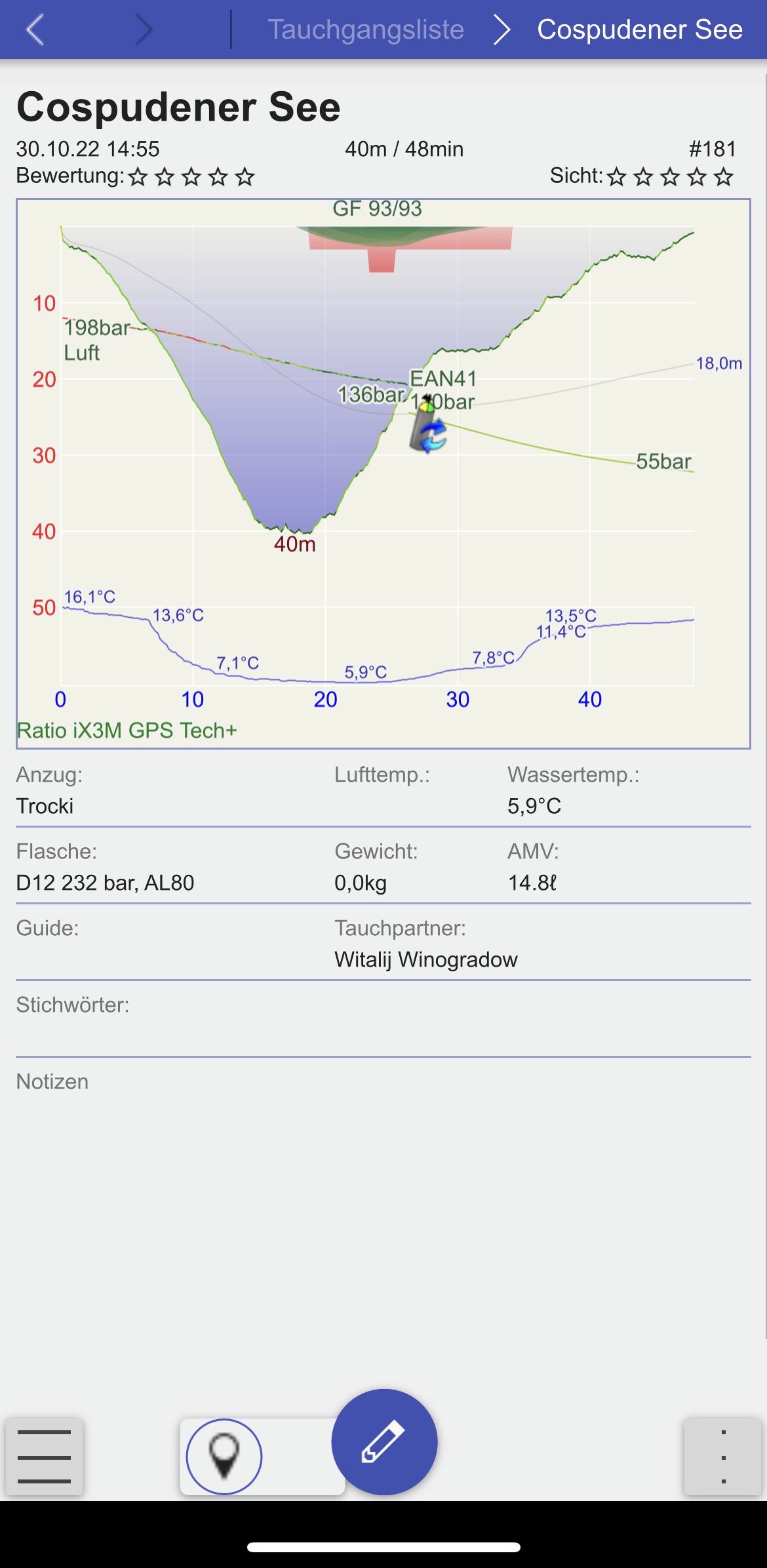
Jason Bramwell
Nov 2, 2022, 5:03:31 AM11/2/22
to subsurfac...@googlegroups.com
The red bar is the decompression ceiling as reported by your dive computer, the green bars is the decompression ceiling as calculated after-the-fact by subsurface-mobile.
--
You received this message because you are subscribed to the Google Groups "Subsurface Divelog" group.
To unsubscribe from this group and stop receiving emails from it, send an email to subsurface-dive...@googlegroups.com.
To view this discussion on the web visit https://groups.google.com/d/msgid/subsurface-divelog/42729c7e-c5a2-46c4-bbe7-b4eaad8b4259n%40googlegroups.com.
Jason Bramwell
Nov 2, 2022, 5:27:31 AM11/2/22
to subsurfac...@googlegroups.com
You can’t really move it but you can choose whether you see it or not, it’s here in the settings.
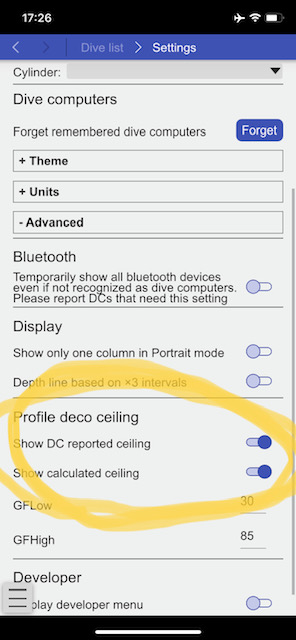
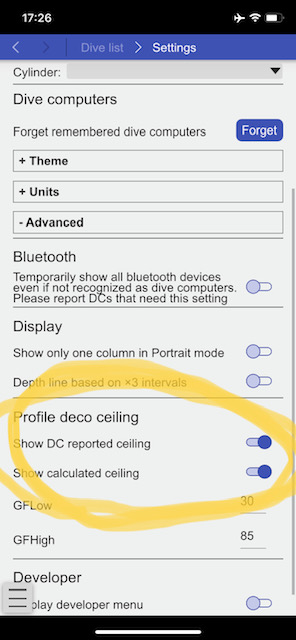
Sent from my iPhone
On 2 Nov 2022, at 17:03, Jason Bramwell <jb2...@gmail.com> wrote:
The red bar is the decompression ceiling as reported by your dive computer, the green bars is the decompression ceiling as calculated after-the-fact by subsurface-mobile.
T S
Nov 2, 2022, 6:26:17 AM11/2/22
to Subsurface Divelog
I deselected it in the settings but neverthelesst it shows the green/red part.
Reply all
Reply to author
Forward
0 new messages