Shipping Module import address/shipments
30 views
Skip to first unread message
Shaul Dover
Jul 20, 2021, 11:34:01 AM7/20/21
to Stone Edge User Group
With the new OM shipping module, Is it possible to import a list of address and create a shipment to 40 (or more) different address that all attached to one order?
John Frazar
Jul 20, 2021, 11:37:17 AM7/20/21
to Shaul Dover, Stone Edge User Group
No. Stone Edge in general doesn’t support multiple ship to addresses per order. Therefore underlying functionality, like printing a shipping label, won’t support that either.
What you would need to do is split the shipments into individual orders using the same bill to information.
On Tue, Jul 20, 2021 at 11:34 AM Shaul Dover <shaul...@gmail.com> wrote:
With the new OM shipping module, Is it possible to import a list of address and create a shipment to 40 (or more) different address that all attached to one order?
--
You received this message because you are subscribed to the Google Groups "Stone Edge User Group" group.
To unsubscribe from this group and stop receiving emails from it, send an email to stoneedge+...@googlegroups.com.
To view this discussion on the web visit https://groups.google.com/d/msgid/stoneedge/a5f7af18-bf64-4438-84c0-63df9828f7f5n%40googlegroups.com.
Shaul Dover
Jul 20, 2021, 11:44:13 AM7/20/21
to Stone Edge User Group
Thanks John.
Is it possible to upload a list of address to the Essential Hub and create all the shipping labels outside of OM, or any other service that can provide the same shipping discount?
John Frazar
Jul 20, 2021, 11:48:36 AM7/20/21
to Shaul Dover, Stone Edge User Group
Some shopping carts have this ability and would bring each shipment into SEOM as individual orders and then you can batch print the labels in SEOM. You could also create a CSV file in Excel and import it using a Generic Cart license.
Is this a one time thing you're trying to do or something you need to do over and over again? eHub doesn't provide any kind of interface; it would have to go through SEOM.
To view this discussion on the web visit https://groups.google.com/d/msgid/stoneedge/d29009ba-01d9-4c58-8f08-0a5085e67764n%40googlegroups.com.
Timothy Levine
Jul 20, 2021, 12:02:55 PM7/20/21
to John Frazar, Shaul Dover, Stone Edge User Group
We’ve had a longstanding policy where we tell customers that we don’t do orders with more than one shipping address - shipping to more than one address inherently means separate orders. We have customers call up all the time wanting to order 4 items and have us ship them to four different places all on the same order with free shipping no less. The customer always right – except when they aren’t.
To view this discussion on the web visit https://groups.google.com/d/msgid/stoneedge/CADTfUYU1RCx4%2BZDia0M7JFpQQdKEGFHHBuQE-EodAD%2BkyzWs%3DA%40mail.gmail.com.
Shaul Dover
Jul 20, 2021, 12:03:18 PM7/20/21
to Stone Edge User Group
Only 1-2 times a year.
John Frazar
Jul 20, 2021, 12:19:31 PM7/20/21
to Stone Edge User Group
The fundamental challenge with multi ship-to orders is determining how to calculate and then divide order level charges like sales tax, shipping charges, coupons and discounts. If you're able to do that then you've essentially created separate sales orders and can ship them accordingly.
On the flip side, the main reason (in my experience) to do multiple ship-to's is for the convenience of having a single point for billing and collecting payment. i.e., Someone wants to send 40 gift baskets to clients as corporate gifts, and be charged once for all orders. Stone Edge CAN handle this scenario across multiple orders by allowing you to allocate one payment across multiple orders. It can also generate "Customer Statements" for that customer which would consolidate multiple sales orders onto one document.
On the flip side, the main reason (in my experience) to do multiple ship-to's is for the convenience of having a single point for billing and collecting payment. i.e., Someone wants to send 40 gift baskets to clients as corporate gifts, and be charged once for all orders. Stone Edge CAN handle this scenario across multiple orders by allowing you to allocate one payment across multiple orders. It can also generate "Customer Statements" for that customer which would consolidate multiple sales orders onto one document.
If this would work for you, then you should look at bringing in all of the shipping addresses as individual orders with their corresponding items and surcharges. MS Excel, combined with the Generic CSV order import is probably the easiest way to achieve this. Beyond that you'd be looking at some kind of customization to automate creating individual sales orders for each of these shipments.
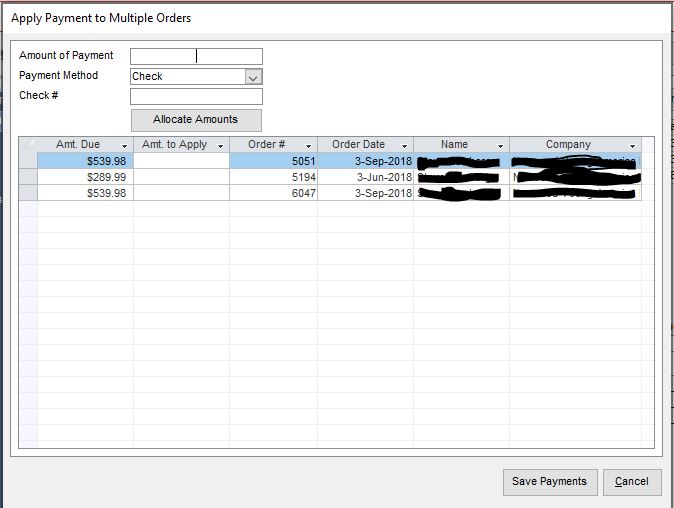
Shaul Dover
Jul 20, 2021, 1:16:52 PM7/20/21
to Stone Edge User Group
Thanks John,
yes, looks like the best option here is to import it as individual address.
I need a template that will work, so I export one of the order, but I can't find the path to the file that I exported?
Where is the export file?
John Frazar
Jul 20, 2021, 1:44:59 PM7/20/21
to Shaul Dover, Stone Edge User Group
There's no specific template... you can create your own file with the field names you have available to you, and then create an order import template from that file by mapping the fields in SEOM. It's pretty straightforward, but there are some requirements you need to keep in mind when creating an order file and template. This document here should give you all the info you need on the subject:
You received this message because you are subscribed to a topic in the Google Groups "Stone Edge User Group" group.
To unsubscribe from this topic, visit https://groups.google.com/d/topic/stoneedge/G1o0Q7NZVJs/unsubscribe.
To unsubscribe from this group and all its topics, send an email to stoneedge+...@googlegroups.com.
To view this discussion on the web visit https://groups.google.com/d/msgid/stoneedge/856167e5-5269-4e7d-9062-ce0ec7124232n%40googlegroups.com.
Shaul Dover
Jul 20, 2021, 2:31:04 PM7/20/21
to Stone Edge User Group
Thanks John, yes, looks like simple enough. Is it possible to import more than one sku?
Reply all
Reply to author
Forward
0 new messages
