Ssatellites plugin
Martin Lewicki
I am to run a session tomorrow in our planetarium for the Geodesy student. I have been requested to display the "gps" groups.
The satellites
groups are:
BEIDOU
COSMOS
GALILEO
GLONASS
GPS
I still have trouble
getting this to work . Yesterday I got all satellites up with label
orbits, good,
Now today, for practice, I restore defaults and start over and labels and orbit fail to switch on even when all checked on. For some reason i have a problem following the logic of the satellites plugin and have so for some time. There is something wrong with the way I go about with the setup and group selection.
I follow this procedure: (provide by member last year, which worked then).
1 Select group [all
displayed]
2 Select all
satellites
3 Uncheck
"displayed" option
4 Select group
"BEIDOU" (first to be selected)
5 Select all
satellites
6 Check option
'displayed
7 Repeat [4] for the
other groups required.
Martin
JAY RESPLER
JAY RESPLER
Martin Lewicki
Adelaide Planetarium | Astronomy Educator
UniSA STEM | University of South Australia
Mawson Lakes
GPO Box 2471, Adelaide
Ph: +618 830*2 3027*
email :martin....@unisa.edu.au
web: www.unisa.edu.au/planetarium/
--
You received this message because you are subscribed to the Google Groups "Stellarium" group.
To unsubscribe from this group and stop receiving emails from it, send an email to stellarium+...@googlegroups.com.
To view this discussion on the web visit https://groups.google.com/d/msgid/stellarium/095a1171-3c7f-48b8-ae44-a88850496a77n%40googlegroups.com.
Alexander Wolf
By simply selecting the group in the drop down list and check "Displayed" box will turn that group on, and so on for each group. . However once they are on and displayed they cannot be turned off unless one repeats the action, that is, go to the drop-down list again, select that group again and then uncheck "Displayed". This is rather clumsy when running a lecture. I would like to see this performed in "Groups;" panel where the selected satellite groups are already checked. Simply checking/unchecking could instantly turn on/off whatever combination of groups one requires displayed.
Martin Lewicki
Martin
--
You received this message because you are subscribed to the Google Groups "Stellarium" group.
To unsubscribe from this group and stop receiving emails from it, send an email to stellarium+...@googlegroups.com.
To view this discussion on the web visit https://groups.google.com/d/msgid/stellarium/CAMbJEmV3CdZCuW7rihQ0Sy-YdMzOoTXBAn1fcHbek2RQmYS5%3Dg%40mail.gmail.com.
Alexander Wolf
Alexander I must ask where/how are these short cuts implemented?
Martin Lewicki
--
You received this message because you are subscribed to the Google Groups "Stellarium" group.
To unsubscribe from this group and stop receiving emails from it, send an email to stellarium+...@googlegroups.com.
To view this discussion on the web visit https://groups.google.com/d/msgid/stellarium/CAMbJEmV%3DeFEXxFvz58zKfA5j1pgEAed9UU3DtYNN25NqzWc1hA%40mail.gmail.com.
Alexander Wolf
Any chance of supplying or directing me to the Japan Quasi-Zenith satellite elements and Indian Nav IC asap?. A request from the Geodesy group I am about to run a session with today. Meanwhile, I will dig around
JAY RESPLER
Look for QZS and IRNSS
- Jay Respler Monroe Township, New Jersey
Martin Lewicki
Martin Lewicki
Adelaide Planetarium | Astronomy Educator
UniSA STEM | University of South Australia
Mawson Lakes
GPO Box 2471, Adelaide
Ph: +618 830*2 3027*
email :martin....@unisa.edu.au
web: www.unisa.edu.au/planetarium/
--
You received this message because you are subscribed to the Google Groups "Stellarium" group.
To unsubscribe from this group and stop receiving emails from it, send an email to stellarium+...@googlegroups.com.
To view this discussion on the web visit https://groups.google.com/d/msgid/stellarium/CAMbJEmX6jbHv-w20a3%3Db52C3ayA-T%2BZXvQqLZaX24fiLO2oFqQ%40mail.gmail.com.
Martin Lewicki
Martin
alex
To view this discussion on the web visit https://groups.google.com/d/msgid/stellarium/CAC%2BjjNZkbeTyDLWMeZ%2Ba696rOs7D5_w9%2BR5MhKXVhEfgsvaw0Q%40mail.gmail.com.
Alexander Wolf
I have updated Stellarium 0.21.0 to the MAC in our planetarium and wish to project it on the dome. But I cannot find the config.ini anywhere on the MAC to make advance changes.
There is default_cfg.ini but editing this does not affect any changes.
Also, how do we eliminate the infuriating tendency to over-shoot the 180 degree view when zooming in dome projection mode. Previous versions conveniently hard-stopped at 180 deg.
Martin Lewicki
Martin
alex
To view this discussion on the web visit https://groups.google.com/d/msgid/stellarium/CAC%2BjjNYeHF2twes4JYr5c-%2BHGN7myT5cMpfpN5q3NXz4z%3Dk2Dg%40mail.gmail.com.
alex
To view this discussion on the web visit https://groups.google.com/d/msgid/stellarium/CAC%2BjjNZd3hDh3dOP6Dd-B_f%2By8skYcmTu1Zuc43zBjDrG68HHg%40mail.gmail.com.
Martin Lewicki
Martin Lewicki
Adelaide Planetarium | Astronomy Educator
UniSA STEM | University of South Australia
Mawson Lakes
GPO Box 2471, Adelaide
Ph: +618 830*2 3027*
email :martin....@unisa.edu.au
web: www.unisa.edu.au/planetarium/
To view this discussion on the web visit https://groups.google.com/d/msgid/stellarium/CAF9aBsPPk_RQX%2BdqSWdeNy_n4y1_1FxCz4Jxf2N9e2XcV%2BrGVw%40mail.gmail.com.
Alexander Wolf
As the students will be particularly focusing on the QZS satellites this group however is missing in the MAC satellite group, even after I downloaded the update. This is odd as the PC version has them. Otherwise I think I have finally got on top of the whole satellite module in Stellarium (phew).
I think a hard 180 stop in dome mode like in previous versions (eg 0.20.x) would be worth reinstating as sometimes without thinking one does zoom out with the mouse creating an "oops" moment!
Martin Lewicki
To view this discussion on the web visit https://groups.google.com/d/msgid/stellarium/CAF9aBsOFiJGEawBbZt439GrgYSBZNP1Bo9ziO8zfWn5r8rHcfQ%40mail.gmail.com.
JAY RESPLER
alex
To view this discussion on the web visit https://groups.google.com/d/msgid/stellarium/CAC%2BjjNa0hGN__rqRvF6EdW%2BR7pCWNCcJ84uQEmm3VSz%3D3ZrU0w%40mail.gmail.com.
alex
Martin Lewicki
Martin Lewicki
Adelaide Planetarium | Astronomy Educator
UniSA STEM | University of South Australia
Mawson Lakes
GPO Box 2471, Adelaide
Ph: +618 830*2 3027*
email :martin....@unisa.edu.au
web: www.unisa.edu.au/planetarium/
To view this discussion on the web visit https://groups.google.com/d/msgid/stellarium/CAF9aBsN1prJEAfvfmENasT5EOPApzbFKR0H1kM%3DVeKOdLOe_7Q%40mail.gmail.com.
alex
To view this discussion on the web visit https://groups.google.com/d/msgid/stellarium/CAC%2BjjNYasV-i%2ByHYhpwe66mwKDqm3jQpdqsPE8BnsTareazO9g%40mail.gmail.com.
Alexander Wolf
One feature that could be added (unless I am missing something) is to easily toggle selected groups on and off. The supervisor requested I turn off all except GPS so that the students can appreciate how sometimes a single constellation would be blocked from view (buildings) and lose local coverage. To toggle this I had to go to the Satellite listings again, select then mark each group and uncheck "display".. This is a bit tedious and clumsy and took time to execute during the class, and I could not turn off the Galileo groups for some reason.I suggest a panel showing active groups with a checkbox that can be simply checked on and off without having to do the selections over again.
Martin Lewicki
Martin Lewicki
Martin Lewicki
Alexander V. Wolf
HiWhere can I find the satellite configuration file? I would like to transfer the satellite settings to Stellarium on another computer rather than configure it all over again.
JAY RESPLER
Martin Lewicki
Alexander V. Wolf
I am at the planetarium with MAC running our full-dome system and Stellarium 0.22.0 plays chaos with the satellites plugin.
I try to select each of the GPS, Beidou etc for my students this afternoon but I cannot turn off Starlink which crowds out and chokes the program.
Furthermore, there are weird lines jumping across the sky horizon to satellites and I cannot change their colors.
And no matter how many times I try to update the satellite online (yes progress bar is alive) there is none of the quazi satellites such as the QZSS and IRNS crucial for my lecture How do i get them.
Seems I will have to forget the MAC dome projection and run Windows version on flat screen. .By contrast, all is good on my windows machine at home!!!!
Martin Lewicki
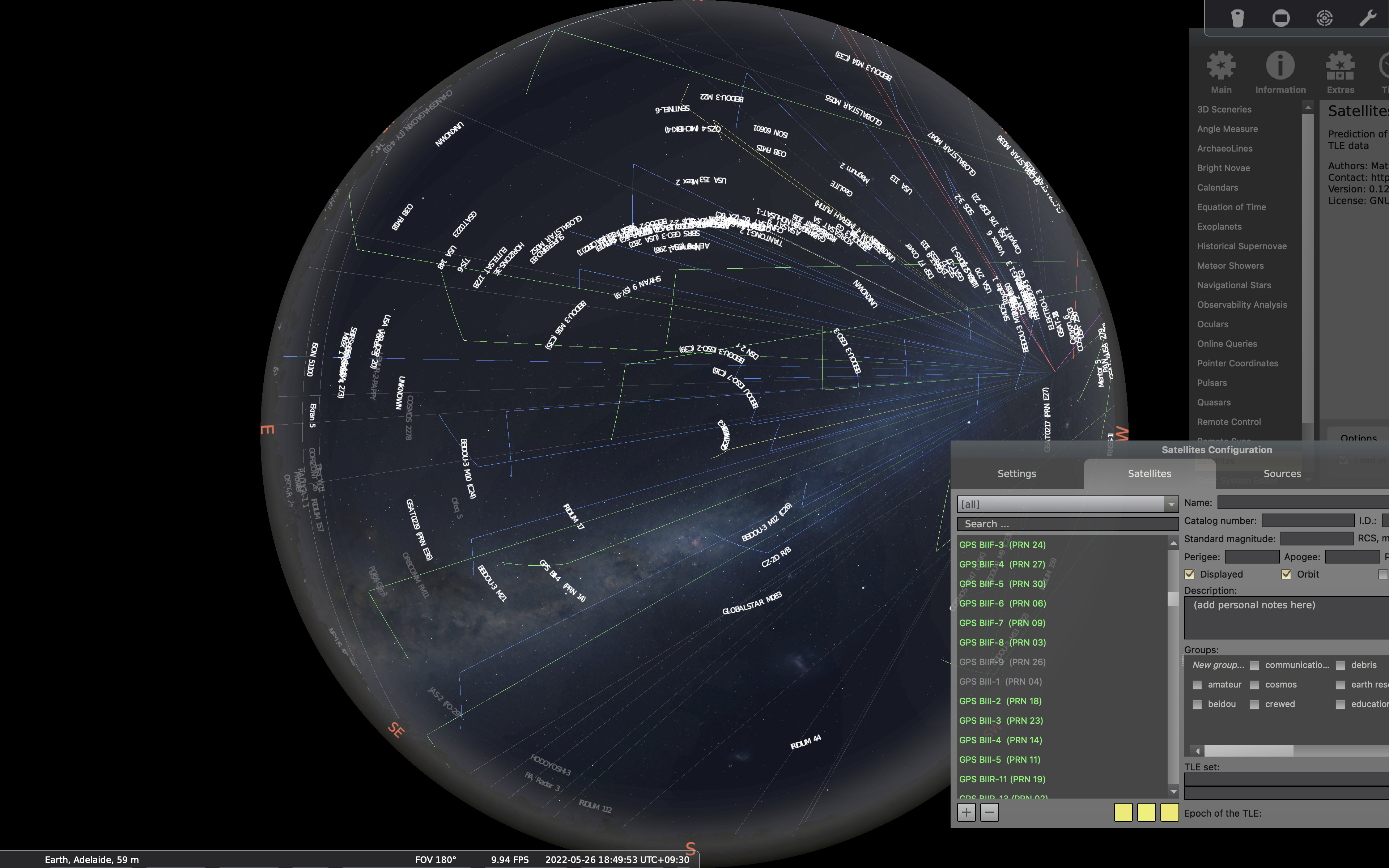
Alexander V. Wolf
https://github.com/Stellarium/stellarium-data/releases/tag/weekly-snapshot
Martin Lewicki
Martin Lewicki
Alexander V. Wolf
Another issue is worth pointing out.While I was animating the satellites the selected colors I made for each group faded to gray when the Sun was up - atmosphere on or off. Is it possible to lock the colors even in the daytime "otherwise" we struggle to identify the groups.
JRespler@superlink.net JAY RESPLER
Monroe Township, New Jersey
--
You received this message because you are subscribed to the Google Groups "Stellarium" group.
To unsubscribe from this group and stop receiving emails from it, send an email to stellarium+...@googlegroups.com.
To view this discussion on the web visit https://groups.google.com/d/msgid/stellarium/c6ea4896-0823-4018-8f5f-e6702178186cn%40googlegroups.com.
Martin Lewicki
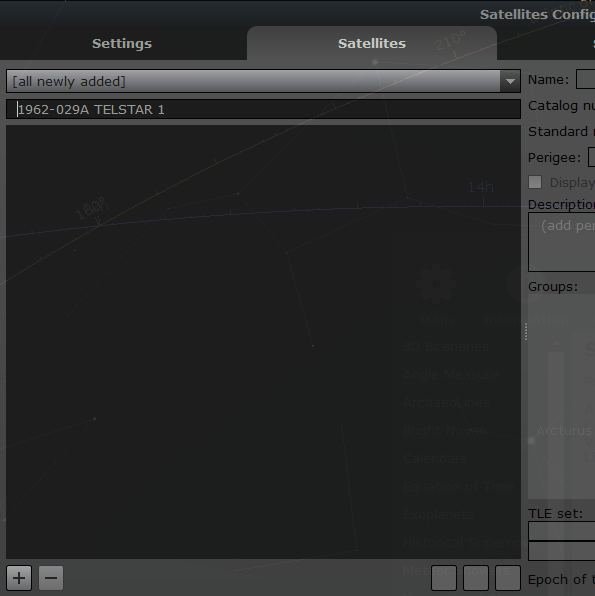
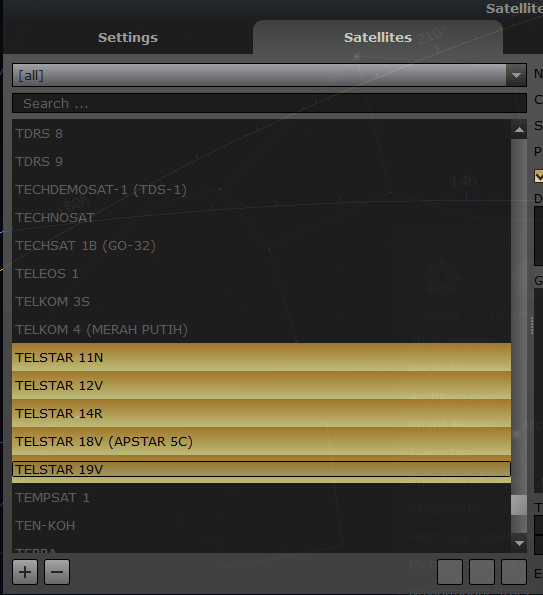
Martin
You received this message because you are subscribed to a topic in the Google Groups "Stellarium" group.
To unsubscribe from this topic, visit https://groups.google.com/d/topic/stellarium/oz9yQb6BVEE/unsubscribe.
To unsubscribe from this group and all its topics, send an email to stellarium+...@googlegroups.com.
To view this discussion on the web visit https://groups.google.com/d/msgid/stellarium/1501585020.24320860.1653638274230.JavaMail.zimbra%40windstream.net.
JAY RESPLER
Choose the new file. That TLE is added. If you can't find TLE for Telstar, let me know.
Martin Lewicki
Martin
To view this discussion on the web visit https://groups.google.com/d/msgid/stellarium/037533ee-1e07-49e4-b13f-73dec0560148n%40googlegroups.com.
