6 views
Skip to first unread message
Craig Sapp
Sep 3, 2020, 3:53:47 PM9/3/20
to stars...@googlegroups.com
Hello **HUGers,
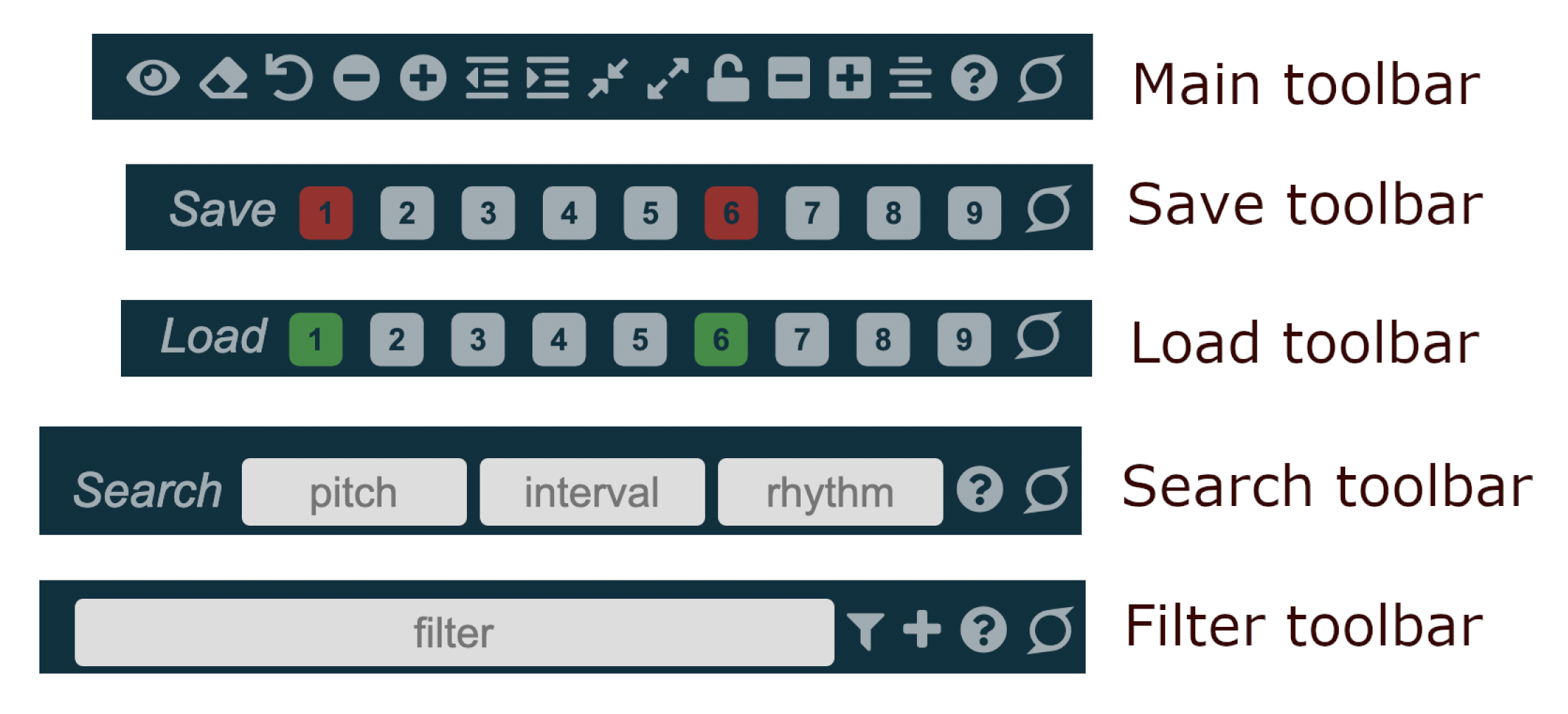
Some of you have been noticing a new feature I have been adding to Verovio Humdrum Viewer: a toolbar in the top right corner of the interface. There are actually five different toolbars that you can cycle through by clicking on the circular icon at the right side of each toolbar:
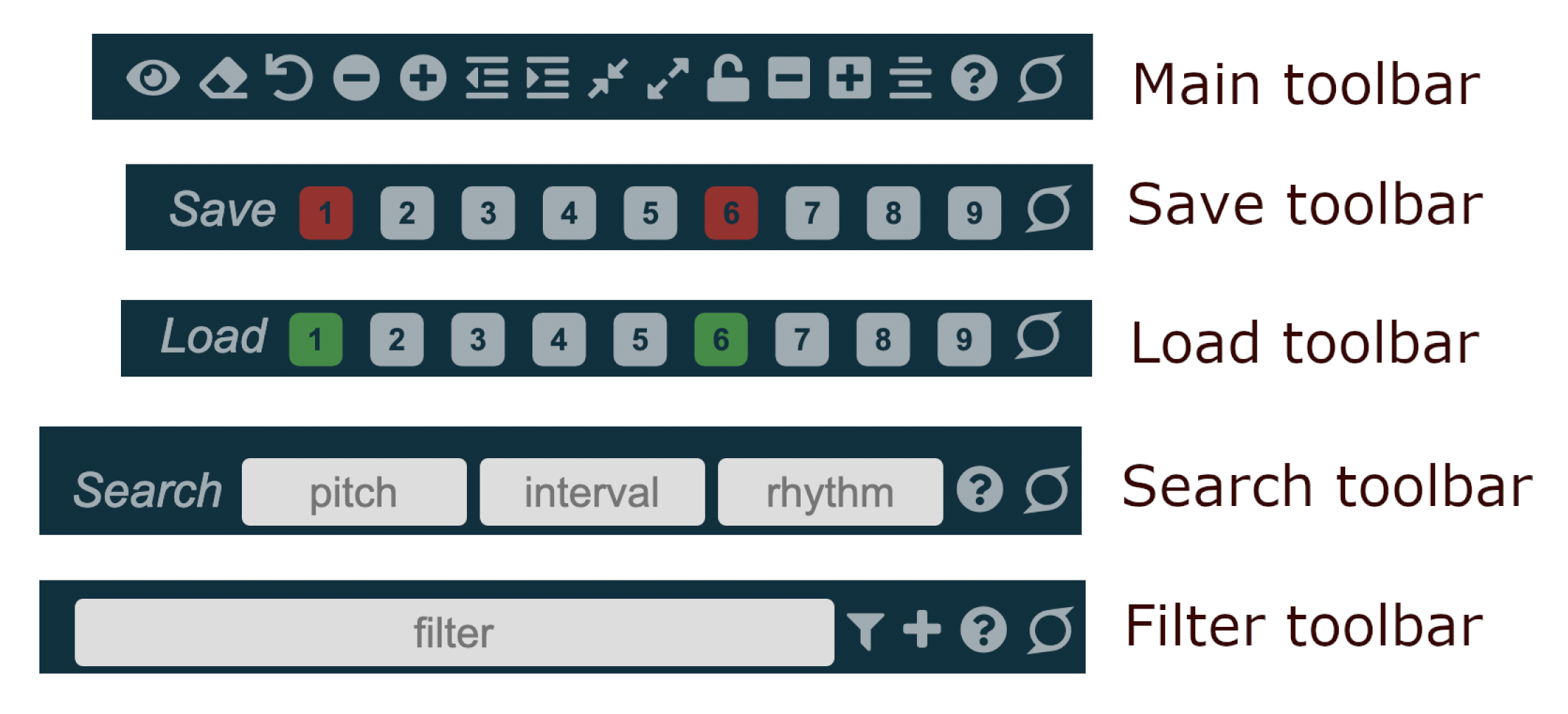
Click on the "?" icon on the main toolbar to go to documentation about the toolbar:
You can also hide the toolbar with the alt-shift-N command, or hide both the menus and the toolbar with alt-shift-E.
-=+Craig
Reply all
Reply to author
Forward
0 new messages
