VHV single-page mode
2 views
Skip to first unread message
Craig
Jul 23, 2019, 8:41:37 AM7/23/19
to starstarhug
Hello **HUGers,
I changed the default display of music in VHV (http://verovio.humdrum.org) to be a single page. When in single-page mode, there will be two icons in the top left corner of the viewer:

The top one is the MIDI playback button, and the one underneath it is a button to go into multi-page mode (as was the default view for VHV previously). To view all of the music in single-page mode, scroll down like a regular web page.
If you want to use multi-page mode, click on the multi-page icon. Then the display will be in multi-page mode and the icons underneath the play button will be for navigating between pages: previous page -- first page -- next page:

To return to single-page mode, there are two methods: (1) shift-click on the "first page" (middle) icon in the page navigator, or (2) go to the menu option "View->Single page view":
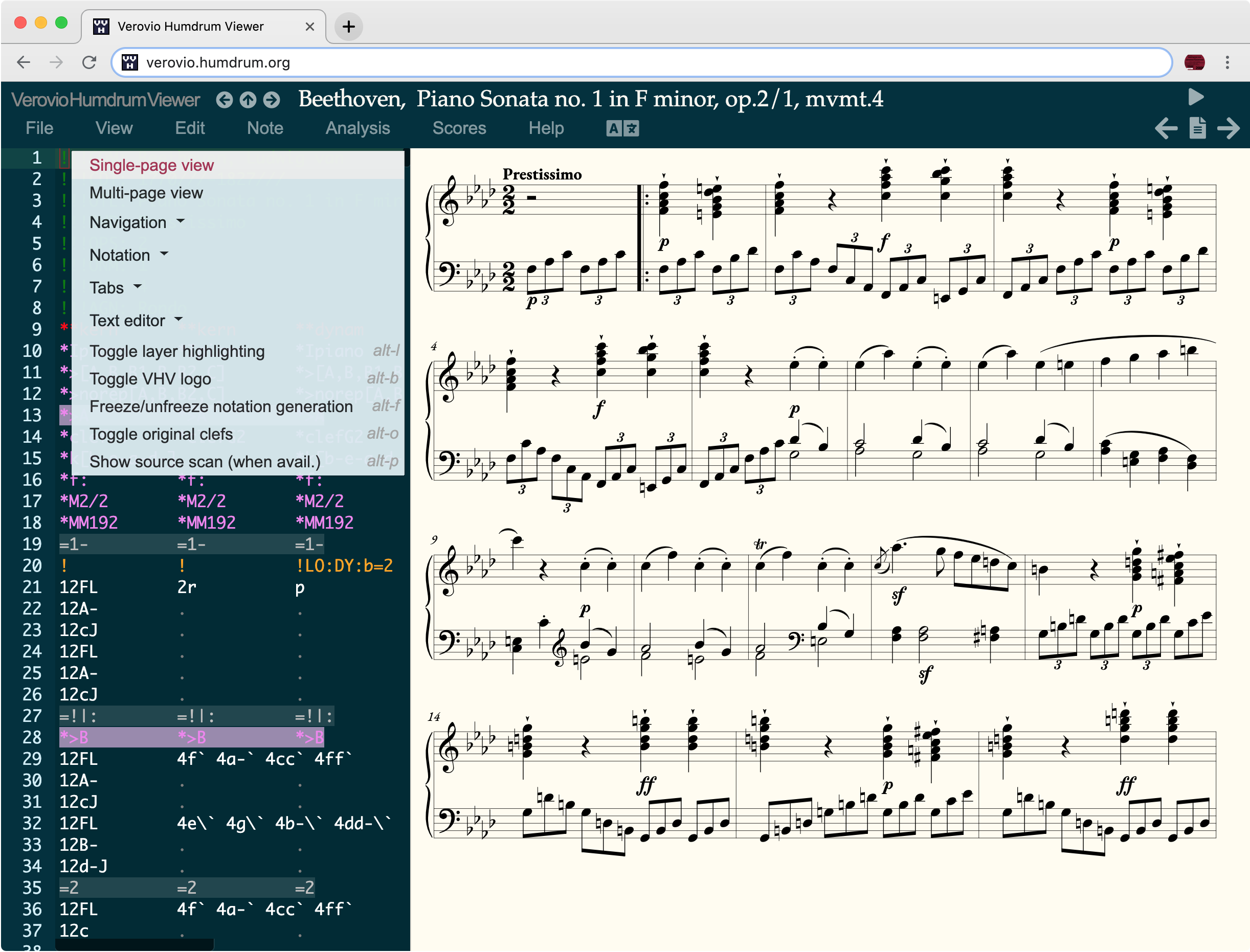
-=+Craig
Reply all
Reply to author
Forward
0 new messages
