Converting a personal project
81 views
Skip to first unread message
Christopher Finazzo
Dec 9, 2020, 10:43:56 AM12/9/20
to Standard Ebooks
Hi guys, first time user here.
Although I do not have a particular book in mind to work on at this point, I'd like to use Standard's tools to convert a personal project of mine (Using `se create-draft` etc.). I tried to do this in the past just using `zip`, creating the appropriate directory structure by hand, but was unsuccessful.
I had to put the project aside for a few years as I was working on other things, but want to give it another look.
With that in mind, I want to make sure I can install the dependencies without disrupting my other environments and $PATH. Primarily, these are rbenv, nodenv, and TeX.
I think the instructions should just work for me, but I'd like to double-check things first. Any advice or tips and tricks about how to get started are appreciated.
Alex Cabal
Dec 9, 2020, 11:27:00 AM12/9/20
to standar...@googlegroups.com
If you installed using pipx then it should create a venv automatically
so that the rest of your environment isn't affected.
On 12/9/20 9:43 AM, Christopher Finazzo wrote:
> Hi guys, first time user here.
>
> Although I do not have a particular book in mind to work on at this
> point, I'd like to use Standard's tools to convert a personal project of
> mine (Using `se create-draft` etc.). I tried to do this in the past just
> using `zip`, creating the appropriate directory structure by hand, but
> was unsuccessful.
>
> I had to put the project aside for a few years as I was working on other
> things, but want to give it another look.
>
> With that in mind, I want to make sure I can install the dependencies
> without disrupting my other environments and $PATH. Primarily, these are
> rbenv, nodenv, and TeX.
>
> My project repo is located here
> <https://github.com/chrisfinazzo/fdu-epub> and my dotfiles - including
> .zshrc - are at this <https://github.com/chrisfinazzo/dotfiles> URL.
> You received this message because you are subscribed to the Google
> Groups "Standard Ebooks" group.
> To unsubscribe from this group and stop receiving emails from it, send
> an email to standardebook...@googlegroups.com
> <mailto:standardebook...@googlegroups.com>.
> To view this discussion on the web visit
> https://groups.google.com/d/msgid/standardebooks/f7ea43aa-97a4-4c7b-8605-81fc5d4c5af4n%40googlegroups.com
> <https://groups.google.com/d/msgid/standardebooks/f7ea43aa-97a4-4c7b-8605-81fc5d4c5af4n%40googlegroups.com?utm_medium=email&utm_source=footer>.
so that the rest of your environment isn't affected.
On 12/9/20 9:43 AM, Christopher Finazzo wrote:
> Hi guys, first time user here.
>
> Although I do not have a particular book in mind to work on at this
> point, I'd like to use Standard's tools to convert a personal project of
> mine (Using `se create-draft` etc.). I tried to do this in the past just
> using `zip`, creating the appropriate directory structure by hand, but
> was unsuccessful.
>
> I had to put the project aside for a few years as I was working on other
> things, but want to give it another look.
>
> With that in mind, I want to make sure I can install the dependencies
> without disrupting my other environments and $PATH. Primarily, these are
> rbenv, nodenv, and TeX.
>
> My project repo is located here
> .zshrc - are at this <https://github.com/chrisfinazzo/dotfiles> URL.
>
> I think the instructions should just work for me, but I'd like to
> double-check things first. Any advice or tips and tricks about how to
> get started are appreciated.
>
> --
> I think the instructions should just work for me, but I'd like to
> double-check things first. Any advice or tips and tricks about how to
> get started are appreciated.
>
> You received this message because you are subscribed to the Google
> Groups "Standard Ebooks" group.
> To unsubscribe from this group and stop receiving emails from it, send
> an email to standardebook...@googlegroups.com
> <mailto:standardebook...@googlegroups.com>.
> To view this discussion on the web visit
> https://groups.google.com/d/msgid/standardebooks/f7ea43aa-97a4-4c7b-8605-81fc5d4c5af4n%40googlegroups.com
> <https://groups.google.com/d/msgid/standardebooks/f7ea43aa-97a4-4c7b-8605-81fc5d4c5af4n%40googlegroups.com?utm_medium=email&utm_source=footer>.
Christopher Finazzo
Dec 15, 2020, 12:33:43 PM12/15/20
to Standard Ebooks
Thanks for clarifying, Alex - good to know.
Christopher Finazzo
Dec 18, 2020, 10:40:52 AM12/18/20
to Standard Ebooks
Huh.
Although I've installed the tools and created a project, there seems to be either a bug in pipx or an issue with my environment.
zsh: /Users/Chris/.local/bin/se: bad interpreter: /Users/Chris/.local/pipx/venvs/standardebooks/bin/python: no such file or directory
Can anyone confirm this using a version of Python from Homebrew?
B Keith
Dec 18, 2020, 10:44:04 AM12/18/20
to Standard Ebooks
Well I just did a completely fresh install on my new computer and it worked fine using home-brew.
b
Guadeamus igitur iuvenes dum sumus
To unsubscribe from this group and stop receiving emails from it, send an email to standardebook...@googlegroups.com.
To view this discussion on the web visit https://groups.google.com/d/msgid/standardebooks/5ce2d6aa-32d9-4253-839a-3be507d54d81n%40googlegroups.com.
Christopher Finazzo
Dec 18, 2020, 6:24:13 PM12/18/20
to Standard Ebooks
Right...I think this one's on me.
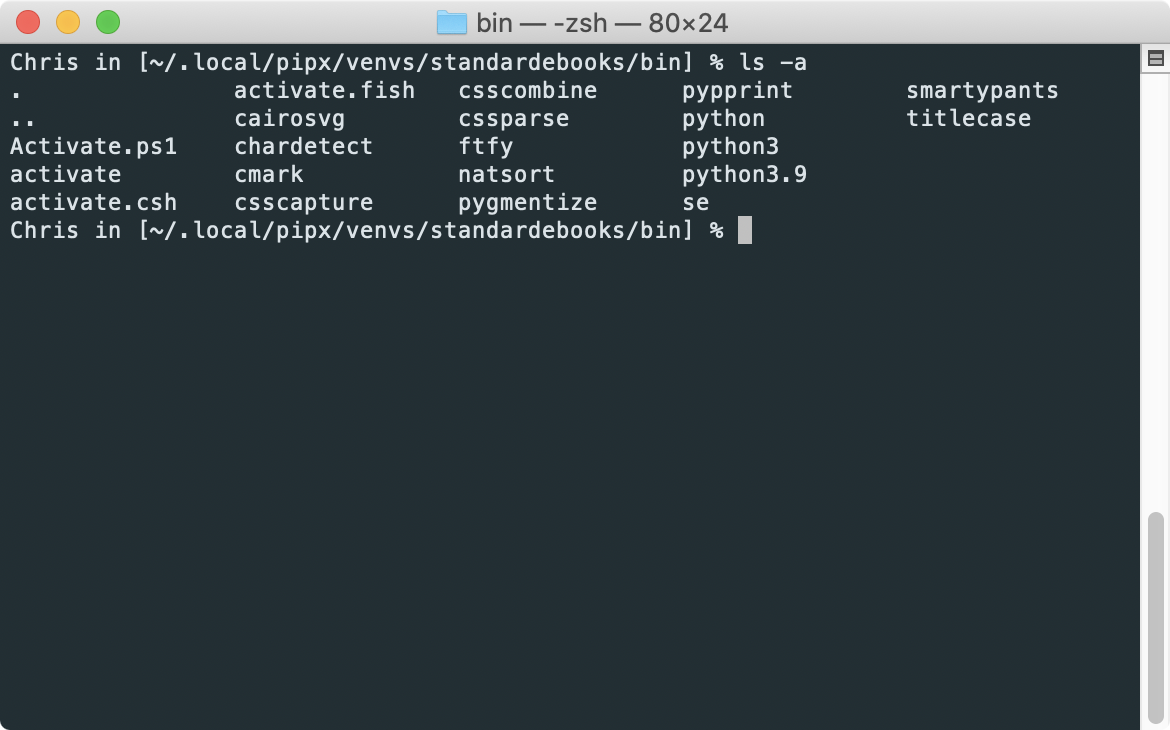
For some reason, the macOS instructions for tools don't seem to include making sure the brewed Python is where it's supposed to be.
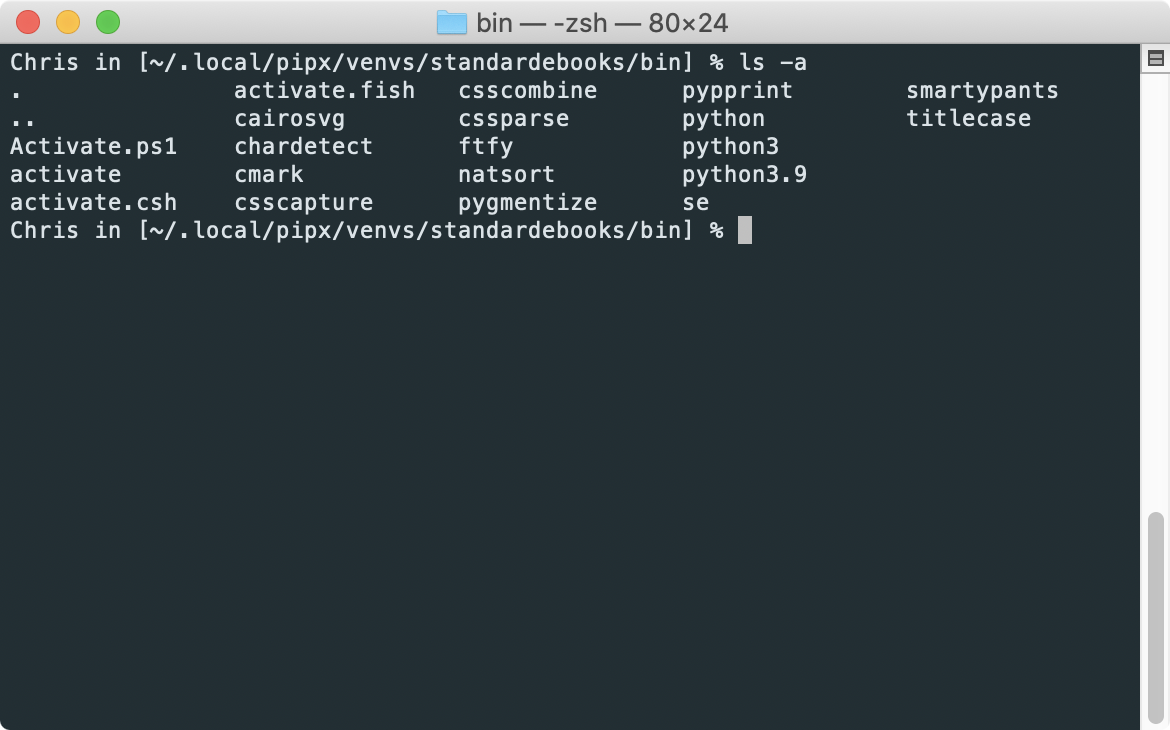
Tl;dr userpath is weird.
Can I just add this to my existing path with `export PATH=$PATH:/Users/Chris/.local/bin`?
Robin Whittleton
Dec 19, 2020, 10:56:53 AM12/19/20
to Standard Ebooks
I honestly thought brew sorted this all out for you these days. I can’t see anything in brew info python / brew info pipx that says that paths need to be set manually. But if you find what’s needed, then make a suggestion for the necessary readme updates?
-Robin
On 19 Dec 2020, at 00:24, Christopher Finazzo <chris....@gmail.com> wrote:
Right...I think this one's on me.For some reason, the macOS instructions for tools don't seem to include making sure the brewed Python is where it's supposed to be.
To view this discussion on the web visit https://groups.google.com/d/msgid/standardebooks/ef7b1741-88e5-481d-9c21-3a56e80a868en%40googlegroups.com.
Christopher Finazzo
Dec 19, 2020, 6:25:08 PM12/19/20
to Standard Ebooks
Doing some more investigating, I can confirm that the pipx directories are in fact on my path, but still nothing.
I am setting the PATH variable as follows:
# Set the $PATH variable
export PATH=/usr/local/bin:/usr/local/sbin:/bin:$PATH
# Created by `userpath` on 2020-12-09 14:53:42
export PATH="$PATH:/Users/Chris/.local/bin"
Robin Whittleton
Dec 20, 2020, 3:21:34 AM12/20/20
to Standard Ebooks
What’re the contents of your ~/.local/bin? E.g.:
$ ls -la ~/.local/bin/
total 0
drwxr-xr-x 6 robin staff 192 Dec 15 20:40 ./
drwx------ 6 robin staff 192 Nov 22 18:55 ../
lrwxr-xr-x 1 robin staff 44 Apr 6 2020 ftfy@ -> /Users/robin/.local/pipx/venvs/ftfy/bin/ftfy
lrwxr-xr-x 1 robin staff 49 Nov 22 18:48 py.test@ -> /Users/robin/.local/pipx/venvs/pytest/bin/py.test
lrwxr-xr-x 1 robin staff 48 Nov 22 18:48 pytest@ -> /Users/robin/.local/pipx/venvs/pytest/bin/pytest
lrwxr-xr-x 1 robin staff 52 Dec 15 20:40 se@ -> /Users/robin/.local/pipx/venvs/standardebooks/bin/se
total 0
drwxr-xr-x 6 robin staff 192 Dec 15 20:40 ./
drwx------ 6 robin staff 192 Nov 22 18:55 ../
lrwxr-xr-x 1 robin staff 44 Apr 6 2020 ftfy@ -> /Users/robin/.local/pipx/venvs/ftfy/bin/ftfy
lrwxr-xr-x 1 robin staff 49 Nov 22 18:48 py.test@ -> /Users/robin/.local/pipx/venvs/pytest/bin/py.test
lrwxr-xr-x 1 robin staff 48 Nov 22 18:48 pytest@ -> /Users/robin/.local/pipx/venvs/pytest/bin/pytest
lrwxr-xr-x 1 robin staff 52 Dec 15 20:40 se@ -> /Users/robin/.local/pipx/venvs/standardebooks/bin/se
The se link is created by pipx on installation, so as long as ~/.local/bin is on PATH you should be good.
-Robin
To view this discussion on the web visit https://groups.google.com/d/msgid/standardebooks/745d2fb7-8568-4065-9b84-d9470163d76an%40googlegroups.com.
Christopher Finazzo
Dec 20, 2020, 2:48:26 PM12/20/20
to Standard Ebooks
`ls -la ~/.local/bin/`
total 0
drwxr-xr-x 3 Chris staff 96 Dec 11 10:17 .
drwxr-xr-x 5 Chris staff 160 Dec 18 18:07 ..
lrwxr-xr-x 1 Chris staff 52 Dec 11 10:17 se -> /Users/Chris/.local/pipx/venvs/standardebooks/bin/se
For completeness sake, `echo $PATH` looks like this:
/Users/Chris/.nodenv/shims:/Users/Chris/.rbenv/shims:/usr/local/bin:/usr/local/sbin:/bin:/usr/local/bin:/usr/bin:/bin:/usr/sbin:/sbin:/Library/TeX/texbin:/opt/X11/bin:/Library/Apple/usr/bin:/Users/Chris/.local/bin:/Users/Chris/.local/bin
Reply all
Reply to author
Forward
0 new messages
