What is the best way to declare a table with 260 columns and add rows on that table
16 views
Skip to first unread message
janio mendonca junior
Feb 23, 2022, 3:42:03 PM2/23/22
to sqlal...@googlegroups.com
Hi all,
I have a inquiry from my job to create 2 tables related one-to-one and insert some rows on the table. I have a .CSV with the data dictionary from the table and I am wondering to know how to declare the tables columns automatically without write one by one column (there are 260 columns). Same thing for the insert, how to add rows to the multiple columns table without write column by column?
I have the data in a Data frame but I was not able to insert it using df.to_sql from pandas. Do you guys have any similar example?
Thank you all
Simon King
Feb 23, 2022, 3:52:30 PM2/23/22
to sqlal...@googlegroups.com
Build a list of Column objects from the columns in the CSV file, and
use that list to create a Table:
https://docs.sqlalchemy.org/en/14/core/metadata.html
Once you've created the Table, you can insert data into it using the
table.insert() method:
https://docs.sqlalchemy.org/en/14/core/tutorial.html#executing-multiple-statements
Hope that helps,
Simon
> --
> SQLAlchemy -
> The Python SQL Toolkit and Object Relational Mapper
>
> http://www.sqlalchemy.org/
>
> To post example code, please provide an MCVE: Minimal, Complete, and Verifiable Example. See http://stackoverflow.com/help/mcve for a full description.
> ---
> You received this message because you are subscribed to the Google Groups "sqlalchemy" group.
> To unsubscribe from this group and stop receiving emails from it, send an email to sqlalchemy+...@googlegroups.com.
> To view this discussion on the web visit https://groups.google.com/d/msgid/sqlalchemy/CADF7wwb0_ncRuU_CadqFegE9583W-xWWD4x%3DGy8V%3DgW0jKtcyg%40mail.gmail.com.
use that list to create a Table:
https://docs.sqlalchemy.org/en/14/core/metadata.html
Once you've created the Table, you can insert data into it using the
table.insert() method:
https://docs.sqlalchemy.org/en/14/core/tutorial.html#executing-multiple-statements
Hope that helps,
Simon
> SQLAlchemy -
> The Python SQL Toolkit and Object Relational Mapper
>
> http://www.sqlalchemy.org/
>
> To post example code, please provide an MCVE: Minimal, Complete, and Verifiable Example. See http://stackoverflow.com/help/mcve for a full description.
> ---
> You received this message because you are subscribed to the Google Groups "sqlalchemy" group.
> To unsubscribe from this group and stop receiving emails from it, send an email to sqlalchemy+...@googlegroups.com.
> To view this discussion on the web visit https://groups.google.com/d/msgid/sqlalchemy/CADF7wwb0_ncRuU_CadqFegE9583W-xWWD4x%3DGy8V%3DgW0jKtcyg%40mail.gmail.com.
janio mendonca junior
Feb 23, 2022, 4:13:50 PM2/23/22
to sqlal...@googlegroups.com
Hi Simon,
Thank you for your help. I am brand new working with SQLalchemy, really appreciate if you explain how to generate the metadata with the list of column names from the .CSV to create the tables?
To view this discussion on the web visit https://groups.google.com/d/msgid/sqlalchemy/CAFHwexexvrpmr%3DEA4w%3DmncyiKyxj0yk%3Dcr9_%2Br%3Db3MCyOiHg%3DA%40mail.gmail.com.
Simon King
Feb 24, 2022, 4:01:10 AM2/24/22
to sqlal...@googlegroups.com
Before we do that, you said that you tried pandas dataframe.to_sql but
it didn't work - can you explain what you mean? Did it raise an error,
or produce the wrong result, or something else?
Simon
On Wed, Feb 23, 2022 at 9:13 PM janio mendonca junior
> To view this discussion on the web visit https://groups.google.com/d/msgid/sqlalchemy/CADF7wwYLD-OrxU9-Eq5mnSMoCBJ-EcFEcD%3DVXUEJJNLCx_dOjw%40mail.gmail.com.
it didn't work - can you explain what you mean? Did it raise an error,
or produce the wrong result, or something else?
Simon
On Wed, Feb 23, 2022 at 9:13 PM janio mendonca junior
janio mendonca junior
Feb 24, 2022, 8:22:21 AM2/24/22
to sqlal...@googlegroups.com
Hi Simon,
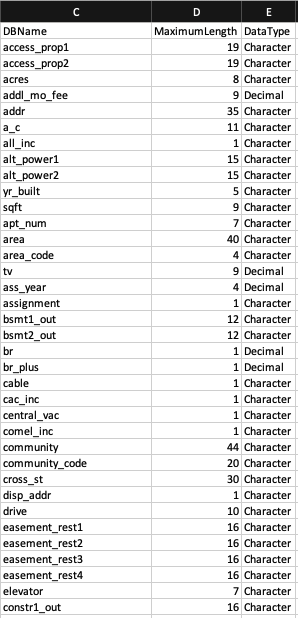
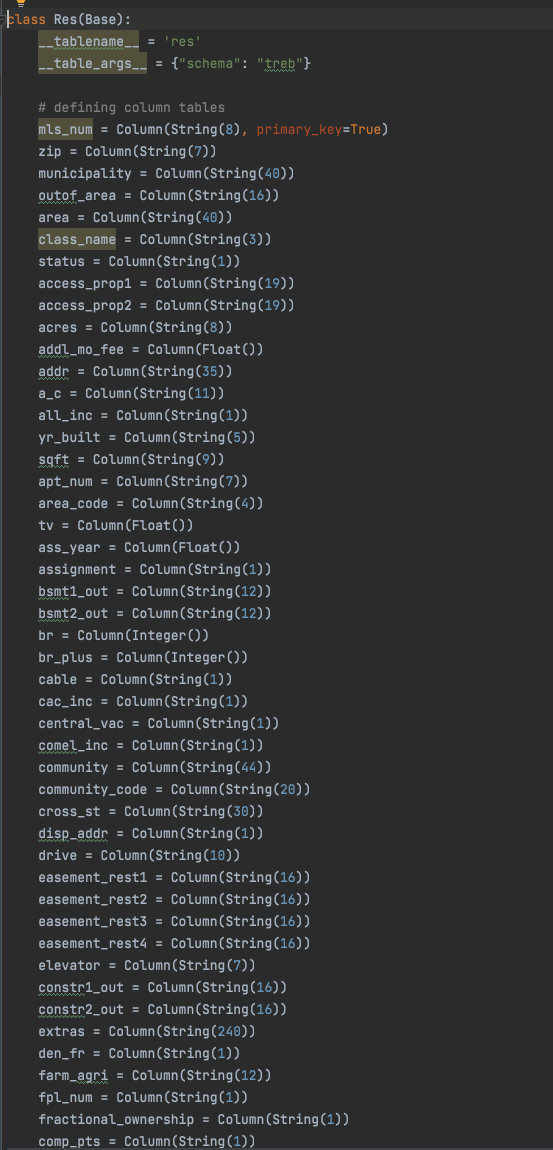
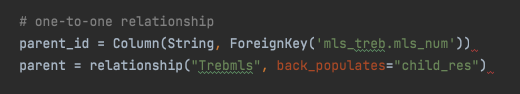
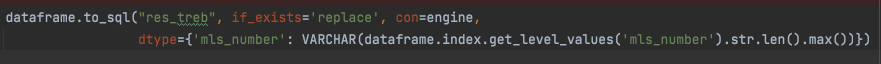
I have tried to overcome this problem by using.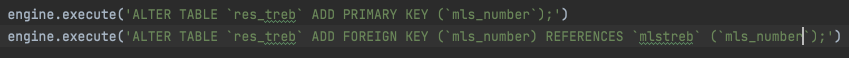
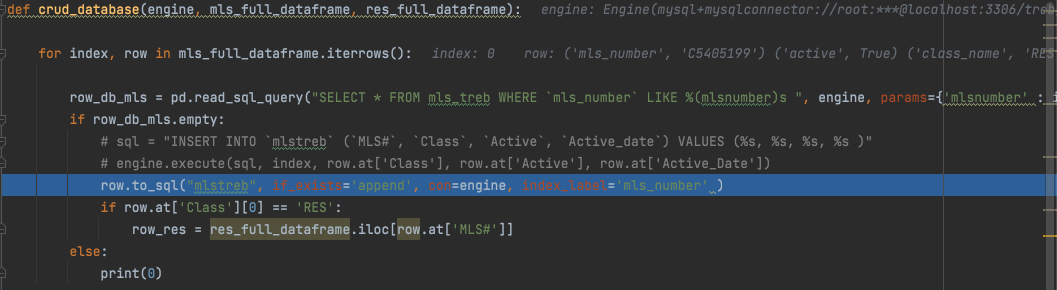
let me try to explain myself.
The picture below is a sample of the 260 fields from the table res_treb data_dictionary.csv that I have to create.
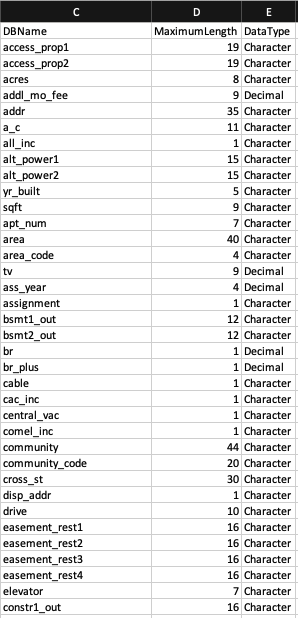
I have started trying to create the table by defining the class table, and defining the fields, however I noticed that will take so long because I have two more tables to define with the same number of fields. Below is the sample code that I am manually defining (column by column) in the Res table.
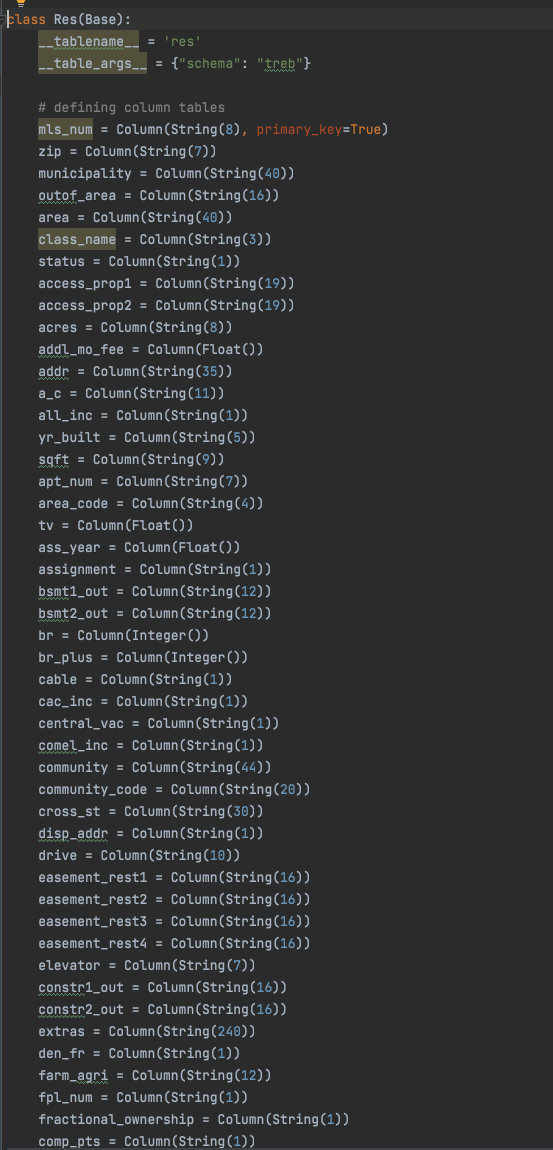
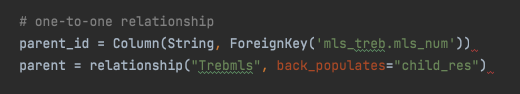
I was thinking about something like your suggestion to read the DBName column from .csv, create a list and define the table columns, however I don't know how to do it. I know how to create the list with a DBName column, but how to make the attribution, for example: area_code = Column(String(4))?
Second Approach
Regarding the df.to_sql from pandas I have found two problems, how to define the primary key and foreign key using the command below?
this is the problem when I try to insert using df.to_sql: I have a row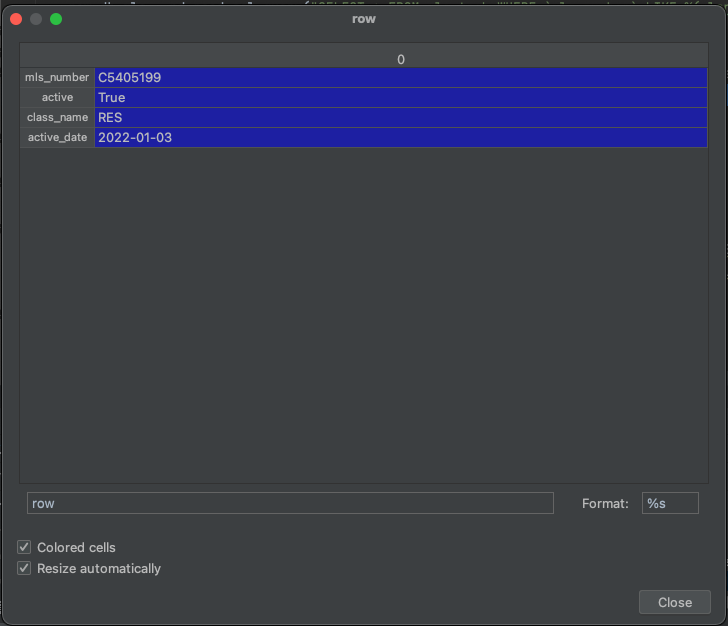
and I am trying to insert on the table mls_treb if it doesn't exist
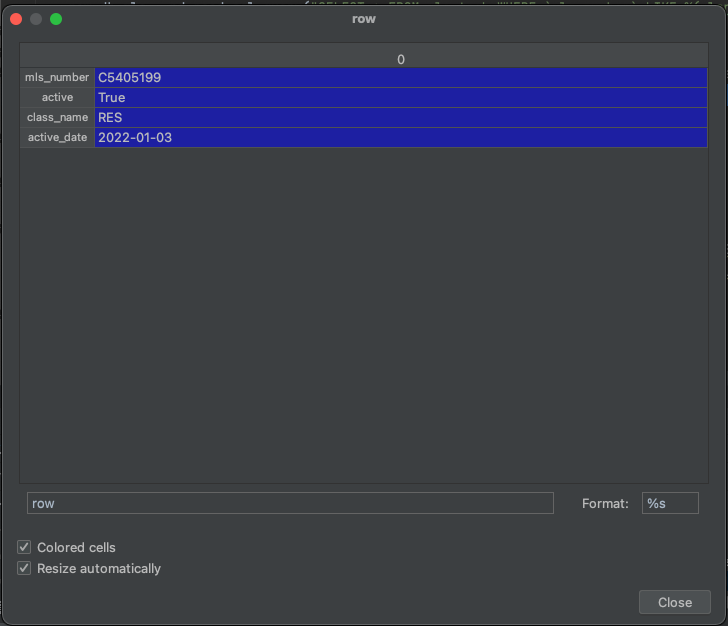
and I am trying to insert on the table mls_treb if it doesn't exist
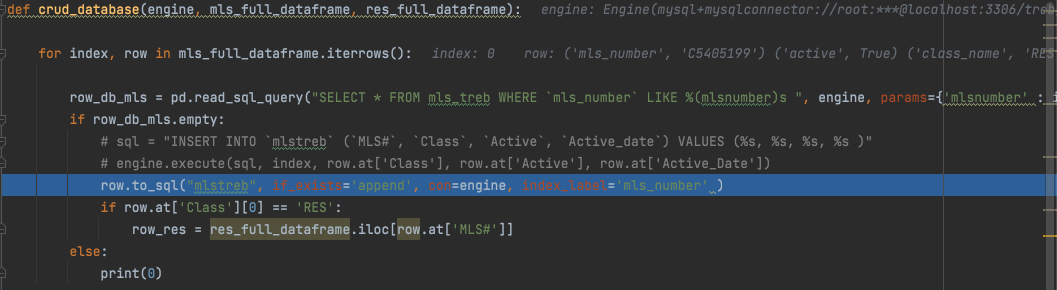
I got this error that looks like it is related to the index but I could not figure it out. The field mls_number is declared as the primary key in my table mls_treb.
Traceback (most recent call last):
File "/Library/Frameworks/Python.framework/Versions/3.9/lib/python3.9/site-packages/sqlalchemy/engine/base.py", line 1782, in _execute_context
self.dialect.do_executemany(
File "/Library/Frameworks/Python.framework/Versions/3.9/lib/python3.9/site-packages/sqlalchemy/engine/default.py", line 729, in do_executemany
cursor.executemany(statement, parameters)
File "/Library/Frameworks/Python.framework/Versions/3.9/lib/python3.9/site-packages/mysql/connector/cursor.py", line 670, in executemany
return self.execute(stmt)
File "/Library/Frameworks/Python.framework/Versions/3.9/lib/python3.9/site-packages/mysql/connector/cursor.py", line 568, in execute
self._handle_result(self._connection.cmd_query(stmt))
File "/Library/Frameworks/Python.framework/Versions/3.9/lib/python3.9/site-packages/mysql/connector/connection.py", line 854, in cmd_query
result = self._handle_result(self._send_cmd(ServerCmd.QUERY, query))
File "/Library/Frameworks/Python.framework/Versions/3.9/lib/python3.9/site-packages/mysql/connector/connection.py", line 664, in _handle_result
raise errors.get_exception(packet)
mysql.connector.errors.ProgrammingError: 1054 (42S22): Unknown column 'mls_number' in 'field list'
The above exception was the direct cause of the following exception:
Traceback (most recent call last):
File "/Library/Frameworks/Python.framework/Versions/3.9/lib/python3.9/site-packages/pandas/io/sql.py", line 1419, in to_sql
raise err
File "/Library/Frameworks/Python.framework/Versions/3.9/lib/python3.9/site-packages/pandas/io/sql.py", line 1411, in to_sql
table.insert(chunksize, method=method)
File "/Library/Frameworks/Python.framework/Versions/3.9/lib/python3.9/site-packages/pandas/io/sql.py", line 845, in insert
exec_insert(conn, keys, chunk_iter)
File "/Library/Frameworks/Python.framework/Versions/3.9/lib/python3.9/site-packages/pandas/io/sql.py", line 762, in _execute_insert
conn.execute(self.table.insert(), data)
File "/Library/Frameworks/Python.framework/Versions/3.9/lib/python3.9/site-packages/sqlalchemy/engine/base.py", line 1289, in execute
return meth(self, multiparams, params, _EMPTY_EXECUTION_OPTS)
File "/Library/Frameworks/Python.framework/Versions/3.9/lib/python3.9/site-packages/sqlalchemy/sql/elements.py", line 325, in _execute_on_connection
return connection._execute_clauseelement(
File "/Library/Frameworks/Python.framework/Versions/3.9/lib/python3.9/site-packages/sqlalchemy/engine/base.py", line 1481, in _execute_clauseelement
ret = self._execute_context(
File "/Library/Frameworks/Python.framework/Versions/3.9/lib/python3.9/site-packages/sqlalchemy/engine/base.py", line 1845, in _execute_context
self._handle_dbapi_exception(
File "/Library/Frameworks/Python.framework/Versions/3.9/lib/python3.9/site-packages/sqlalchemy/engine/base.py", line 2026, in _handle_dbapi_exception
util.raise_(
File "/Library/Frameworks/Python.framework/Versions/3.9/lib/python3.9/site-packages/sqlalchemy/util/compat.py", line 207, in raise_
raise exception
File "/Library/Frameworks/Python.framework/Versions/3.9/lib/python3.9/site-packages/sqlalchemy/engine/base.py", line 1782, in _execute_context
self.dialect.do_executemany(
File "/Library/Frameworks/Python.framework/Versions/3.9/lib/python3.9/site-packages/sqlalchemy/engine/default.py", line 729, in do_executemany
cursor.executemany(statement, parameters)
File "/Library/Frameworks/Python.framework/Versions/3.9/lib/python3.9/site-packages/mysql/connector/cursor.py", line 670, in executemany
return self.execute(stmt)
File "/Library/Frameworks/Python.framework/Versions/3.9/lib/python3.9/site-packages/mysql/connector/cursor.py", line 568, in execute
self._handle_result(self._connection.cmd_query(stmt))
File "/Library/Frameworks/Python.framework/Versions/3.9/lib/python3.9/site-packages/mysql/connector/connection.py", line 854, in cmd_query
result = self._handle_result(self._send_cmd(ServerCmd.QUERY, query))
File "/Library/Frameworks/Python.framework/Versions/3.9/lib/python3.9/site-packages/mysql/connector/connection.py", line 664, in _handle_result
raise errors.get_exception(packet)
sqlalchemy.exc.ProgrammingError: (mysql.connector.errors.ProgrammingError) 1054 (42S22): Unknown column 'mls_number' in 'field list'
[SQL: INSERT INTO mlstreb (mls_number, `0`) VALUES (%(mls_number)s, %(0)s)]
[parameters: ({'mls_number': 'mls_number', '0': 'C5405199'}, {'mls_number': 'active', '0': True}, {'mls_number': 'class_name', '0': 'RES'}, {'mls_number': 'active_date', '0': datetime.date(2022, 1, 3)})]
(Background on this error at: https://sqlalche.me/e/14/f405)
File "/Library/Frameworks/Python.framework/Versions/3.9/lib/python3.9/site-packages/sqlalchemy/engine/base.py", line 1782, in _execute_context
self.dialect.do_executemany(
File "/Library/Frameworks/Python.framework/Versions/3.9/lib/python3.9/site-packages/sqlalchemy/engine/default.py", line 729, in do_executemany
cursor.executemany(statement, parameters)
File "/Library/Frameworks/Python.framework/Versions/3.9/lib/python3.9/site-packages/mysql/connector/cursor.py", line 670, in executemany
return self.execute(stmt)
File "/Library/Frameworks/Python.framework/Versions/3.9/lib/python3.9/site-packages/mysql/connector/cursor.py", line 568, in execute
self._handle_result(self._connection.cmd_query(stmt))
File "/Library/Frameworks/Python.framework/Versions/3.9/lib/python3.9/site-packages/mysql/connector/connection.py", line 854, in cmd_query
result = self._handle_result(self._send_cmd(ServerCmd.QUERY, query))
File "/Library/Frameworks/Python.framework/Versions/3.9/lib/python3.9/site-packages/mysql/connector/connection.py", line 664, in _handle_result
raise errors.get_exception(packet)
mysql.connector.errors.ProgrammingError: 1054 (42S22): Unknown column 'mls_number' in 'field list'
The above exception was the direct cause of the following exception:
Traceback (most recent call last):
File "/Library/Frameworks/Python.framework/Versions/3.9/lib/python3.9/site-packages/pandas/io/sql.py", line 1419, in to_sql
raise err
File "/Library/Frameworks/Python.framework/Versions/3.9/lib/python3.9/site-packages/pandas/io/sql.py", line 1411, in to_sql
table.insert(chunksize, method=method)
File "/Library/Frameworks/Python.framework/Versions/3.9/lib/python3.9/site-packages/pandas/io/sql.py", line 845, in insert
exec_insert(conn, keys, chunk_iter)
File "/Library/Frameworks/Python.framework/Versions/3.9/lib/python3.9/site-packages/pandas/io/sql.py", line 762, in _execute_insert
conn.execute(self.table.insert(), data)
File "/Library/Frameworks/Python.framework/Versions/3.9/lib/python3.9/site-packages/sqlalchemy/engine/base.py", line 1289, in execute
return meth(self, multiparams, params, _EMPTY_EXECUTION_OPTS)
File "/Library/Frameworks/Python.framework/Versions/3.9/lib/python3.9/site-packages/sqlalchemy/sql/elements.py", line 325, in _execute_on_connection
return connection._execute_clauseelement(
File "/Library/Frameworks/Python.framework/Versions/3.9/lib/python3.9/site-packages/sqlalchemy/engine/base.py", line 1481, in _execute_clauseelement
ret = self._execute_context(
File "/Library/Frameworks/Python.framework/Versions/3.9/lib/python3.9/site-packages/sqlalchemy/engine/base.py", line 1845, in _execute_context
self._handle_dbapi_exception(
File "/Library/Frameworks/Python.framework/Versions/3.9/lib/python3.9/site-packages/sqlalchemy/engine/base.py", line 2026, in _handle_dbapi_exception
util.raise_(
File "/Library/Frameworks/Python.framework/Versions/3.9/lib/python3.9/site-packages/sqlalchemy/util/compat.py", line 207, in raise_
raise exception
File "/Library/Frameworks/Python.framework/Versions/3.9/lib/python3.9/site-packages/sqlalchemy/engine/base.py", line 1782, in _execute_context
self.dialect.do_executemany(
File "/Library/Frameworks/Python.framework/Versions/3.9/lib/python3.9/site-packages/sqlalchemy/engine/default.py", line 729, in do_executemany
cursor.executemany(statement, parameters)
File "/Library/Frameworks/Python.framework/Versions/3.9/lib/python3.9/site-packages/mysql/connector/cursor.py", line 670, in executemany
return self.execute(stmt)
File "/Library/Frameworks/Python.framework/Versions/3.9/lib/python3.9/site-packages/mysql/connector/cursor.py", line 568, in execute
self._handle_result(self._connection.cmd_query(stmt))
File "/Library/Frameworks/Python.framework/Versions/3.9/lib/python3.9/site-packages/mysql/connector/connection.py", line 854, in cmd_query
result = self._handle_result(self._send_cmd(ServerCmd.QUERY, query))
File "/Library/Frameworks/Python.framework/Versions/3.9/lib/python3.9/site-packages/mysql/connector/connection.py", line 664, in _handle_result
raise errors.get_exception(packet)
sqlalchemy.exc.ProgrammingError: (mysql.connector.errors.ProgrammingError) 1054 (42S22): Unknown column 'mls_number' in 'field list'
[SQL: INSERT INTO mlstreb (mls_number, `0`) VALUES (%(mls_number)s, %(0)s)]
[parameters: ({'mls_number': 'mls_number', '0': 'C5405199'}, {'mls_number': 'active', '0': True}, {'mls_number': 'class_name', '0': 'RES'}, {'mls_number': 'active_date', '0': datetime.date(2022, 1, 3)})]
(Background on this error at: https://sqlalche.me/e/14/f405)
To view this discussion on the web visit https://groups.google.com/d/msgid/sqlalchemy/CAFHwexfbN8Wt6MPp1PY6-gptjL5zdMmjy5z5YAFsczdgES%2B8Uw%40mail.gmail.com.
Simon King
Feb 25, 2022, 5:33:44 AM2/25/22
to sqlal...@googlegroups.com
I don't know enough about Pandas to explain your error, but I did
notice that the SQL that is failing is trying to insert into a table
called "mlstreb", but elsewhere in your code you refer to "mls_treb".
Could that be part of the problem?
To define a table from your CSV file, you could do something like this
(untested):
###############################
import csv
import sqlalchemy as sa
def get_columntype(column_definition):
if column_definition["DataType"] == "Character":
return sa.String(column_definition["MaximumLength"])
elif column_definition["DataType"] == "Decimal":
return sa.Numeric()
# etc.
def get_columns(csvfile):
with open(csvfile, "r") as f:
reader = csv.DictReader(f)
column_definitions = list(reader)
columns = []
for cd in column_definitions:
column = sa.Column(cd["DBName"], get_columntype(cd))
columns.append(column)
return columns
def create_table(metadata, tablename, csvfile):
columns = get_columns(csvfile)
return sa.Table(tablename, metadata, *columns)
metadata = sa.MetaData()
res_table = create_table(metadata, "res", "res_data_dictionary.csv")
mls_table = create_table(metadata, "mls", "mls_data_dictionary.csv")
engine = sa.create_engine("...")
metadata.create_all(engine)
###############################
"res_table" and "mls_table" in the code above are instances of
sqlalchemy.Table, which is part of "SQLAlchemy Core":
https://docs.sqlalchemy.org/en/14/core/metadata.html#sqlalchemy.schema.Table
If you want to use the ORM layer of SQLAlchemy, you can map classes to
those tables something like this:
https://docs.sqlalchemy.org/en/14/orm/mapping_styles.html#imperative-a-k-a-classical-mappings
import sqlalchemy.orm as asorm
mapper_registry = saorm.registry(metadata)
class Res:
pass
mapper_registry.map_imperatively(Res, res_table)
# Now Res will have properties for each of the columns from res_table
Hope that helps,
Simon
On Thu, Feb 24, 2022 at 1:22 PM janio mendonca junior
<jani...@gmail.com> wrote:
>
> Hi Simon,
> To view this discussion on the web visit https://groups.google.com/d/msgid/sqlalchemy/CADF7wwbR5mSkPHJ-sRQJGKzp9i2Xk_thj4UhbRVhwSsZfYshkw%40mail.gmail.com.
notice that the SQL that is failing is trying to insert into a table
called "mlstreb", but elsewhere in your code you refer to "mls_treb".
Could that be part of the problem?
To define a table from your CSV file, you could do something like this
(untested):
###############################
import csv
import sqlalchemy as sa
def get_columntype(column_definition):
if column_definition["DataType"] == "Character":
return sa.String(column_definition["MaximumLength"])
elif column_definition["DataType"] == "Decimal":
return sa.Numeric()
# etc.
def get_columns(csvfile):
with open(csvfile, "r") as f:
reader = csv.DictReader(f)
column_definitions = list(reader)
columns = []
for cd in column_definitions:
column = sa.Column(cd["DBName"], get_columntype(cd))
columns.append(column)
return columns
def create_table(metadata, tablename, csvfile):
columns = get_columns(csvfile)
return sa.Table(tablename, metadata, *columns)
metadata = sa.MetaData()
res_table = create_table(metadata, "res", "res_data_dictionary.csv")
mls_table = create_table(metadata, "mls", "mls_data_dictionary.csv")
engine = sa.create_engine("...")
metadata.create_all(engine)
###############################
"res_table" and "mls_table" in the code above are instances of
sqlalchemy.Table, which is part of "SQLAlchemy Core":
https://docs.sqlalchemy.org/en/14/core/metadata.html#sqlalchemy.schema.Table
If you want to use the ORM layer of SQLAlchemy, you can map classes to
those tables something like this:
https://docs.sqlalchemy.org/en/14/orm/mapping_styles.html#imperative-a-k-a-classical-mappings
import sqlalchemy.orm as asorm
mapper_registry = saorm.registry(metadata)
class Res:
pass
mapper_registry.map_imperatively(Res, res_table)
# Now Res will have properties for each of the columns from res_table
Hope that helps,
Simon
On Thu, Feb 24, 2022 at 1:22 PM janio mendonca junior
<jani...@gmail.com> wrote:
>
> Hi Simon,
> let me try to explain myself.
>
> The picture below is a sample of the 260 fields from the table res_treb data_dictionary.csv that I have to create.
>
>
>
> The picture below is a sample of the 260 fields from the table res_treb data_dictionary.csv that I have to create.
>
>
> I have started trying to create the table by defining the class table, and defining the fields, however I noticed that will take so long because I have two more tables to define with the same number of fields. Below is the sample code that I am manually defining (column by column) in the Res table.
>
>
>
>
>
>
>
>
> I was thinking about something like your suggestion to read the DBName column from .csv, create a list and define the table columns, however I don't know how to do it. I know how to create the list with a DBName column, but how to make the attribution, for example: area_code = Column(String(4))?
>
> Second Approach
>
> Regarding the df.to_sql from pandas I have found two problems, how to define the primary key and foreign key using the command below?
>
>
> Second Approach
>
> Regarding the df.to_sql from pandas I have found two problems, how to define the primary key and foreign key using the command below?
>
> I have tried to overcome this problem by using.
> this is the problem when I try to insert using df.to_sql: I have a row
> and I am trying to insert on the table mls_treb if it doesn't exist
>
>
janio mendonca junior
Feb 25, 2022, 7:38:51 AM2/25/22
to sqlal...@googlegroups.com
Hi Simon,
Thank you for your explanation.
I managed to create the table by using df.to_sql. My mistake was because I was using a serie to sql instead of a dataframe.
To view this discussion on the web visit https://groups.google.com/d/msgid/sqlalchemy/CAFHwexcHUtTyxH60UESJsAqU9izMXnBp9ghRTLfAST%3Ddb7sB2w%40mail.gmail.com.
Reply all
Reply to author
Forward
0 new messages
