Unable to start SQLworkbench on windows 11
29 views
Skip to first unread message
Akhil Girish
Oct 17, 2022, 10:55:12 AM10/17/22
to SQL Workbench/J - DBMS independent SQL tool
Hi All,
I recently tried to install SQL workbench on my windows 11 machine.
I have the JRE and JDK installed ( version 18 I think).
But when I run the the SQLWorkbench windows launcher or cmdline, it does not do anything. At this point, Im not sure what is happening since there is no error log, no message nothing.
Attached the cmdline when I try to run it from there. Please assist if anyone has seen something like this before.
Regards
Akhil
Guy Rouillier
Oct 18, 2022, 1:49:31 AM10/18/22
to SQL Workbench/J - DBMS independent SQL tool
You're probably encountering either a path issue or a missing component. Open a command prompt, switch to the directory containing SQLWorkbench, and then try running SQLWorkbench64.exe. Hopefully, that will either run or provide you an error message you can work with.
--
Guy Rouillier
--
You received this message because you are subscribed to the Google Groups "SQL Workbench/J - DBMS independent SQL tool" group.
To unsubscribe from this group and stop receiving emails from it, send an email to sql-workbenc...@googlegroups.com.
To view this discussion on the web visit https://groups.google.com/d/msgid/sql-workbench/9dee6f55-b23d-40b9-af92-e5ff0a962f0bn%40googlegroups.com.
Thomas Kellerer
Oct 19, 2022, 3:04:48 AM10/19/22
to SQL Workbench/J - DBMS independent SQL tool
You can start it with the parameter -logstartup
Then the launcher will write more information into wblauncher.log located in the same directory where the .exe is located.
You should also use SQLWorkbench64.exe as I doubt Windows 11 is a 32bit version.
Marcelo Carvalho
Oct 21, 2022, 2:03:17 PM10/21/22
to SQL Workbench/J - DBMS independent SQL tool
Hi there,
Windows 10 Pro 21H2 x64 (10.0.19044.2130)
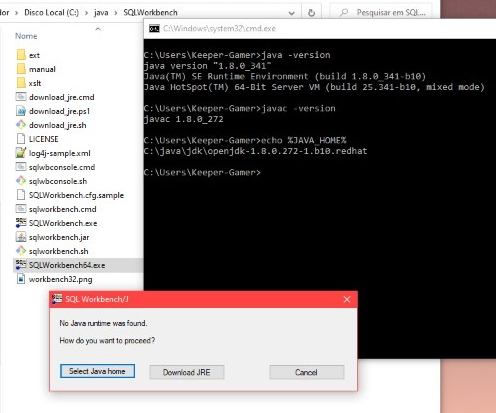
Can I do something else to pinpoint the issue?
I'm a long-time fan of this awesome tool, but I'm having some small with the latest stable release too:
Some details:
Workbench-Build128-with-optional-libs.zip
Windows 10 Pro 21H2 x64 (10.0.19044.2130)
java version "1.8.0_341"
Java(TM) SE Runtime Environment (build 1.8.0_341-b10)
Java HotSpot(TM) 64-Bit Server VM (build 25.341-b10, mixed mode)
Java(TM) SE Runtime Environment (build 1.8.0_341-b10)
Java HotSpot(TM) 64-Bit Server VM (build 25.341-b10, mixed mode)
The problem:
The 64-bit .exe when launched from Explorer shows a dialog saying it cannot find java. I can confirm JAVA_HOME is properly set and on the path.
If I just launch the jar it runs normally, and identifies itself as 64bit on the about screen.
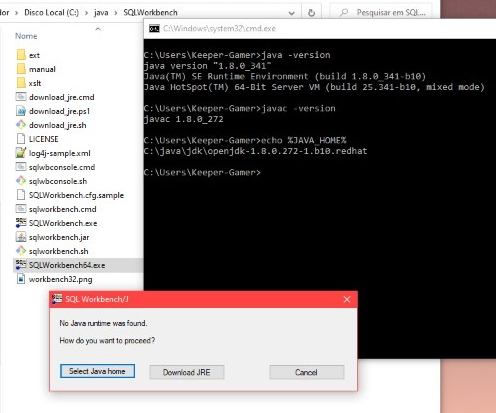
Can I do something else to pinpoint the issue?
Best regards,
Marcelo
Thomas Kellerer
Oct 21, 2022, 2:28:46 PM10/21/22
to sql-wo...@googlegroups.com
> The 64-bit .exe when launched from Explorer shows a dialog saying it cannot find java. I can confirm JAVA_HOME is properly set and on the path.
It looks like your JAVA_HOME points to a Java 8 JDK, but SQL Workbench requires Java 11 or later.
The search process is documented in the manual:
https://www.sql-workbench.eu/manual/install.html#launcher-using
When you launch the JAR file, then it seems to pick up a different JDK. How exactly do you "launch the jar file"?
The Java home used in that case is shown in "Help -> About". You can use that location when the launcher lets you select the Java home.
Or copy SQLWorkbench.cfg.sample to SQLWorkbench.cfg and specify the path that Java Home.
Thomas
Marcelo Carvalho schrieb am 21.10.2022 um 19:12:
> Hi there,
>
> I'm a long-time fan of this awesome tool, but I'm having some small with the latest stable release too:
>
> Some details:
> Workbench-Build128-with-optional-libs.zip
>
> Windows 10 Pro 21H2 x64 (10.0.19044.2130)
>
> java version "1.8.0_341"
> Java(TM) SE Runtime Environment (build 1.8.0_341-b10)
> Java HotSpot(TM) 64-Bit Server VM (build 25.341-b10, mixed mode)
>
> The problem:
>
> The 64-bit .exe when launched from Explorer shows a dialog saying it cannot find java. I can confirm JAVA_HOME is properly set and on the path.
>
> If I just launch the jar it runs normally, and identifies itself as 64bit on the about screen.
>
> workbench-J-launch-error.png
>
> Can I do something else to pinpoint the issue?
>
> Best regards,
> Marcelo
> Em quarta-feira, 19 de outubro de 2022 às 04:04:48 UTC-3, Thomas Kellerer escreveu:
>
> You can start it with the parameter -logstartup
> Then the launcher will write more information into wblauncher.log located in the same directory where the .exe is located.
>
> You should also use SQLWorkbench64.exe as I doubt Windows 11 is a 32bit version.
>
>
> Guy schrieb am Dienstag, 18. Oktober 2022 um 07:49:31 UTC+2:
>
> You're probably encountering either a path issue or a missing component. Open a command prompt, switch to the directory containing SQLWorkbench, and then try running SQLWorkbench64.exe. Hopefully, that will either run or provide you an error message you can work with.
>
> --
> Guy Rouillier
>
>
> On 10/17/2022 3:16:18 AM, "Akhil Girish" <akhil.g...@gmail.com> wrote:
>
>> Hi All,
>>
>> I recently tried to install SQL workbench on my windows 11 machine.
>>
>> I have the JRE and JDK installed ( version 18 I think).
>>
>> But when I run the the SQLWorkbench windows launcher or cmdline, it does not do anything. At this point, Im not sure what is happening since there is no error log, no message nothing.
>>
>> Attached the cmdline when I try to run it from there. Please assist if anyone has seen something like this before.
>>
>> Regards
>> Akhil
>>
>> --
>> You received this message because you are subscribed to the Google Groups "SQL Workbench/J - DBMS independent SQL tool" group.
>> To unsubscribe from this group and stop receiving emails from it, send an email to sql-workbenc...@googlegroups.com.
>> To view this discussion on the web visit https://groups.google.com/d/msgid/sql-workbench/9dee6f55-b23d-40b9-af92-e5ff0a962f0bn%40googlegroups.com <https://groups.google.com/d/msgid/sql-workbench/9dee6f55-b23d-40b9-af92-e5ff0a962f0bn%40googlegroups.com?utm_medium=email&utm_source=footer>.
>
> Can I do something else to pinpoint the issue?
>
> Best regards,
> Marcelo
> Em quarta-feira, 19 de outubro de 2022 às 04:04:48 UTC-3, Thomas Kellerer escreveu:
>
> You can start it with the parameter -logstartup
> Then the launcher will write more information into wblauncher.log located in the same directory where the .exe is located.
>
> You should also use SQLWorkbench64.exe as I doubt Windows 11 is a 32bit version.
>
>
> Guy schrieb am Dienstag, 18. Oktober 2022 um 07:49:31 UTC+2:
>
> You're probably encountering either a path issue or a missing component. Open a command prompt, switch to the directory containing SQLWorkbench, and then try running SQLWorkbench64.exe. Hopefully, that will either run or provide you an error message you can work with.
>
> --
> Guy Rouillier
>
>
> On 10/17/2022 3:16:18 AM, "Akhil Girish" <akhil.g...@gmail.com> wrote:
>
>> Hi All,
>>
>> I recently tried to install SQL workbench on my windows 11 machine.
>>
>> I have the JRE and JDK installed ( version 18 I think).
>>
>> But when I run the the SQLWorkbench windows launcher or cmdline, it does not do anything. At this point, Im not sure what is happening since there is no error log, no message nothing.
>>
>> Attached the cmdline when I try to run it from there. Please assist if anyone has seen something like this before.
>>
>> Regards
>> Akhil
>>
>> --
>> You received this message because you are subscribed to the Google Groups "SQL Workbench/J - DBMS independent SQL tool" group.
>> To unsubscribe from this group and stop receiving emails from it, send an email to sql-workbenc...@googlegroups.com.
>
> --
> You received this message because you are subscribed to the Google Groups "SQL Workbench/J - DBMS independent SQL tool" group.
> To unsubscribe from this group and stop receiving emails from it, send an email to sql-workbenc...@googlegroups.com <mailto:sql-workbenc...@googlegroups.com>.
> --
> You received this message because you are subscribed to the Google Groups "SQL Workbench/J - DBMS independent SQL tool" group.
> To view this discussion on the web visit https://groups.google.com/d/msgid/sql-workbench/5d4d73a0-6ade-49e3-b8ce-0149892bfae2n%40googlegroups.com <https://groups.google.com/d/msgid/sql-workbench/5d4d73a0-6ade-49e3-b8ce-0149892bfae2n%40googlegroups.com?utm_medium=email&utm_source=footer>.
Reply all
Reply to author
Forward
0 new messages
