Error when opening settings/backup
56 views
Skip to first unread message
Richard Czech
Nov 26, 2021, 10:14:12 AM11/26/21
to SQL Workbench/J - DBMS independent SQL tool
Hello,
I can't open the backup settings anymore.
When I open the settings and click on backup I get an error message:
ERROR Could not create panel Cannot invoke "workbench.util.WbFile.getAbsolutePath()" because "<local1>" is null
I attached a log file of a short session, in which I produced the error.
I hope I didn't screw up anything in my settings...
Cheers
Richard
Thomas Kellerer
Nov 26, 2021, 10:31:23 AM11/26/21
to sql-wo...@googlegroups.com
Hello,
no, it's not your fault - it's a bug.
Unfortunately, I discovered it after the last release :(
But luckily there is a workaround:
Close SQL Workbench, then open workbench.settings with a text editor and add the line:
workbench.workspace.backup.dir=backup
the actual value doesn't really matter - the directory does not even have to exist.
Then you can open the options dialog again.
Sorry for the trouble.
Regards
Thomas
no, it's not your fault - it's a bug.
Unfortunately, I discovered it after the last release :(
But luckily there is a workaround:
Close SQL Workbench, then open workbench.settings with a text editor and add the line:
workbench.workspace.backup.dir=backup
the actual value doesn't really matter - the directory does not even have to exist.
Then you can open the options dialog again.
Sorry for the trouble.
Regards
Thomas
Richard Czech
Dec 13, 2021, 11:31:16 AM12/13/21
to SQL Workbench/J - DBMS independent SQL tool
Hello Thomas,
the fix worked...
I actually wasn't aware of the backup directory option... That's very helpful.
Thanks
Richard
Adolfo Gimenez
Jan 25, 2022, 2:58:40 PM1/25/22
to SQL Workbench/J - DBMS independent SQL tool
Buenas tengo el mismo caso, pero no encuentro el archivo
workbench.settings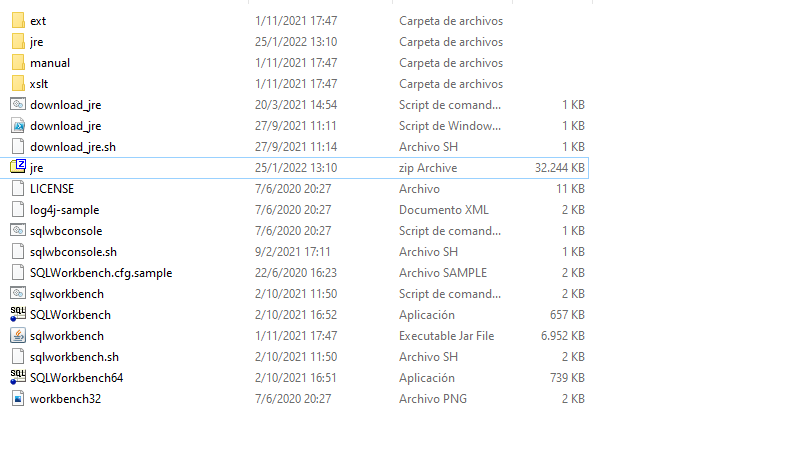
Thomas Kellerer
Jan 25, 2022, 3:17:50 PM1/25/22
to sql-wo...@googlegroups.com
The location of the settings file is shown in "Help -> About" or "Tools -> Options -> General"
Adolfo Gimenez schrieb am 25.01.2022 um 20:58:
> Buenas tengo el mismo caso, pero no encuentro el archivo workbench.settingsbk.PNG
Adolfo Gimenez schrieb am 25.01.2022 um 20:58:
> Buenas tengo el mismo caso, pero no encuentro el archivo workbench.settingsbk.PNG
Reply all
Reply to author
Forward
0 new messages
