Font antialiasing
23 views
Skip to first unread message
Vitaly
Oct 26, 2022, 3:35:07 PM10/26/22
to SQL Workbench/J - DBMS independent SQL tool
Hello,
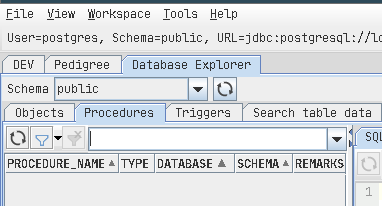
022-10-26 15:27:14 INFO =================== Log started ===================
2022-10-26 15:27:14 INFO Using configdir: /home/vitaly/.sqlworkbench
2022-10-26 15:27:14 INFO Setting default locale to: en
2022-10-26 15:27:14 INFO Starting SQL Workbench/J, Build 129 (2022-10-23 13:16) in GUI mode
2022-10-26 15:27:14 INFO Java version=17.0.4.1, java.home=/home/vitaly/.sdkman/candidates/java/17.0.4.1-tem, vendor=Eclipse Adoptium, name=OpenJDK 64-Bit Server VM
2022-10-26 15:27:14 INFO Operating System=Linux, version=5.15.0-52-generic, platform=amd64
2022-10-26 15:27:14 INFO Available memory: 8028MB
2022-10-26 15:27:14 INFO Classpath: ./sqlworkbench.jar:./ext/poi-ooxml.jar:./ext/commons-io.jar:./ext/commons-compress.jar:./ext/jna.jar:./ext/log4j-api.jar:./ext/SparseBitSet.jar:./ext/dbunit.jar:./ext/commons-collections4.jar:./ext/poi-ooxml-lite.jar:./ext/slf4j-api.jar:./ext/flatlaf.jar:./ext/jna-platform.jar:./ext/poi.jar:./ext/xmlbeans.jar:./ext/commons-codec.jar:./ext/commons-math3.jar:./ext/simple-odf.jar:./ext/jsch.jar
2022-10-26 15:27:14 INFO Found 0 commands in 2ms
2022-10-26 15:27:14 INFO Loaded look and feel: MetalLookAndFeel
2022-10-26 15:27:15 INFO Using sizes: toolbar: 16, menu: 16
2022-10-26 15:27:15 WARN Requested size: [x:1924, y:1176] is smaller than screen size: [x:0, y:0, w:1920, h:1200]
2022-10-26 15:27:15 INFO POI version: 5.2.1 available
2022-10-26 15:27:15 INFO DbUnit available
2022-10-26 15:27:16 INFO Checking for ext libs took: 3ms
2022-10-26 15:27:16 INFO Checking for obsolete jar files took: 0ms
2022-10-26 15:27:16 INFO Using libdir: /home/vitaly/.sqlworkbench
2022-10-26 15:27:16 INFO Loaded 14 connection profiles from /home/vitaly/.sqlworkbench/WbProfiles.xml
2022-10-26 15:27:16 INFO 14 profiles loaded in 16ms from 1 files
Is there a way to enable/troubleshoot font antialiasing?
It does not work for me.
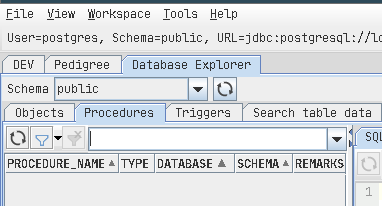
2022-10-26 15:27:14 INFO Using configdir: /home/vitaly/.sqlworkbench
2022-10-26 15:27:14 INFO Setting default locale to: en
2022-10-26 15:27:14 INFO Starting SQL Workbench/J, Build 129 (2022-10-23 13:16) in GUI mode
2022-10-26 15:27:14 INFO Java version=17.0.4.1, java.home=/home/vitaly/.sdkman/candidates/java/17.0.4.1-tem, vendor=Eclipse Adoptium, name=OpenJDK 64-Bit Server VM
2022-10-26 15:27:14 INFO Operating System=Linux, version=5.15.0-52-generic, platform=amd64
2022-10-26 15:27:14 INFO Available memory: 8028MB
2022-10-26 15:27:14 INFO Classpath: ./sqlworkbench.jar:./ext/poi-ooxml.jar:./ext/commons-io.jar:./ext/commons-compress.jar:./ext/jna.jar:./ext/log4j-api.jar:./ext/SparseBitSet.jar:./ext/dbunit.jar:./ext/commons-collections4.jar:./ext/poi-ooxml-lite.jar:./ext/slf4j-api.jar:./ext/flatlaf.jar:./ext/jna-platform.jar:./ext/poi.jar:./ext/xmlbeans.jar:./ext/commons-codec.jar:./ext/commons-math3.jar:./ext/simple-odf.jar:./ext/jsch.jar
2022-10-26 15:27:14 INFO Found 0 commands in 2ms
2022-10-26 15:27:14 INFO Loaded look and feel: MetalLookAndFeel
2022-10-26 15:27:15 INFO Using sizes: toolbar: 16, menu: 16
2022-10-26 15:27:15 WARN Requested size: [x:1924, y:1176] is smaller than screen size: [x:0, y:0, w:1920, h:1200]
2022-10-26 15:27:15 INFO POI version: 5.2.1 available
2022-10-26 15:27:15 INFO DbUnit available
2022-10-26 15:27:16 INFO Checking for ext libs took: 3ms
2022-10-26 15:27:16 INFO Checking for obsolete jar files took: 0ms
2022-10-26 15:27:16 INFO Using libdir: /home/vitaly/.sqlworkbench
2022-10-26 15:27:16 INFO Loaded 14 connection profiles from /home/vitaly/.sqlworkbench/WbProfiles.xml
2022-10-26 15:27:16 INFO 14 profiles loaded in 16ms from 1 files
Vitaly
Oct 26, 2022, 4:01:08 PM10/26/22
to SQL Workbench/J - DBMS independent SQL tool
Switching to the modern "FlatLaf Light" look and feel from my favorite "Metal" (I've been using it for years with no issues) makes it a little bit better.
But the most important elements - tables (#4) and code editor (#5) - still look terribly poor.
But the most important elements - tables (#4) and code editor (#5) - still look terribly poor.
Any ideas?


Vitaly
Oct 26, 2022, 4:35:42 PM10/26/22
to SQL Workbench/J - DBMS independent SQL tool
Alright, it turns out that the old build #128 works just fine.
Therefore, this topic becomes a bug report for the latest build #129.
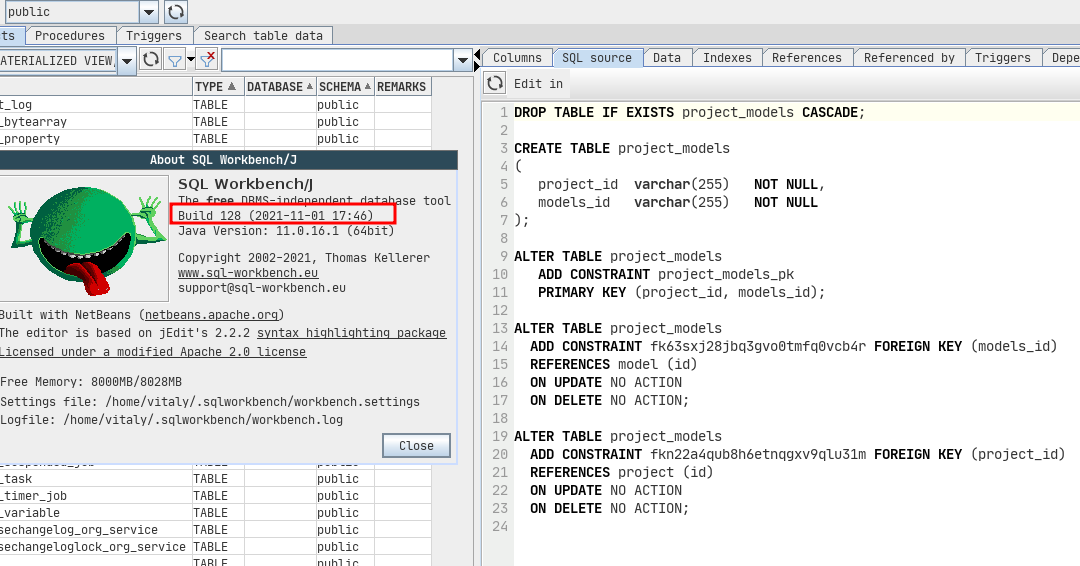
Thomas Kellerer
Oct 27, 2022, 4:48:16 PM10/27/22
to sql-wo...@googlegroups.com
Hmm, I can't reproduce this.
The Metal Look&Feel doesn't seem to properly scale on HiDPI
screens but after adjusting the "Standard" font size", everything
is clearly readable.
Where does that "JetBrains" Font come from? Did you try a
different font?
sqlworkbench.sh already contains the only setting I know to
influence this
-Dawt.useSystemAAFontSettings=onBut even if I start it without that, I get clear fonts.
This is on an Ubuntu 22.04 VirtualBox VM
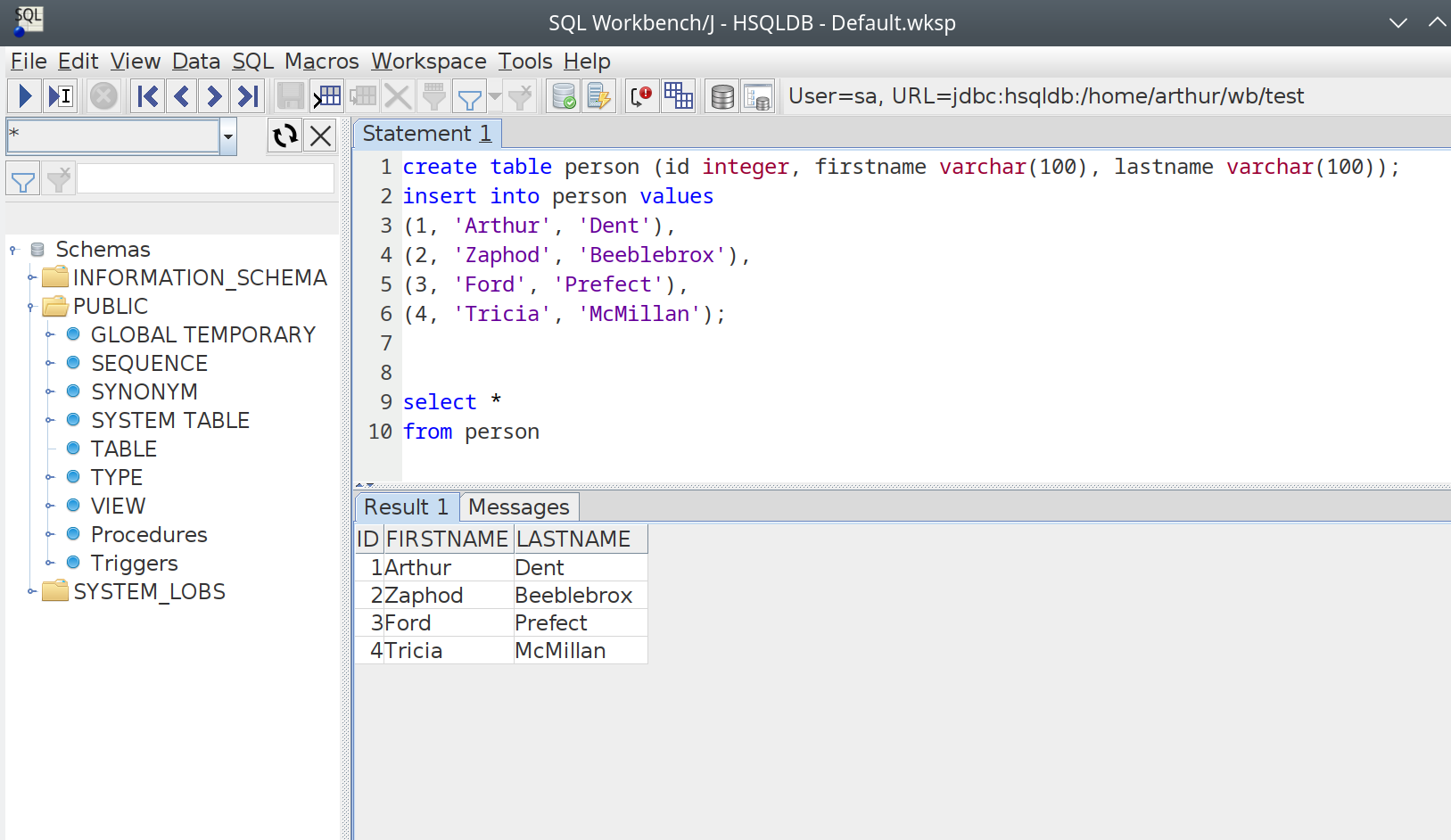
Vitaly schrieb am 26.10.2022 um 22:35:
Alright, it turns out that the old build #128 works just fine.
Therefore, this topic becomes a bug report for the latest build #129.
Vitaly
Oct 28, 2022, 9:20:50 AM10/28/22
to SQL Workbench/J - DBMS independent SQL tool
Neither can I reproduce it anymore! I can swear I didn't touch anything at all 😊
Have just tried build #129 on JDK 11 and 17, all fonts look nice and smooth.
What was that? Must have been some kind of glitch.
Anyway, false alarm, phew!
Let me take this opportunity to thank you for this fantastic, absolutely amazing instrument, Thomas! ❤
Reply all
Reply to author
Forward
0 new messages
