Windows 7 - Not Responding - 2019.7.22
236 views
Skip to first unread message
Amar Shah
Jan 22, 2023, 2:40:18 AM1/22/23
to Soulseek Technical Discussion
Hello, I am running the client version 2019.7.22 on Windows 7 with 8GB RAM.
I have left it running for about 24 hours and I have come back and cannot access the GUI, it is just stuck on not responding.
Main issue is I have wish list searches running and if I crash the client to restart, just worried that I may lose all the search results as I have set "discard repeated search results"
Is there any way to issue any commands via the command line to gracefully kill the client or make it responsive?
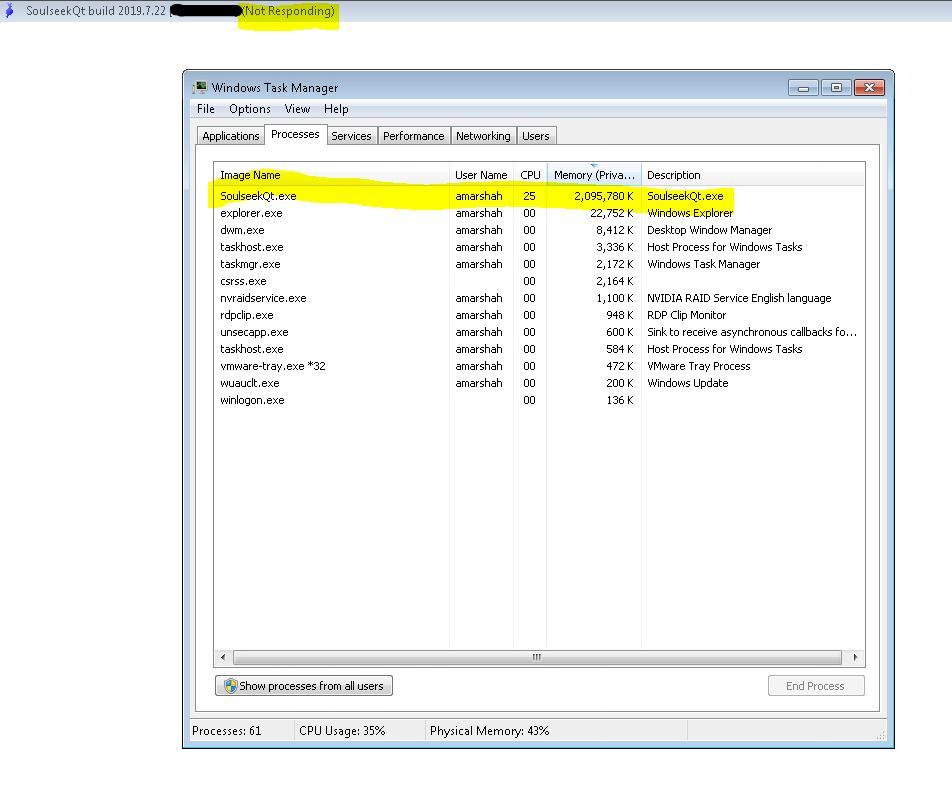
I have left it running for about 24 hours and I have come back and cannot access the GUI, it is just stuck on not responding.
In Windows task manager seems to have consumed 2GB of memory and it has slightly increased but CPU usage stuck at 25%.
The "not responding" on the task bar comes and goes and have waited to see if the GUI recovers/responds again but no joy.
The taskbar icon does not seem to respond to right click. Any ideas why this may be happening? Any suggestions on what to do?
The "not responding" on the task bar comes and goes and have waited to see if the GUI recovers/responds again but no joy.
The taskbar icon does not seem to respond to right click. Any ideas why this may be happening? Any suggestions on what to do?
Main issue is I have wish list searches running and if I crash the client to restart, just worried that I may lose all the search results as I have set "discard repeated search results"
Is there any way to issue any commands via the command line to gracefully kill the client or make it responsive?
Nir Arbel
Jan 22, 2023, 4:54:00 AM1/22/23
to Soulseek Technical Discussion
Sorry, there's no way to do that. This build should perform better generally, but if it keeps happening there's other stuff we can try:
Nir Arbel
Jan 22, 2023, 4:56:33 AM1/22/23
to Soulseek Technical Discussion
Oh discard repeated search results won't throw away results from a previous session.
Amar Shah
Jan 22, 2023, 12:00:46 PM1/22/23
to Soulseek Technical Discussion
I installed the new version, however get this error on startup
Nir Arbel
Jan 23, 2023, 2:11:40 AM1/23/23
to Soulseek Technical Discussion
Sorry, I packaged it incorrectly. This one should work: https://drive.google.com/file/d/1QMwUmCrOGSypL5NYYVJdr4o_Gb7PsmVU/view?usp=share_link
DJKR
Jan 24, 2023, 5:46:11 AM1/24/23
to Soulseek Technical Discussion
Running for about 24 hours and then I see this message this morning
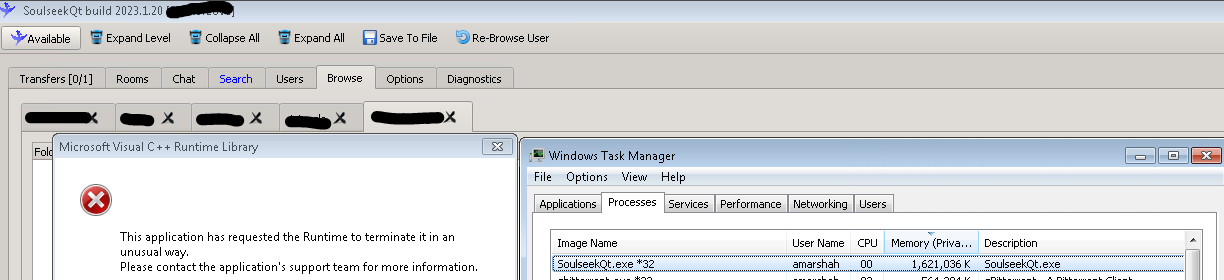
Nir Arbel
Jan 24, 2023, 8:37:35 AM1/24/23
to Soulseek Technical Discussion
If you're up for it, you can try getting a crash report by installing Dr. MingW as outlined here:
And running this special build that includes debug symbols:
Hopefully if/when the crash happens again it'll pop up a window with a bunch of text in it that might show where in the code the crash is happening. If you get it just paste the whole thing to a private message to me.
DJKR
Jan 24, 2023, 10:32:22 AM1/24/23
to Soulseek Technical Discussion
I have installed the Dr. MingW and am now running the special build with debug symbols, will let you know how I get on.
Nir Arbel
Jan 25, 2023, 1:08:53 AM1/25/23
to Soulseek Technical Discussion
Oh! Looks like your diagnostics tab gets too busy and crashes the client. Try turning off diagnostics.
Nir Arbel
Jan 25, 2023, 8:54:21 PM1/25/23
to Soulseek Technical Discussion
Looks like it's crashing when it's trying to allocate memory which sounds like you're hitting the 2GB limit for the 32-bit build even with diagnostics turned off? Does that sound right?
I'll post a 64-bit debug build in a little while.
Nir Arbel
Jan 25, 2023, 9:13:16 PM1/25/23
to Soulseek Technical Discussion
This should have no memory limit beyond what you have on your system: https://drive.google.com/file/d/1oCdobzTz_Xxv0T_6z-LeHTIBeJchVgqC/view?usp=share_link
DJKR
Mar 1, 2023, 11:07:00 AM3/1/23
to Soulseek Technical Discussion
This build seems to be reasonably stable. Couple of things I have noted, the timestamps on chat messages that I have sent in a conversation, seem to change to Jan 1 12:00:00 am. Also I have noticed that on the Users -> Online Alerts -> some users are showing online (blue) even though they are not online. Should this show a current status?
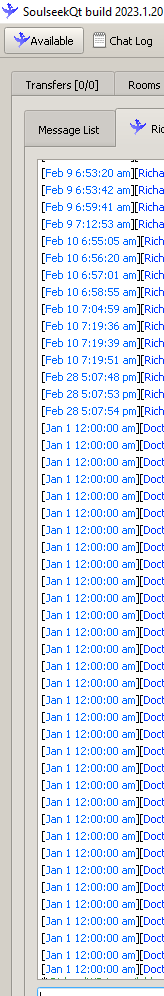
Reply all
Reply to author
Forward
0 new messages
