Restart Client
355 views
Skip to first unread message
sarah treloar
Dec 28, 2021, 10:32:09 PM12/28/21
to Soulseek Technical Discussion
Hello!
How do I restart my client? I keep getting a "Login failed. Reported failure reason: socket error. Please change your login settings in the Options tab and try reconnecting." message and i've enabled port forwarding but it's still not working so maybe I am not restarting properly?
How do I restart my client? I keep getting a "Login failed. Reported failure reason: socket error. Please change your login settings in the Options tab and try reconnecting." message and i've enabled port forwarding but it's still not working so maybe I am not restarting properly?
William Woollard
Dec 28, 2021, 10:37:14 PM12/28/21
to Soulseek Technical Discussion
are you using the latest version of your client? google search of that error brings up reddit posts from 4 years ago ...
sarah treloar
Dec 28, 2021, 11:12:46 PM12/28/21
to Soulseek Technical Discussion
I only downloaded Soulseek a couple months ago so I’m going to assume yes?
William Woollard
Dec 28, 2021, 11:14:48 PM12/28/21
to Soulseek Technical Discussion
William Woollard
Dec 28, 2021, 11:16:43 PM12/28/21
to Soulseek Technical Discussion
also, restart client is just closing the application and then opening it again, there is no special procedure
sarah treloar
Dec 28, 2021, 11:19:02 PM12/28/21
to Soulseek Technical Discussion
rightttt, my computer won't let me open Nicotine.
William Woollard
Dec 30, 2021, 4:57:35 PM12/30/21
to Soulseek Technical Discussion
it won't let you as it says its dangerous and won't let you install it, if so just tell it to do it anyway, its not a formally recognized application? or it installs but the program will not open ?
vehscle
Jan 1, 2022, 9:52:30 PM1/1/22
to Soulseek Technical Discussion
Depending on your router or ISP you may need to forward ports manually. You can find instructions here:
You can usually do it through the config settings for your router.
sarah treloar
Jan 11, 2022, 12:37:18 AM1/11/22
to Soulseek Technical Discussion
It won't open the program
sarah treloar
Jan 11, 2022, 12:37:58 AM1/11/22
to Soulseek Technical Discussion
I think the problem is actually that the port is closed but i've set up port forwarding on my router and it says it's active so I'm not sure what i need to change
William Woollard
Jan 11, 2022, 5:34:56 AM1/11/22
to Soulseek Technical Discussion
you can check if the port is open using soulseek. go to the options tab, then click the login tab. there will be a button that says check port status. it will open a web page that will tell you if it is open or closed.
sarah treloar
Jan 11, 2022, 6:08:44 AM1/11/22
to Soulseek Technical Discussion
It says the port is closed but i've set up port forwarding in my router

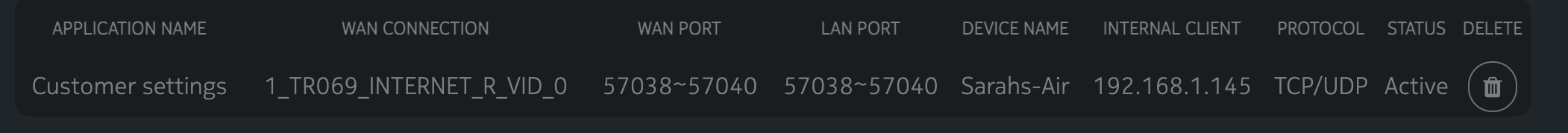


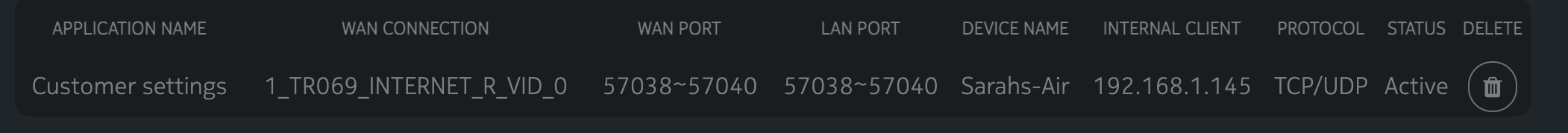
William Woollard
Jan 11, 2022, 11:22:15 AM1/11/22
to Soulseek Technical Discussion
its possible there is still a software firewall or something in the way. also if you are trying to use a VPN it will also need to have open ports which some allow you to do and some do not.
Reply all
Reply to author
Forward
0 new messages
