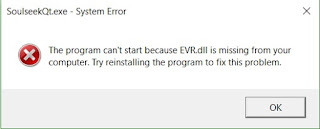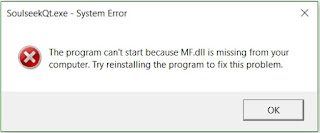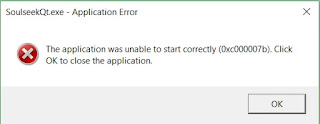Soulseek won't open on new computer (Windows 10)
2,445 views
Skip to first unread message
Jerry Colburn
Jun 27, 2017, 11:05:03 AM6/27/17
to Soulseek Technical Discussion
Just bought a new computer (Windows 10) and Soulseek won't open.....
Jerry Colburn
Jun 27, 2017, 11:05:59 AM6/27/17
to Soulseek Technical Discussion
Using Soulseek QT.....
Message has been deleted
Nir Arbel
Jun 27, 2017, 5:14:23 PM6/27/17
to Soulseek Technical Discussion
Soulseek NS or SoulseekQt?
Nir Arbel
Jun 27, 2017, 5:28:43 PM6/27/17
to Soulseek Technical Discussion
Hi Jerry, you responded privately instead of in the group. Which build of SoulseekQt are you using? What happens when you try to open it?
mck...@t-online.de
Jun 30, 2017, 4:35:40 AM6/30/17
to Soulseek Technical Discussion
run troubleshooter on it. and go to properties. compatibiliy mode. and set it for windws 8. and click the admin box
stupidl...@gmail.com
Aug 5, 2017, 6:50:30 PM8/5/17
to Soulseek Technical Discussion
I made a clean Windows 10 install and after installing SoulseekQt-2017-2-20.exe it won't run.
First i got this error:
Then I found EVR.dll and put it in Soulseek installation folder.
Then I got this error:
Downloaded MF.dll and put it in Soulseek installation folder.
Then when I tried to run I got this error:
Tried reinstalling Soulseek, didn't help. Tried running it in compability mode for all possible Windows versions, both normally and as administrator - didn't help.
Installed AIO Runtimes (big runtimes package, you can find list by googling it), didn't help.
After that tried reinstalling Soulseek again and running it again, both normally and as administrator, both without compatibility mode and with it for all Windows versions - didn't help.
Please, can anyone tell me what is going on?
Nir Arbel
Aug 5, 2017, 10:48:19 PM8/5/17
to Soulseek Technical Discussion
Can you see if this build works any better for you?
It has Qt bundled dynamically rather than statically so I'm hoping it'll include all the libraries you need to get it to work.
Nir Arbel
Aug 7, 2017, 5:11:23 PM8/7/17
to Soulseek Technical Discussion
Crap, this is happening while Avast is scanning the installer right? Apparently a known issue with Inno and Avast... https://www.google.com/search?q=inno+shellexecuteex+code+299
I think it only happens when the executable is unknown to Avast though, so hopefully it goes away if enough people run it. Anyway I'm very happy to hear the build is working!
Thanks, Nir
stupidl...@gmail.com
Aug 24, 2017, 5:51:17 AM8/24/17
to Soulseek Technical Discussion
Hi, sorry about replying with such delay, my bad.
Anyway you are right, this last error was happening during/after Avast scanning while installing. But it still installed successfully.
But I don't think Avast had anything to do with those other errors that I reported, while attempting to install SoulseekQt-2017-2-20.exe, it wasn't interfering with installation.
Nir Arbel
Aug 29, 2017, 2:03:51 AM8/29/17
to Soulseek Technical Discussion
Yeah, the 2017-2-20 is already well known to Avast since a number of users tried to run it. The new build isn't, hence the scan+error :)
pavlovich....@gmail.com
Jan 5, 2018, 2:51:54 PM1/5/18
to Soulseek Technical Discussion
hi, could you reupload this build ? im having the same issue :S
dom...@gmail.com
Jan 30, 2018, 4:59:40 PM1/30/18
to Soulseek Technical Discussion
just had a large windows update (win 10) and now i get the same thing
mck...@t-online.de
Jan 31, 2018, 9:13:51 AM1/31/18
to Soulseek Technical Discussion
first with win 10. dont use any other antivirus but the one thats built in. it works ok.
second. i notices i have to click on the SS icon 2x..........wait about 10 seconds then click 2x again. and it works. might have to put it in win8 compaibility mode.
mck...@t-online.de
Jan 31, 2018, 9:16:01 AM1/31/18
to Soulseek Technical Discussion
nir: is there a newer build i should be running that the feb 2017 build now?
mck...@t-online.de
Jan 31, 2018, 9:18:40 AM1/31/18
to Soulseek Technical Discussion
also run ccleaner and clean your pc of any orhpah files and try re installing in windows 8 compatibility mode. then the double clicks like i said before
dom...@gmail.com
Feb 1, 2018, 4:49:44 PM2/1/18
to Soulseek Technical Discussion
thanks for your help, but nothing made it work.
dom...@gmail.com
Feb 1, 2018, 4:50:47 PM2/1/18
to Soulseek Technical Discussion
i just get the same three dll errors one after the other
bein...@gmail.com
Feb 4, 2018, 7:25:55 AM2/4/18
to Soulseek Technical Discussion
***Win10 Problem Fix (worked for me!): new Windows Defender Security Centre; Virus and Threat Protection Settings; Controlled Folder Access (button - slide OFF!). This was stopping my DLs and Abvorting them and turning them Red. All back going green now :D
zigap...@gmail.com
Mar 3, 2018, 8:06:53 AM3/3/18
to Soulseek Technical Discussion
3 dll errors on startup. the defender fix didnt work for me. Can you please reupload the build that was supposed to work?
zigap...@gmail.com
Apr 6, 2018, 2:12:20 PM4/6/18
to Soulseek Technical Discussion
To anyone who gets the three missing dll files error - I fixed it by downloading the latest win 10 media package
Cheers
ferreira...@gmail.com
Sep 19, 2018, 5:25:27 PM9/19/18
to Soulseek Technical Discussion
Thanks the media pack fixed it!
Rich
Aug 8, 2019, 4:44:14 PM8/8/19
to Soulseek Technical Discussion
That Microsoft link (which is 100% valid) keeps timing out for me at the time of writing, probably a transient issue with Microsoft's CDN, but rather than wait I tracked own the same installer from Softpedia. Not ideal, I know, but might help others facing the same issue: https://www.softpedia.com/get/System/OS-Enhancements/Media-Feature-Pack-for-Windows-10-N-and-Windows-10-KN.shtml
Reply all
Reply to author
Forward
0 new messages