trying to flash ESP32-CAM firmware - it won't boot/run
Eric Koester
Philip Knowles
Sent: Saturday, July 3, 2021 4:21:57 AM
To: TasmotaUsers <sonof...@googlegroups.com>
Subject: trying to flash ESP32-CAM firmware - it won't boot/run
You received this message because you are subscribed to the Google Groups "TasmotaUsers" group.
To unsubscribe from this group and stop receiving emails from it, send an email to sonoffusers...@googlegroups.com.
To view this discussion on the web, visit https://groups.google.com/d/msgid/sonoffusers/c18ba921-b964-4698-aaca-f4f82c0fbc27n%40googlegroups.com.
Eric Koester
Reference the ESP32-CAM board schematic on this page:
The schematic shows its connected to pin 3 (labled CHP_PU)
I used the ESP Flasher app from inside Windows 10. Regarding the 3 other files, the Tasmota documentation page I referenced specifically says:
- the required flash files (not needed when using ESP_Flasher)"
I'm loading from Windows 10 with ESP Flasher, so there's no command line.
The ESP Flasher controls are very bare bones - no config window/screen.
Upon repower, same repeating text out the serial port. (same contents as the previously shared log)
Philip Knowles
I use this
https://www.espressif.com/sites/default/files/tools/flash_download_tool_v3.8.8_0.zip
and it’s worked every time for me.
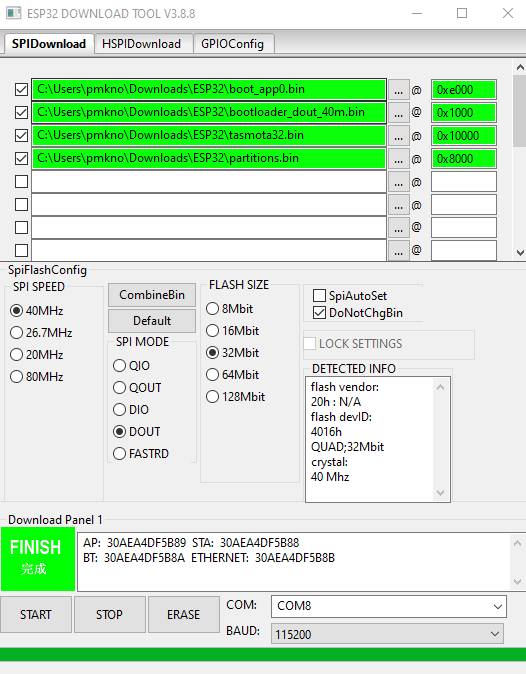
I’ve also used
https://github.com/espressif/esptool
Sent from Mail for Windows 10
On Friday, July 2, 2021 at 11:04:04 PM UTC-5 knowles...@gmail.com wrote:
With the ESP32 you normally don't need to ground GPIO0 to flash (and you don't keep it on while flashing anyway). You can use the button(s). Not saying that that's the issue.
If the button is connected to GPIO0 press and hold it when you power up the device and then release it. It will then be in flash mode. Then try to flash it.
If the button isn't connected to GPIO0 you will need to strap it to 0V when booting but you take the lead off once it has booted and then try to flash.
I'm presuming that you have all 4 files (partitions.bin, etc) and not just the tasmota32 bin.
When you try again can you also include the command (if using command line) or a screenshot of the config page from ESPFlasher?
Hope it works
Phil K
To view this discussion on the web, visit https://groups.google.com/d/msgid/sonoffusers/6b586345-b3a2-4c02-812c-6be5d4c45118n%40googlegroups.com.
Eric Koester
I'm surprised that the ESP Download tool wasn't mentioned on the Tasmota documentation site!
Eric Koester
I would guess those are the correct settings for flashing.
from previously attached boot log:
I have tried:
Eric Koester
http://iot-bits.com/esp32/esp32-flash-download-tool-tutorial/
Philip Knowles
You haven’t got addresses in the right hand column
Sent from Mail for Windows 10
From: Eric Koester
Sent: 03 July 2021 17:16
To: TasmotaUsers
Subject: Re: trying to flash ESP32-CAM firmware - it won't boot/run
I looked this over, and I'm following the right list of steps.
http://iot-bits.com/esp32/esp32-flash-download-tool-tutorial/
I know the USB to serial converter is working because I can see the output of the ESP32 serial port, and I am able to send it a bin file using ESP32 Flasher.
With ESP32 DOWNLOAD TOOL, I'm changing every possible variable I can think of, and there is no sign of life with the ESP32 DOWNLOAD TOOL.
For the device, I'm selecting ESP32 and Development mode.
I noted that one of the config files has "dout_40m" in the name, so I changed the SPI mode to DOUT to match....no change.
I tried running ESP32 DOWNLOAD TOOL as Adminsistrator...no change.
On Saturday, July 3, 2021 at 10:31:56 AM UTC-5 Eric Koester wrote:
When I watch the serial port output (with the ESP Flash application) during a successful boot of the ESP32-S module on my working ESP32-CAM board, it shows 40MHz, DIO SPI mode, 4MB (32Mbit) flash size.
I would guess those are the correct settings for flashing.
from previously attached boot log:[20:02:48]I (31) boot: ESP-IDF v4.1-dirty 2nd stage bootloader
[20:02:48]I (31) boot: compile time 16:15:01
[20:02:48]I (31) boot: chip revision: 1
[20:02:48]I (34) boot_comm: chip revision: 1, min. bootloader chip revision: 0
[20:02:48]I (41) boot.esp32: SPI Speed : 40MHz
[20:02:48]I (46) boot.esp32: SPI Mode : DIO
[20:02:48]I (50) boot.esp32: SPI Flash Size : 4MB
Thus far, I'm not seeing any info appear in the DETECTED INFO box.
I have tried:1. restarting the ESP32 DOWNLOAD tool...no change.
2. repowering the ESP32-CAM board with the GPIO0 jumper grounded...no change
3. repowering the ESP32-CAM board with the GPIO0 jumper grounded & then pulling it off...no change
On Friday, July 2, 2021 at 11:04:04 PM UTC-5 knowles...@gmail.com wrote:
To view this discussion on the web, visit https://groups.google.com/d/msgid/sonoffusers/c2a1b7fb-5a7a-4f60-b82f-daa835bf4634n%40googlegroups.com.
Eric Koester
Eric Koester
Maybe the latest version of ESP32 DOWNLOAD TOOL is broken, and I need to try an older version?
You received this message because you are subscribed to a topic in the Google Groups "TasmotaUsers" group.
To unsubscribe from this topic, visit https://groups.google.com/d/topic/sonoffusers/mFCWhVZoglg/unsubscribe.
To unsubscribe from this group and all its topics, send an email to sonoffusers...@googlegroups.com.
To view this discussion on the web, visit https://groups.google.com/d/msgid/sonoffusers/f91796cd-18e2-4d6c-9e0f-378540e6ccdfn%40googlegroups.com.
Philip Knowles
You have to type the addresses in by hand use the image I sent for the details.
On Saturday, July 3, 2021 at 10:31:56 AM UTC-5 Eric Koester wrote:
To view this discussion on the web, visit https://groups.google.com/d/msgid/sonoffusers/f91796cd-18e2-4d6c-9e0f-378540e6ccdfn%40googlegroups.com.
Philip Knowles
I’m on v3.8.8 and it’s fine. I had problems with permissions on a couple of older versions. Might be worth ‘right clicking’ and run in Administrator Mode
Sent from Mail for Windows 10
From: Eric Koester
Sent: 03 July 2021 20:18
To: TasmotaUsers
Subject: Re: trying to flash ESP32-CAM firmware - it won't boot/run
I looked at a few Youtube videos and see that my local version of ESP32 DOWNLOAD TOOL isn't getting as far as a working system.

On Saturday, July 3, 2021 at 10:31:56 AM UTC-5 Eric Koester wrote:
When I watch the serial port output (with the ESP Flash application) during a successful boot of the ESP32-S module on my working ESP32-CAM board, it shows 40MHz, DIO SPI mode, 4MB (32Mbit) flash size.
I would guess those are the correct settings for flashing.
from previously attached boot log:[20:02:48]I (31) boot: ESP-IDF v4.1-dirty 2nd stage bootloader
[20:02:48]I (31) boot: compile time 16:15:01
[20:02:48]I (31) boot: chip revision: 1
[20:02:48]I (34) boot_comm: chip revision: 1, min. bootloader chip revision: 0
[20:02:48]I (41) boot.esp32: SPI Speed : 40MHz
[20:02:48]I (46) boot.esp32: SPI Mode : DIO
[20:02:48]I (50) boot.esp32: SPI Flash Size : 4MB
Thus far, I'm not seeing any info appear in the DETECTED INFO box.
I have tried:1. restarting the ESP32 DOWNLOAD tool...no change.
2. repowering the ESP32-CAM board with the GPIO0 jumper grounded...no change
3. repowering the ESP32-CAM board with the GPIO0 jumper grounded & then pulling it off...no change
On Saturday, July 3, 2021 at 10:08:46 AM UTC-5 Eric Koester wrote:
Thanks Greg, I'll try that ESP Download tool first.
I had not run across any mention of that software before.
I'm surprised that the ESP Download tool wasn't mentioned on the Tasmota documentation site!
Eric
On Saturday, July 3, 2021 at 1:08:53 AM UTC-5 knowles...@gmail.com wrote:
I use this
https://www.espressif.com/sites/default/files/tools/flash_download_tool_v3.8.8_0.zip
and it’s worked every time for me.
I’ve also used
From: sonof..@googlegroups.com <sonof...@googlegroups.com> on behalf of Eric Koester <eric.k...@gmail.com>
To view this discussion on the web, visit https://groups.google.com/d/msgid/sonoffusers/CADh_orjdptcUZM8HP-NOwbPCwKz3EX7bqUM475-fswskHOGkyA%40mail.gmail.com.
