Timestamp comparison in a rule
Alex
Philip Knowles
Not entirely sure what you are trying to achieve (because, if you are using HA, why isn’t a timer in HA doing the command?) but, if you get HA to send the JSON to create a Timer, it will survive a power cycle.
Timer1 {"Enable":1,"Time":"07:34","Window":0,"Days":"----T--","Repeat":0,"Output":1,"Action":3}
On clock#timer1= do power1 0 endon
That will turn the power off at 734 on Thursday as a one off Timer
Sent from Mail for Windows
--
You received this message because you are subscribed to the Google Groups "TasmotaUsers" group.
To unsubscribe from this group and stop receiving emails from it, send an email to sonoffusers...@googlegroups.com.
To view this discussion on the web, visit https://groups.google.com/d/msgid/sonoffusers/3206c801-78a5-4fc8-9380-64bc849da892n%40googlegroups.com.
Alex
Philip Knowles
Sent: Thursday, December 1, 2022 5:32:39 AM
To: TasmotaUsers <sonof...@googlegroups.com>
Subject: Re: Timestamp comparison in a rule
Александър Йорданов
cybe...@gmail.com
ON Time#Initialized DO event checktime=%time% ENDON
ON Clock#Timer DO event checktime=%time% ENDON
ON event#checktime DO %var10% 0 ENDON
ON event#checktime>=%timer1% DO var10 1 ENDON
ON event#checktime>=%timer2% DO var10 0 ENDON
ON event#checktime>=%timer3% DO var10 1 ENDON
ON event#checktime>=%timer4% DO var10 0 ENDON
ON event#checktime DO Power1 %var10% ENDON
Александър Йорданов
You received this message because you are subscribed to a topic in the Google Groups "TasmotaUsers" group.
To unsubscribe from this topic, visit https://groups.google.com/d/topic/sonoffusers/kpXA3ze4O9c/unsubscribe.
To unsubscribe from this group and all its topics, send an email to sonoffusers...@googlegroups.com.
To view this discussion on the web, visit https://groups.google.com/d/msgid/sonoffusers/14c4d15f-e71f-411f-b711-3115986d0e1en%40googlegroups.com.
Philip Knowles
The one 24 hours later is relatively simple
Rule1 On power1#state=1 do backlog mem1 %time%; delay 700; rule2 1 endon //sets mem1 to minutes past midnight, waits 70 seconds then turns on rule2
Rule2 On time#minute=%mem1% do backlog power1 0; rule2 0 endon // turns power off at number of minutes past midnight and then turns itself off
You could also create separate Timers at 00:01 for each day of the week which you enable for the day you want to switch off and it enables rule2 for that day (rather than at the end of rule1).
If you compile with scripts and/or expressions you can do more arithmetic functions.
From: cybe...@gmail.com
Sent: 01 December 2022 08:04
To: TasmotaUsers
Subject: Re: Timestamp comparison in a rule
Maybe use 0~1440 minute based time of day instead of timestamp:
So:
on Time#minute do event current_time=%time% endon on event#current_time>%mem1% do Power1 off endon
and fill %mem1 with a minute value.
It is how I do my daylight timers, not entirely the same, but sort of the same bases
Rule1
ON Time#Initialized DO event checktime=%time% ENDON
ON Clock#Timer DO event checktime=%time% ENDON
ON event#checktime DO %var10% 0 ENDON
ON event#checktime>=%timer1% DO var10 1 ENDON
ON event#checktime>=%timer2% DO var10 0 ENDON
ON event#checktime>=%timer3% DO var10 1 ENDON
ON event#checktime>=%timer4% DO var10 0 ENDON
ON event#checktime DO Power1 %var10% ENDON
On Thursday, December 1, 2022 at 8:53:51 AM UTC+1 Alex wrote:
Yes they are one off times. I generate them as a template in HA: {{ now().timestamp()|int + 72*60*60 }} and {{ now().timestamp()|int + 24*60*60 }} are the two cases that I have for now for 72 and 24 hours in the future.
The template is in an automation triggered by a mqtt message coming from RFBridge that receives a signal from a rf remote
On Thu, Dec 1, 2022 at 9:32 AM Philip Knowles <knowles...@gmail.com> wrote:
Are these 'one-off' times that you want to set? And how do you 'generate' the times to create the timestamp?
I've now removed all 'local' control from my system (other than 'off timers'). I use Google, local switches and the openHAB app and webUI (and sometimes Tasmota webUI) for control. For instance, 'OK Google, turn on the living room light at 7am tomorrow' works easily.
To view this discussion on the web, visit https://groups.google.com/d/msgid/sonoffusers/14c4d15f-e71f-411f-b711-3115986d0e1en%40googlegroups.com.
F5...@wanadoo.fr
I have tasmotize a Sonoff Zigbee Bridge Pro. I currently use the release
12.2.0 of tasmota.
Everything seems fine but after few days I have lost the Zigbee map. It
is now a blank page. I have tried to restart, toggling power supply
without success.
Somebody knows this problem ?
It might be a file corrupted in the file system but which one ?
Thanks in advance
--
Cet e-mail a été vérifié par le logiciel antivirus d'Avast.
www.avast.com
Philip Knowles
Sent: Friday, December 2, 2022 8:35:54 AM
To: sonof...@googlegroups.com <sonof...@googlegroups.com>
Subject: Zigbee bridge map blank
You received this message because you are subscribed to the Google Groups "TasmotaUsers" group.
To unsubscribe from this group and stop receiving emails from it, send an email to sonoffusers...@googlegroups.com.
F5...@wanadoo.fr
Stephan Hadinger
F5...@wanadoo.fr
Thanks for reply
ZBMAP seems to give to reply. So it might mean that it could be browser issue !!??
I currently use Firefox, tried also with Edge,....same problem,
both have internet access.
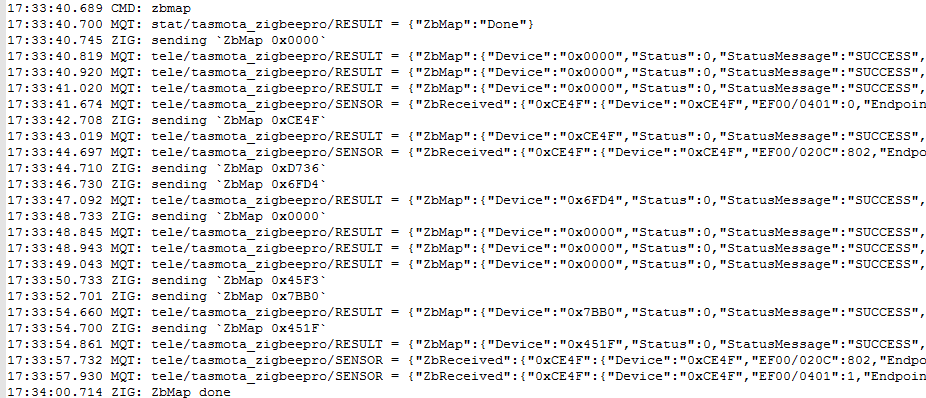
To view this discussion on the web, visit https://groups.google.com/d/msgid/sonoffusers/7db043ac-571b-49d0-9127-681c83659aacn%40googlegroups.com.
F5...@wanadoo.fr
I have found my problem. I have deleted one device which had addtess 0x0000 ??!!
I don't know where device came from but for sure was not in use and block the map.
Thanks to all for support
Philippe
To view this discussion on the web, visit https://groups.google.com/d/msgid/sonoffusers/a140b0d5-7067-49a3-dc08-94da9c6dae13%40wanadoo.fr.
Александър Йорданов
Rule2 on Time#minute do var1 %time% endon on var1#state>=%mem3% do backlog Mem1 0;rule2 0; endon
You received this message because you are subscribed to a topic in the Google Groups "TasmotaUsers" group.
To unsubscribe from this topic, visit https://groups.google.com/d/topic/sonoffusers/kpXA3ze4O9c/unsubscribe.
To unsubscribe from this group and all its topics, send an email to sonoffusers...@googlegroups.com.
To view this discussion on the web, visit https://groups.google.com/d/msgid/sonoffusers/6935C3E8-44A7-4C5A-B791-5B02553C0096%40hxcore.ol.
