SLiM GUI running natively on Microsoft Windows 10 with WSL
Bernard Kim
1. Set up Windows Subsystem for Linux
https://docs.microsoft.com/en-us/windows/wsl/install-win10
2. Install Ubuntu 20.04 LTS from the Windows Store
3. (Optional) Install Windows Terminal from the Windows Store for a nicer interface
4. Set up VcXsrv (X11 for Windows). Xming+Qt apps have OpenGL issues that I do not know the solution for. See step 7 for additional settings.
5. Install dependencies. Not sure if all these packages are necessary, but this is what I had installed when QtSLiM ran successfully.
$ sudo apt-get update && sudo apt-get install -y cmake gcc g++ qt5-default mesa-utils libgl1-mesa-glx x11-apps unzip wget
6. Download and build QtSLiM according to the directions in the manual
$ wget http://benhaller.com/slim/SLiM.zip
$ unzip SLiM.zip
$ cd SLiM
$ cd ..
$ mkdir build
$ cd build
$ cmake -D BUILD_QTSLIM=ON ../SLiM
$ make QtSLiM
7. Before running vcxsrv, fix blurry fonts issue for high-resolution monitors. Right-click on icon, go to “Compatibility” tab and “Change High DPI settings” button. Enable “High DPI scaling behavior and change dialog box to “Application” or “System Enhanced.”
8. Run VcXsrv in “Multiple windows” and “Start no client” mode. Disable OpenGL indirect rendering by adding “-nowgl” (no quotes) into the “Additional parameters for VcXsrv” box.
9. At the Linux terminal, unset LIBGL_ALWAYS_INDIRECT. This must always be done before running QtSLiM, so add to your .bashrc to save some hassle.
$ export LIBGL_ALWAYS_INDIRECT=
10. Run QtSLiM
Ben Haller
Bernard Kim
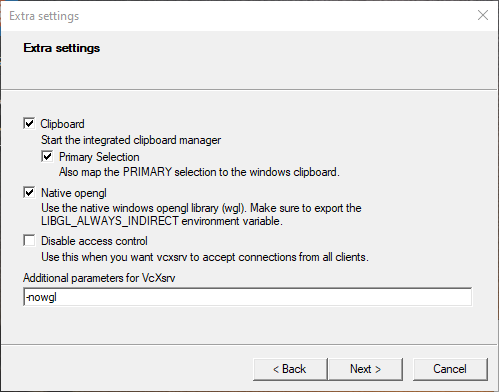
--
SLiM forward genetic simulation: http://messerlab.org/slim/
---
You received this message because you are subscribed to the Google Groups "slim-discuss" group.
To unsubscribe from this group and stop receiving emails from it, send an email to slim-discuss...@googlegroups.com.
To view this discussion on the web visit https://groups.google.com/d/msgid/slim-discuss/de0a8857-c4c6-4f71-acda-708795e41107%40googlegroups.com.
Chaz Hyseni
Ben Haller
Nirodha Epasinghe
Bernard Kim
--
SLiM forward genetic simulation: http://messerlab.org/slim/
---
You received this message because you are subscribed to the Google Groups "slim-discuss" group.
To unsubscribe from this group and stop receiving emails from it, send an email to slim-discuss...@googlegroups.com.
To view this discussion on the web visit https://groups.google.com/d/msgid/slim-discuss/d96c7845-744f-4c94-8470-6d49a4ab277bn%40googlegroups.com.
Anna Hewett
bcar...@mtroyal.ca
The intended use of that script is to ease installation for Debian and Ubuntu desktop users; it hasn't been tested on Windows with the WSL installation procedure (except that is no longer true, as you've just tested it; it is working as expected, actually).
Bernard Kim
# if WSL2
# if WSL1
To view this discussion on the web visit https://groups.google.com/d/msgid/slim-discuss/fa499f37-4886-4361-9c8e-6b8bbbb6159dn%40googlegroups.com.
Anna Hewett
But a couple of other things im running in to:
Ben Haller
Anna Hewett
I'm using the 3.5 manual and so I have also done "cmake -D BUILD_SLIMGUI=ON ../SLiM" "make SLiMgui" which runs successfully.
But when i then try to run ./SLiMgui following the manual guidelines i.e. after the export steps i get the same error as before:
qt.qpa.plugin: Could not load the Qt platform plugin "xcb" in "" even though it was found.
This application failed to start because no Qt platform plugin could be initialized. Reinstalling the application may fix this problem.
Available platform plugins are: eglfs, linuxfb, minimal, minimalegl, offscreen, vnc, xcb.
You received this message because you are subscribed to a topic in the Google Groups "slim-discuss" group.
To unsubscribe from this topic, visit https://groups.google.com/d/topic/slim-discuss/TPtWvhRoZaA/unsubscribe.
To unsubscribe from this group and all its topics, send an email to slim-discuss...@googlegroups.com.
To view this discussion on the web visit https://groups.google.com/d/msgid/slim-discuss/a0f9e662-85d1-4efb-a7f5-e5ff7bb97e21n%40googlegroups.com.
Bernard Kim
ipconfig /all
export DISPLAY=XXX.XX.XX.X:0
export DISPLAY=$(awk '/nameserver / {print $2; exit}' /etc/resolv.conf 2>/dev/null):0
To view this discussion on the web visit https://groups.google.com/d/msgid/slim-discuss/CAAwZnkb%2B8J62r8%2BpdTNYvGJT7dYzHPqLjPyLc_Dz5vrR2YDqdQ%40mail.gmail.com.
Anna Hewett
bcar...@mtroyal.ca
Bernard Kim
To view this discussion on the web visit https://groups.google.com/d/msgid/slim-discuss/15fdd411-ac25-48a8-ac7d-aa17dabfb496n%40googlegroups.com.
John Benning
bcar...@mtroyal.ca
Bernard Kim
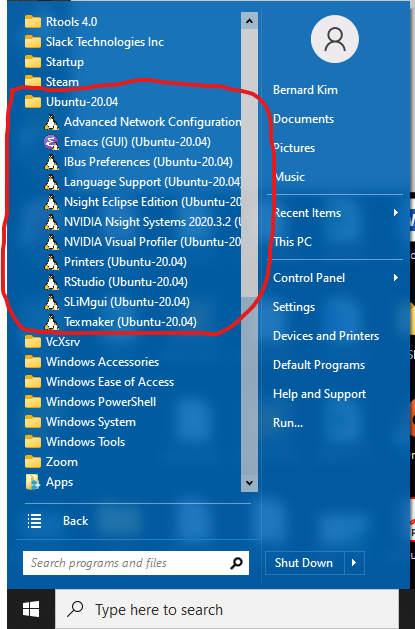
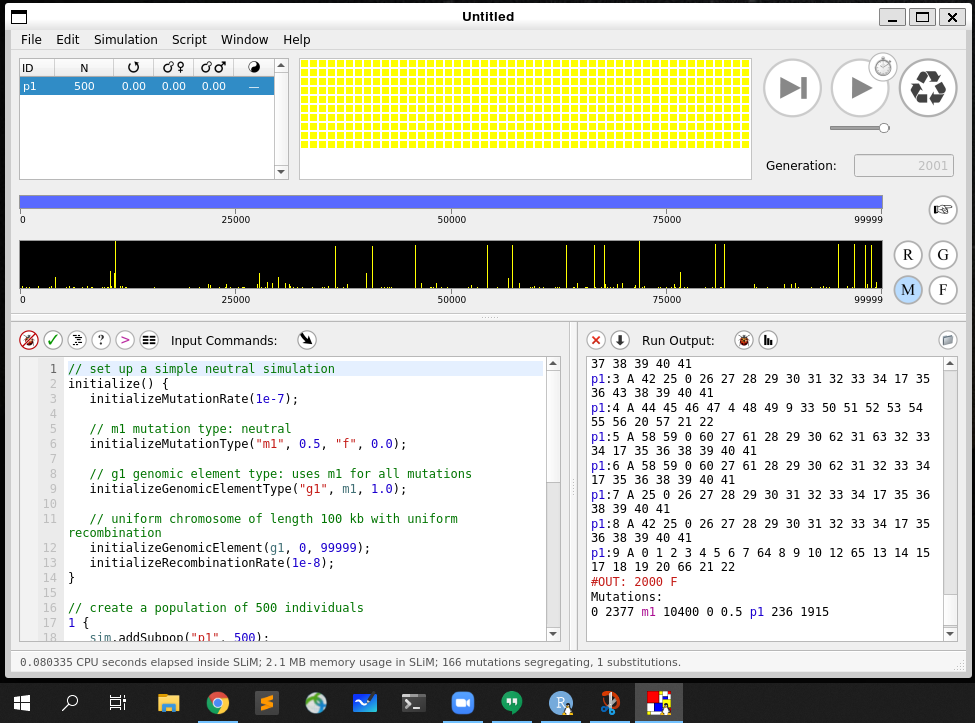
--
SLiM forward genetic simulation: http://messerlab.org/slim/
---
You received this message because you are subscribed to the Google Groups "slim-discuss" group.
To unsubscribe from this group and stop receiving emails from it, send an email to slim-discuss...@googlegroups.com.
To view this discussion on the web visit https://groups.google.com/d/msgid/slim-discuss/6ccfbdb1-e646-4785-82ba-a1b5f60274c1n%40googlegroups.com.
