Kinect for Windows v2 support
Nicolas Burrus
As promised last week, we’ve been spending more time investigating Kinect for Windows v2 to give a clear answer on when we will support it.
We had already spent some time trying to integrate it into Skanect a few months ago, and back then the scanning results were not good enough for us to support it.
So we’ve been waiting on Microsoft to release an update to its SDK to see how things are improving. Version 2.0 was published a few weeks ago, so now was a good time to come back to it and try again. And unfortunately, it is not yet where it needs to be to justify a full integration in Skanect.
Kinect v2 uses a different sensing technology from Kinect v1 (time-of-flight instead of structured light), which has a number of advantages, including an improved spatial resolution, which is ideal for better gesture recognition / skeleton tracking. And since this is the primary target of the Kinect team, v2 is definitely a big improvement over v1 in that respect. However for 3D scanning, it also means more sensitivity to the material and color of the objects, and more noise. And it turns out that with the current SDK, it is still hard to get good quality scans of objects and people.
Here are two of the experiments we have made using the Microsoft Kinect Fusion samples to show how it performs (last time we were using Skanect engine, but this time we wanted to make sure Skanect is not the issue).
The first experiment is a frontal bust scan (not doing a full 360 to avoid adding tracking issues). While there are arguably more details than with v1, it tends to create an “alien”-like look, and has a hard time with eyes and hair.
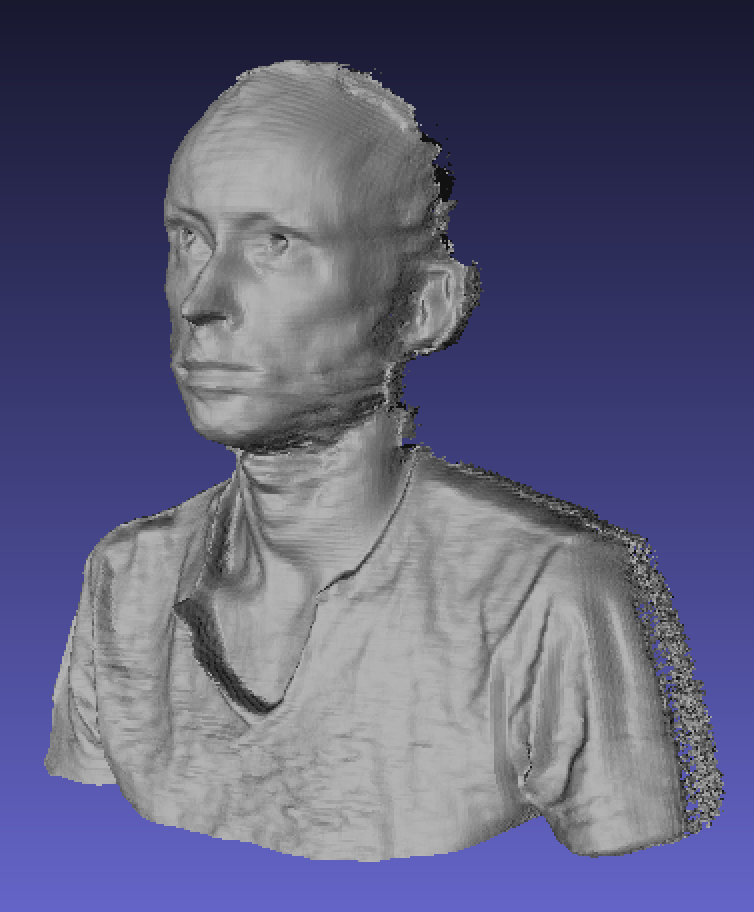
The second experiment is looking at a book, which is perfectly flat, but has some text with different colors on the front page. Here you can see clearly the black “Foot” word on it, which appears to be a different depth as the rest.

We will periodically revisit to see if it makes sense to change our position, but taking these experiments into account we have decided to not support Kinect v2 for now, and focus our energy on areas where we think we are more likely to improve the overall 3D scanning experience.
We understand the frustration for those of you who already bought Kinect v2 sensors, but we hope you will understand our position. As usual we’ll welcome your feedback, especially if your experience with Kinect v2 has been very different so far and if you found a way to do great scans with it.
The Skanect Team
Lars Carlsson
Thank you for this post! Even if it is disappointing I understand it more than well.
Right now it is just an expensive but worthless piece of junk sitting on top of my monitor...
b2unit2
Nicolas,
Thnx for the expenation.
And thnx fot the work you put into this .
I was thinking, almost every with an kinect 2 owns a kinect 1
What if you connect both , kinect 2 and kinect 1 and use the information from the kinect 1 to counter the color problem. You could just "stack" the sensors...
The 2 diffrent techniques wouldnt bite earch other rigt?
I know you do not support mutiipel sensors but maby they wont intervene with eatch other.
I stil not losing hope!
Ceep up the good work!
Greetings,
Rob
Richard McMichael
Also have yall talked with photographers on techniques that they use to polarize and depolarize things with color (which in my experience removes some affects) It may help to fix problems like with the book.
I ask these things because I've been doing research for a while on 3D modeling and I ended up going out and buying an Xbox One just for the Kinect because of its potential, yalls program, and the 3D builder app within Microsofts App store... all of which have tremendous opportunity for development of real world stuff. I have no doubt that yall will get a fix for it, yall just dont have the resources to do so... Could you create a beta app and let your users experiment with techniques to improve the software in exchange for portfolio work and also allow a base of knowledge to be formed to fix these problems?
Marcus Wolschon
the objects I need to scan in the highest resolution are all single-colored and non-reflective (in the IR range) anyway. :(
Technical parts with curves that I cannot easily remodel using just a caliper and some time.
Nicolas Burrus
--
You received this message because you are subscribed to the Google Groups "Skanect" group.
To unsubscribe from this group and stop receiving emails from it, send an email to skanect+u...@googlegroups.com.
For more options, visit https://groups.google.com/d/optout.
Nicolas Burrus
The two modalities (Structured light in v1, Time-of-flight in v2) are
for sure complementary, and merging them could potentially give better
results. However this seems more like a research topic at this stage,
and would not be a very convenient product to use.
Anyway, we strongly think that we can bring scanning to the next level
anyway, even with the current Structured light technology.
TechLite
I was hoping that the Kinect V2 would be included, but my experiments with the Kinect Fusion program in the SDK had similar results to yours. I decided to return it to MS because of the lack of clarity from the HD camera and the poor tracking with their Fusion software. I'm now a Structure Sensor/iPad owner and it tracks very well and scans were easy. I'm happy I made the switch especially given your K2 roadmap decision.
That being said, I don't understand why a little free program like ITSEEZ3D has remarkably better textures than Skanect Pro. I hope you look into that next rather than spending any more time on the MS Kinect V2.
Cheers,
Bob
On Friday, November 21, 2014 2:16:56 PM UTC-5, Nicolas Burrus wrote:
Nicolas Burrus
--
TechLite
For now I'll use ITSEEZ3D for fine detailed head shots and Skanect for larger, full body shots. I don't like having to use ITSEEZ3D's online rendering service and prefer the Skanect processing on my computer. Better security that way.
Bob
MrRoxysc
MrRoxysc
W dniu piątek, 21 listopada 2014 20:16:56 UTC+1 użytkownik Nicolas Burrus napisał:
MrRoxysc
Tobby Ryan
Yes I went out and purchased an Xbox One Kinect for testing purposes with the USB Adapter as well. I will be happy to do any beta testing needed. :)
Marcus Wolschon
--
You received this message because you are subscribed to a topic in the Google Groups "Skanect" group.
To unsubscribe from this topic, visit https://groups.google.com/d/topic/skanect/j8-hqrZIu-U/unsubscribe.
To unsubscribe from this group and all its topics, send an email to skanect+u...@googlegroups.com.
Tobby Ryan
1. The Kinect 2.0 SDK
2. 3d builder (for win8.1 from the microsoft store) its okay, but requires internet access for repairs for some reasson)
3. kscan3d, which just takes several captures and you select to stitch together. (nothing automatic)
out of the 3, the 3d builder is the better. but i cannot figure out how to export colorized models from it.
Marcus Wolschon
Tobby Ryan
NICE3DLAB Nice
I've tried to use Kinect v2 and as I read it doesnt work. Could you anyone tell me how to export the color model from 3D Builder ? I didn't find how to do it.
Thanks for helping me ;)
Tobby Ryan
In Meshlab, load the PLY
Filters/Texture/convert per vertex uv to per wedge uv
Filters/Texture/Set Texture
Filters/Texture/Vertex Color to Texture
Now you can save the Obj file, and have the colorized obj.png file to fix later.
You might have to do some clean-up, on the png file.
CP HO
Sumanth Alwala
Marcus Wolschon
--
Marcus Wolschon
The former "3D builder" app created much worse results with a Kinect V2 then Scannect on MacOS with a Kinect V1 despite the better time-of-flight camera
instead of projected IR dots.
E. Barea Escobar
Nicolas Burrus
--
You received this message because you are subscribed to the Google Groups "Skanect" group.
To unsubscribe from this group and stop receiving emails from it, send an email to skanect+u...@googlegroups.com.
E. Barea Escobar
Ok thanks
Giovanni Polucchio
gigafaze
George Profenza
Device 0: "GeForce GT 750M" 2048Mb, sm_30, 384 cores, Driver/Runtime ver.7.50/7.50
Invalid version or not a cyphertext.
Invalid version or not a cyphertext.
Invalid version or not a cyphertext.
QUrl("qrc:/qml/skanect.qml")
[Info] [Freenect2Impl] enumerating devices...
[Info] [Freenect2Impl] 8 usb devices connected
[Info] [Freenect2Impl] found valid Kinect v2 @20:14 with serial 500722542042
[Info] [Freenect2Impl] found 1 devices
[Info] [Freenect2Impl] enumerating devices...
[Info] [Freenect2Impl] 8 usb devices connected
[Info] [Freenect2Impl] found valid Kinect v2 @20:14 with serial 500722542042
[Info] [Freenect2Impl] found 1 devices
Invalid version or not a cyphertext.
[Info] [Freenect2DeviceImpl] opening...
[Info] [Freenect2DeviceImpl] transfer pool sizes rgb: 20*16384 ir: 4*128*33792
[Info] [Freenect2DeviceImpl] opened
[Info] [Freenect2DeviceImpl] starting...
[Info] [Freenect2DeviceImpl] submitting rgb transfers...
[Info] [Freenect2DeviceImpl] submitting depth transfers...
[Info] [Freenect2DeviceImpl] started
file::/qml/skan/Skan.qml:320:13: QML QDeclarativeColumn_QML_160: Cannot specify top, bottom, verticalCenter, fill or centerIn anchors for items inside Column
file::/qml/skan/steps/Share.qml:139: TypeError: Result of expression 'export_color_space' [null] is not an object.
Invalid version or not a cyphertext.
Invalid version or not a cyphertext.
file::/qml/skan/steps/Prepare.qml:302:32: QML Selector: Binding loop detected for property "currentIndex"
file::/qml/skan/steps/Prepare.qml:362:32: QML Selector: Binding loop detected for property "currentIndex"
file::/qml/skan/steps/Prepare.qml:396:32: QML Selector: Binding loop detected for property "currentIndex"
file::/qml/skan/steps/Prepare.qml:469:32: QML Selector: Binding loop detected for property "currentIndex"
Invalid version or not a cyphertext.
Invalid version or not a cyphertext.
Invalid version or not a cyphertext.
Invalid version or not a cyphertext.
file::/qml/pad/FittedList.qml:30:5: QML QDeclarativeListView_QML_65: Binding loop detected for property "focus"
file::/qml/skan/steps/Record.qml:118:17: QML Slider: Binding loop detected for property "value"
Invalid version or not a cyphertext.
Invalid version or not a cyphertext.
file::/qml/skan/steps/Share.qml:232:32: QML FancyTextInput: Binding loop detected for property "text"
NEW STEP: 0 /
[Info] [VTRgbPacketProcessor] avg. time: 17.5833ms -> ~56.8721Hz
[Info] [VTRgbPacketProcessor] avg. time: 17.3661ms -> ~57.5834Hz
fx=1081.37,fy=1081.37,cx=959.5,cy=539.5
fx=365.056,fy=365.056,ix=259.05,iy=207.753,k1=0.0949921,k2=-0.275369,k3=0.0925599,p1=0,p2=0
[Info] [DepthPacketStreamParser] 298 packets were lost
[Info] [Freenect2DeviceImpl] stopping...
[Info] [Freenect2DeviceImpl] canceling rgb transfers...
Segmentation fault: 11
