Send Later news
Jonathan Kamens
Hi everyone,
I haven't sent an update here in a while, so I just want to take a minute to let people know what's been going on recently with Send Later.
Many of you have probably heard that Thunderbird 68 was released. All Thunderbird extensions, including Send Later, required significant modifications for compatibility with Thunderbird 68, and there were some bumps getting Send Later fully updated. At this point it's been out long enough that I think I've ironed out all the wrinkles. When you upgrade to Thunderbird 68 (if you haven't already), you will get updated to the current, compatible version of Send Later automatically. Moving forward, updates to Send Later will no longer be available for older Thunderbird versions, though you can continue to use version 6.4.6 of Send Later with Thunderbird 60.
There are problems with the "date-picker" and "time-picker" UI elements in Thunderbird 68, i.e., the widgets that Send Later users to allow you to use your mouse to choose a date or time for sending a message, or to specify time-of-day restrictions on scheduled message delivery. To work around these problems, Send Later is now using the date-picker and time-picker built into the Lightning extension, but that extension needs to be enabled for them to be available. Therefore, if you don't have Lightning enabled, you'll need to type by hand the scheduled send time for messages rather than being able to use a date-picker and time-picker. Also, if Lightning isn't enabled you can't specify time-of-day restrictions on delivery.
Unfortunately, the date-picker and time-picker from Lightning can't be embedded in a toolbar button, so putting Send Later date-picker and time-picker widgets into the compose window toolbar is no longer possible.
Here are the other significant recent changes (for a complete list, see https://blog.kamens.us/send-later/#notes):
You can now finally configure Send Later to delay all sent messages automatically by a fixed number of minutes!
In other words, you can configure Send Later so when you click the Send button or type Ctrl-Enter, your message will be scheduled for delivery after a fixed number of minutes rather than delivered immediately. That way, you have some time to change your mind about sending a message or realize that you made a mistake and correct it.
This is a feature that lots of people have asked for over the years.
This is implemented in release 7.2.0 of Send Later, which has not yet been approved by the moderators of addons.thunderbird.net but should be soon. Once that's done, open the Send Later preferences (Tools | Add-on Preferences | Send Later from the top bar menu, or Add-ons | Send Later from the hamburger menu, or click on "Send Later" at the bottom of the main Thunderbird window and select "Send Later Preferences") and enable the "'Send' delays messages by # minutes" preference to enable this functionality.
That's the biggest changes. Other significant changes:
- A preference has been added to allow the user to disable the Ctrl-Alt-1, -2, and -3 key bindings in the message composition window.
- There have been lots of updates to the translations, including a new Hungarian translations.
As always, please feel free to reach out if you have any questions, concerns, or comments.
Regards,
Jonathan Kamens
Send Later Thunderbird Add-on
Install |
Write
a review |
Join
the mailing list |
Make
a donation
Jonathan Kamens
Update: just as I sent this message, version 7.2.0 of send Later
was approved, so you can now go to the add-ons page in Thunderbird
68 and select "Check for Updates" from the gear menu to get the
newest release with the new feature mentioned below.
Jonathan Kamens
Send Later Thunderbird Add-on
Install |
Write
a review |
Join
the mailing list |
Make
a donation
--
You received this message because you are subscribed to the Google Groups "Send Later Users" group.
To unsubscribe from this group and stop receiving emails from it, send an email to send-later-use...@googlegroups.com.
To view this discussion on the web visit https://groups.google.com/d/msgid/send-later-users/2ee25f0c-9b17-e6b1-775d-bbd3cd18cb70%40kamens.us.
Rick Grunwald

Rick
This is a happy thing!
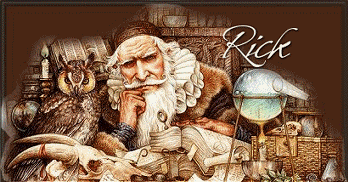
--
You received this message because you are subscribed to the Google Groups "Send Later Users" group.
To unsubscribe from this group and stop receiving emails from it, send an email to send-later-use...@googlegroups.com.
To view this discussion on the web visit https://groups.google.com/d/msgid/send-later-users/89d537e1-90d5-4b87-8c64-1843db2354eb%40googlegroups.com.
