26 markblocks!
26 views
Skip to first unread message
knud van eeden
Aug 5, 2022, 4:17:10 AM8/5/22
to SemWare TSE Pro text editor
Any information about its purpose, instructions, ...?
On my clean 4.45 it does not do much, it shows a dialog box
----[blocks]-------
[OK]
if you press any key after that nothing happens.
with friendly greetings
Knud van Eeden
On Friday, August 5, 2022 at 10:04:35 AM GMT+2, zhong zhao <zhao4...@gmail.com> wrote:
Enjoy it!
---
You received this message because you are subscribed to the Google Groups "SemWare TSE Pro text editor" group.
To unsubscribe from this group and stop receiving emails from it, send an email to semware+u...@googlegroups.com.
To view this discussion on the web visit https://groups.google.com/d/msgid/semware/9ca2c0d4-ca17-443e-8616-327c9c871fe9n%40googlegroups.com.
(^_^)
-- ---
You received this message because you are subscribed to the Google Groups "SemWare TSE Pro text editor" group.
To unsubscribe from this group and stop receiving emails from it, send an email to semware+u...@googlegroups.com.
To view this discussion on the web visit https://groups.google.com/d/msgid/semware/9ca2c0d4-ca17-443e-8616-327c9c871fe9n%40googlegroups.com.
zhong zhao
Aug 7, 2022, 11:01:54 PM8/7/22
to SemWare TSE Pro text editor
1.Mark a block(Line block/Character Block/Column Block)
2.<Ctrl 1>,<a>,Save to block a
3.Mark another block(Line block/Character Block/Column Block)
4.<Ctrl 1>,<b>,Save to block b
then you can <Ctrl 7><a> Load block a
or
<Ctrl 7><b> Load block b
<CtrlShift b> list blocks
<CtrlShift .> prev blocks
<CtrlShift .> next blocks
knud van eeden
Aug 8, 2022, 5:41:11 AM8/8/22
to SemWare TSE Pro text editor
Documentation:
So basically a marked 'block' control program,
storing the earlier created blocks and being able
to use these blocks again and navigate back and forth through these blocks and giving each block a 'name'.
(Similar to the 'bookmark' TSE macro, where the 'block'
plays the role of the 'bookmark').
That might come handy, I plan to add it to my pre-loaded macros.
with friendly greetings
Knud van Eeden
To view this discussion on the web visit https://groups.google.com/d/msgid/semware/2fa98b04-8db5-49db-841f-4f20dcefbdc7n%40googlegroups.com.
knud van eeden
Aug 8, 2022, 7:01:54 AM8/8/22
to SemWare TSE Pro text editor
1.
> On my clean 4.45 it does not do much, it shows a
> dialog box
> ----[blocks]-------
> [OK]
The problem is in the line 'MsgBox(' at the end of the source code.
That line with the options should be a '1 liner',
and in the original blocks.s this line is
splitted in new lines.
knud van eeden
Aug 8, 2022, 7:24:33 AM8/8/22
to SemWare TSE Pro text editor
3. Further the option 'AltShift <b>' which
is 'proc myOutInBlock' shows garbled (due to the characters used) information in the 'MsgBox()' and the 2 'Ask()' lines.
See screenshot.
=> Please suggest the correct replacements
there for the text in MsgBox() and Ask().
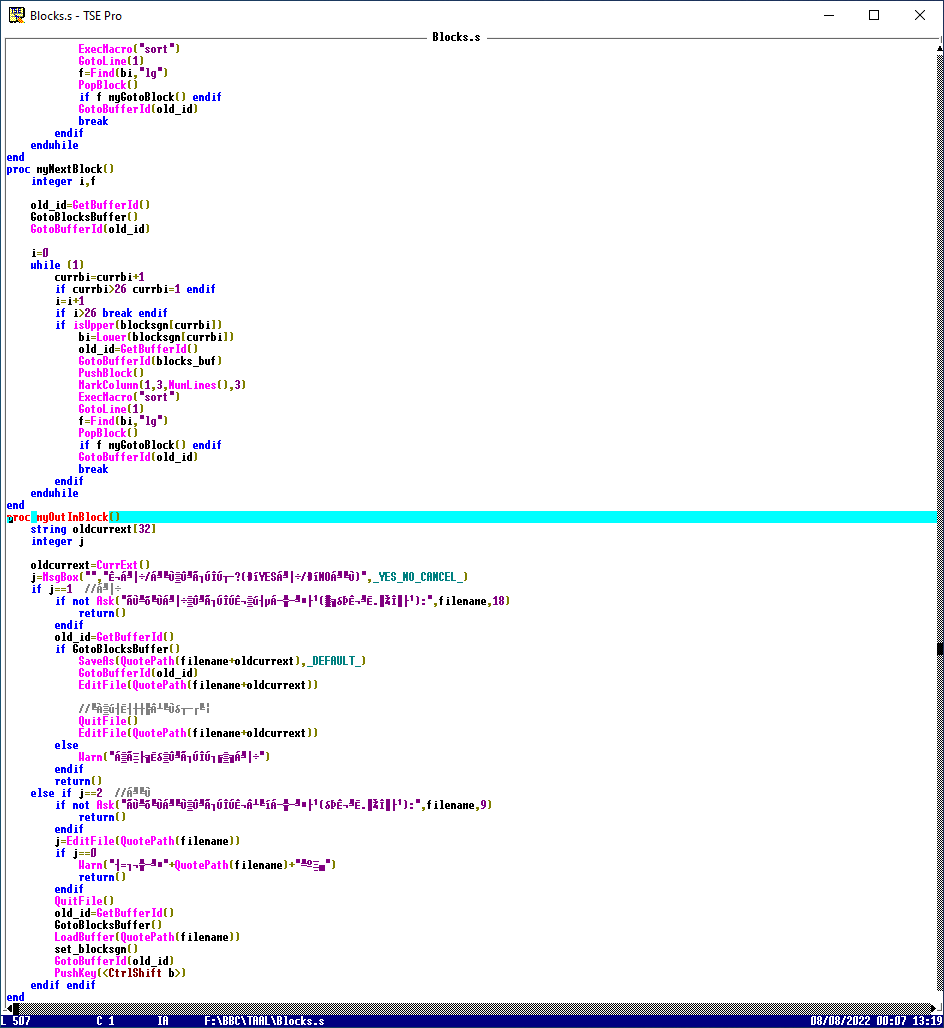
with friendly greetings
Knud van Eeden
knud van eeden
Aug 8, 2022, 4:34:51 PM8/8/22
to SemWare TSE Pro text editor
If thus possible this missing English text could be supplied in these 5 lines:
j=MsgBox("","╥¬╡╝│÷/╡╝╚δ▒Ω╝╟┐Θ╫Θ┬≡?(╤íYES╡╝│÷/╤íNO╡╝╚δ)",_YES_NO_CANCEL_)
if not Ask("╟δ╩Σ╚δ╡╝│÷▒Ω╝╟┐Θ╫Θ╥¬▒ú┤µ╡─╬─╝■├√(▓╗╨Φ╥¬╝╙.║≤╫║├√):",filename,18)
Warn("╡▒╟░├╗╙╨▒Ω╝╟┐Θ╫Θ┐╔▒╗╡╝│÷")
if not Ask("╟δ╩Σ╚δ╡╝╚δ▒Ω╝╟┐Θ╫Θ╥¬╢┴╚í╡─╬─╝■├√(╨Φ╥¬╝╙.║≤╫║├√):",filename,9)
Warn("┤≥┐¬╬─╝■"+QuotePath(filename)+"╩º░▄")
knud van eeden
Nov 17, 2022, 6:28:47 AM11/17/22
to SemWare TSE Pro text editor
Hello,
FYI
I run into very serious trouble suddenly today which took me several hours to troubleshoot and find the root cause.
E.g. inserting a line, deleting a line, ... it suddenly took minutes and TSE became extremely slow and basically unusable.
I did not see the same behavior in my clean TSE, restart computer did not help,
so I started to remove all my loaded macros and that did not show the issue anymore.
So I narrowed it down to which macro, which is autoloaded by me, and it showed to be this
blocks.s
macro.
Not sure why at this moment as I have not looked into it further.
with friendly greetings
Knud van Eeden
Enjoy it!
(^_^)
-- knud van eeden
Nov 17, 2022, 6:43:40 AM11/17/22
to SemWare TSE Pro text editor
I assume this is why TSE suddenly became so slow.
That blocks.s program uses a file
tseblock.dat
in your working directory.
When I checked it showed that this file had grown /is growing towards 1 gigabytes:
17/11/2022 04:14 671.476.529 tseblock.dat
That started slowed TSE extremely down, with a file size that had a large impact on TSE thus.
As stated I have autoloaded blocks.s many months, since it was published, so on my TSE system
it started to manifest itself thus as the file kept growing.
So for now it is absolutely advised to not use this blocks.s macro at all.
(troubleshooting included switching off anti-virus programs and excluding the TSE folder, restart computer, restart TSE, testing other TSE versions, purging macros, ...)
knud van eeden
Nov 17, 2022, 6:56:10 AM11/17/22
to SemWare TSE Pro text editor
And it influences thus the keystrokes done (e.g. insert, delete, ...) as far as I can tell by using
the event hooks like:
proc WhenLoaded()
Enable(BlocksKeys)
Hook(_ON_ABANDON_EDITOR_,OnAbandonEditor)
Hook(_BEFORE_COMMAND_,BeforeCommand)
Hook(_AFTER_COMMAND_,AfterCommand)
end
Therefore influence (e.g. involving this very large gigabyte-- file tseblock.dat) on possibly (every) (many) keystroke(s).
So making TSE extremely slow and non-responsive, close to hanging.
To view this discussion on the web visit https://groups.google.com/d/msgid/semware/431436727.1462597.1668685415487%40mail.yahoo.com.
knud van eeden
Nov 18, 2022, 9:38:50 AM11/18/22
to SemWare TSE Pro text editor, Zhong Zhao
The root cause here is thus that is a special case of a program where information (that is e.g. the position of blocks (or thus color marked selected areas)) is stored in an ever growing file. The file is thus not e.g. periodically deleted, purged or capped, nor is there a maximum limit set for the file size after which the file is e.g. purged or deleted. And this stored information in the file is further not optimized, e.g. compressed and there is block information added to all the time, so this file size grows and grows and grows..., while also using / checking this (very large ever growing) file at about every TSE keystroke.
Leading thus after a while of using this program to e.g. 1 to 5 minutes waiting time when pressing a certain TSE key on the keyboard.
Solutions are thus periodically purging and or deleting this file, e.g. at restart or warning the user to purge/delete when certain criteria are met.
Reply all
Reply to author
Forward
0 new messages
