Uniview v0.5.1
8 views
Skip to first unread message
Carlo Hogeveen
Jun 23, 2022, 9:13:51 AM6/23/22
to sem...@googlegroups.com
Sorry, but I just discovered some awesome TSE/Windows magic the Uniview extension gets for free:
If TSE's two display configuration options "Use 3D Characters" and "Use 3D Buttons" are set OFF and TSE is restarted, then Windows automagically uses a character from another font if a character does not exist in the Courier New font.
I am looking at some Chinese text and some monochrome emojis in TSE!
I copied the emojis in color from a website. My guess is that the available fonts only support a simplified monochrome form of emojis. Notepad displays these emojis the same as TSE.
Carlo
Updated the documentation and the test file accordingly:
https://ecarlo.nl/tse/index.html#Uniview
Knud van Eeden
Jun 28, 2022, 6:41:36 AM6/28/22
to sem...@googlegroups.com
(tested with clean TSE 4.42.00 + Uniview v5.0.1 + use 3D parameters both off (menu Options>Full configuration>Display>3D) + Courier New + 'save current settings' + restart TSE + loading Uniview_Test.text + run status.mac + run unicode.mac + run uniview.mac)
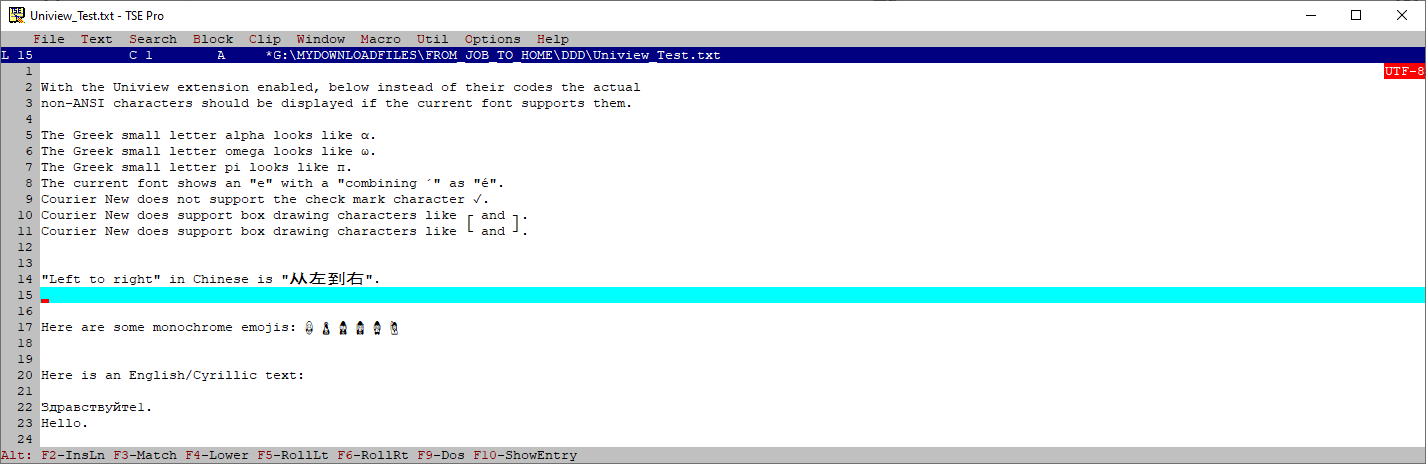
That looks good in this version.
with friendly greetings
Knud van Eeden
--
---
You received this message because you are subscribed to the Google Groups "SemWare TSE Pro text editor" group.
To unsubscribe from this group and stop receiving emails from it, send an email to semware+u...@googlegroups.com.
To view this discussion on the web visit https://groups.google.com/d/msgid/semware/004801d88703%2413c5c750%243b5155f0%24%40ecarlo.nl.
Carlo Hogeveen
Jun 28, 2022, 7:35:16 AM6/28/22
to sem...@googlegroups.com
> That looks good in this version.
Unfortunately I discovered two related flaws in TSE itself.
I used to set the configuration's 3D display options to ON, which "disables" the flaws, so I never noticed them before.
The new benefit of setting the 3D display options to OFF is, that it enables the Uniview extension to display non-Courier New characters too, like a checkmark character and Chinese characters.
However, with Courier New these options make "control characters" display as a "thin" empty square.
Look in TSE's ASCII Chart menu for examples.
Unfortunately character 127 is such a control character.
Character 127 is abundantly used as a quoting character when editing a Unicode file with my Unicode extension.
Flaw 1:
If these thin characters in the text occur to the right of a menu, this causes closing the menu to not properly restore the screen.
This is only a display error. Not pretty, but not harming actual text or functionality.
Flaw 2:
Such a thin character causes TSE to left-shift the rest of the line, but not the cursor.
This makes it frustrating to edit a Unicode file after thin characters, because the cursor is positioned incorrectly.
Again, only if the configuration's 3D display options are OFF.
So currently we have a choice to make: Be able to view more Unicode characters or edit Unicode lines with less frustration.
I might be able to compensate for Flaw 2 in a next version of Uniview.
Carlo
Reply all
Reply to author
Forward
0 new messages
