New: updated TSE for Linux - 4.50 rc10
70 views
Skip to first unread message
S.E. Mitchell
Aug 25, 2023, 6:43:17 AM8/25/23
to TSEPro Support
This release syncs up with the Windows version. Get it here:
https://semware.com/files/tse-pro-install/tse-linux-4.50-rc10.tgz
Untar with: tar -xf filename.tgz
Replace filename with the actual filename.
Files will be placed in ./tse
The executable is: e
* In order to run from anywhere, you'll have to do something like
the following:
PATH=$PATH:/home/sam/tse
export PATH
Case is important. Replace "/home/sam/tse" with wherever you
have put TSE.
https://semware.com/files/tse-pro-install/tse-linux-4.50-rc10.tgz
Untar with: tar -xf filename.tgz
Replace filename with the actual filename.
Files will be placed in ./tse
The executable is: e
* In order to run from anywhere, you'll have to do something like
the following:
PATH=$PATH:/home/sam/tse
export PATH
Case is important. Replace "/home/sam/tse" with wherever you
have put TSE.
Miguel Farah
Aug 25, 2023, 7:45:10 AM8/25/23
to sem...@googlegroups.com
I can't believe I never really tried the Linux version before!
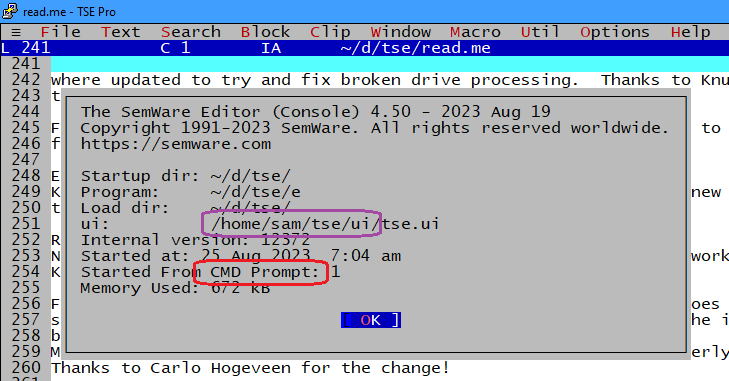
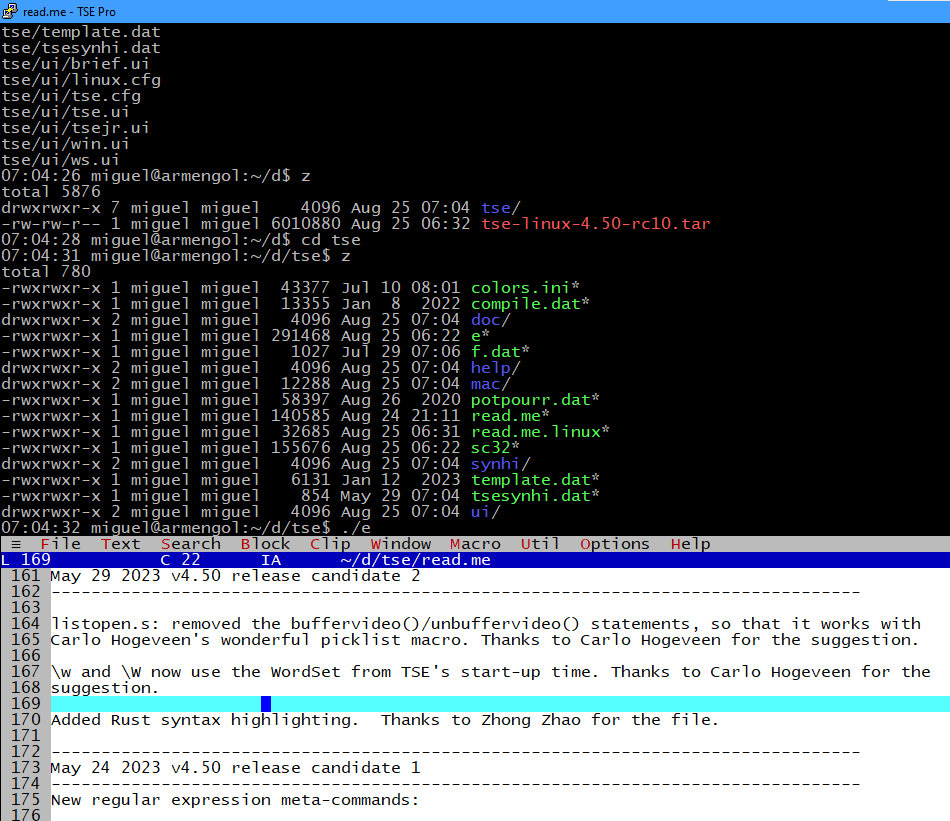
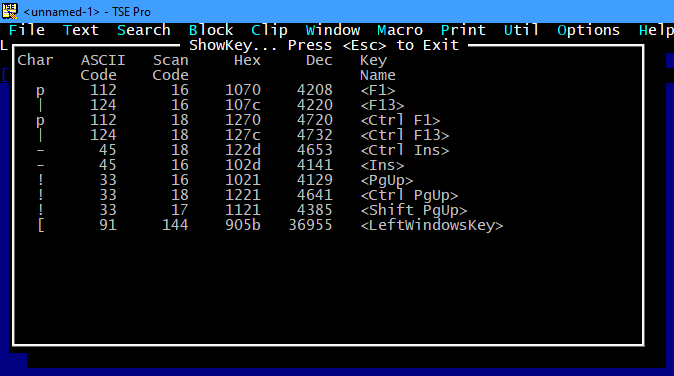
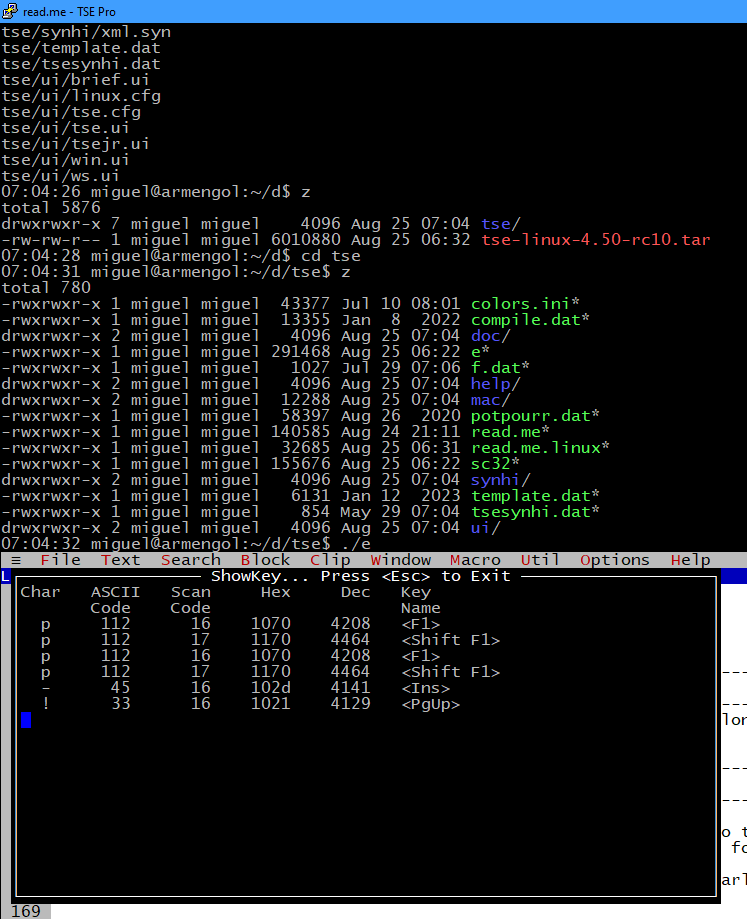
It may need dealing with a few hardcoded strings:
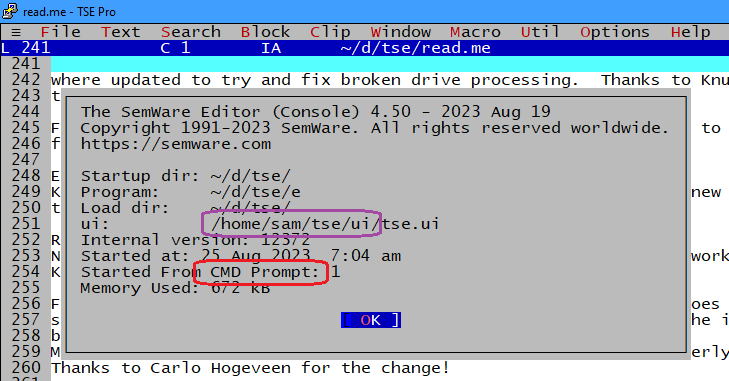
More like bash here... ;-)
(I won't piss about the uppercases in "From" and "Used"... for now).
I am testing this on my *remote* Linux server, through a PuTTY window. I've noted some weird behaviours, but it's clear that it's because PuTTY itself is capturing several events instead of passing them through. The mouse, in particular, seems to be fully utilized by PuTTY; this is what happens if move the mouse wheel up:
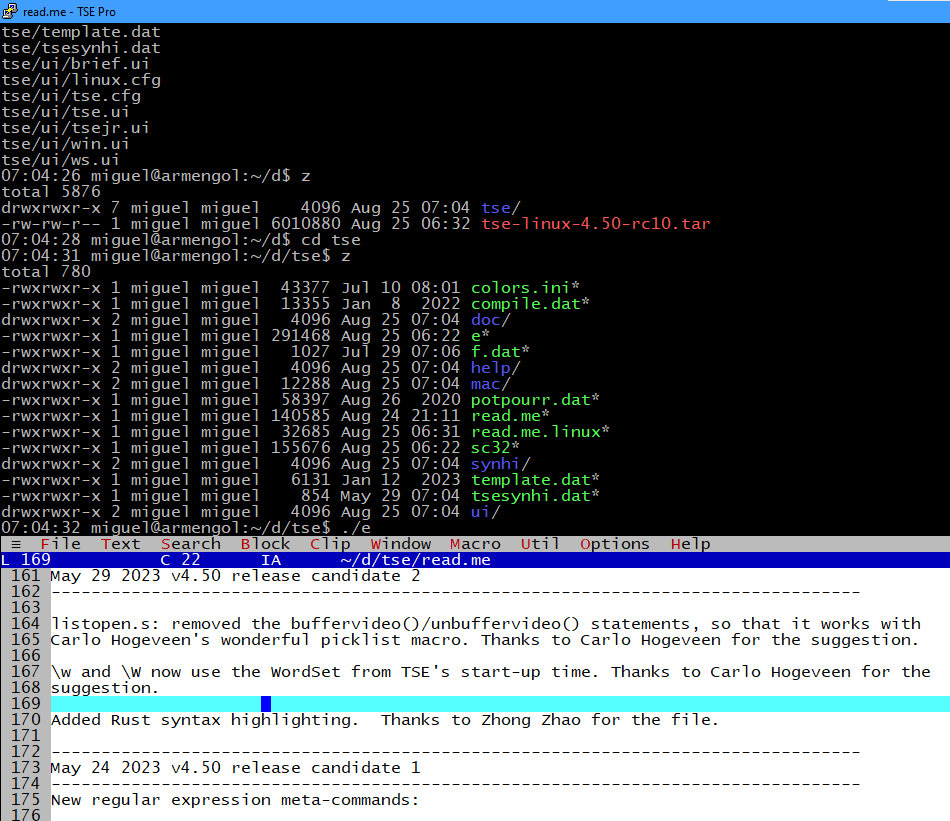
PuTTY does the scrollback instead of passing it through to the server, so the running tse process handles it.
I don't know if this can be "fixed" (but at least should be taken note of); I'll email the PuTTY author about it and report back on what he may reply back.
Not all key combinations are being passed through; some are expected once you remember PuTTY actually uses them, some are surprising. I used the ShowKey macro on both the Windows-based TSE and the instance running Linux (on the remote server) and typed the same keystrokes:
Windows:
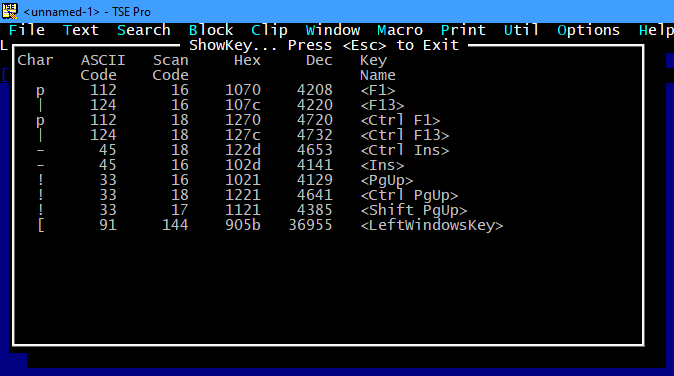
Linux (through PuTTY):
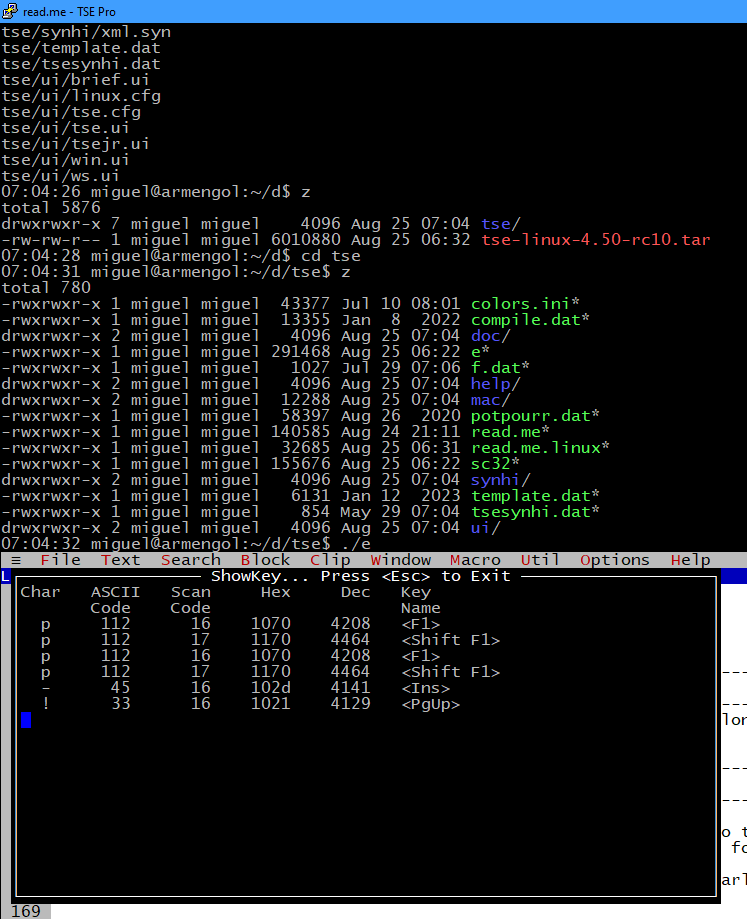
Putty uses both Ctrl-Page Up and Shift-PageUp to scroll the scrollback buffer. The LeftWindows key was captured by Windows itself, obviously.
I'll fire up my local Linux server later and see what happens over there.
--
---
You received this message because you are subscribed to the Google Groups "SemWare TSE Pro text editor" group.
To unsubscribe from this group and stop receiving emails from it, send an email to semware+u...@googlegroups.com.
To view this discussion on the web visit https://groups.google.com/d/msgid/semware/CA%2BgEvkbORkvQwNbHvfhE6JqCuV0Xqo%2BuTvASjMYKNivmutuYjg%40mail.gmail.com.
Miguel Farah
mig...@farah.cl
mig...@farah.cl
Carlo Hogeveen
Aug 25, 2023, 8:10:08 AM8/25/23
to sem...@googlegroups.com
@Miguel,
Linux TSE has known problems.
You can find my take on them at
https://ecarlo.nl/tse/Context.html -> About Linux TSE,
and you can find them in the installed read.me.linux file.
@All,
Linux TSE 4.50 release candidate 10 supports 16 background colors instead of just 8.
There are details which are described in the installed read.me.linux file.
To my personal delight this makes the color scheme "Dark by Carlo" work well.
Thanks Sammy!
The installed read.me.linux file also states
"New keys were added for WSL Ubuntu"
with more details.
Carlo
Carlo Hogeveen
Aug 26, 2023, 7:57:21 AM8/26/23
to sem...@googlegroups.com
FYI,
With the last two (?) TSE Linux updates, after copying the new one over the old one, and after recompiling all macros, "e" did not start but returned "Segmentation fault".
In my context the solution was to "rm tse/tsecfg.dat".
Then I could start TSE, recompile my own .ui file, and restore my TSE settings from the ASCII file I previously saved them to.
Carlo
S.E. Mitchell
Aug 26, 2023, 8:07:57 AM8/26/23
to TSEPro Support
Sorry about that :( Not good at all.
If you get it again, before you do anything else, try this:
strace -v -o foobar.txt e
That will perform a trace of all the syscalls the editor makes. Send
me that file, and maybe I can figure out where it is barfing.
--
Sammy
If you get it again, before you do anything else, try this:
strace -v -o foobar.txt e
That will perform a trace of all the syscalls the editor makes. Send
me that file, and maybe I can figure out where it is barfing.
--
Sammy
> --
>
> ---
> You received this message because you are subscribed to the Google Groups "SemWare TSE Pro text editor" group.
> To unsubscribe from this group and stop receiving emails from it, send an email to semware+u...@googlegroups.com.
> To view this discussion on the web visit https://groups.google.com/d/msgid/semware/000201d9d814%2476fe1990%2464fa4cb0%24%40ecarlo.nl.
>
> ---
> You received this message because you are subscribed to the Google Groups "SemWare TSE Pro text editor" group.
> To unsubscribe from this group and stop receiving emails from it, send an email to semware+u...@googlegroups.com.
Reply all
Reply to author
Forward
0 new messages
