Uniview v0.3
11 views
Skip to first unread message
Carlo Hogeveen
Jun 3, 2022, 5:50:50 PM6/3/22
to Semware @ GoogleGroups
https://ecarlo.nl/tse/index.html#Uniview
I am excited to share a very first beta (!) version of Uniview, a Windows TSE GUI 4.2+ extension, that makes TSE display all the characters the current font supports where they appear in TSE’s edit text, with some practical restrictions.
TSE by itself only supports 256 characters, 218 of which are displayable ANSI characters.
TSE GUI's default font Courier New supports over 2700 displayable characters, including Greek, Cyrillic, Arabic, the International Phonetic Alphabet (IPA) as used in dictionaries, and drawing characters.
Uniview makes all these characters viewable in TSE!
Here is an example picture of a TSE session:
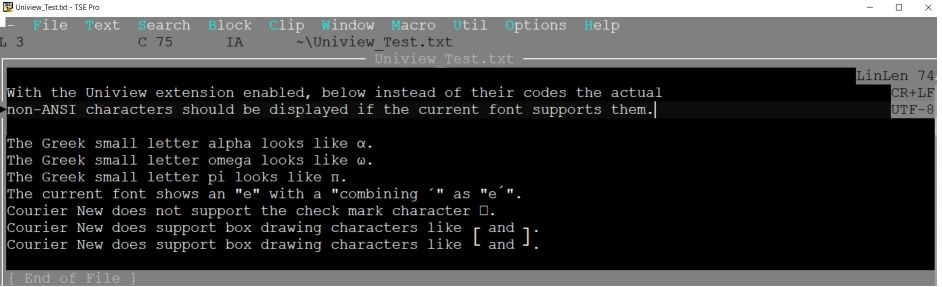
Carlo
J. David Boyd
Jun 5, 2022, 7:42:57 AM6/5/22
to sem...@googlegroups.com
Any idea if these would all print correctly on your average laserjet printer? I'll try it and find out, but thought I would ask before I bite the bullet. :-) Thanks for this, you do great work!
--
---
You received this message because you are subscribed to the Google Groups "SemWare TSE Pro text editor" group.
To unsubscribe from this group and stop receiving emails from it, send an email to semware+u...@googlegroups.com.
To view this discussion on the web visit https://groups.google.com/d/msgid/semware/002901d87793%24fb446110%24f1cd2330%24%40ecarlo.nl.
What's so funny about peace, love, and understanding?
Carlo Hogeveen
Jun 5, 2022, 9:07:44 AM6/5/22
to sem...@googlegroups.com
Hi David,
> Any idea if these would all print correctly on your average laserjet printer?
Uniview only updates the screen, not the edit-buffer.
It is not even "TSE's screen".
It cannot be, because TSE's screen functions are restricted to ANSI too.
Uniview uses Windows APIs to overlay TSE's screen, bypassing TSE's functions and awareness.
Theoretically:
Use of the Uniview extension implies use of the Unicode extension.
When the Unicode extension is NOT used (menu -> Macro -> Purge) and you open a UTF-8 encoded file in TSE, then printing it might work if the printer understands it gets UTF-8.
Other Unicode encodings (UTF-16, UTF-32) will probably be interfered with by TSE.
Practically:
Notepad might be the faster way to print a file with non-ANSI characters.
Carlo
knud van eeden
Jun 5, 2022, 9:52:33 AM6/5/22
to Semware @ GoogleGroups
I tried to show the characters of an arbitrary example UTF-8 file in TSE, expected only Cyrillic output where applicable, but it shows also e.g. unexpected Chinese characters and some other non-decoded UTF-8 characters.
Steps to reproduce:
1. Copied some arbitrary test text (e.g. Cyrillic) from
2. Opened Notepad.exe and pasted that text
3. Changed the font in Notepad.exe to 'Courier New'
4. Saved the file with character encoding 'UTF8' to e.g. c:\temp\ddd1.txt
5. Downloaded the latest
6. Unzipped it and compiled status.s, unicode.s, uniview.s
7. Copied all unzipped files (=all 3 .s, all compiled .mac, all other files including NamesList.txt, UnicodeData.txt, Uniview_Test.txt to my TSE 4.42.00 mac directory
8. Then did run status.mac, unicode.mac, uniview.mac in that order.
9. Then changed the font in TSE to 'Courier New'
10. Then loaded that file saved from notepad.exe, e.g. c:\temp\ddd1.txt into TSE
11. The result in TSE: the screen shows some Cyrillic characters but not all correctly, e.g. also Chinese characters.
12. Expected instead: showing the Cyrillic characters where applicable, not e.g. also Chinese characters and or not decoded UTF-8 characters.
See also:
ddd1.txt = arbitrary UTF-8 example file saved from Notepad with character code UTF8
ddd1.pdf = screenshot of the different steps
with friendly greetings
Knud van Eeden
--
Carlo Hogeveen
Jun 5, 2022, 12:39:49 PM6/5/22
to sem...@googlegroups.com
Knud,
That is very well documented. My compliments.
The “undecoded characters” is a bug I did not know about yet, so thanks.
(They actually are decoded, which makes the line a lot shorter, so the rest of the old line should be overwritten with spaces, which is not happening sufficiently for some reason.)
The “Chinese characters” I cannot reproduce.
The Courier New font does not support Chinese characters.
In Uniview_Test.txt Uniview shows an empty square for the check mark character that Courier New does not support, so why does it and how can it show Chinese characters it does not support?
While testing I encountered other "magical" font properties, so maybe this is one too.
Obviously I have more to learn and more testing to do.
Thanks,
Carlo
knud van eeden
Jun 5, 2022, 3:00:08 PM6/5/22
to sem...@googlegroups.com
> The “Chinese characters” I cannot reproduce.
> The Courier New font does not support Chinese characters.
> The Courier New font does not support Chinese characters.
That is unexpected, so probably something on my local installation, though not sure what, given that it is able to show these non Courier New font implemented characters like Chinese characters.
So the next step was to try to reproduce it on e.g. a clean 4.42.00.
There it could indeed *not* be reproduced.
There the characters show OK.
> (They actually are decoded, which makes the line a lot shorter, so the rest of the old line should be overwritten with spaces, which is not happening sufficiently for some reason.)
So basically only that 'not overwritten by spaces' remains for the moment.
See ddd2.pdf showing the result in the latest clean 4.42.00 and clean 4.43.00 versions.
with friendly greetings
Knud van Eeden
Carlo
--
---
You received this message because you are subscribed to the Google Groups "SemWare TSE Pro text editor" group.
To unsubscribe from this group and stop receiving emails from it, send an email to semware+unsub...@googlegroups.com.
To view this discussion on the web visit https://groups.google.com/d/msgid/semware/001401d878fa%24dd3e89d0%2497bb9d70%24%40ecarlo.nl.
knud van eeden
Jun 5, 2022, 8:44:18 PM6/5/22
to sem...@googlegroups.com
a. I do not know where these Chinese characters come from thus. I deleted all my macros, even replaced g32.exe with a clean g32.exe, then only status.mac, unicode.mac, uniview.mac macros running. But in my own personal TSE 4.22.00 thus always these Chinese characters.
b. Actually I get good results, similar to 'Courier New' with all of the following below fonts (on my (Microsoft Windows 10) system present it seems).
c. Reproduction:
1. The first time set font to 'Courier New', and load e.g. a UTF-8 file like ddd1.txt. in a clean 4.22.00 or clean 4.23.00. That shows expected output regarding characters.
2. Then after that click on the left top of the TSE window > 'Set Font' and change the font.
3. Then choose any of the following fonts:
-Terminal
-NSimSun
-SimSun ExtB
-@MS Gothic
-@MS Mincho
-@NSimSun
-@SimSun ExtB
-Cascadia Code
-Cascadia Mono
-Consolas
-Lucida Console
-MS Gothic
-MS Mincho
4. All these fonts show e.g. the Cyrillic characters correctly.
5. Thus not only the font 'Courier New', but many more.
6. Conclusion: The display method used must be some kind of general display method applicable to many fonts,
not only constrained to e.g. 'Courier New' thus.
knud van eeden
Jun 5, 2022, 8:46:00 PM6/5/22
to sem...@googlegroups.com
On Monday, June 6, 2022, 02:44:16 AM GMT+2, knud van eeden <knud_va...@yahoo.com> wrote:
a. I do not know where these Chinese characters come from thus. I deleted all my macros, even replaced g32.exe with a clean g32.exe, then only status.mac, unicode.mac, uniview.mac macros running. But in my own personal TSE 4.42.00 thus always these Chinese characters.
b. Actually I get good results, similar to 'Courier New' with all of the following below fonts (on my (Microsoft Windows 10) system present it seems).
c. Reproduction:
1. The first time set font to 'Courier New', and load e.g. a UTF-8 file like ddd1.txt. in a clean 4.42.00 or clean 4.43.00. That shows expected output regarding characters.
knud van eeden
Jun 5, 2022, 8:57:40 PM6/5/22
to sem...@googlegroups.com
> a. I do not know where these Chinese characters come from thus. I deleted all my macros, even replaced g32.exe with a clean g32.exe, then only status.mac, unicode.mac, uniview.mac macros running. But in my own personal TSE 4.42.00 thus always these Chinese characters.
I tried to exclude everything at the TSE end, e.g. not running any TSE macro, clean g32.exe, ...
But still these Chinese characters.
Of course they must come from somewhere.
If it is not from TSE, then it is e.g. from Microsoft (API).
In uniview.s 2 DLLs are used:
dll "<user32.dll>"
and
dll "<gdi32.dll>"
I assume gdi32.dll is used to generate and display the (2700) characters.
So my guess is that there is for whatever reason some mismapping on my local TSE,
and that it is also showing e.g. Chinese characters as a result.
knud van eeden
Jun 5, 2022, 9:56:25 PM6/5/22
to sem...@googlegroups.com
Further also in the clean 4.43.00 only the something like 40 first characters (of each line) are displayed.
Further characters after that are still shown in
the numeric form.
J. David Boyd
Jun 6, 2022, 6:55:49 AM6/6/22
to sem...@googlegroups.com
Ah, I get it now. I thought you were doing some kind of magic to TSE itself. What you explained makes much more sense. I have no need to print, it was intellectual curiosity.
Thanks for the info! Keep up these cool tools!
Thanks for the info! Keep up these cool tools!
--
---
You received this message because you are subscribed to the Google Groups "SemWare TSE Pro text editor" group.
To unsubscribe from this group and stop receiving emails from it, send an email to semware+u...@googlegroups.com.
To view this discussion on the web visit https://groups.google.com/d/msgid/semware/001001d878dd%243c6fb910%24b54f2b30%24%40ecarlo.nl.
Reply all
Reply to author
Forward
0 new messages
