Fonts & Diacritic Chars & "Old Dos Chars"
67 views
Skip to first unread message
Jose Adriano Baltieri
Mar 6, 2023, 1:57:45 PM3/6/23
to SemWare TSE Pro text editor
This is not a serious issue, just something I'd like to improve OK ?
...
This topic is more useful to those who use (speak) languages with "weird" chars, like "ç", "ã" and "ü" , like Portuguese here from Brazil, German, French and possibly others...
Question : is there a font that satisfy ALL the criteria below (there's an "AND" between them) :
- Can be used on Graphical Tessie
- Will have those chars compatible with Windows applications, such as Notepad. IOW, it's not a OEM type font. I mean : when I type a "ã" on a plain text file on Notepad and open it on Tessie, it will shown exactly as an "ã" ...
- Also will show characters (symbols) below AscII # 32 . I'm old type guy who like to love to see the ETX char (which is a heart!)...
What I've tried here :
The closer I can get to that all is to use console version. But it is OEM and when I exchange files from Tessie with Notepad it's not perfect. I also prefer the colors of the Graphical interface. They're more pleasant. The background blue for instance is darker on the Graphical interface. The console blue is very light...
And I'm way more used to the graphical interface. I'm using Consolas font which is very pleasant for programmers. But does not show "old dos guy" characters (below 32)...
Thanks 4 your support !
H P
Mar 6, 2023, 2:10:40 PM3/6/23
to sem...@googlegroups.com
I also use Spanish and Portuguese so diacrits as well. I use courier new and by entering first for example the tilde and then the a you get what you want.
Op ma 6 mrt. 2023 19:57 schreef Jose Adriano Baltieri <jaba...@gmail.com>:
--
---
You received this message because you are subscribed to the Google Groups "SemWare TSE Pro text editor" group.
To unsubscribe from this group and stop receiving emails from it, send an email to semware+u...@googlegroups.com.
To view this discussion on the web visit https://groups.google.com/d/msgid/semware/fe136b0d-db08-4f4e-99b2-de15cf8b08d4n%40googlegroups.com.
Jose Adriano Baltieri
Mar 6, 2023, 2:17:04 PM3/6/23
to SemWare TSE Pro text editor
Yes with Courier new a plain text file with "ã" can be exchanged with NotePad with no major problems.
The problem with Courier New (and Consolas/etc) is that they won't show Chr # 3 from ASCII Table.... And I'm still a "Dos" guy.. I like to "see" those things (chars) ! Mostly when I toggle into Binary Mode...
knud van eeden
Mar 6, 2023, 2:37:03 PM3/6/23
to SemWare TSE Pro text editor
PROC Main()
INTEGER I = 0
EndFile()
FOR I = 0 TO 64
InsertText( Format( I; Chr( I ) ) )
CReturn()
ENDFOR
END
One method would be to:
1. Choose and set the font (check all the fonts in TSE, one after the other)
2. Then run e.g. this program
PROC Main()
INTEGER I = 0
EndFile()
FOR I = 0 TO 64
InsertText( Format( I; Chr( I ) ) )
CReturn()
ENDFOR
END
3. You can the maybe find a (default TSE) font which does the job.
4. Below an example of what you see with the default font in TSE 4.49f latest.
with friendly greetings
Knud van Eeden
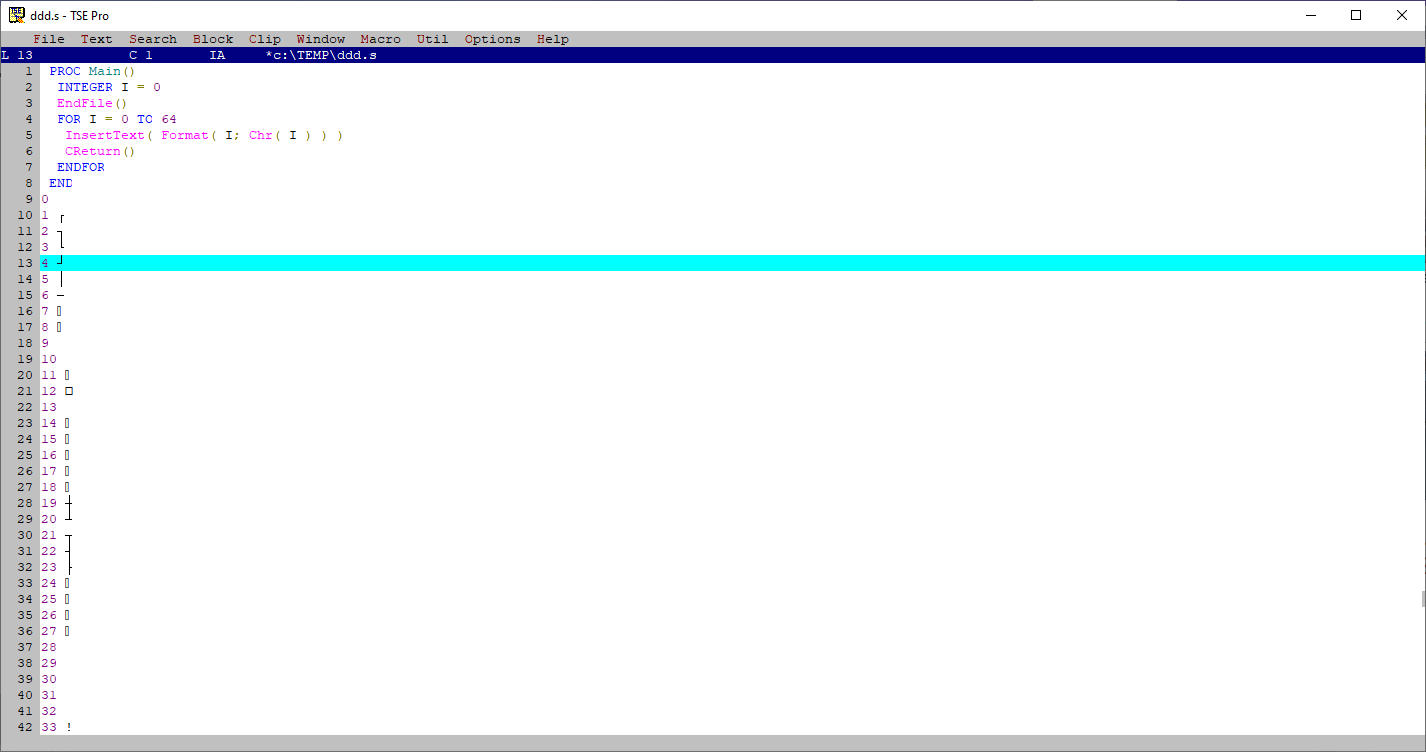
Carlo Hogeveen
Mar 6, 2023, 3:23:39 PM3/6/23
to sem...@googlegroups.com
Jose
> Question : is there a font that satisfy ALL the criteria below (there's an "AND" between them) :
No.
The accented characters part of your question is about ANSI compatibility.
ANSI-compatible fonts support Danish, Dutch, English, Finnish, French, German, Hungarian, Icelandic, Indonesian, Italian, Norwegian, Portuguese, Spanish, and Swedish.
Windows itself nowadays uses UTF-16LE, but is still backwards compatible with ANSI, so therefore a lot of Windows applications are too.
TSE's Console version is not ANSI compatible, not with any font, meaning its accented characters are other characters in other Windows applications.
TSE's GUI version's Courier New (and Consolas?) fonts are ANSI compatible, but do not support the codepage characters (like codepage 437 or 850) that TSE inherits in the Console version.
Worse, from GUI TSE beta v4.40.98 or v4.40.99 onwards, which according to the read.me is between 13 Sep 2017 and 28 Apr 2018, Semware cut off access to OEM (and control) characters in its PutOemStrXY() command, meaning we cannot even easily fix this with a macro extension. I reported this, but Semware did not know how to fix it back. Grrr!
Theoretically a macro extension that overwrites the screen with UTF-16LE characters could solve this, but my plate is full.
Not a good answer to your question, but given that there is none, I dare to share what I use to make control characters visible in TSE's GUI version:
https://eCarlo.nl/tse/index.html#ControlChars
It does not show the control characters you ask for, but it consistently shows a control character as the invertedly colored corresponding ^character in TSE's (wrongly-named) "ASCII Chart".
> I also prefer the colors of the Graphical interface.
> They're more pleasant.
> The background blue for instance is darker on the Graphical interface.
> The console blue is very light...
https://eCarlo.nl/tse/index.html#ColorPicker
https://eCarlo.nl/tse/index.html#Palette
In GUI TSE these extensions let you change each of TSE's 16 foreground colors and 16 background colors to any RGB color.
"Sorry",
Carlo
knud van eeden
Mar 6, 2023, 3:39:47 PM3/6/23
to SemWare TSE Pro text editor
My workaround for very many natural languages (Russian, French, Spanish, Portuguese, German, Polish, Hungarian, Greek, Swedish, Danish, Norwegian, ...)
has always been to not use the special characters themselves, but < >.
E.g. when I have to insert these characters in my text I can easily type < ... > on the keyboard, e.g.
<a.>
<a..>
<e..>
<a^>
<a_>
<o/>
...
and so on.
Then when finish I highlight that block of text in TSE and do a global seach / replace in that block (e.g. in a new separate file or a buffer).
E.g.
LReplace( "<a.>", ... "glx" )
LReplace( "<a^>", ... "glx" )
and so on.
This avoids also all kind of unwanted character replacements when switching fonts.
For example save a file from font1 to font2 and then back from font2 to font1, there you go, sometimes unwanted changes thus is the experience)
So I basically *never* put therefor the special characters itself in my text files,
but thus (only) their '<...>' equivalent.
Jose Adriano Baltieri
Mar 6, 2023, 4:45:13 PM3/6/23
to SemWare TSE Pro text editor
We have a "new850.exe" that installs a Terminal Font that is OEM/850 Compatible.
It does shows DOS Control Characters and also shows diacritical ones .
It also works on GUI version.
The problem is that is not so pleasant as Consolas Font.
I mean, I've been using Consolas and it is soooooooo well suited for Programmers...
But maybe this "new850.exe" font might be a solution for someone else.
Meanwhile I'm using Consolas , mostly for everything and, when I need control characters I switch to this Terminal Font (from new850.exe)...
Hope it helps...
H P
Mar 6, 2023, 5:32:48 PM3/6/23
to sem...@googlegroups.com
Jose I have a script which I'll put here under. When started choose Courieer New, Entere, Oem, enter, normal, enter, enter.
Hope this is to your taste.
// ********************************************************************************************/
// Name : togfont.s */
// Author : H. Pikaar */
// Creationdate : Tue 2021-07-20 */
// Version # : 01.00 */
// Description : This macro gives you the chance to choose one of the following fonts; */
// 1 Courier New 1 None */
// 2 NetTerm OEM 2 Bold */
// 3 Envy Code R 3 OEM */
// */
// */
// Parameters : none */
$ ^F8 gives possibility to change font and fontflags
// ********************************************************************************************/
// Maintenance Documentation */
// */
// Programmer Date Description of Changes */
// */
// H. Pikaar Wed 2021-08-04 NetTerm Ansi & combination bold/oem added */
// H. Pikaar Sun 2021-07-25 TogOem now incorperated */
// ********************************************************************************************/
// ************* Begin togfont.s **************************************************************/
Proc togfont()
Integer i_PointSize
Integer i_Flags
Integer i_Resp1 = 0
Integer i_Resp2 = 0
Integer i_Resp3 = 0
String s_FontNaam[MaxStringLen] = ""
String s_Buttons1[60] = "[&Courier New];[&NetTerm OEM];[NetTerm &ANSI];[&Envy Code R]"
String s_Buttons2[34] = "[&None];[&Bold];[&OEM];[&Bold/OEM]"
String s_Buttons3[19] = "[&Normal];[&Italic]"
String s_Flags[8] = ""
GetFont(s_FontNaam, i_PointSize, i_Flags)
Case i_Flags
When 0
s_Flags = "None"
When 1
s_Flags = "Bold"
When 2
s_Flags = "OEM"
When 3
s_Flags = "Bold/OEM"
OtherWise
NoOp()
EndCase
i_Resp1 = MsgBoxEx("Current Font is:",
"Font = " + s_FontNaam + Chr(13) +
"Pointsize = " + Str(i_PointSize) + Chr(13) +
"FontFlags = " + Str(i_Flags) + ", " + s_Flags + Chr(13) + Chr(13) +
"Choose Font:",
s_Buttons1
)
Case i_Resp1
When 1
s_FontNaam = "Courier New"
When 2
s_FontNaam = "NetTerm OEM"
When 3
s_FontNaam = "NetTerm ANSI"
When 4
s_FontNaam = "Envy Code R"
OtherWise
NoOp()
EndCase
i_Resp2 = MsgBoxEx("Current Font is:",
"Font = " + s_FontNaam + Chr(13) +
"Pointsize = " + Str(i_PointSize) + Chr(13) +
"FontFlags = " + Str(i_Flags) + ", " + s_Flags + Chr(13) + Chr(13) +
"Choose FontFlags:",
s_Buttons2
)
Case i_Resp2
When 1
i_Flags = 0
When 2
i_Flags = 1
When 3
Case i_Resp1
When 2
i_Flags = 0
When 3
i_Flags = 0
OtherWise
i_Flags = 2
EndCase
When 4
Case i_Resp1
When 2
i_Flags = 1
When 3
i_Flags = 1
OtherWise
i_Flags = 3
EndCase
OtherWise
NoOp()
EndCase
Case i_Flags
When 0
s_Flags = "None"
When 1
s_Flags = "Bold"
When 2
s_Flags = "OEM"
When 3
s_Flags = "Bold/OEM"
OtherWise
NoOp()
EndCase
i_Resp3 = MsgBoxEx("Current Font is:",
"Font = " + s_FontNaam + Chr(13) +
"Pointsize = " + Str(i_PointSize) + Chr(13) +
"FontFlags = " + Str(i_Flags) + ", " + s_Flags + Chr(13) + Chr(13) +
"Choose Normal/Italic:",
s_Buttons3
)
If i_Resp3 == 2
Case i_Resp1
When 1
s_FontNaam = s_FontNaam + " Cursief"
// When 2
// s_FontNaam = s_FontNaam + " Oblique"
// When 3
// s_FontNaam = s_FontNaam + " Italic"
When 4
s_FontNaam = s_FontNaam + " Italic"
OtherWise
NoOp()
EndCase
EndIf
SetFont(s_FontNaam, i_PointSize, i_Flags)
PurgeMacro(SplitPath(CurrMacroFileName(), _Name_))
MsgBox("Current Font is:",
"Font = " + s_FontNaam + Chr(13) +
"Pointsize = " + Str(i_PointSize) + Chr(13) +
"FontFlags = " + Str(i_Flags) + ", " + s_Flags + Chr(13) + Chr(13) +
Chr(13),
_Ok_
)
End togfont
// ********************************************************************************************/
// End Procedure togfont */
// ********************************************************************************************/
// ********************************************************************************************/
// Procedure : Main */
// Author : H. Pikaar */
// Creationdate : Tue 2021-07-20 */
// Version # : 01.00 */
// Description : This procedure will be executed when called from a ExecMacro command or at */
// startup from the command line */
// Parameters : none */
// */
// */
// */
// ********************************************************************************************/
// Maintenance Documentation */
// */
// Programmer Date Description of Changes */
// */
// ********************************************************************************************/
Proc Main()
togfont()
End Main
// ********************************************************************************************/
// End Procedure Main */
// ********************************************************************************************/
// ************* End togfont.s **************************************************************/
// Name : togfont.s */
// Author : H. Pikaar */
// Creationdate : Tue 2021-07-20 */
// Version # : 01.00 */
// Description : This macro gives you the chance to choose one of the following fonts; */
// 1 Courier New 1 None */
// 2 NetTerm OEM 2 Bold */
// 3 Envy Code R 3 OEM */
// */
// */
// Parameters : none */
$ ^F8 gives possibility to change font and fontflags
// ********************************************************************************************/
// Maintenance Documentation */
// */
// Programmer Date Description of Changes */
// */
// H. Pikaar Wed 2021-08-04 NetTerm Ansi & combination bold/oem added */
// H. Pikaar Sun 2021-07-25 TogOem now incorperated */
// ********************************************************************************************/
// ************* Begin togfont.s **************************************************************/
Proc togfont()
Integer i_PointSize
Integer i_Flags
Integer i_Resp1 = 0
Integer i_Resp2 = 0
Integer i_Resp3 = 0
String s_FontNaam[MaxStringLen] = ""
String s_Buttons1[60] = "[&Courier New];[&NetTerm OEM];[NetTerm &ANSI];[&Envy Code R]"
String s_Buttons2[34] = "[&None];[&Bold];[&OEM];[&Bold/OEM]"
String s_Buttons3[19] = "[&Normal];[&Italic]"
String s_Flags[8] = ""
GetFont(s_FontNaam, i_PointSize, i_Flags)
Case i_Flags
When 0
s_Flags = "None"
When 1
s_Flags = "Bold"
When 2
s_Flags = "OEM"
When 3
s_Flags = "Bold/OEM"
OtherWise
NoOp()
EndCase
i_Resp1 = MsgBoxEx("Current Font is:",
"Font = " + s_FontNaam + Chr(13) +
"Pointsize = " + Str(i_PointSize) + Chr(13) +
"FontFlags = " + Str(i_Flags) + ", " + s_Flags + Chr(13) + Chr(13) +
"Choose Font:",
s_Buttons1
)
Case i_Resp1
When 1
s_FontNaam = "Courier New"
When 2
s_FontNaam = "NetTerm OEM"
When 3
s_FontNaam = "NetTerm ANSI"
When 4
s_FontNaam = "Envy Code R"
OtherWise
NoOp()
EndCase
i_Resp2 = MsgBoxEx("Current Font is:",
"Font = " + s_FontNaam + Chr(13) +
"Pointsize = " + Str(i_PointSize) + Chr(13) +
"FontFlags = " + Str(i_Flags) + ", " + s_Flags + Chr(13) + Chr(13) +
"Choose FontFlags:",
s_Buttons2
)
Case i_Resp2
When 1
i_Flags = 0
When 2
i_Flags = 1
When 3
Case i_Resp1
When 2
i_Flags = 0
When 3
i_Flags = 0
OtherWise
i_Flags = 2
EndCase
When 4
Case i_Resp1
When 2
i_Flags = 1
When 3
i_Flags = 1
OtherWise
i_Flags = 3
EndCase
OtherWise
NoOp()
EndCase
Case i_Flags
When 0
s_Flags = "None"
When 1
s_Flags = "Bold"
When 2
s_Flags = "OEM"
When 3
s_Flags = "Bold/OEM"
OtherWise
NoOp()
EndCase
i_Resp3 = MsgBoxEx("Current Font is:",
"Font = " + s_FontNaam + Chr(13) +
"Pointsize = " + Str(i_PointSize) + Chr(13) +
"FontFlags = " + Str(i_Flags) + ", " + s_Flags + Chr(13) + Chr(13) +
"Choose Normal/Italic:",
s_Buttons3
)
If i_Resp3 == 2
Case i_Resp1
When 1
s_FontNaam = s_FontNaam + " Cursief"
// When 2
// s_FontNaam = s_FontNaam + " Oblique"
// When 3
// s_FontNaam = s_FontNaam + " Italic"
When 4
s_FontNaam = s_FontNaam + " Italic"
OtherWise
NoOp()
EndCase
EndIf
SetFont(s_FontNaam, i_PointSize, i_Flags)
PurgeMacro(SplitPath(CurrMacroFileName(), _Name_))
MsgBox("Current Font is:",
"Font = " + s_FontNaam + Chr(13) +
"Pointsize = " + Str(i_PointSize) + Chr(13) +
"FontFlags = " + Str(i_Flags) + ", " + s_Flags + Chr(13) + Chr(13) +
Chr(13),
_Ok_
)
End togfont
// ********************************************************************************************/
// End Procedure togfont */
// ********************************************************************************************/
// ********************************************************************************************/
// Procedure : Main */
// Author : H. Pikaar */
// Creationdate : Tue 2021-07-20 */
// Version # : 01.00 */
// Description : This procedure will be executed when called from a ExecMacro command or at */
// startup from the command line */
// Parameters : none */
// */
// */
// */
// ********************************************************************************************/
// Maintenance Documentation */
// */
// Programmer Date Description of Changes */
// */
// ********************************************************************************************/
Proc Main()
togfont()
End Main
// ********************************************************************************************/
// End Procedure Main */
// ********************************************************************************************/
// ************* End togfont.s **************************************************************/
Met vriendelijke groet,
With kind regards,
With kind regards,
Muy atentamente,
Mit Freundliche Gruß,
Mit Freundliche Gruß,
Op ma 6 mrt 2023 om 22:45 schreef Jose Adriano Baltieri <jaba...@gmail.com>:
--
---
You received this message because you are subscribed to the Google Groups "SemWare TSE Pro text editor" group.
To unsubscribe from this group and stop receiving emails from it, send an email to semware+u...@googlegroups.com.
To view this discussion on the web visit https://groups.google.com/d/msgid/semware/1b45dfc8-44cd-450d-b700-e1bbe46565a9n%40googlegroups.com.
Jose Adriano Baltieri
Mar 7, 2023, 5:22:01 AM3/7/23
to sem...@googlegroups.com
Hi !
Thanks ! It improves, that is, offers more choices mostly amongst ANSI/OEM.
However none of the fonts solve the problem with the Control Chars, which are below Chr(32) ... I'd like to see them like we used to on those DOS Days...
But thanks anyway !
You received this message because you are subscribed to a topic in the Google Groups "SemWare TSE Pro text editor" group.
To unsubscribe from this topic, visit https://groups.google.com/d/topic/semware/1HMrbY-yyY4/unsubscribe.
To unsubscribe from this group and all its topics, send an email to semware+u...@googlegroups.com.
To view this discussion on the web visit https://groups.google.com/d/msgid/semware/CAAR3jqELnL%3DwsxqKzY8R%3DfENK-FMm0r1RgLcD3JwUAVMLpDHjA%40mail.gmail.com.
Jose Adriano Baltieri
Rick Hodgin
Mar 7, 2023, 6:29:58 AM3/7/23
to sem...@googlegroups.com, sammy.m...@gmail.com
Sammy,
I have the old DOS fonts in 8x6, 8x8, 8x14, 8x16, and I've found websites that have many more including 9xNn versions, if you'd like to provide an option to render literal DOS characters.
I also have the rendering algorithms if interested.
--
Rick C. Hodgin
H P
Mar 7, 2023, 10:58:26 AM3/7/23
to sem...@googlegroups.com
Jose,
I see what you mean, you could try fonts present on the following site;
Met vriendelijke groet,
With kind regards,
With kind regards,
Muy atentamente,
Mit Freundliche Gruß,
Mit Freundliche Gruß,
Op di 7 mrt 2023 om 12:30 schreef Rick Hodgin <foxmul...@gmail.com>:
--
---
You received this message because you are subscribed to the Google Groups "SemWare TSE Pro text editor" group.
To unsubscribe from this group and stop receiving emails from it, send an email to semware+u...@googlegroups.com.
To view this discussion on the web visit https://groups.google.com/d/msgid/semware/CAOtq5xqJOybM515jpX9D%3DJNiE7%3Dxatfkbc-3vU--K3pa375Ugw%40mail.gmail.com.
Jose Adriano Baltieri
Mar 9, 2023, 1:30:17 PM3/9/23
to sem...@googlegroups.com
You mean that G32.EXE could draw those characters below ASCII # 32, is that correct?
That would be awesome. The best result 4 me would be to have Consolas (or other "modern" font) and also have the "old" DOS characters visible...
--
---
You received this message because you are subscribed to a topic in the Google Groups "SemWare TSE Pro text editor" group.
To unsubscribe from this topic, visit https://groups.google.com/d/topic/semware/1HMrbY-yyY4/unsubscribe.
To unsubscribe from this group and all its topics, send an email to semware+u...@googlegroups.com.
To view this discussion on the web visit https://groups.google.com/d/msgid/semware/CAOtq5xqJOybM515jpX9D%3DJNiE7%3Dxatfkbc-3vU--K3pa375Ugw%40mail.gmail.com.
H P
Mar 14, 2023, 7:57:39 AM3/14/23
to sem...@googlegroups.com
Jose,
If you use the terminal font you'll see the characters 7-18 and 24-30 see the terminal.jpg, also 8514oem can be used but is a bit to great see 8514oem.jpg.
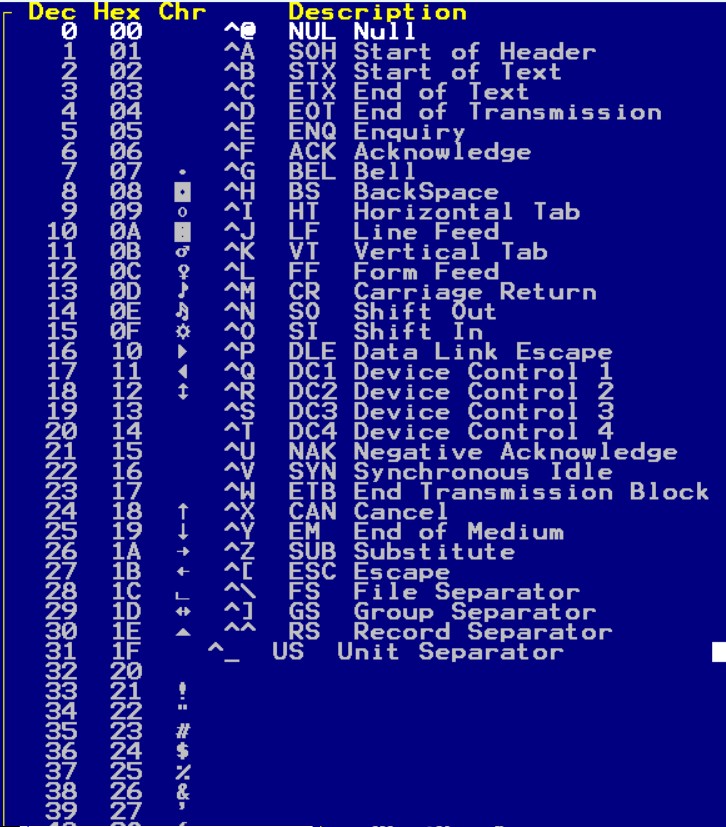
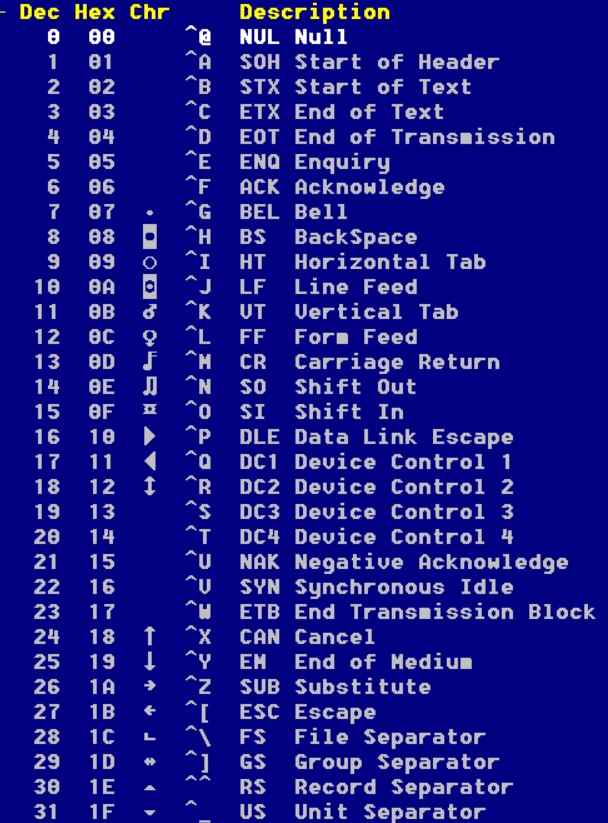
Met vriendelijke groet,
With kind regards,
With kind regards,
Muy atentamente,
Mit Freundliche Gruß,
Mit Freundliche Gruß,
Op do 9 mrt 2023 om 19:30 schreef Jose Adriano Baltieri <jaba...@gmail.com>:
You received this message because you are subscribed to the Google Groups "SemWare TSE Pro text editor" group.
To unsubscribe from this group and stop receiving emails from it, send an email to semware+u...@googlegroups.com.
To view this discussion on the web visit https://groups.google.com/d/msgid/semware/CAKBEyX_QZLgm_MACDhYabXBm0MtomFUsV0mSVFdR70YZzxHzmA%40mail.gmail.com.
knud van eeden
Mar 14, 2023, 8:38:35 AM3/14/23
to TSE Pro Support
FYIO
Indeed, that is what I always use:
Terminal font, size 9, bold.
Shows ASCII 0 to ASCII 31 characters.
and includes of course the Portuguese characters.
And is default present in all TSE installations.
with friendly greetings
Knud van Eeden
Sent from Yahoo Mail on Samsung Galaxy S23 Ultra 512 gigabytes
To view this discussion on the web visit https://groups.google.com/d/msgid/semware/CAAR3jqFBWu3rbdTAG6fZ3XOkdwyJQGOriXch9m0tYXRd1%2B-F-A%40mail.gmail.com.
Rick Hodgin
Mar 14, 2023, 8:50:04 AM3/14/23
to sem...@googlegroups.com
I personally recommend Fantasque Sans Mono for general use.
When DOS characters are needed, using one of those OEM DOS TrueType fonts works well.
I don't know if it's because I grew up in DOS, but when I use 9x16 DOS/VGA fonts, I really like the shape of the characters. Feels like "home." Fantasque Sans Mono though is the best TrueType mono font I've found.
--
Rick C. Hodgin
H P
Mar 14, 2023, 9:39:36 AM3/14/23
to sem...@googlegroups.com
Rick,
It's about the characters 7-18 and 24-31 and they don't show in Fantasque Sans Mono font.
Met vriendelijke groet,
With kind regards,
With kind regards,
Muy atentamente,
Mit Freundliche Gruß,
Mit Freundliche Gruß,
Op di 14 mrt 2023 om 13:50 schreef Rick Hodgin <foxmul...@gmail.com>:
--
---
You received this message because you are subscribed to the Google Groups "SemWare TSE Pro text editor" group.
To unsubscribe from this group and stop receiving emails from it, send an email to semware+u...@googlegroups.com.
To view this discussion on the web visit https://groups.google.com/d/msgid/semware/CAOtq5xqp7TZP8sESG6o3Pd5eLyevZMFQLWtAoRan_Sj_vQHC-A%40mail.gmail.com.
Jose Adriano Baltieri
Mar 14, 2023, 11:48:43 AM3/14/23
to sem...@googlegroups.com
On Tue, Mar 14, 2023 at 8:57 AM H P <henri...@gmail.com> wrote:
Jose,If you use the terminal font you'll see the characters 7-18 and 24-30 see the terminal.jpg, also 8514oem can be used but is a bit to great see 8514oem.jpg.
Thank U so much !
Terminal Font I had already. It's not so pleasant.
This other one you suggested , 8514oem, is very nice ! It is not "ansi" compatible, that is, should I type a raw text file with diacritical chars (a tilde for instance = ã) , it wont be ok on Notepad (Windows).
However old DOS chars will be OK. And also Line Drawing (drawing boxes) is back again, with double side edges etc.
So I guess I'll stick around with it for a while to see if I can adapt.
As for it's size, I'm around presbyopia already. So it's not so bad. Terminal font is a bit too great too. However it's too narrow, I think.
Anyway, thank U so much !
By the way, my Line Drawing Menu is somewhat weird... Guess there's something wrong with it. For instance Double Top has weird corners. Double side too. Those diacritical chars were not expected there. Instead we shuould have graphical corners :
How can I fix it since it's internal, that is , it's on LineTypeMenu() which is a Tessie native one ?
Here's a ScreenShot
Again, thank U so much ! It got better, indeed !
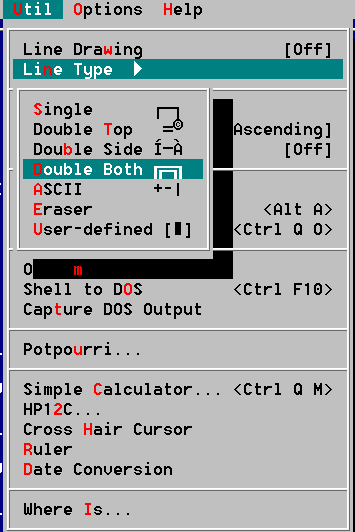
To view this discussion on the web visit https://groups.google.com/d/msgid/semware/CAAR3jqFBWu3rbdTAG6fZ3XOkdwyJQGOriXch9m0tYXRd1%2B-F-A%40mail.gmail.com.
H P
Mar 14, 2023, 12:14:23 PM3/14/23
to sem...@googlegroups.com
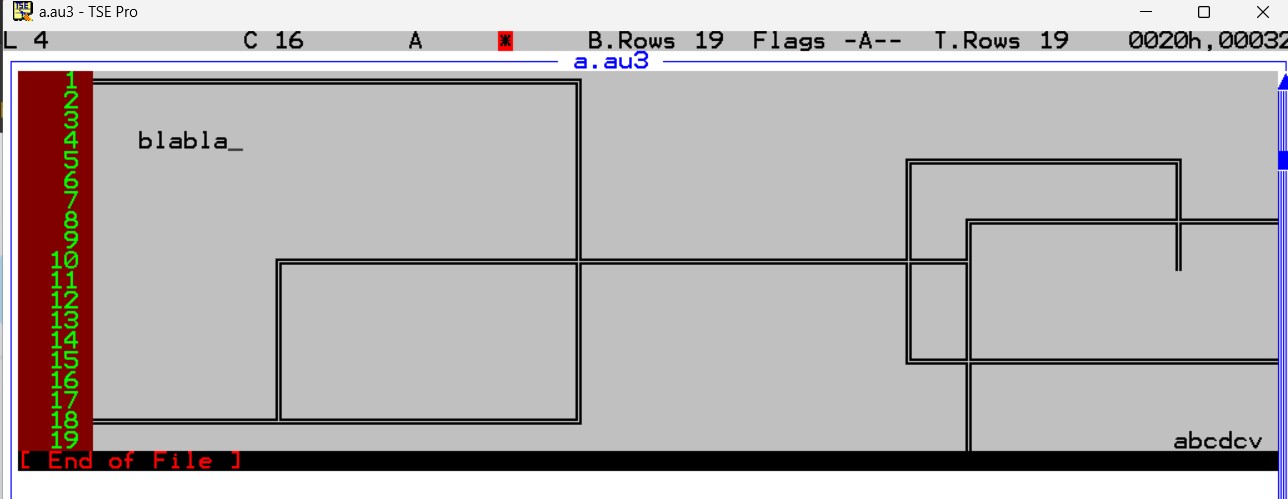
Jose,
As you can see with terminal font 12 you dont have this problem.
Met vriendelijke groet,
With kind regards,
With kind regards,
Muy atentamente,
Mit Freundliche Gruß,
Mit Freundliche Gruß,
Op di 14 mrt 2023 om 16:48 schreef Jose Adriano Baltieri <jaba...@gmail.com>:
To view this discussion on the web visit https://groups.google.com/d/msgid/semware/CAKBEyX9dDWzdvJgsQnf57ruSXTPqoPeuRtk4K25bNbbL-1FyoQ%40mail.gmail.com.
Carlo Hogeveen
Mar 14, 2023, 1:08:19 PM3/14/23
to sem...@googlegroups.com
Jose,
For your information,
ANSI-compatible fonts do not support line drawing.
http://www.alanwood.net/demos/ansi.html
TSE's menus and Help use whatever is defined as TSE's OEM font, not its text editing font.
So in the GUI version of TSE seeing line-drawing options in a TSE menu might not be representative of what will be shown when editing.
GUI TSE does have a trick for temporarily drawing screen lines with its OEM font (if that OEM font supports them), but those lines might not persist after scrolling.
For the Console version of TSE its font depends on its command line's codepage.
For example see the command line's "chcp" command.
Default codepages differ for countries, languages and computer brands, so it is not a happy fact that TSE's menus, Help and the GUI's OEM font depend on them.
TSE's menus and Help seem to be created with codepage 437 in mind.
Carlo
knud van eeden
Mar 14, 2023, 1:31:42 PM3/14/23
to sem...@googlegroups.com
So all together I think Terminal should be (one of) the best choice(s), it has thus correct line drawing, shows ASCII 0 to 31,
has Portuguese characters, ...
with friendly greetings
Knud van Eeden
Jose Adriano Baltieri
Mar 14, 2023, 2:04:47 PM3/14/23
to sem...@googlegroups.com
On Tue, Mar 14, 2023 at 2:31 PM 'knud van eeden' via SemWare TSE Pro text editor <sem...@googlegroups.com> wrote:
So all together I think Terminal should be (one of) the best choice(s), it has thus correct line drawing, shows ASCII 0 to 31,has Portuguese characters, ...
You're right. It has all the functionalities we're used to. It's not so pleasant but using Font Size # 14 is not so bad.
Loved Consolas but we miss all those features... Still stuck at "mainframe mode" here and then I prefer to have those tools around.
Thanks !
To view this discussion on the web visit https://groups.google.com/d/msgid/semware/1597101880.2848.1678815094045%40mail.yahoo.com.
Jose Adriano Baltieri
Mar 19, 2023, 4:43:07 PM3/19/23
to sem...@googlegroups.com
Terminal is the closest I've got. However, surprisingly, it does not allow me to type ã "a with a tilde", which is often used in Portuguese, such as não=no / cão=dog / pão=bread / programação=programming....
Switching back to Consolas. I'll lose old DOS chars, as well as Fancy Line Drawing but at least I'll have the complete diacritics set... I'll be ANSI compatible too..
Maybe G32.EXE may draw those old chars someday in the future and the sun will shine again, just as Chr(15) and I'll be smiling like Chr(01) or Chr(02)...
Sorry to spend so much time on this discussion here... Went to the other side of the world, tried lots and lots of stuff, just to come back to the same place...
Thanks for your help.
To view this discussion on the web visit https://groups.google.com/d/msgid/semware/1597101880.2848.1678815094045%40mail.yahoo.com.
knud van eeden
Mar 19, 2023, 5:26:51 PM3/19/23
to sem...@googlegroups.com
Yes, if you paste ã in TSE with Terminal font, it shows as a, so one looses the tilde ~ on top.
And this letter ã is indeed very often used, in about every negation.
(I learn and speak also (some) Portuguese, so use that very often).
And if the font (Terminal) does not support it then there are no workarounds, it can not be generated thus.
The only workaround (which I use thus always) is to use this instead
<a~>
It can then always be converted (e.g. using a global search / replace) when it is part of the font (e.g.
a Unicode font).
with friendly greetings
Knud van Eeden
To view this discussion on the web visit https://groups.google.com/d/msgid/semware/CAKBEyX9raakNeDSeZ12nkV-UCr_q3SYWeHU%3Dh4XJM2HhLEu7WQ%40mail.gmail.com.
H P
Mar 19, 2023, 6:06:16 PM3/19/23
to sem...@googlegroups.com
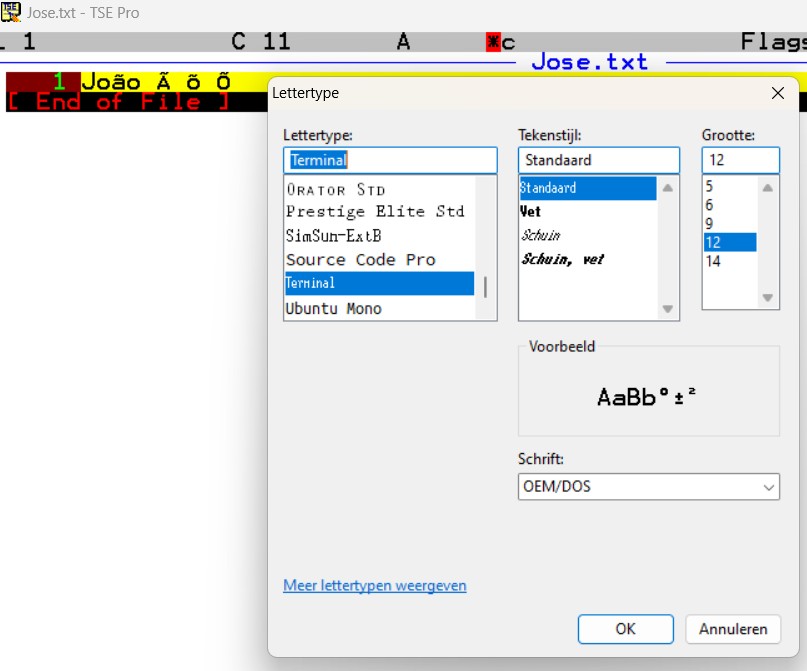
Jose, as you can see you can use the tilde with lower and upper case on the letters a and o.
Met vriendelijke groet,
With kind regards,
With kind regards,
Muy atentamente,
Mit Freundliche Gruß,
Mit Freundliche Gruß,
Op zo 19 mrt 2023 om 22:26 schreef 'knud van eeden' via SemWare TSE Pro text editor <sem...@googlegroups.com>:
To view this discussion on the web visit https://groups.google.com/d/msgid/semware/1963597710.2291382.1679261204375%40mail.yahoo.com.
Jose Adriano Baltieri
Mar 19, 2023, 6:16:32 PM3/19/23
to sem...@googlegroups.com
Please:
- Does your keyboard has a separate tilde (~) key ?
- How did you typed your ã char ? Or you simply cut/pasted from somewhere else ?
- Which ASCII number is your ã char ? IOW, when you point over your ã char on your file there and use ASCII macro, which # is it ?
Thanks !
To view this discussion on the web visit https://groups.google.com/d/msgid/semware/CAAR3jqGMkjxyudJ%3DUh4fk%2BGfVj0hEfcDyE5Rp8NFkJF9gFHARA%40mail.gmail.com.
H P
Mar 19, 2023, 6:36:54 PM3/19/23
to sem...@googlegroups.com
Please:
- Does your keyboard has a separate tilde (~) key ?
- Yes
- How did you typed your ã char ? Or you simply cut/pasted from somewhere else ?
- First the tilde and then the lettter
- Which ASCII number is your ã char ? IOW, when you point over your ã char on your file there and use ASCII macro, which # is it ?
- The ã is 198 (c6h) and the à is 199 (c7h).
Thanks !
Met vriendelijke groet,
With kind regards,
With kind regards,
Muy atentamente,
Mit Freundliche Gruß,
Mit Freundliche Gruß,
Op zo 19 mrt 2023 om 23:16 schreef Jose Adriano Baltieri <jaba...@gmail.com>:
To view this discussion on the web visit https://groups.google.com/d/msgid/semware/CAKBEyX_F%2B7panAB1nXfcQSuMv3WnVtXoA83rFcqYjdwCWEDEBg%40mail.gmail.com.
knud van eeden
Mar 19, 2023, 6:37:37 PM3/19/23
to sem...@googlegroups.com
Yes, it is correct (the font where I found the a tilde at the Internet had thus another ASCII value for that a tilde, so pasting it in TSE Terminal showed a instead of a tilde).
1. The value is
c6 or 198 for a tilde
and
c7 or 199 for A tilde
2. One way to select it is to:
menu TSE > Utils > Ascii chart > type C6 | C7
3. You might define a function key to do the job
E.g. select function keys which are convenient and free to use.
<CTRL F11> InsertText( "<a~>", _INSERT_ )
<CTRL F12> InsertText( "<A~>", _INSERT_ )
replace heere the <a~> by ASCII c6 or 198 in Terminal using the ASCII chart
and <A~> by ASCII c7 or 199 in Terminal using the ASCII chart.
4. and put this in your .ui, save the .ui and burn it
sc32.exe -b <your.ui>
To view this discussion on the web visit https://groups.google.com/d/msgid/semware/CAKBEyX_F%2B7panAB1nXfcQSuMv3WnVtXoA83rFcqYjdwCWEDEBg%40mail.gmail.com.
knud van eeden
Mar 19, 2023, 6:43:02 PM3/19/23
to sem...@googlegroups.com
> First the tilde and then the letter
I guess this is working on your keyboard for a very specific language.
Not sure if that works on a Portuguese keyboard?
E.g. the English keyboard which I use for sure does not have this type 2 characters and concatenate it to one character method.
To view this discussion on the web visit https://groups.google.com/d/msgid/semware/CAAR3jqEQvtQkSThEBys1crNy%2BW7HP_UHMiR-2LWkXQwSj7JAvg%40mail.gmail.com.
Jose Adriano Baltieri
Mar 19, 2023, 7:09:53 PM3/19/23
to sem...@googlegroups.com
This Terminal Font, where did you get it from ?
To view this discussion on the web visit https://groups.google.com/d/msgid/semware/CAAR3jqGMkjxyudJ%3DUh4fk%2BGfVj0hEfcDyE5Rp8NFkJF9gFHARA%40mail.gmail.com.
knud van eeden
Mar 19, 2023, 7:15:37 PM3/19/23
to sem...@googlegroups.com
That is a standard font Jose, in every TSE.
If you do not have it something has been removed somehow.
Further to select it, use the ASCII chart method:
menu TSE > 'Utils' > 'Ascii chart', type e.g. C6, that is lower a tilde > Press 'enter' to put it at the position of the cursor.
E.g. in latest TSE 4.49f
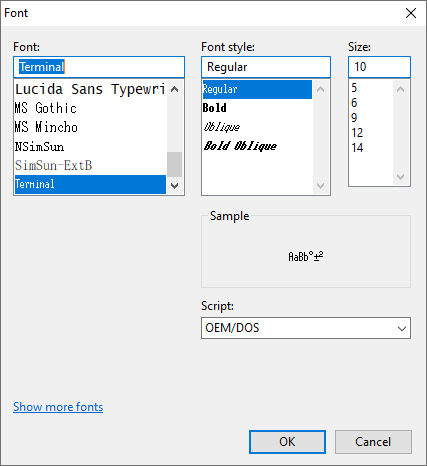
To view this discussion on the web visit https://groups.google.com/d/msgid/semware/CAKBEyX-ViKAqUq134Wa5yquYAYgd_vARZa4wCSiRBi7fdwY%2Bmg%40mail.gmail.com.
Jose Adriano Baltieri
Mar 19, 2023, 7:49:28 PM3/19/23
to sem...@googlegroups.com
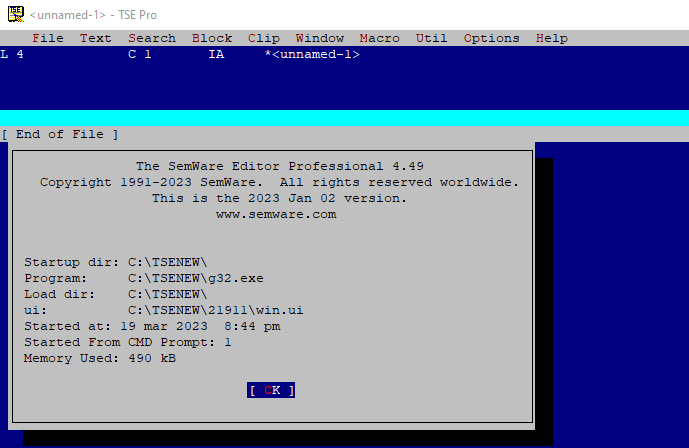
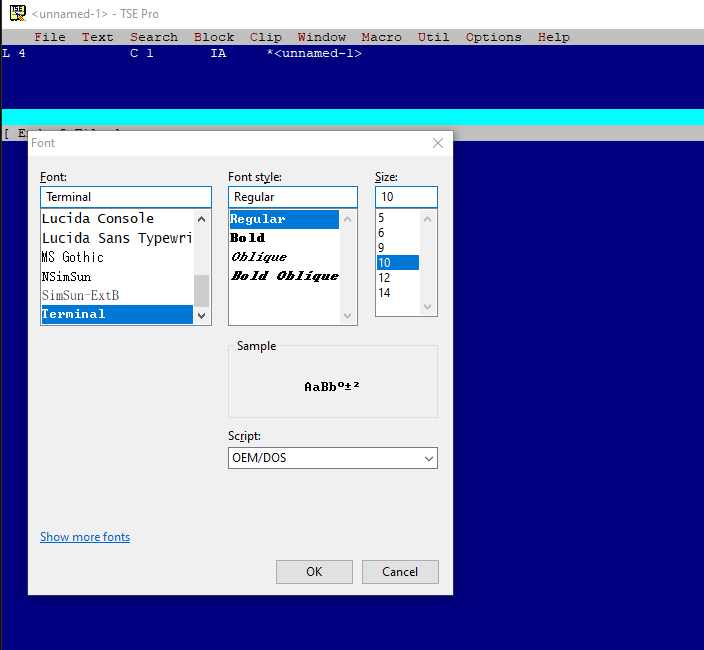
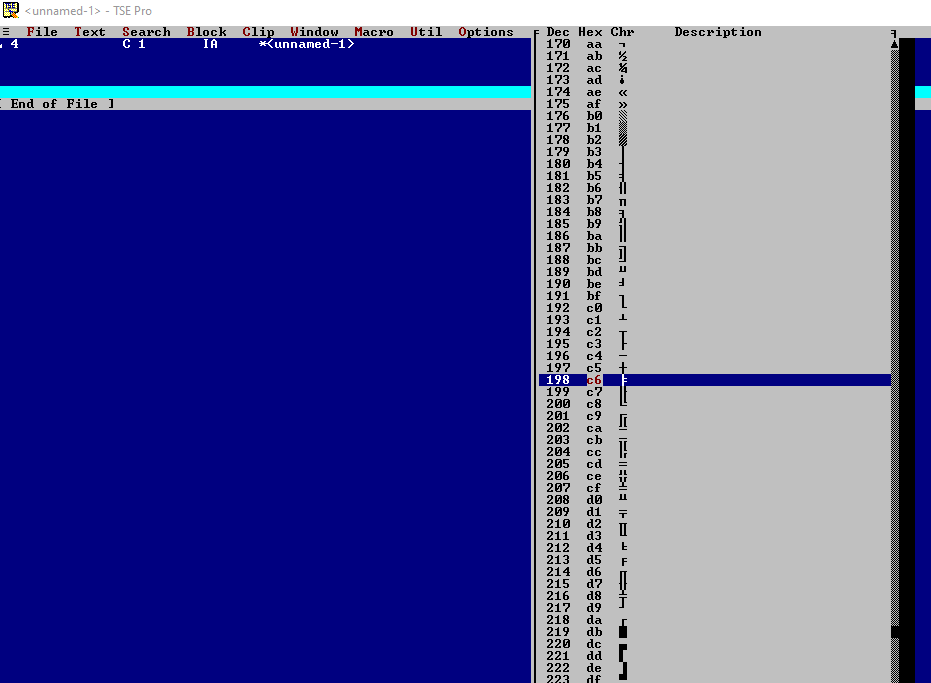
As we can see, Chr 198 or C6 Hexadecimal is not a tilde for me...
Something here is messed up...
Notice that "c:\tsenew" is an "out of the box" installation. A plain installation, not the one I customize later . So this is very clean...
To view this discussion on the web visit https://groups.google.com/d/msgid/semware/447405647.2314637.1679267732595%40mail.yahoo.com.
knud van eeden
Mar 19, 2023, 8:09:29 PM3/19/23
to sem...@googlegroups.com
This is what I get with exactly the same clean 4.49 version.
I can not say that my starting page looks the same as my starting page further. Not sure why.
Could you as a next step please install the latest 4.49 version and see if the issue reproduces.
Note: Carlo Hogeveen's website https://carlo.nl/tse/ is down at this moment, he has probably 4.49f available there, the latest version.
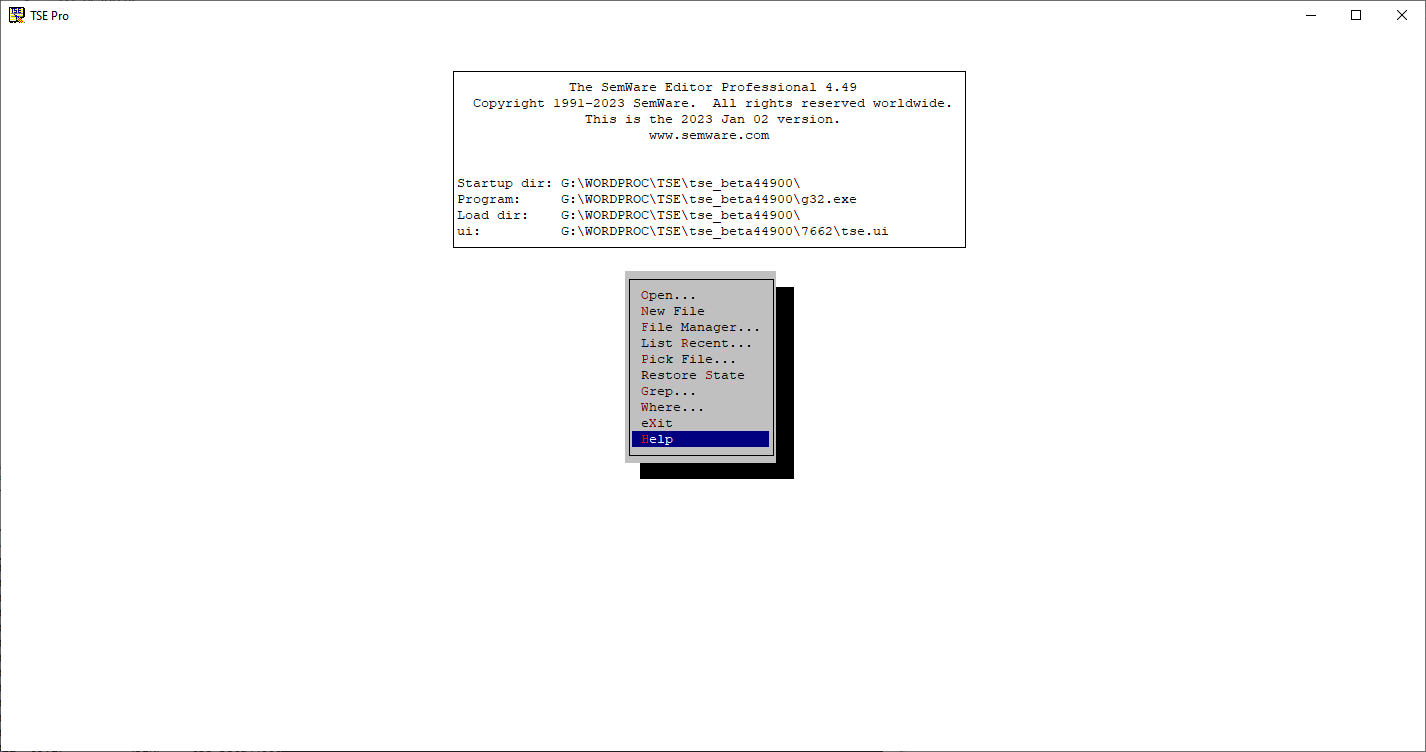
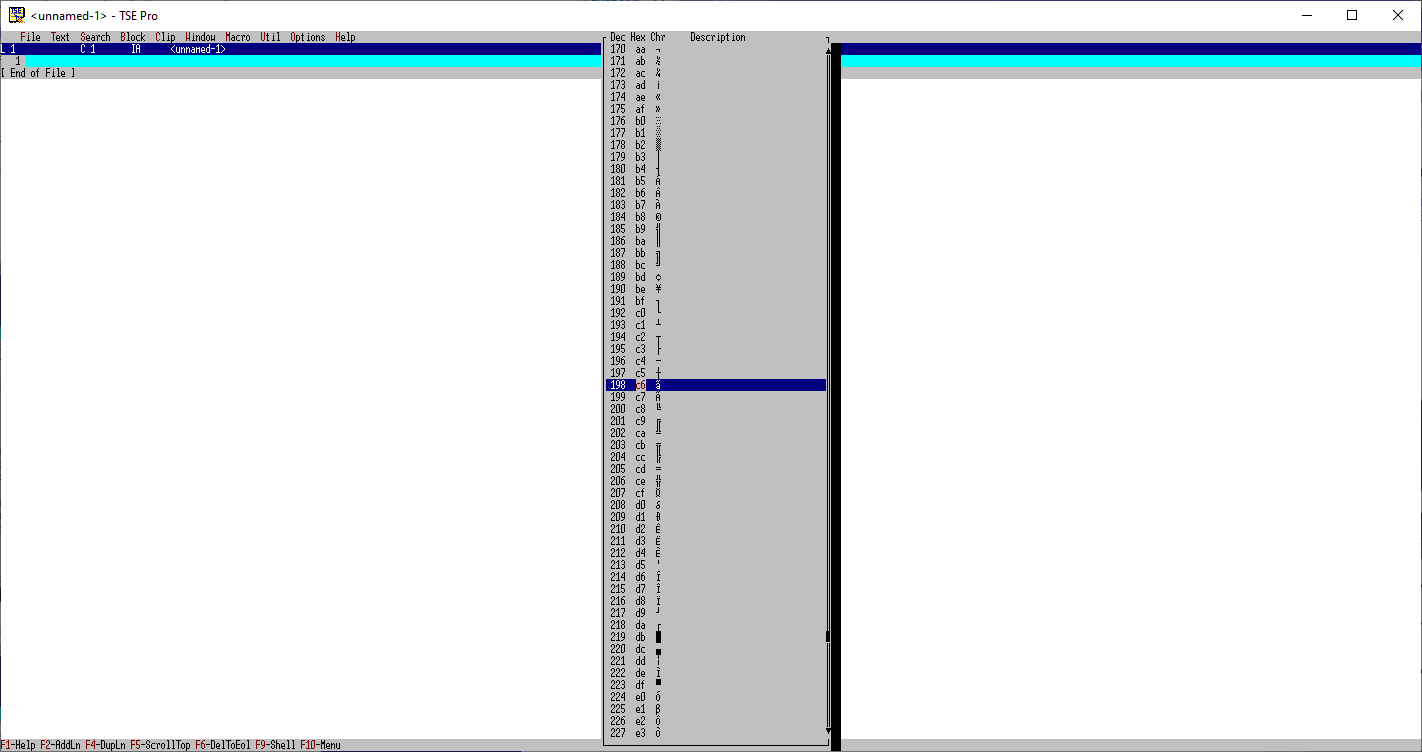
To view this discussion on the web visit https://groups.google.com/d/msgid/semware/CAKBEyX-omUh5d%3DoviBEGfT9wATLEGcf_SSHND1G_zeO2_xcdfg%40mail.gmail.com.
knud van eeden
Mar 19, 2023, 8:13:22 PM3/19/23
to sem...@googlegroups.com
Note: That should thus be https://ecarlo.nl/tse/index.html but that is thus down, at least here.
Carlo Hogeveen
Mar 20, 2023, 4:42:06 AM3/20/23
to sem...@googlegroups.com
My 2 cents,
Being able to type a “~” followed by an “a” to get an “ã” depends on the keyboard that in Windows is installed and associated with your language. I installed the “United States-International” keyboard for that with my language.
When I configure the Terminal font from TSE, I see sizes 5, 6, 9, 12 and 14. Not 10, like you. So maybe there are different Terminal fonts? Weirdly enough, when I list fonts in Windows, I do not see a Terminal font.
The characters you do see in TSE are consistent with the Console version of TSE. I too would dearly like to know why you get to see them in the GUI version of TSE.
Carlo
Jose Adriano Baltieri
Mar 20, 2023, 5:40:33 AM3/20/23
to sem...@googlegroups.com
Could you as a next step please install the latest 4.49 version and see if the issue reproduces.
Sure ! Same problem after doing that, though. Follows :
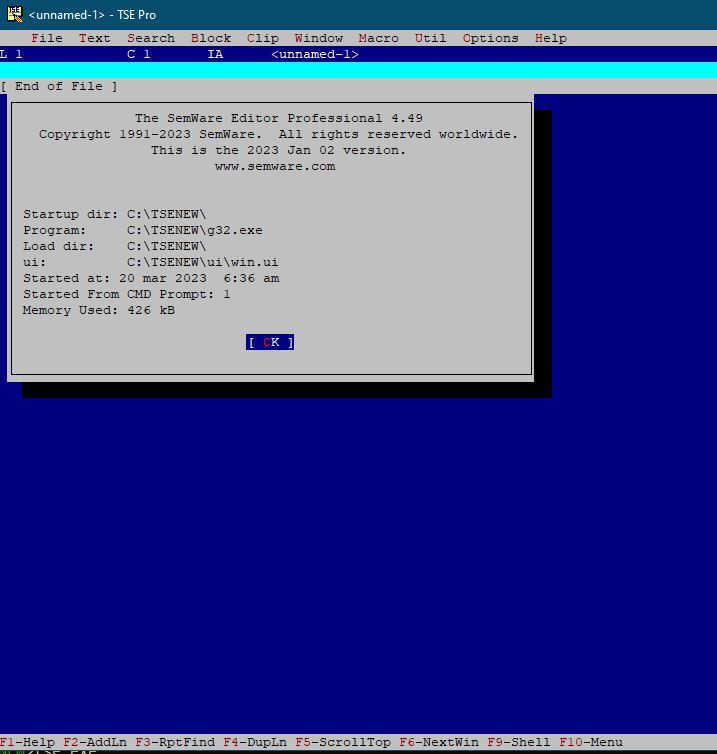
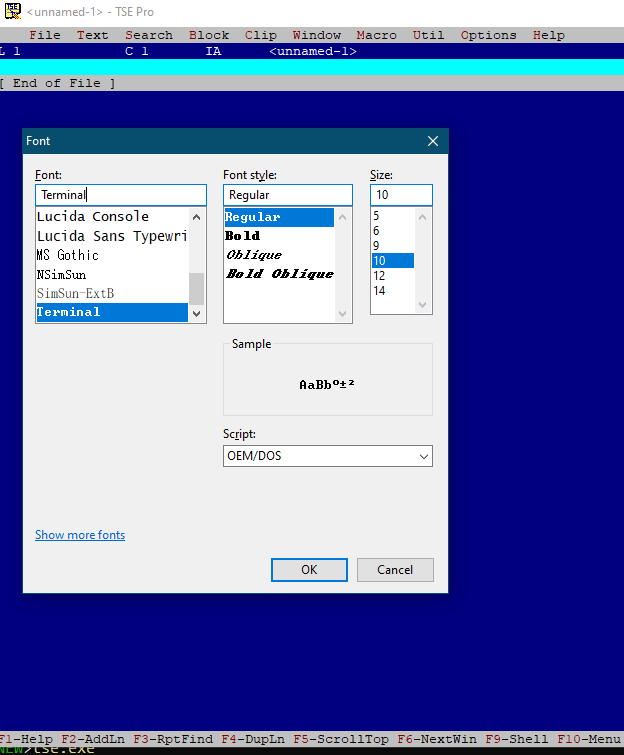
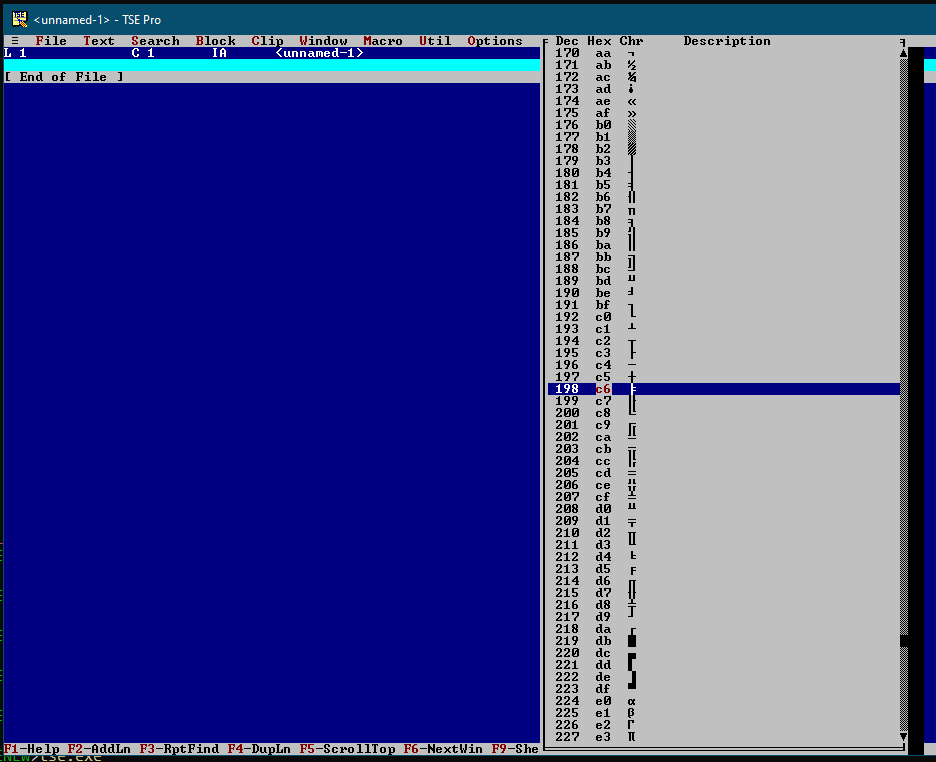
I can't type ã either. When I type it it drops a simple a at the file.
Jose Adriano Baltieri
Mar 20, 2023, 5:44:10 AM3/20/23
to sem...@googlegroups.com
On Mon, Mar 20, 2023 at 5:42 AM Carlo Hogeveen <t...@ecarlo.nl> wrote:
My 2 cents,
Being able to type a “~” followed by an “a” to get an “ã” depends on the keyboard that in Windows is installed and associated with your language. I installed the “United States-International” keyboard for that with my language.
I agree with U. Had thought about that and changed Windows default Keyboard. It doesn't solve the problem though.
When I configure the Terminal font from TSE, I see sizes 5, 6, 9, 12 and 14. Not 10, like you. So maybe there are different Terminal fonts? Weirdly enough, when I list fonts in Windows, I do not see a Terminal font.
I had the same thoughts and observations. I wanna "uninstall" this Terminal font and reinstall Tessie. I have a feeling that my Terminal font is not the official one. But I can't find where it's coming from...
Who installed it? Is it Tessie ? Does it do it on Windows itself or is it some internal stuff ? If so which are the associated macros/data files ?
The characters you do see in TSE are consistent with the Console version of TSE. I too would dearly like to know why you get to see them in the GUI version of TSE.
I understand your doubt...
Carlo
--
---
You received this message because you are subscribed to the Google Groups "SemWare TSE Pro text editor" group.
To unsubscribe from this group and stop receiving emails from it, send an email to semware+u...@googlegroups.com.
To view this discussion on the web visit https://groups.google.com/d/msgid/semware/00a801d95b07%24d80c1730%2488244590%24%40ecarlo.nl.
Carlo Hogeveen
Mar 20, 2023, 6:02:46 AM3/20/23
to sem...@googlegroups.com
I think I got it.
In the TSE menu Options -> Full Configuration -> Display/Color Options there is an option "Always Display Line Drawing Characters" with a help line description "Display line drawing characters even in non-OEM fonts".
Try setting this option to "Off" and then select the menu Options -> Save Current Settings.
Some settings changes (e.g. the "3D" ones) behave differently after a TSE restart, so restart TSE to be sure.
Carlo
knud van eeden
Mar 20, 2023, 6:10:16 AM3/20/23
to sem...@googlegroups.com
The screen you are seeing is indeed some console like screen, not what I see.
So it looks like e32.exe is running and not g32.exe.
But one sees g32.exe on the screen and not e32.exe thus.
And you seem to be able to reproduce that effect even with a clean TSE 4.49 installed.
Very unexpected alltogether...
knud van eeden
Mar 20, 2023, 6:14:12 AM3/20/23
to sem...@googlegroups.com
One method to get a tilde and A tilde on my United States keyboard and English US language.
1. Make sure you have selected 'Terminal' font in your TSE.
2. Put your cursor in the text in TSE.
3. Then keep pressing the <ALT> key
4. Then type on the numeric keyboard first a zero, then a one, then a nine, then an eight. Or thus 0198. That will give a tilde.
5. Then type on the numeric keyboard first a zero, then a one, then a nine, then a nine. Or thus 0199. That will give A tilde.
(thus do include the first zero)
knud van eeden
Mar 20, 2023, 6:23:18 AM3/20/23
to sem...@googlegroups.com
Interesting.
If I try to do that in TSE 4.49f clean and latest then after restart I see a very small TSE window. Very probably some kind of bug.
with friendly greetings
Knud van Eeden
knud van eeden
Mar 20, 2023, 6:24:09 AM3/20/23
to sem...@googlegroups.com

Jose Adriano Baltieri
Mar 20, 2023, 6:28:01 AM3/20/23
to sem...@googlegroups.com
I switched it back and forth and it makes no difference at all....
:-(
--
---
You received this message because you are subscribed to the Google Groups "SemWare TSE Pro text editor" group.
To unsubscribe from this group and stop receiving emails from it, send an email to semware+u...@googlegroups.com.
To view this discussion on the web visit https://groups.google.com/d/msgid/semware/00b201d95b13%241cae6e00%24560b4a00%24%40ecarlo.nl.
knud van eeden
Mar 20, 2023, 6:31:33 AM3/20/23
to sem...@googlegroups.com
can you save your configuration and send it:
TSE menu 'Options' > 'Full configuration' > 'Write settings to ASCII file' > choose an arbitrary filename and save it.
To view this discussion on the web visit https://groups.google.com/d/msgid/semware/CAKBEyX_D%2BhUk47%2BLu2ie9NHKx_RT2r5jp00oXOv9nSqaArk5Rw%40mail.gmail.com.
Jose Adriano Baltieri
Mar 20, 2023, 7:00:46 AM3/20/23
to sem...@googlegroups.com
On Mon, Mar 20, 2023 at 7:31 AM 'knud van eeden' via SemWare TSE Pro text editor <sem...@googlegroups.com> wrote:
can you save your configuration and send it:TSE menu 'Options' > 'Full configuration' > 'Write settings to ASCII file' > choose an arbitrary filename and save it.
Sure !
//
// Options created by IConfig on 20/03/2023 at 7:59:28
//
Config
// System/File Options
TSEPath = "C:\TSE32"
KbdPath = "C:\TSE32\"
StartUpFlags = _STARTUP_PROMPT_
GUIStartUpFlags = _USE_LAST_SAVED_WIN_POS_|_USE_LAST_SAVED_FONT_|_USE_LAST_SAVED_WIN_SIZE_
SingleInstance = Off
DefaultExt = "prg ch bat btm rmk lnk prj htg hin hic htm js sys s ui txt doc me pas c cpp h log cob jav java ini"
FileLocking = _NONE_
LoadWildFromDos = Off
LoadWildFromInside = Off
PickFileChangesDir = Off
PickFileFlags = _DIRS_AT_TOP_
PickFileSortOrder = "xd"
EOLType = 3 // 0=As Loaded, 1=^M (CR), 2=^J (LF), 3=^M^J (CR/LF)
EOFType = 2 // 0=nothing, 1=^Z, 2=EOLType, 3=EOLType+^Z
MakeBackups = Off
ProtectedSaves = Off
BackupExt = ".bak"
BackupPath = ""
SaveState = On
UseCommonDialogs = Off
// Keyboard/Mouse Options
EquateEnhancedKBD = On
MouseHoldTime = 9 // 18 approx 1 sec
MouseRepeatDelay = 0
MouseBlockType = _INCLUSIVE_
// Command/Format Options
MaxHistoryPerList = 1820
MaxHistorySize = 65535
PersistentHistory = On
MaxRecentFiles = 25
PersistentRecentFiles = On
WordSet = ChrSet("0-9A-Z_a-z€‚ƒ…‡ˆŒ “– -£µ-·ÆÇÒÖ×àâäåéê")
FindOptions = "GIA"
ReplaceOptions = "GIAN"
CenterFinds = On
Beep = Off
ChangeShellPrompt = On
QuitToPrompt = On
KeepUndoBeyondSave = On
DateFormat = 5 // 1=MM/DD/YY, 2=DD/MM/YY, 3=YY/MM/DD, 4=MM/DD/YYYY, 5=DD/MM/YYYY, 6=YYYY/MM/DD
DateSeparator = Asc('/')
TimeFormat = 1 // 1=24 hr (HH:MM:SS), 2=12 hr (HH:MM am/pm)
TimeSeparator = Asc(':')
// Text Entry/Block Options
Insert = On
AutoIndent = _STICKY_
WordWrap = Off
TemplateExpansion = On
ParaEndStyle = 1
ReturnEqNextLine = Off
RemoveTrailingWhite = On
LineDrawType = 5 // 1=ÚÄ¿, 2=Õ͸, 3=ÖÄ·, 4=ÉÍ», 5=ASCII, 6=Eraser, 7=User
LineDrawChar = Asc('þ') // used when LineDrawType == 7
InsertLineBlocksAbove = Off
UseCurrLineIfNoBlock = On
UnMarkAfterPaste = On
TabShiftsBlock = Off
// Tab/Margin Options
TabType = _SMART_
TabWidth = 4
CursorTabWidth = 0
ZeroBasedTab = Off
VarTabs = TabSet("8 12 16 20 40 48 56 64 72")
ExpandTabs = On
DetabOnLoad = Off
EntabOnSave = Off
LeftMargin = 0
RightMargin = 0
// Display/Color Options
StatusLineAtTop = Off
StatusLineFillChar = Asc(' ')
ShowMainMenu = On
ShowHelpLine = Off
HelpLineDelay = 6
CurrWinBorderType = 4 // 1=ÚÄ¿, 2=Õ͸, 3=ÖÄ·, 4=ÉÍ», 5=ÞßÝ, 6=ÛßÛ 7=ASCII 8=3D
OtherWinBorderType = 1 // 1=ÚÄ¿, 2=Õ͸, 3=ÖÄ·, 4=ÉÍ», 5=ÞßÝ, 6=ÛßÛ 7=ASCII 8=3D
DisplayBoxed = 2 // 0=Never, 1=Mouse, 2=Always
SpecialEffects = _USE_3D_CHARS_|_DRAW_SHADOWS_|_USE_3D_BUTTONS_|_SHOW_OEM_CHARS_
Transparency = 0
KeepWinOnTop = Off
InsertCursorSize = 9 // 0=no cursor, 1..8=cursor size, 9=vertical bar
OverwriteCursorSize = 8 // 0=no cursor, 1..8=cursor size, 9=vertical bar
ShowEOFMarker = On
ShowLineNumbers = Off
StartupVideoMode = _MAXIMIZED_
WinPosLeft = 65528
WinPosTop = 65528
ShowSyntaxHilite = On
FontName = "Consolas"
FontSize = 12 // Point Size
FontFlags = _NONE_
// Attributes
CurrWinBorderAttr = Color(Bright Cyan on Blue)
OtherWinBorderAttr = Color(Cyan on Blue)
MenuTextAttr = Color(Black on White)
MenuTextLtrAttr = Color(Bright Red on White)
MenuGrayAttr = Color(Bright Black on White)
MenuSelectGrayAttr = Color(Bright Black on Cyan)
MenuBorderAttr = Color(Black on White)
MenuSelectAttr = Color(Bright White on Cyan)
MenuSelectLtrAttr = Color(Bright Red on Cyan)
BlockAttr = Color(Bright Red on White)
CursorInBlockAttr = Color(Bright Red on White)
CursorAttr = Color(Bright White on Blue)
HiLiteAttr = Color(Intense Bright Red on White)
TextAttr = Color(Bright White on Blue)
EOFMarkerAttr = Color(Bright Red on Black)
MsgAttr = Color(Bright Red on White)
StatusLineAttr = Color(Intense Bright White on Black)
LineNumbersAttr = Color(Black on White)
// Help Attributes
HelpInfoAttr = Color(Bright Green on Blue)
HelpLinkAttr = Color(Bright Yellow on Blue)
HelpSelectAttr = Color(Blue on White)
HelpBoldAttr = Color(Bright White on Blue)
HelpItalicsAttr = Color(Bright Magenta on Blue)
HelpTextAttr = Color(White on Blue)
// SyntaxHilite Attributes
IncompleteQuoteAttr = Color(Bright Yellow on Red)
NumberAttr = Color(Bright Cyan on Blue)
Directive1Attr = Color(Bright Black on Blue)
Directive2Attr = Color(Bright Black on Blue)
Directive3Attr = Color(Bright Black on Blue)
MultiLnDlmt1Attr = Color(White on Blue)
MultiLnDlmt2Attr = Color(White on Blue)
MultiLnDlmt3Attr = Color(Bright Yellow on Blue)
SingleLnDlmt1Attr = Color(White on Blue)
SingleLnDlmt2Attr = Color(White on Blue)
SingleLnDlmt3Attr = Color(White on Blue)
Quote1Attr = Color(Bright Red on Blue)
Quote2Attr = Color(Bright Red on Blue)
Quote3Attr = Color(Bright Red on Blue)
ToEOL1Attr = Color(White on Blue)
ToEOL2Attr = Color(Green on Blue)
ToEOL3Attr = Color(Bright Green on Blue)
KeyWords1Attr = Color(Bright Green on Blue)
KeyWords2Attr = Color(White on Blue)
KeyWords3Attr = Color(Bright Magenta on Blue)
KeyWords4Attr = Color(Bright Black on Blue)
KeyWords5Attr = Color(Bright Red on Blue)
KeyWords6Attr = Color(Cyan on Blue)
KeyWords7Attr = Color(Yellow on Blue)
KeyWords8Attr = Color(Green on Blue)
KeyWords9Attr = Color(Bright Yellow on Blue)
// Print Output Options
PrintLeftMargin = 0
PrintRightMargin = 0
PrintLinesPerPage = 0
PrintTopMargin = 0
PrintBotMargin = 0
PrintLineSpacing = 1 // 1=Single, 2=Double, 3=Triple, etc...
PrintLineNumbers = Off
PrintHeader = "" // F=FileName, D=Date, T=Time, P=Page
PrintFooter = "" // F=FileName, D=Date, T=Time, P=Page
PrintFirstPage = 0
PrintLastPage = 0
PrintCopies = 1
PrintPause = Off
PrintUseScreenFont = On
PrinterFontName = "Courier New"
PrinterFontSize = 10 // Point Size
PrinterFontFlags = _NONE_
EndConfig
// Options created by IConfig on 20/03/2023 at 7:59:28
//
Config
// System/File Options
TSEPath = "C:\TSE32"
KbdPath = "C:\TSE32\"
StartUpFlags = _STARTUP_PROMPT_
GUIStartUpFlags = _USE_LAST_SAVED_WIN_POS_|_USE_LAST_SAVED_FONT_|_USE_LAST_SAVED_WIN_SIZE_
SingleInstance = Off
DefaultExt = "prg ch bat btm rmk lnk prj htg hin hic htm js sys s ui txt doc me pas c cpp h log cob jav java ini"
FileLocking = _NONE_
LoadWildFromDos = Off
LoadWildFromInside = Off
PickFileChangesDir = Off
PickFileFlags = _DIRS_AT_TOP_
PickFileSortOrder = "xd"
EOLType = 3 // 0=As Loaded, 1=^M (CR), 2=^J (LF), 3=^M^J (CR/LF)
EOFType = 2 // 0=nothing, 1=^Z, 2=EOLType, 3=EOLType+^Z
MakeBackups = Off
ProtectedSaves = Off
BackupExt = ".bak"
BackupPath = ""
SaveState = On
UseCommonDialogs = Off
// Keyboard/Mouse Options
EquateEnhancedKBD = On
MouseHoldTime = 9 // 18 approx 1 sec
MouseRepeatDelay = 0
MouseBlockType = _INCLUSIVE_
// Command/Format Options
MaxHistoryPerList = 1820
MaxHistorySize = 65535
PersistentHistory = On
MaxRecentFiles = 25
PersistentRecentFiles = On
WordSet = ChrSet("0-9A-Z_a-z€‚ƒ…‡ˆŒ “– -£µ-·ÆÇÒÖ×àâäåéê")
FindOptions = "GIA"
ReplaceOptions = "GIAN"
CenterFinds = On
Beep = Off
ChangeShellPrompt = On
QuitToPrompt = On
KeepUndoBeyondSave = On
DateFormat = 5 // 1=MM/DD/YY, 2=DD/MM/YY, 3=YY/MM/DD, 4=MM/DD/YYYY, 5=DD/MM/YYYY, 6=YYYY/MM/DD
DateSeparator = Asc('/')
TimeFormat = 1 // 1=24 hr (HH:MM:SS), 2=12 hr (HH:MM am/pm)
TimeSeparator = Asc(':')
// Text Entry/Block Options
Insert = On
AutoIndent = _STICKY_
WordWrap = Off
TemplateExpansion = On
ParaEndStyle = 1
ReturnEqNextLine = Off
RemoveTrailingWhite = On
LineDrawType = 5 // 1=ÚÄ¿, 2=Õ͸, 3=ÖÄ·, 4=ÉÍ», 5=ASCII, 6=Eraser, 7=User
LineDrawChar = Asc('þ') // used when LineDrawType == 7
InsertLineBlocksAbove = Off
UseCurrLineIfNoBlock = On
UnMarkAfterPaste = On
TabShiftsBlock = Off
// Tab/Margin Options
TabType = _SMART_
TabWidth = 4
CursorTabWidth = 0
ZeroBasedTab = Off
VarTabs = TabSet("8 12 16 20 40 48 56 64 72")
ExpandTabs = On
DetabOnLoad = Off
EntabOnSave = Off
LeftMargin = 0
RightMargin = 0
// Display/Color Options
StatusLineAtTop = Off
StatusLineFillChar = Asc(' ')
ShowMainMenu = On
ShowHelpLine = Off
HelpLineDelay = 6
CurrWinBorderType = 4 // 1=ÚÄ¿, 2=Õ͸, 3=ÖÄ·, 4=ÉÍ», 5=ÞßÝ, 6=ÛßÛ 7=ASCII 8=3D
OtherWinBorderType = 1 // 1=ÚÄ¿, 2=Õ͸, 3=ÖÄ·, 4=ÉÍ», 5=ÞßÝ, 6=ÛßÛ 7=ASCII 8=3D
DisplayBoxed = 2 // 0=Never, 1=Mouse, 2=Always
SpecialEffects = _USE_3D_CHARS_|_DRAW_SHADOWS_|_USE_3D_BUTTONS_|_SHOW_OEM_CHARS_
Transparency = 0
KeepWinOnTop = Off
InsertCursorSize = 9 // 0=no cursor, 1..8=cursor size, 9=vertical bar
OverwriteCursorSize = 8 // 0=no cursor, 1..8=cursor size, 9=vertical bar
ShowEOFMarker = On
ShowLineNumbers = Off
StartupVideoMode = _MAXIMIZED_
WinPosLeft = 65528
WinPosTop = 65528
ShowSyntaxHilite = On
FontName = "Consolas"
FontSize = 12 // Point Size
FontFlags = _NONE_
// Attributes
CurrWinBorderAttr = Color(Bright Cyan on Blue)
OtherWinBorderAttr = Color(Cyan on Blue)
MenuTextAttr = Color(Black on White)
MenuTextLtrAttr = Color(Bright Red on White)
MenuGrayAttr = Color(Bright Black on White)
MenuSelectGrayAttr = Color(Bright Black on Cyan)
MenuBorderAttr = Color(Black on White)
MenuSelectAttr = Color(Bright White on Cyan)
MenuSelectLtrAttr = Color(Bright Red on Cyan)
BlockAttr = Color(Bright Red on White)
CursorInBlockAttr = Color(Bright Red on White)
CursorAttr = Color(Bright White on Blue)
HiLiteAttr = Color(Intense Bright Red on White)
TextAttr = Color(Bright White on Blue)
EOFMarkerAttr = Color(Bright Red on Black)
MsgAttr = Color(Bright Red on White)
StatusLineAttr = Color(Intense Bright White on Black)
LineNumbersAttr = Color(Black on White)
// Help Attributes
HelpInfoAttr = Color(Bright Green on Blue)
HelpLinkAttr = Color(Bright Yellow on Blue)
HelpSelectAttr = Color(Blue on White)
HelpBoldAttr = Color(Bright White on Blue)
HelpItalicsAttr = Color(Bright Magenta on Blue)
HelpTextAttr = Color(White on Blue)
// SyntaxHilite Attributes
IncompleteQuoteAttr = Color(Bright Yellow on Red)
NumberAttr = Color(Bright Cyan on Blue)
Directive1Attr = Color(Bright Black on Blue)
Directive2Attr = Color(Bright Black on Blue)
Directive3Attr = Color(Bright Black on Blue)
MultiLnDlmt1Attr = Color(White on Blue)
MultiLnDlmt2Attr = Color(White on Blue)
MultiLnDlmt3Attr = Color(Bright Yellow on Blue)
SingleLnDlmt1Attr = Color(White on Blue)
SingleLnDlmt2Attr = Color(White on Blue)
SingleLnDlmt3Attr = Color(White on Blue)
Quote1Attr = Color(Bright Red on Blue)
Quote2Attr = Color(Bright Red on Blue)
Quote3Attr = Color(Bright Red on Blue)
ToEOL1Attr = Color(White on Blue)
ToEOL2Attr = Color(Green on Blue)
ToEOL3Attr = Color(Bright Green on Blue)
KeyWords1Attr = Color(Bright Green on Blue)
KeyWords2Attr = Color(White on Blue)
KeyWords3Attr = Color(Bright Magenta on Blue)
KeyWords4Attr = Color(Bright Black on Blue)
KeyWords5Attr = Color(Bright Red on Blue)
KeyWords6Attr = Color(Cyan on Blue)
KeyWords7Attr = Color(Yellow on Blue)
KeyWords8Attr = Color(Green on Blue)
KeyWords9Attr = Color(Bright Yellow on Blue)
// Print Output Options
PrintLeftMargin = 0
PrintRightMargin = 0
PrintLinesPerPage = 0
PrintTopMargin = 0
PrintBotMargin = 0
PrintLineSpacing = 1 // 1=Single, 2=Double, 3=Triple, etc...
PrintLineNumbers = Off
PrintHeader = "" // F=FileName, D=Date, T=Time, P=Page
PrintFooter = "" // F=FileName, D=Date, T=Time, P=Page
PrintFirstPage = 0
PrintLastPage = 0
PrintCopies = 1
PrintPause = Off
PrintUseScreenFont = On
PrinterFontName = "Courier New"
PrinterFontSize = 10 // Point Size
PrinterFontFlags = _NONE_
EndConfig
Carlo Hogeveen
Mar 20, 2023, 7:25:00 AM3/20/23
to sem...@googlegroups.com
>> "Always Display Line Drawing Characters" to "Off"
> I switched it back and forth and it makes no difference at all....
Drat!
Not that it helps, just something I noticed:
You have 3D characters set to On, but your screenshots do not show 3D characters.
Another mystery.
FYI, given the mystery origin of the Terminal font and our different results: I was testing this on Windows 10.
Carlo
Jose Adriano Baltieri
Mar 20, 2023, 7:31:41 AM3/20/23
to sem...@googlegroups.com
On Mon, Mar 20, 2023 at 8:25 AM Carlo Hogeveen <t...@ecarlo.nl> wrote:
>> "Always Display Line Drawing Characters" to "Off"
> I switched it back and forth and it makes no difference at all....
Drat!
Yes... Pitty.
Not that it helps, just something I noticed:
You have 3D characters set to On, but your screenshots do not show 3D characters.
Another mystery.
Yes... Weird.
FYI, given the mystery origin of the Terminal font and our different results: I was testing this on Windows 10.
Same here : Windows 10.
Other thing : this Terminal Font DID worked previusly, when I was on 98 etc. I used it for a loooooooooooooong time.
Just recently I moved to Consolas and loved it. But I was very used to Terminal indeed. All I had was working fine, mostly old DOS chars and of course the whole diacritics set.
As a matter of fact I converted all of my files from OEM to ANSI (there's a macro for that). But I'll move back again to OEM just in case we can solve the mystery...
Thanks again !
Carlo
--
---
You received this message because you are subscribed to the Google Groups "SemWare TSE Pro text editor" group.
To unsubscribe from this group and stop receiving emails from it, send an email to semware+u...@googlegroups.com.
To view this discussion on the web visit https://groups.google.com/d/msgid/semware/00e901d95b1e%24998a6270%24cc9f2750%24%40ecarlo.nl.
knud van eeden
Mar 20, 2023, 7:41:49 AM3/20/23
to sem...@googlegroups.com
1. Copied/pasted your below settings into a file ddd.cfg
2. Then copied a clean 4.49 in a temporary directory and saved ddd.cfg into it
3. There I burned your ddd.cfg into g32.exe there
sc32.exe -b ddd.cfg
4. Then I started
g32.exe
5. That showed see screenshot
6. You have thus set
PROC Main()
Set( StartUpFlags, _STARTUP_PROMPT_ )
END
7. The default is
PROC Main()
Set( StartUpFlags, _STARTUP_MENU_ )
END
8. That explains the different startup screen.
9. The colors (blue) make it thus different.
10. The font used is thus 'Consolas'.
11. I had some difficulties with your 'WordSet' when burning ddd.cfg
WordSet = ChrSet("0-9A-Z_a-z€‚ƒ…‡ˆŒ “– -£µ-·ÆÇÒÖ×àâäåéê")
and had to take away most of them.
The default is
WordSet = ChrSet("0-9A-Z_a-z")
12. You might try to set it to the default and see if that makes a difference, run this macro
PROC Main()
Set( WordSet, ChrSet("0-9A-Z_a-z") )
END
13. Firs backup g32.exe (e.g. copy g32.exe g32ORIGINAL.ex)
Then run this TSE macro
PROC Main()
Set( WordSet, ChrSet("0-9A-Z_a-z") )
END
Then restart TSE
and see if that resolves some of the font / characters issues.
You can always go back to your original settings by renaming your g32ORIGINAL.exe back to g32.exe.
with friendly greetings
Knud van Eeden
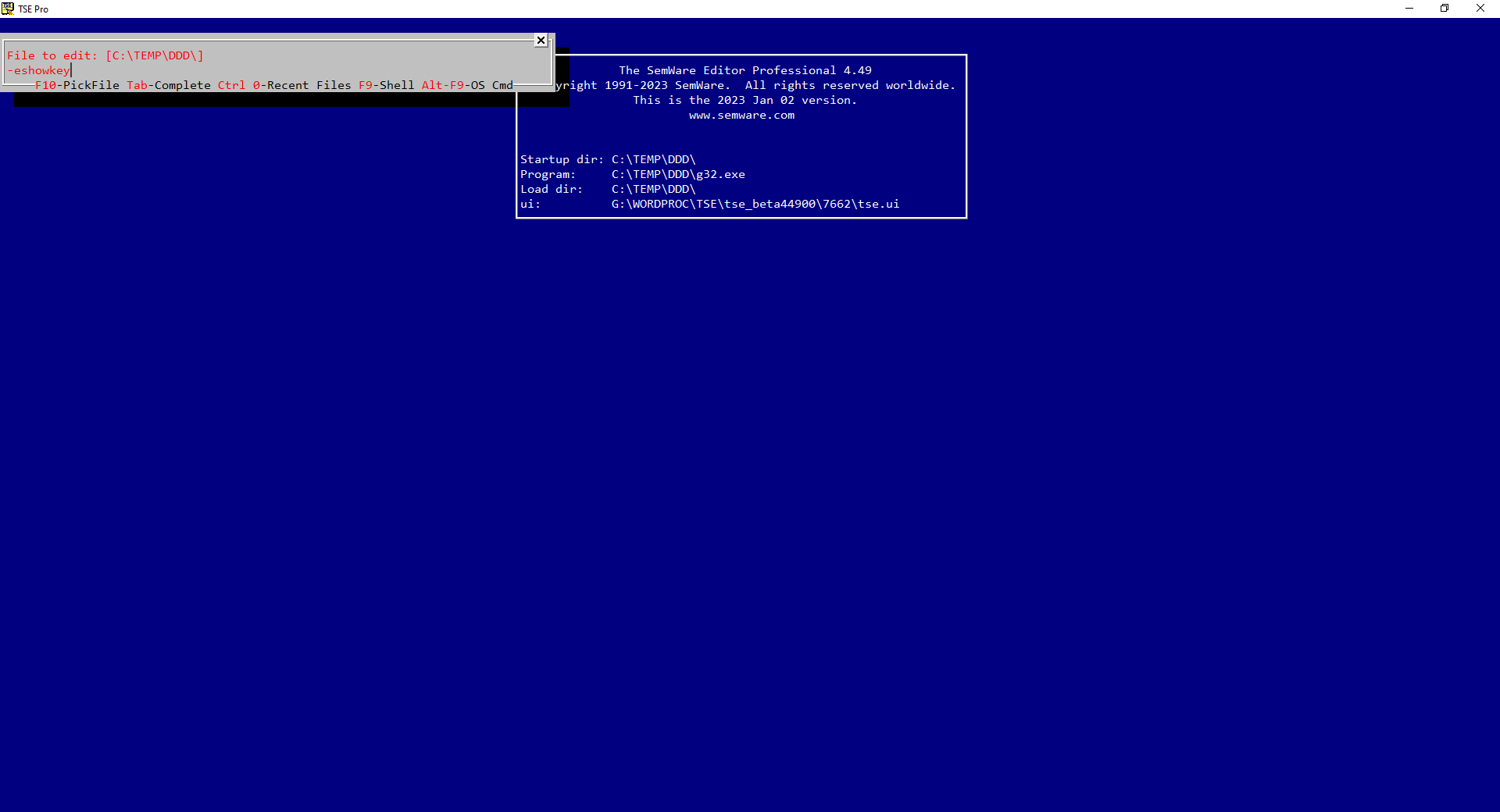
--
---
You received this message because you are subscribed to the Google Groups "SemWare TSE Pro text editor" group.
To unsubscribe from this group and stop receiving emails from it, send an email to semware+u...@googlegroups.com.
---
You received this message because you are subscribed to the Google Groups "SemWare TSE Pro text editor" group.
To unsubscribe from this group and stop receiving emails from it, send an email to semware+u...@googlegroups.com.
To view this discussion on the web visit https://groups.google.com/d/msgid/semware/CAKBEyX_EDcj-wgBuW-La2_Vnafk3kt7NUXSsUoTR3qk-J44H9w%40mail.gmail.com.
Jose Adriano Baltieri
Mar 20, 2023, 8:30:16 AM3/20/23
to sem...@googlegroups.com
PROC Main()Set( StartUpFlags, _STARTUP_PROMPT_ )END
It only changes the behaviour when I call the EXE alone, with no command line arguments. Either way restored to the default.
11. I had some difficulties with your 'WordSet' when burning ddd.cfgWordSet = ChrSet("0-9A-Z_a-z€‚ƒ…‡ˆŒ “– -£µ-·ÆÇÒÖ×àâäåéê")
This only affects when we mark a word. Since NÃO = NO when we mark "NÃO" we want the "Ã" to be within the word, of course.
But I reduced the WordSet to the standard (American) and it has no effect whatsoever.... Burned into the default cfg restarted/etc. It has no effect.
My Terminal font here is messed up. Somehow it is different from yours out there...
knud van eeden
Mar 20, 2023, 8:41:23 AM3/20/23
to sem...@googlegroups.com
> Jose Adriano wrote:
> My Terminal font here is messed up. Somehow it is different from yours out there...
If you type in JPSoft tcc.exe
*control fonts
it should open a window similar to this one:
There is a 'terminal' font.
You should investigate (Google, ChatGPT) if there is maybe a replacement / new installation possible.
Of course take backups and or make sure you can rollback to the old state if necessary.
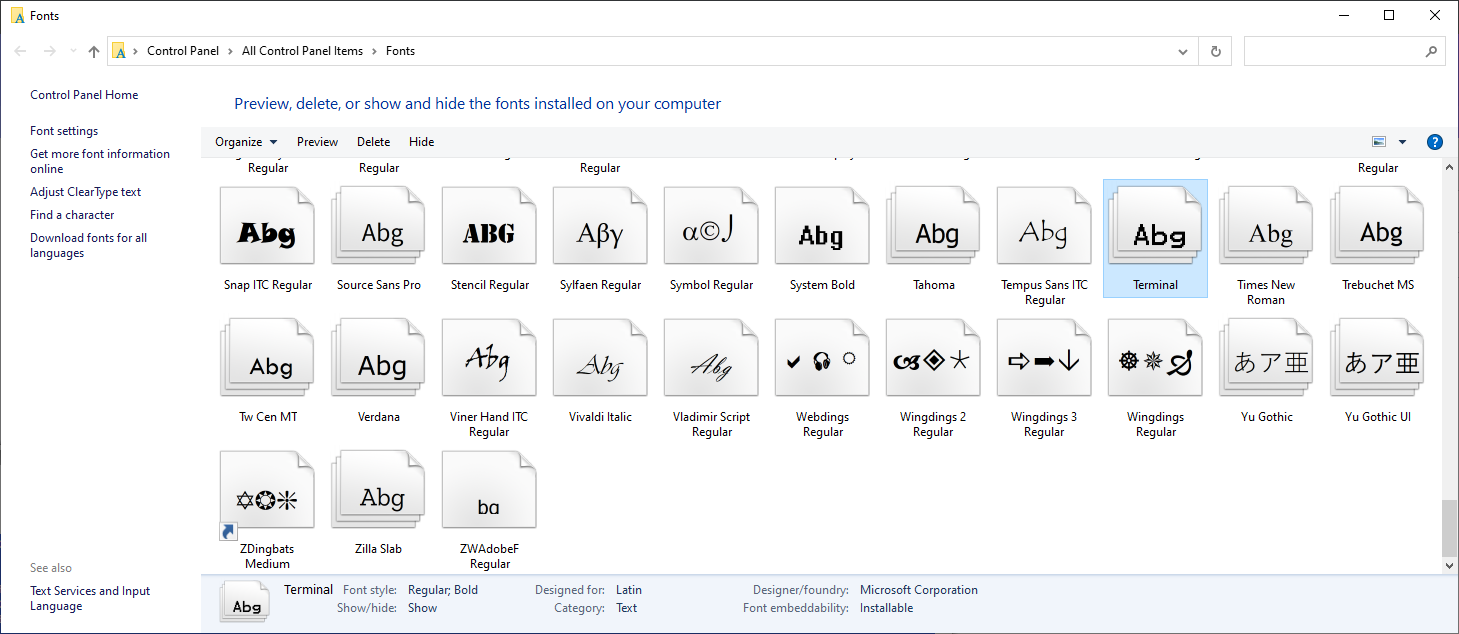
Jose Adriano Baltieri
Mar 20, 2023, 8:54:17 AM3/20/23
to sem...@googlegroups.com
Here is it :

I tried to delete Terminal font but it says nothing and does not delete. I issue the delete cmd but it says nothing (and does nothing).
My plan was to delete and run Tessie installation again.
I suppose Tessie would publish it's own Terminal Font there...
--
---
You received this message because you are subscribed to a topic in the Google Groups "SemWare TSE Pro text editor" group.
To unsubscribe from this topic, visit https://groups.google.com/d/topic/semware/1HMrbY-yyY4/unsubscribe.
To unsubscribe from this group and all its topics, send an email to semware+u...@googlegroups.com.
To view this discussion on the web visit https://groups.google.com/d/msgid/semware/37311955.2503134.1679316078902%40mail.yahoo.com.
knud van eeden
Mar 20, 2023, 9:20:04 AM3/20/23
to sem...@googlegroups.com
> Jose Adriano wrote:
> I suppose Tessie would publish it's own Terminal Font there...
Yes, I think it is the best when Semware looks into this further.
Not sure if something is corrupt and changing all that can be (very) tricky.
If it is really corrupted and it can not be changed easily
then things like repair of the operating system comes into mind.
But that is maybe all much too much and not necessary.
All big steps thus.
Optionally try it on another computer if available and check if it maybe works
better there.
If yes, then corruption on the original machine might thus be a possibility, but no guarantee thus.
It might be a small change to do or not thus. Not sure.
H P
Mar 20, 2023, 9:55:57 AM3/20/23
to sem...@googlegroups.com
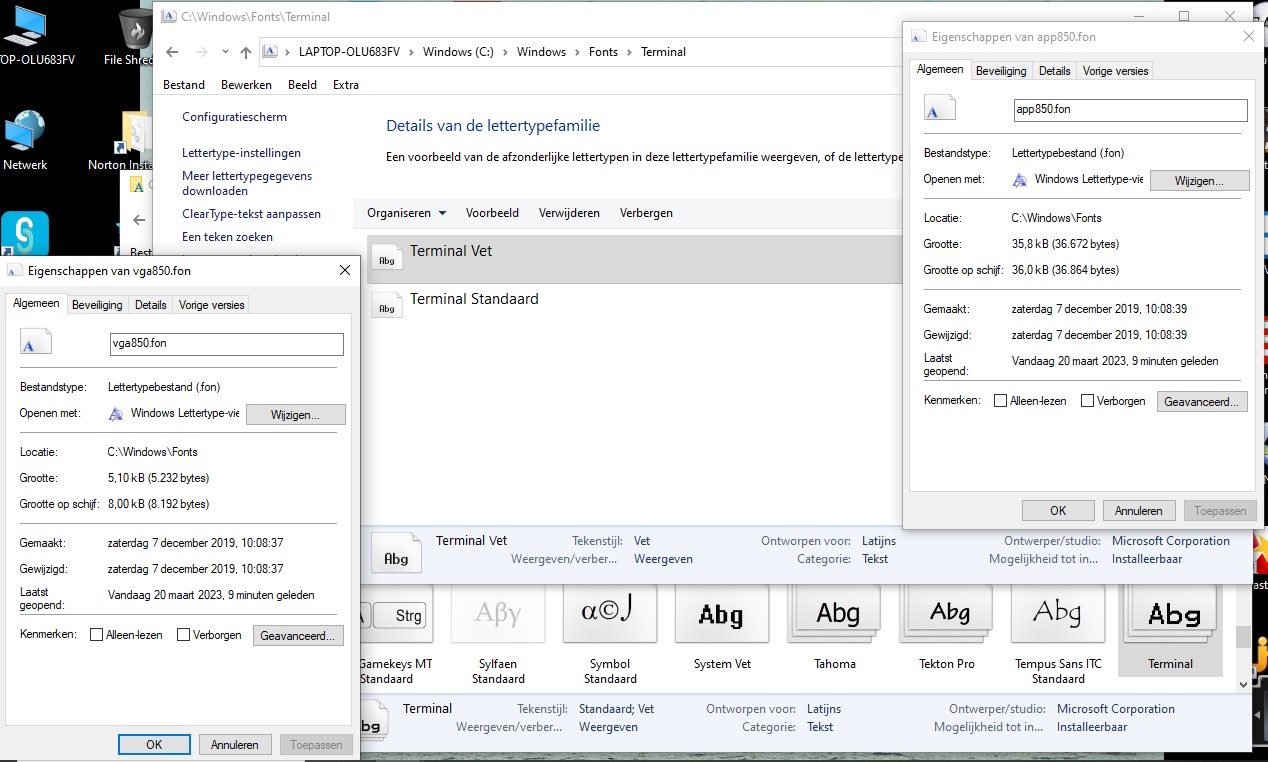
Jose,
The terminal font has the external filename vga850.fon the terminal fat font is app850.fon.
Met vriendelijke groet,
With kind regards,
With kind regards,
Muy atentamente,
Mit Freundliche Gruß,
Mit Freundliche Gruß,
Op ma 20 mrt 2023 om 14:20 schreef 'knud van eeden' via SemWare TSE Pro text editor <sem...@googlegroups.com>:
--
---
You received this message because you are subscribed to the Google Groups "SemWare TSE Pro text editor" group.
To unsubscribe from this group and stop receiving emails from it, send an email to semware+u...@googlegroups.com.
To view this discussion on the web visit https://groups.google.com/d/msgid/semware/1180790566.2523063.1679318399054%40mail.yahoo.com.
Carlo Hogeveen
Mar 20, 2023, 10:19:17 AM3/20/23
to sem...@googlegroups.com
> The terminal font has the external filename vga850.fon
> the terminal fat font is app850.fon.
The "850" part looks like a code page number, which can be language/country dependent.
There are similar fonts in the same folder.
Jose's default code page might be 860. According to
https://en.wikipedia.org/wiki/Terminal_(typeface)
the Terminal font might be code page-influenced,
though perhaps that is not relevant for TSE's GUI version.
"chcp" in a command prompt shows and changes the command prompts code page.
Changing it in the command prompt has no influence on a TSE GUI session started from it.
TSE has an internal code page variable CodePage.
You can see its value by running the "Query" macro.
You can change its value with this example macro:
proc Main()
Set(CodePage, 437)
PurgeMacro(CurrMacroFilename())
end Main
That said, according to my tests, none of the code page changes I just mentioned affects Jose's problem.
Carlo
Jose Adriano Baltieri
Mar 20, 2023, 12:01:25 PM3/20/23
to sem...@googlegroups.com
Using CHCP to 850 DO SOLVED THE PROBLEM using Console Mode (e32.exe).
But it does not affect g32, as expected.... Using the macro to change current codepage does not solve either.
If only I could improve the Console Mode colors I could stick to it... G32 has a darker blue (background) which is more pleasant...
--
---
You received this message because you are subscribed to the Google Groups "SemWare TSE Pro text editor" group.
To unsubscribe from this group and stop receiving emails from it, send an email to semware+u...@googlegroups.com.
To view this discussion on the web visit https://groups.google.com/d/msgid/semware/000e01d95b36%24f277f650%24d767e2f0%24%40ecarlo.nl.
Carlo Hogeveen
Mar 20, 2023, 3:01:34 PM3/20/23
to sem...@googlegroups.com
> If only I could improve the Console Mode colors I could stick to it...
> G32 has a darker blue (background) which is more pleasant...
I just downloaded and installed Windows Terminal from the Microsoft Store, in its settings added a "Carlo's Color Scheme", edited it, and made the background-blue (in the left column) really dark, made this awesome color scheme the default, and saved everything.
The already started e32.exe in a Windows Terminal command prompt immediately inherited Windows Terminal's new default color scheme.
Have fun,
Carlo
Reply all
Reply to author
Forward
0 new messages
