How to open MS Edge in Internet Explorer mode Using Selenium but using the default user profile?
146 views
Skip to first unread message
Sohrab T
Aug 22, 2022, 6:01:12 PM8/22/22
to Selenium Users
I am trying to open MS Edge in Internet Explorer mode using Selenium with the default user profile loaded.
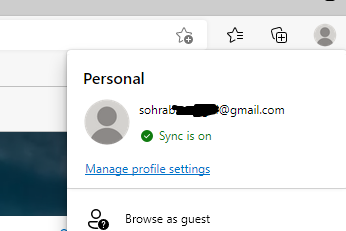
The following opens Edge in Internet Explorer mode but the user profile is not the default profile.
from selenium import webdriver
import os
import sys
ieOptions = webdriver.IeOptions()
pwd = os.path.dirname(sys.argv[0])
web_driver_path = os.path.join(pwd,'IEDriverServer.exe')
msedge_user_profile = ('C:/Users/' + os.getlogin() + '/AppData/Local/Microsoft/Edge/User Data/')
ieOptions.add_additional_option('user-data-dir', msedge_user_profile)
ieOptions.add_additional_option("profile-directory", "Profile 1")
ieOptions.to_capabilities()
ieOptions.attach_to_edge_chrome = True
ieOptions.edge_executable_path = (
'C:\Program Files (x86)\Microsoft\Edge\Application\msedge.exe')
Added context: https://docs.microsoft.com/en-us/microsoft-edge/webdriver-chromium/ie-mode?tabs=c-sharp
Any help would be really appreciated.
Reply all
Reply to author
Forward
0 new messages
