Append a hint to SQL query
22 views
Skip to first unread message
Q&A Bot
Jan 14, 2022, 3:41:42 AM1/14/22
to seektab...@googlegroups.com
Q: In order to force parallel plan execution with SQL Server queries we need to add hints at the end of grouping query composed by SeekTable.
If a hint is included into "Select Query" it doesn't work because SeekTable may wrap it with outer SELECT. How to add a hint to guarantee that it will be at the end of the whole SQL query?
It is possible to add a hint by specifying it in the "Conditional JOINs" section:
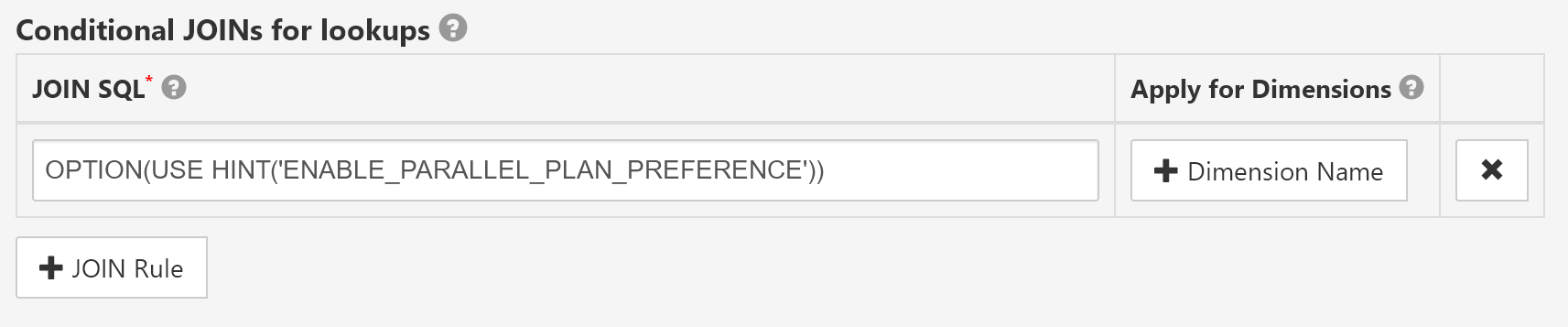
Notes:
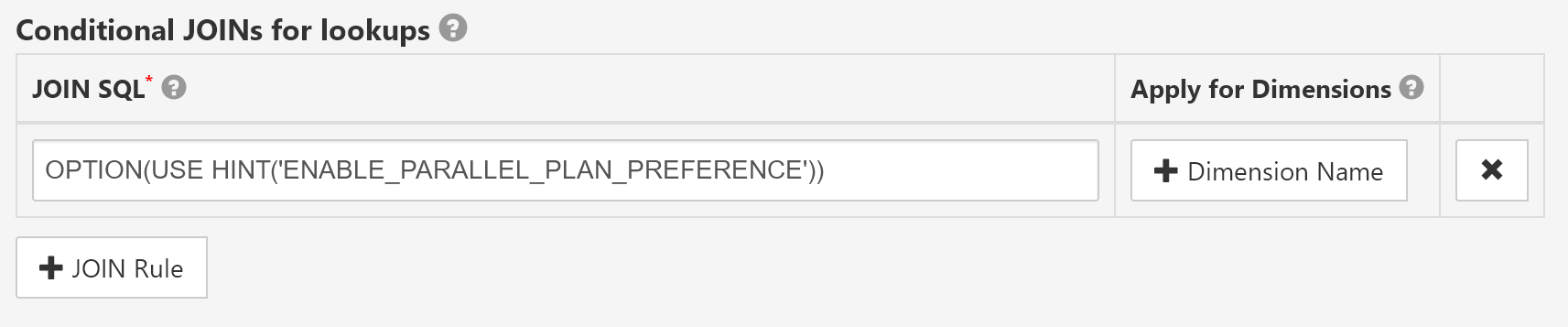
Notes:
- If "Apply for Dimensions" are not specified then this SQL will be appended in all cases
- Hints should be last entries in the "Conditional JOINs" list
Sometimes a hint should be included only if a certain dimension (or measure) is used in the report.
It's easy to have a conditional hint in this way:
- configure a report parameter that will calculate a condition for the hint:
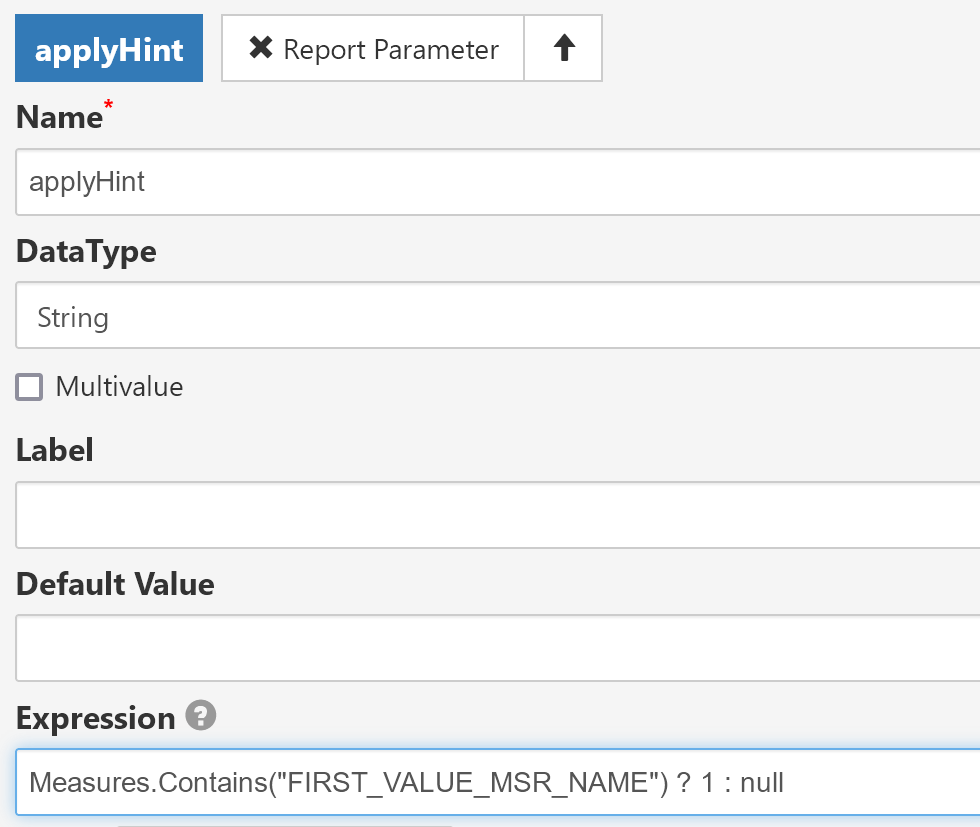
Expression should be like that: Measures.Contains("FIRST_VALUE_MSR_NAME") ? 1 : null - Apply hint SQL conditionally:
@applyHint[ OPTION(USE HINT('ENABLE_PARALLEL_PLAN_PREFERENCE')) ]
Reply all
Reply to author
Forward
0 new messages
