New Sedona Setup windows 10
114 views
Skip to first unread message
jphugh...@gmail.com
Sep 2, 2020, 3:50:00 PM9/2/20
to Sedona Users
Forced adoption of windows 10 means a new computer and apparently no more sedona support.
I have tried using the direct sedonac command line to an existing kit but it can't resolve java anymore:
ERROR: [launcher] Cannot load library: C:\Program Files\Java\jre1.8.0_241\bin\server\jvm.dll
I have installed the sedona bundle to workbench but compiling complains it doesn't know what sedonac is and there is no documentation on this anywhere I can find.
Anybody got idea on how to get a fresh new install of sedona working on up to date operating systems and java versions?
Mateusz Klatecki
Sep 3, 2020, 12:40:01 PM9/3/20
to Sedona Users
You have to install older java. For sure version 1.8.0_151 works.
M_E
Sep 3, 2020, 12:40:07 PM9/3/20
to Sedona Users
Try setting up the path to your java installation in System Properties > Environment Variables.See attached screenshot.
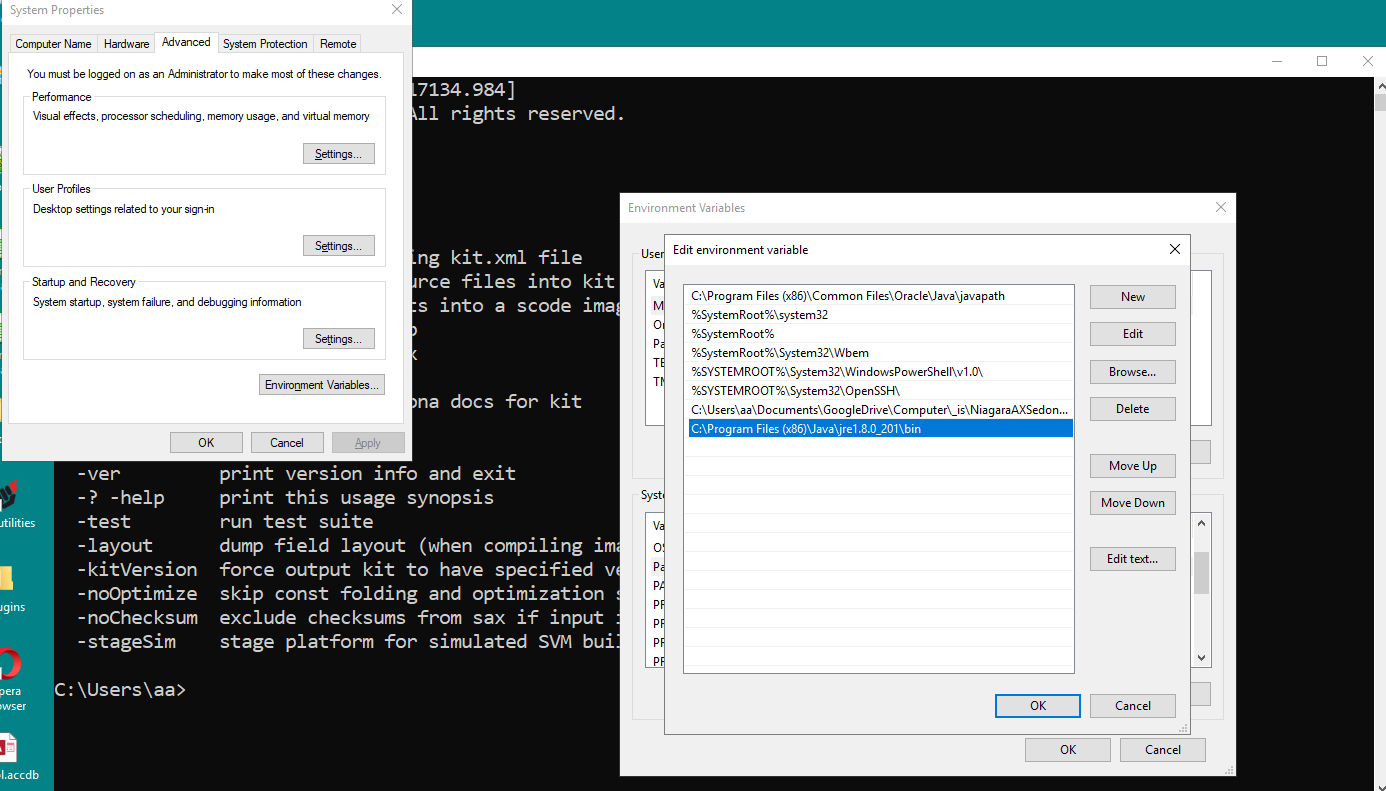
Reply all
Reply to author
Forward
0 new messages
