Networking for HDOS (update)
Douglas Miller
I have been making some progress lately on the subject of providing a networking tool for HDOS. The direction I'm going is to make a utility similar to ftp, and provides a command shell from which one can connect to CP/NET servers and transfer files. I'm not sure if anyone on this list is an regular user of ftp, let alone likes it, but the model seems to fit what is needed.
Here is the beginnings of a document for what I'm building: https://github.com/durgadas311/hdos-net/blob/master/doc/HDOS-ftp.pdf
I have working binaries for WIZCFG, and FTP (not all commands implemented yet) here: https://github.com/durgadas311/hdos-net/tree/master/bin
Information on using WIZCFG is in this document: https://github.com/durgadas311/cpnet-z80/blob/master/doc/CPNET-WIZ850io.pdf
Information on setting up a server is here: https://github.com/durgadas311/cpnet-z80/blob/master/doc/CpnetSocketServer.pdf
I've been able to run some basic testing, using WIZnet on the H8xSPI adapter (simulated):
S: sy1:ftp 0
HDOS FTP-Lite version 0.1
Connected to 00
ftp> status
Server 00, Remote A:, Local SY0:
ftp> dir
DDT.COM NETSTAT.COM NVRAM.COM CPNETSTS.COM MAIL.COM
NDOS.SPR COPY.COM CPNETLDR.COM SRVSTAT.COM DSKRESET.COM
LOGOFF.COM XSUBNET.COM CCP.SPR STAT.COM TR.COM
ENDLIST.COM LOGIN.COM WIZDBG.COM NETWORK.COM PIP.COM
LOCAL.COM SNIOS.SPR WIZCFG.COM
ftp> quit
Disconnected from 00
S:
norberto.collado koyado.com
WOW! Great progress.
Norberto
--
You received this message because you are subscribed to the Google Groups "SEBHC" group.
To unsubscribe from this group and stop receiving emails from it, send an email to
sebhc+un...@googlegroups.com.
To view this discussion on the web visit
https://groups.google.com/d/msgid/sebhc/9cb2947a-1e85-569f-5720-0413bea7706e%40gmail.com.
glenn.f...@gmail.com
Great progress!
You were thinking about single line commands to send and retrieve files (like VGET and VPUT for the VDIP). I guess once you have a general ftp capability that could be a next step?
From: se...@googlegroups.com <se...@googlegroups.com> On Behalf Of Douglas Miller
Sent: Wednesday, April 5, 2023 8:30 AM
To: SEBHC <se...@googlegroups.com>
Subject: [sebhc] Networking for HDOS (update)
I have been making some progress lately on the subject of providing a networking tool for HDOS. The direction I'm going is to make a utility similar to ftp, and provides a command shell from which one can connect to CP/NET servers and transfer files. I'm not sure if anyone on this list is an regular user of ftp, let alone likes it, but the model seems to fit what is needed.
--
Douglas Miller
The problem with single line commands like VGET/VPUT is that each one needs all the networking code in it, and needs to perform network connect/disconnect every time they run. It just seemed like the ftp model was a better fit, where you connect to the server, run a lot of commands/transfers/etc (i.e. have a "session"), then disconnect. One larger program rather than many (not quite as) large programs. I don't have any conclusive proof that this model is better, though.
To view this discussion on the web visit https://groups.google.com/d/msgid/sebhc/012b01d96826%24441abff0%24cc503fd0%24%40gmail.com.
Douglas Miller
Made a lot of progress this evening. Have all the commands I wanted to include working (at least superficially). Still doing more testing, and need to add some features like trapping Ctrl-C so that I can gracefully disconnect from the server (in case the user is too impatient to type "quit"). I'm still not clear on just what a CTLC routine should do, or how to handle that in C (need to override the default C/80 trap). There are probably a few rough edges, and I may not notice them until someone else hits them.
I'm not sure how many of the H8xSPI WIZnet boards are out there,
but here is a way to use that on HDOS now, and hopefully provide
an easier way to get files in and out of HDOS. Once the SDCard
version is available, perhaps more will be looking to try the
network, too.
FYI, CP/NET over WIZnet is already available for Heath CP/M and
MMS CP/M 3.
glenn.f...@gmail.com
Interesting. I was just looking at handling Ctrl-C interrupt in C/80 for a different reason. The manual talks about a CtlB() routine, but 1) I haven’t been able to get that to work, and 2) it doesn’t trap Ctrl-C
The very first code executed in INIT (the prelude code executed before passing off to main()) sets the control-C handler:
$INIT: LXI H,exic
MVI A,3
DB 255,33 ß this is actually SCALL .CTLC
Where:
exic: DB 255,7 ß this is actually SCALL .CLRCO – clear console buffer
JMP exit
So Ctrl-C simply causes the program to clear the console buffer and exit.
It appears that one has to modify CLIBRARY.ASM to insert your own Ctrl-C handler…
And great work Doug! I guess now I’ll have to build that Wiznet board! (I’ve got one somewhere)
- Glenn
To view this discussion on the web visit https://groups.google.com/d/msgid/sebhc/22f62464-8053-8336-30e8-f50d35c9fc8a%40gmail.com.
Douglas Miller
I tried this and it appears to be working. I just override the CTLC setting that C/80 does.
675 static abort() {
676 printf("Ctl-C\n");
677 cclose();
678 ndown();
679 #asm
680 db 255,7 ; SCALL CLRCO
681 #endasm
682 exit(1);
683 }
684
685 static setctlc() {
686 abort;
687 #asm
688 mvi a,3
689 db 255,33 ; SCALL CTLC
690 #endasm
691 }
I call "setctlc()" from main().
To view this discussion on the web visit https://groups.google.com/d/msgid/sebhc/01ec01d96825%2404379350%240ca6b9f0%24%40gmail.com.
Glenn Roberts
On Apr 5, 2023, at 9:35 PM, Douglas Miller <durga...@gmail.com> wrote:
To view this discussion on the web visit https://groups.google.com/d/msgid/sebhc/f5a1f08e-e178-db5e-1b8e-a990097e3ac9%40gmail.com.
Douglas Miller
Yeah, it's a real hack but gets the job done. I forget when I
first heard of that trick - sometime in the blurry 1980's. I have
a bunch of Kaypro code littered with that trick.
To view this discussion on the web visit https://groups.google.com/d/msgid/sebhc/B49FFE6C-F179-404E-A77F-6101A7578694%40gmail.com.
Glenn Roberts
On Apr 5, 2023, at 9:50 PM, Douglas Miller <durga...@gmail.com> wrote:
To view this discussion on the web visit https://groups.google.com/d/msgid/sebhc/9457e5ef-5c1c-abc0-bbaf-72edecd24749%40gmail.com.
Douglas Miller
Latest updates include an FTPPIP command that is a short-cut for doing a simple file transfer, when you already know the specific source and destination (and have no interest in browsing server directories, etc). Documentation and binaries are updated in the repo: https://github.com/durgadas311/hdos-net
norberto.collado koyado.com
Just let me know when to jump start the WiZnet board again to test out HDOS.
Thank you for enabling such feature to share files from a common pool. Can we still boot HDOS in a diskless system as I do with CP/M3?
Norberto
From: se...@googlegroups.com <se...@googlegroups.com>
On Behalf Of Douglas Miller
Sent: Friday, April 7, 2023 2:15 PM
To: se...@googlegroups.com
To view this discussion on the web visit https://groups.google.com/d/msgid/sebhc/90c28b69-087f-609c-2d82-6ebd29a25df3%40gmail.com.
Douglas Miller
Booting HDOS over the network is going to take more work. That
would require that HDOS actually support networking, which it does
not. I'm not sure what it takes to make an HDOS image for booting
over the network, even if it does not support networking
(diskless). CP/M tends to be "standalone" and so the network boot
just drops the image into memory and goes. I think HDOS depends
more on the conditions of the system prior to boot, like depending
on residuals from the ROM.
I've been testing on my simulator, so it would be good to have
someone try it on real hardware, just to be sure.
To view this discussion on the web visit https://groups.google.com/d/msgid/sebhc/SN6PR01MB3855691B735B08C392A9E3A0F7979%40SN6PR01MB3855.prod.exchangelabs.com.
norberto.collado koyado.com
OK! I will get my board back online. I will need to review on how to enable it as it has been a while. Once I get CP/M3 working again, then I can switch to HDOS testing.
As I was using my old iMac with Java to copy/read files from it and it is in storage now, what I need, to do the same with Windows 10?
Thanks,
To view this discussion on the web visit https://groups.google.com/d/msgid/sebhc/ff736853-10d7-0392-4a62-d544c85e5e60%40gmail.com.
Douglas Miller
For windows you'll want to add the "cpnetserver_nosys" property
to the config file. Starting the server should be mostly the same,
especially if you have the config file and CpnetSocketServer.jar
in the same directory. "java -jar CpnetSocketServer.jar
conf=<config-file>". I can also setup my "public" server for
you access. I'm guessing your WIZnet board's nvram still has it's
setup saved, so probably nothing extra to do there.
Do you have your old config file? If not, we can construct a new
one.
To view this discussion on the web visit https://groups.google.com/d/msgid/sebhc/SN6PR01MB385595C5615A6EA4C18AABF9F7979%40SN6PR01MB3855.prod.exchangelabs.com.
norberto.collado koyado.com
The WiZnet board has the last known used configuration.
To view this discussion on the web visit https://groups.google.com/d/msgid/sebhc/0904b2c3-80c7-7a24-f52b-69a79bcf92dd%40gmail.com.
norberto.collado koyado.com
I installed board and was able to download the last known configuration. Let me work in getting Windows 10 working first as the storage server for WiZnet.
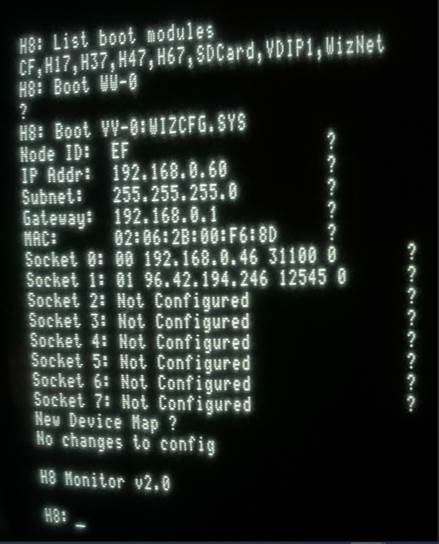
To view this discussion on the web visit https://groups.google.com/d/msgid/sebhc/SN6PR01MB385509CFE13F55F693255499F7979%40SN6PR01MB3855.prod.exchangelabs.com.
norberto.collado koyado.com
CpnetSocketServer is working fine on Windows 10. Thanks. Config file and log file when connected with CP/M3 attached.
On HDOS I cannot connect to the server on socket 0:. With CP/M3 I can connect without any issues.
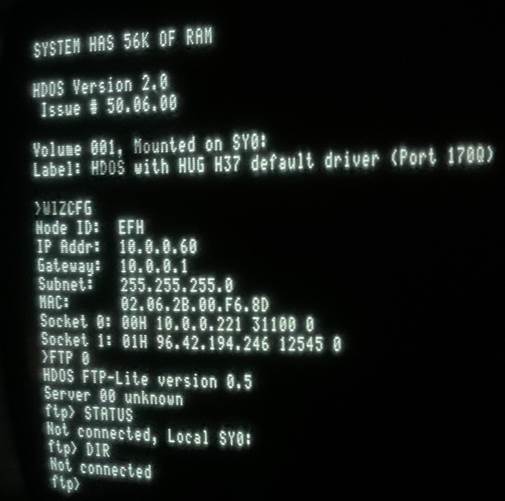
With CP/M3, I can copy files to the windows server, but I cannot do a dir. I know this worked fine on the iMac
C> DIR P: ; FAILS TO DISPLAY THE DIRECTORY
SYSTEM FILE(S) EXIST
C>DIR P:[FULL] ; WORKS FINE
C> P:=C:*.*[V] ; WORKS FINE and all files saved to the windows server
C> B:=P:*.*[V] ; MULTIPLE FILES COPY FROM SERVER FAILS
ERROR: FILE NOT FOUND - P:?????????.??
C>PIP B:=P:WT.SUB[V] ; SINGLE FILE COPY FROM SERVER WORKS FINE
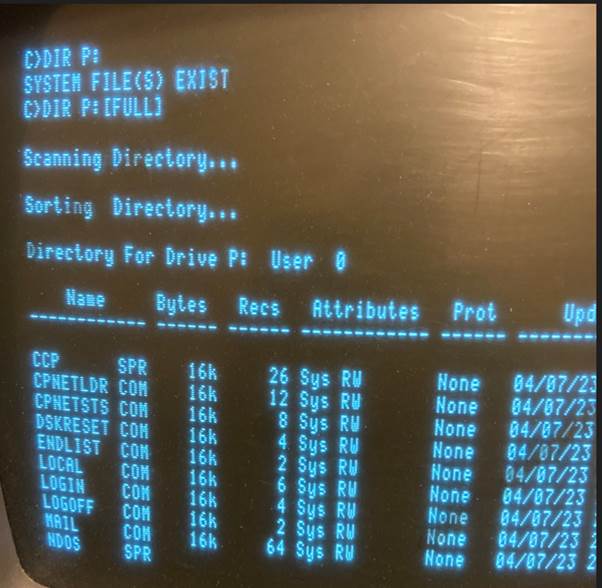
Thanks,
Norberto
To view this discussion on the web visit https://groups.google.com/d/msgid/sebhc/SN6PR01MB385550DEB0933B3BDADFFF1DF7979%40SN6PR01MB3855.prod.exchangelabs.com.
norberto.collado koyado.com
CP/M3 Network Status:
To view this discussion on the web visit https://groups.google.com/d/msgid/sebhc/SN6PR01MB38556F5B79218BABAC7E0852F7979%40SN6PR01MB3855.prod.exchangelabs.com.
Douglas Miller
The problem with displaying files on CP/M 3 is due to Windows vs. iMAC/Linux. For Windows servers, you'll need to add "cpnetserver_nosys" to your server config file.
On HDOS, I used to occasionally see that "Server unknown" error, but it was transient (and I thought I fixed it). On starting FTP and getting the error, try the command "open 0" to retry the connection. If that does not connect you, we'll have to work on debugging that - probably a timing error (which is odd as I think the new code, written in C, is slower and should not timeout as soon as ASM code in CP/M 3). If trying the "open 0" again does fix it, I'll also want to work on why it doesn't get it the first time.
To view this discussion on the web visit https://groups.google.com/d/msgid/sebhc/SN6PR01MB3855E9922AE9D76F2E294E81F7979%40SN6PR01MB3855.prod.exchangelabs.com.
norberto.collado koyado.com
I do have the “cpnetserver_nosys” in the config-file. See attached file for review for any missing parameters.
The ftp 0 command or “open 0” does not start the Wiznet IP connection on the board. Once I boot HDOS and type ftp 0 , I cannot ping the Wiznet controller from the laptop.
A workaround is to do the following:
- From the H8 console “H8: Boot WW-0: ; This will start the Wiznet IP connection. I just wait to timeout and then proceed to boot HDOS.
- I need a command in HDOS similar to NDOS3 to start the Wiznet controller within HDOS.
Once booted into HDOS, I can connect to the Server, but cannot do a dir. It is not hung as I can do a Control-C to exit. I mapped in CP/M3 Network P:=C: and I see on status “Remote A:”. I created an “a” folder but still cannot do a dir. It just stays there waiting for something…
I have somewhere a wireless Raspberry Pi, perhaps that will be the easy way to get the Java working properly with Linux as Windows cpnet java server is not working properly or needs some fine tuning.
Here is a trace:
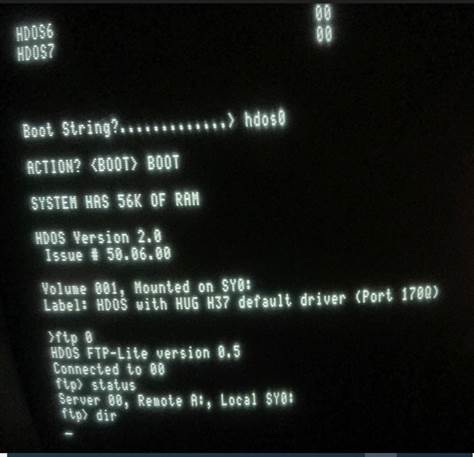
.
Douglas Miller
Wait, did you run "WIZCFG R" on HDOS? You'll need to do that
after RESET/boot in order to configure the WIZnet chip. The WIZnet
chip losses it's configuration every time you RESET. FTP and
FTPPIP do not program the WIZnet chip.
Another thing to do is to look at the messages printed by CpnetSocketServer. They show connect and disconnect, and also an init message when the client sends the first message. You can also start the server with the "debug" option to get more verbose messages (java -jar CpnetSocketServer.jar conf=<cfg-file> debug).
--
You received this message because you are subscribed to the Google Groups "SEBHC" group.
To unsubscribe from this group and stop receiving emails from it, send an email to sebhc+un...@googlegroups.com.
To view this discussion on the web visit https://groups.google.com/d/msgid/sebhc/SN6PR01MB385596059334D0EA37B1712AF7979%40SN6PR01MB3855.prod.exchangelabs.com.
norberto.collado koyado.com
The “"WIZCFG R" fixed the issue. Thanks.
The log file is showing the following:
CpnetSocketServer v1.2
Using config in config-file.txt
Server 00 Listening on 10.0.0.221 port 31100 debug true
Connection from 10.0.0.60 (31100)
SID mismatch 3f != 00
Disconnected from 10.0.0.60 (ff)
Connection from 10.0.0.60 (31100)
I do not see the SID mismatch message when running CP/M3.
Norberto
From: se...@googlegroups.com <se...@googlegroups.com>
On Behalf Of Douglas Miller
Sent: Saturday, April 8, 2023 12:38 PM
To: se...@googlegroups.com
Subject: Re: [sebhc] Networking for HDOS (update)
Wait, did you run "WIZCFG R" on HDOS? You'll need to do that after RESET/boot in order to configure the WIZnet chip. The WIZnet chip losses it's configuration every time you RESET. FTP and FTPPIP do not program the WIZnet chip.
To view this discussion on the web visit https://groups.google.com/d/msgid/sebhc/29a28e0e-c5c0-54eb-b78e-59a28a8a4a0e%40gmail.com.
norberto.collado koyado.com
Every time I do the “ftp> dir”, it disconnects from the server.
CpnetSocketServer v1.2
Using config in config-file.txt
Server 00 Listening on 10.0.0.221 port 31100 debug true
Connection from 10.0.0.60 (31100)
Note: Here is when I do "ftp> dir"
SID mismatch 3f != 00
Disconnected from 10.0.0.60 (ff)
From: se...@googlegroups.com <se...@googlegroups.com>
On Behalf Of norberto.collado koyado.com
Sent: Saturday, April 8, 2023 1:02 PM
To: se...@googlegroups.com
To view this discussion on the web visit https://groups.google.com/d/msgid/sebhc/SN6PR01MB3855781199D3FCFCF97E1F44F7979%40SN6PR01MB3855.prod.exchangelabs.com.
Douglas Miller
Let me see if I introduced a bug somewhere. that "3f" is
suspiciously like a '?' which is part of the search pattern.
To view this discussion on the web visit https://groups.google.com/d/msgid/sebhc/SN6PR01MB3855719FB51CD28E4C58EDADF7979%40SN6PR01MB3855.prod.exchangelabs.com.
norberto.collado koyado.com
On CP/M3 when I do the “C> DIR P:” and get “ SYSTEM FILE(S) EXIST” only message, here is the trace for such command. Hopefully you can figure out the issue.
CpnetSocketServer v1.2
Using config in config-file.txt
Server 00 Listening on 10.0.0.221 port 31100 debug true
Connection from 10.0.0.60 (31100)
Remote 10.0.0.60 is ef
Creating HostFileBdos 00 device with root dir C:/Wiznet_Server/
00 00 ef 62 00:6a 00 00 00...
01 ef 00 62 00:00 00 00 00...
00 00 ef 11 25:00 00 01 3f...
01 ef 00 11 20:00 00 46 54...
00 00 ef 12 01:00 00 46 54...
01 ef 00 12 20:01 00 46 54...
00 00 ef 12 01:01 00 46 54...
01 ef 00 12 20:02 00 57 49...
00 00 ef 12 01:02 00 57 49...
01 ef 00 12 00:ff 00 57 49...
To view this discussion on the web visit https://groups.google.com/d/msgid/sebhc/b7d86855-6e0c-c510-769c-f571de8a8e3f%40gmail.com.
Douglas Miller
Looks like you're using a very old copy of the server. I've made certain the the github version is the latest, give that a try:
https://github.com/durgadas311/cpnet-z80/blob/master/contrib/CpnetSocketServer.jar
To view this discussion on the web visit https://groups.google.com/d/msgid/sebhc/SN6PR01MB38559A6C2B1BECDBAE4EB4F3F7979%40SN6PR01MB3855.prod.exchangelabs.com.
norberto.collado koyado.com
This new version fixed the issue with CP/M3. Now CP/M3 is working great over the network. Thanks!
On HDOS still broken and it disconnects when doing the “ftp> dir” command.
CpnetSocketServer v1.3
Using config in config-file.txt
Server 00 Listening on 10.0.0.221 port 31100 debug true
Connection from 10.0.0.60 (31100)
SID mismatch 3f != 00
Disconnected from 10.0.0.60 (ff)
To view this discussion on the web visit https://groups.google.com/d/msgid/sebhc/f4088b52-55d5-bb7a-2b64-6bd7b9951279%40gmail.com.
Douglas Miller
I tried that on my simulator, both HDOS2 and HDOS3, and it works.
But this is Linux running the server code. I hope there's not some
issue with Windows JAVA Socket library scrambling the messages.
Did running the new server with "debug" and the HDOS FTP produce
any more output?
To view this discussion on the web visit https://groups.google.com/d/msgid/sebhc/SN6PR01MB3855BD89619C42C336F76554F7979%40SN6PR01MB3855.prod.exchangelabs.com.
norberto.collado koyado.com
That is all I get when doing the “ftp> dir” command. I reconnected and tried again with same results. It works fine with CP/M3. Can you share your config-file to compare?
pnetSocketServer v1.3
Using config in config-file.txt
Server 00 Listening on 10.0.0.221 port 31100 debug true
Connection from 10.0.0.60 (31100)
SID mismatch 3f != 00
Disconnected from 10.0.0.60 (ff)
Connection from 10.0.0.60 (31100)
SID mismatch 3f != 00
Disconnected from 10.0.0.60 (ff)
I’m trying to find the wireless Raspberry Pi board. I’m downloading:
Raspberry Pi OS with desktop
- Release date: February 21st 2023
- System: 32-bit
- Kernel version: 5.15
- Debian version: 11 (bullseye)
To view this discussion on the web visit https://groups.google.com/d/msgid/sebhc/2e066081-1258-8f67-11d0-325930a3c794%40gmail.com.
Douglas Miller
The fact that it works for CP/M 3 seems to suggest that Windows
is OK, but I'm trying to find an explanation. You are running HDOS
2 on the H67? Perhaps I need to try that to see if something is
corrupting the program image.
To view this discussion on the web visit https://groups.google.com/d/msgid/sebhc/SN6PR01MB3855E5DFEBCD66D0F75FE302F7979%40SN6PR01MB3855.prod.exchangelabs.com.
norberto.collado koyado.com
Let me try on the CF card using Rick’ HDOS image.
To view this discussion on the web visit https://groups.google.com/d/msgid/sebhc/fe983e0b-de82-d959-5dd4-bb274024fccf%40gmail.com.
norberto.collado koyado.com
Booting from CF controller HDOS3 Rick’s image, produces same results.
H8: Boot FF-0:1 ; boots HDOS 3.
CpnetSocketServer v1.3
Using config in config-file.txt
Server 00 Listening on 10.0.0.221 port 31100 debug true
Connection from 10.0.0.60 (31100)
SID mismatch 3f != 00
Disconnected from 10.0.0.60 (ff)
To view this discussion on the web visit https://groups.google.com/d/msgid/sebhc/SN6PR01MB3855199D6CFD88E5BC492BAEF7979%40SN6PR01MB3855.prod.exchangelabs.com.
Douglas Miller
Let me see if I can reproduce it here, and track it down.
To view this discussion on the web visit https://groups.google.com/d/msgid/sebhc/SN6PR01MB38551BF304F6AF13906CA132F7979%40SN6PR01MB3855.prod.exchangelabs.com.
Douglas Miller
I'm not able to reproduce any problems here, using an H67 HDOS2 image I got recently (not sure if from Norberto or Glenn). What CPU are you running on? What clock speed is set?
One last-ditch effort might be to get a core dump (vdump3). When
it is hung on the dir command, press RESET and boot vdump3.
I had a thought about running HDOS on the Z180. If HDOS used any
of the "undocumented" Z80 instructions, it will cause a TRAP which
might not be handled by HDOS. But, I don't think HDOS is using
that many Z80 instructions - probably just the basic I/O
extensions and probably just in the H67/H37 drivers.
To view this discussion on the web visit https://groups.google.com/d/msgid/sebhc/SN6PR01MB38551BF304F6AF13906CA132F7979%40SN6PR01MB3855.prod.exchangelabs.com.
norberto.collado koyado.com
I did more stress testing with CP/M3 and it is bullet proof. Very reliable.
To view this discussion on the web visit https://groups.google.com/d/msgid/sebhc/6ecf2d23-4139-2f66-50c4-784916398cf8%40gmail.com.
Douglas Miller
Any chance something (FTP.ABS) got corrupted when transferring to
the H8? We have occasionally seen corruption via USB/VDIP.
Glenn Roberts
On Apr 9, 2023, at 6:50 AM, Douglas Miller <durga...@gmail.com> wrote:
<image001.jpg>
To view this discussion on the web visit https://groups.google.com/d/msgid/sebhc/ae593ca0-ef3d-22dd-39ee-eb54db499b4c%40gmail.com.
Douglas Miller
I believe the cases were more like something corrupted the USB
stick, or corrupted the file before copying to USB. Maybe a bad
USB stick.
To view this discussion on the web visit https://groups.google.com/d/msgid/sebhc/5146043B-9D5E-41B5-907E-59C2E8202D4F%40gmail.com.
Douglas Miller
Norberto,
I added the 'sum' command to the repo
(https://github.com/durgadas311/hdos-net/blob/master/bin/sum.abs)
and posted the computed checksums for the current programs
(https://github.com/durgadas311/hdos-net/blob/master/checksums).
With those, you should be able to confirm that the programs made
it all the way to HDOS without corruption.
norberto.collado koyado.com
Douglas,
Nice utility to have. The computed checksum matches your website checksums for the files already downloaded onto HDOS. I’m using the Z80 V4 board with 512KB of RAM @ 2MHz. Attached is the vdump3 output file.
Norberto

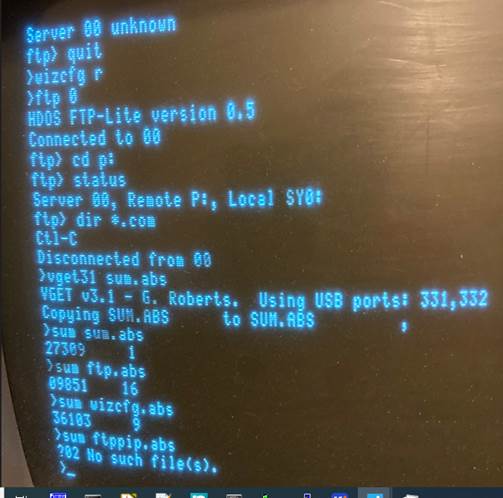
To view this discussion on the web visit https://groups.google.com/d/msgid/sebhc/c294d383-cd6b-1132-162d-c2bf1065bb1b%40gmail.com.
norberto.collado koyado.com
New vdump3 file as I forgot to enable the 512KB board.
Norberto
To view this discussion on the web visit https://groups.google.com/d/msgid/sebhc/SN6PR01MB38550BB132A147BE2D185CB3F7949%40SN6PR01MB3855.prod.exchangelabs.com.
Douglas Miller
Looks like your ROM config does not have the H8-512K memory enabled, so it did not save the low memory contents. Some of the variables I want to look at are in what would have been saved memory.
I was side-tracked, so am only starting to look at it now. If you can make another dump with the ROM config setting H8-512K set to 'Y', that would help.
To view this discussion on the web visit https://groups.google.com/d/msgid/sebhc/SN6PR01MB385584A2E6301394E133D22FF7949%40SN6PR01MB3855.prod.exchangelabs.com.
norberto.collado koyado.com
Yes that is correct and it is enabled now. Latest file attached.
To view this discussion on the web visit https://groups.google.com/d/msgid/sebhc/d773eecf-bd92-7b67-e000-83c4a29fc5bd%40gmail.com.
Douglas Miller
Thanks, that dump is clearer. I've looked through the stack and
buffers, and don't see anything wrong with the data that *should*
have been sent. I'm working on a theory about some unexpected
behavior of the WIZnet chip, and will work up a test version to
see if that fixes it. I need to step away for now, though.
To view this discussion on the web visit https://groups.google.com/d/msgid/sebhc/SN6PR01MB3855553DABEA0F29EB3C7DE4F7949%40SN6PR01MB3855.prod.exchangelabs.com.
norberto.collado koyado.com
Found the Raspberry Pi wireless card, loaded the Linux OS, and configured Java. CP/M3 works great, but HDOS is still doing the same thing.
My windows is using this version of Java
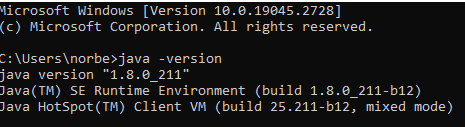
The Raspberry Pi is using Java version “1.8.0_312”. Which version of Java are you using?
To view this discussion on the web visit https://groups.google.com/d/msgid/sebhc/a525246b-9a93-b552-0008-ef6309389315%40gmail.com.
Douglas Miller
I'm currently thinking that there is some undocumented behavior
of the WIZnet causing this. The HDOS code puts the data into the
TxFIFO in several chunks, then issues the SEND command (the CP/NET
SNIOS puts the data in one large chunk). So, the HDOS code updates
the TxFIFO write pointer several times, while CP/NET does that
only once (per SEND). The documentation implies that the SEND
command uses the TxFIFO *read* pointer as it's starting point, but
what you're seeing looks as if it is using the previous value of
the *write* pointer (or somehow the read pointer is getting
updated without the SEND command). This would seem to be a
significant bug to me, if it is what is happening. Perhaps the
next step is for me to add some custom debug to CpnetSocketServer
to see if we can capture more data, then work on the theory that
the WIZnet is misbehaving.
To view this discussion on the web visit https://groups.google.com/d/msgid/sebhc/SN6PR01MB38558FEBE6ECB7350724E029F7949%40SN6PR01MB3855.prod.exchangelabs.com.
norberto.collado koyado.com
Or send me your server ip address and port number to try HDOS.
I did try to open your server, but it failed: 96.42.194.246 12545 0
Norberto
Douglas Miller
I found a posting on the WIZnet forum that confirms my suspicion, and explains what the W5500 is doing. Looks like at least one other person has tried what I did and ran into this problem. I updated my simulator to behave according to that description of Tx FIFO pointers, and can reproduce Norberto's issue. I then applied (and tested) a fix and updated the repo at https://github.com/durgadas311/hdos-net.
Ref: https://forum.wiznet.io/t/topic/5010
This raises the same question, though, about the Rx FIFO pointer registers. I don't find any discussions about that, so we'll just have to see if new problems arise with this fix. I'm also working on some changes to better handle the situation where the remote end disconnects abruptly like this, which should error out rather than hang.
norberto.collado koyado.com
.A little more better. At least it doesn’t hang on dir. I create drive “a” with CP/M3 and the dir commands failed to show drive content.
I was trying to use the put and get commands and I cannot get the syntax correct. I need some examples for FTP.
Also I did try ftppip but it fails to write properly. It created fine the filename at the server.
It seems that it does not understand the cpnet server directory to be able to read/write files.
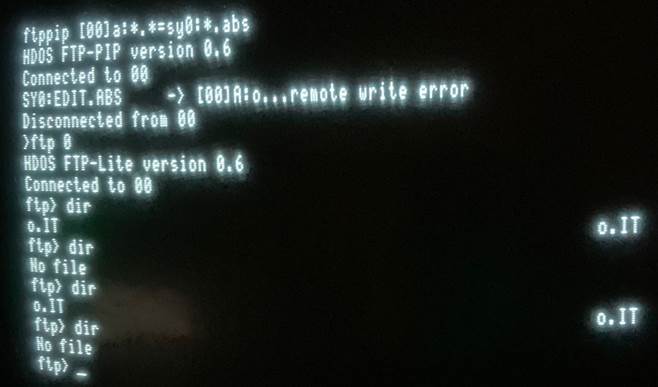
Norberto
Douglas Miller
I'm guessing that the RX_RD FIFO pointer has the same odd behavior as the TX_WR FIFO pointer. I'll make a similar change to the pointer handling. I haven't found any confirmation of this behavior, but it seems reasonable to assume they designed both RX and TX the same.
I've pushed a new version to the repo.
When using ftp, you first set local and remote drives, using 'lcd' and 'cd' commands respectively (you can use 'ldir' and 'dir' to inspect those). The 'status' command shows you remote and local drive names. Then you use the command "get <file-spec>" to copy files from the current remote drive to the current local drive. Similarly, use "put <file-spec>" to copy files from the local drive to remote. The "<file-spec>" is your typical 8+3 file specification, possibly containing wildcards. It does NOT have a drive prefix.
--
You received this message because you are subscribed to the Google Groups "SEBHC" group.
To unsubscribe from this group and stop receiving emails from it, send an email to sebhc+un...@googlegroups.com.
To view this discussion on the web visit https://groups.google.com/d/msgid/sebhc/SN6PR01MB385503F1EF3491EF24180002F79A9%40SN6PR01MB3855.prod.exchangelabs.com.
norberto.collado koyado.com
Thanks Douglas and this version worked fine.

From: se...@googlegroups.com <se...@googlegroups.com>
On Behalf Of Douglas Miller
Sent: Tuesday, April 11, 2023 4:41 AM
To: se...@googlegroups.com
Subject: Re: [sebhc] Networking for HDOS (update)
I'm guessing that the RX_RD FIFO pointer has the same odd behavior as the TX_WR FIFO pointer. I'll make a similar change to the pointer handling. I haven't found any confirmation of this behavior, but it seems reasonable to assume they designed both RX and TX the same.
To view this discussion on the web visit https://groups.google.com/d/msgid/sebhc/86c4e3e9-9dd6-02c1-22d7-81f7aa7bcfbc%40gmail.com.
Douglas Miller
Thanks for testing this for me!
To view this discussion on the web visit https://groups.google.com/d/msgid/sebhc/SN6PR01MB38559501BAC5E4225A4B2C1DF79A9%40SN6PR01MB3855.prod.exchangelabs.com.
norberto.collado koyado.com
Sent: Tuesday, April 11, 2023 11:09:11 AM
To: se...@googlegroups.com <se...@googlegroups.com>
norberto.collado koyado.com
Tested back and forth moving a lot of files without any issues. Also, tested some files and they ran fine, so no integrity issues. So far so good.
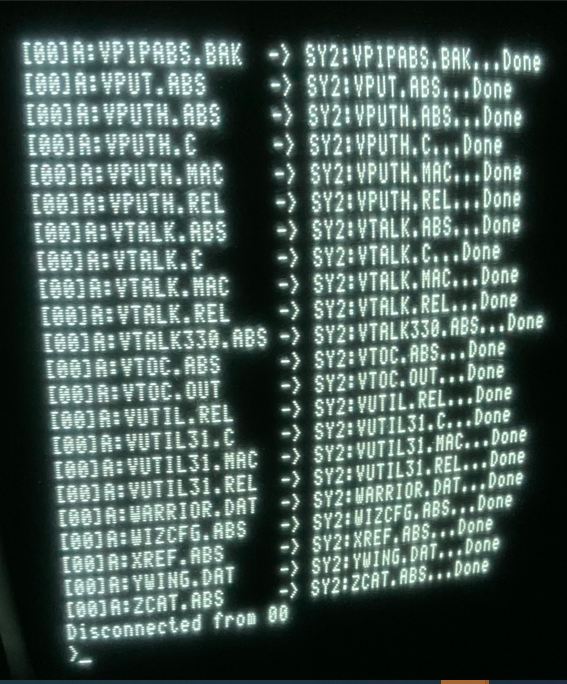
Thanks,
Norberto
To view this discussion on the web visit https://groups.google.com/d/msgid/sebhc/SN6PR01MB3855D8BD8271A3262735C306F79A9%40SN6PR01MB3855.prod.exchangelabs.com.
Terry Smedley
Douglas Miller
Great! be sure and let me know if you run into problems or have questions.
For review, the documentation is at:
https://github.com/durgadas311/cpnet-z80/blob/master/doc/CpnetSocketServer.pdf
https://github.com/durgadas311/cpnet-z80/blob/master/doc/CPNET-WIZ850io.pdf
https://github.com/durgadas311/hdos-net/blob/master/doc/HDOS-ftp.pdf
You'll need to run "wizcfg r" to copy the WIZnet configuration
from nvram to the WIZ850io after booting HDOS. You'll need to
first set the configuration in the nvram using 'wizcfg' (one
time). Help on using 'wizcfg' is in the CPNET-WIZ850io document.
To view this discussion on the web visit https://groups.google.com/d/msgid/sebhc/b5205865-b3fe-4bac-9fe8-5c4402334400n%40googlegroups.com.
norberto.collado koyado.com
Douglas Miller
I had left that out for safety concerns, waiting to see if anyone asked for it.
I have now added a "delete" command to FTP.ABS, and if you use any wildcards it will prompt for confirmation (Y/YES). Updated the document, too.
To view this discussion on the web visit https://groups.google.com/d/msgid/sebhc/SN6PR01MB3855500116A0A1A32BCA8475F7989%40SN6PR01MB3855.prod.exchangelabs.com.
norberto.collado koyado.com
Douglas Miller
Well, we won't be able to do everything you can do in CP/NET. CP/NET is a (fairly) complete networking solution. All we're providing for HDOS (at this time) is a file transfer capability, and I've added a few convenience commands to the FTP.ABS part of that solution.
To view this discussion on the web visit https://groups.google.com/d/msgid/sebhc/SN6PR01MB38552C2C5E48FC53A9F4B5A7F7989%40SN6PR01MB3855.prod.exchangelabs.com.
norberto.collado koyado.com
This is better than nothing. Thank you for enabling HDOS over the network for file transfer. We need to enable the H89 to be able to move data between the H8 and the H89 over the network using the file server.
Will it be possible for the H8 to connect to another H8 and see each other drives for data transfer? Or it will be too complicated to do? Just curios
Norberto
To view this discussion on the web visit https://groups.google.com/d/msgid/sebhc/39ce5e8e-ca61-2c21-29f5-878d7409ed51%40gmail.com.
Douglas Miller
We could come up with some sort of peer-to-peer solution, for example like what one does with kermit (or I guess xmodem). We could also run MP/M on one of the systems, but that's probably not what you want as I'm guessing you want to exchange files between two systems, then go back to "normal" operation using the files just transferred.
It should be possible for one of the two systems to run the equivalent of CpnetSocketServer (only in the form of a .ABS). For example, on one system run FTPSERVR.ABS and on the other run FTP.ABS - for the duration of the file exchanges.
To view this discussion on the web visit https://groups.google.com/d/msgid/sebhc/SN6PR01MB3855A6E8CFD2931A607C6080F7999%40SN6PR01MB3855.prod.exchangelabs.com.
norberto.collado koyado.com
The delete command worked fine and thank you. 😊
To view this discussion on the web visit https://groups.google.com/d/msgid/sebhc/54a0de27-6acf-bb2f-adaa-0b0d872ecaf2%40gmail.com.
Terry Smedley
If you want the Reader's Digest summary of my findings: WizNET for HDOS on the H8 is EASY to implement, EASY to use, and FAST at transferring data. It just works! With the few hardware constraints noted at the end of my summary, WizNET started up as published with little to do except assign a couple of IP addresses and a port. If this was a Siskel & Ebert movie review, it would be "Two Enthusiastic Thumbs Up!"
Why would you want to use a network connection to the H8?
Most important to me:
1) Make file backups simple enough that I would do them regularly
2) Make it easy to exchange files with others by eMail attachment
Of course, both of those things can be done by other methods. Glenn's USB utilities have been my "goto" method for file exchange, but plugging and unplugging the USB key can be inconvenient. I wanted to try a network solution, which promised no more USB key swapping.
If you have more than one H8, you could also use the WizNET server as a central repository for common files. Then with some "check out/in" discipline, you could develop on multiple machines without having to mechanically ferry changes between multiple H8s.
Is it difficult to setup a server?
Nope! Douglas has made this Eazy-Peazee. You don't need a dedicated server box, and you don't need a special OS - you just need Java (which you probably already have). You can run it on your desktop PC, whether that be Mac, Windows, or Linux. I've run the server-side .jar on MacOS, Windows 7, Windows 10, and a Win7 VM on Server 2016. The only networking you need to know is: the IP address of the host running the server and the port number you want to use. If you're running a firewall on your desktop, you need to know how to open the firewall for incoming connections on the port you choose.
A very small ASCII-editable configuration file holds the networking information. To run the server, you invoke the JAVA .jar with a command line like:
"java -jar CpnetSocketServer.jar conf=config-file.txt"
You can use whatever methods your desktop OS supports to automate the startup, or maybe you just want to run the server when you need it. That's it for setting up the server. If you've already got Java loaded, the whole startup process takes just minutes.
How difficult is the H8 (network client) setup?
About as difficult as the server setup. You need to assign an available IP address for the client (it does not use DHCP), and you need to remember the IP configuration you gave your server. A setup program on the H8 stores that information in NVRAM on the WizNET card so you don't need to reenter it once you've initially loaded it into NVRAM.
With the server .jar running and the WizNET card plugged into your (wired) network, you use an H8 program that looks a lot like FTP to connect to the server and transfer files. If you haven't used FTP before, it's about as simple as it can be:
GET {filename} retrieves a file from the server and writes it to the local H8 disk
PUT {filename} .... well, I think you can guess what that does
Wildcards can be used, and you can navigate through directory trees on both the server and H8. Since HDOS 2.0 on the H8 doesn't support directories, that means being able to select any mounted disk device for file transfer operations.
How would I use a WizNET connection to backup my H8?
How about "PUT *.*"? Copies everything from an HDOS disk device to a directory on the server. Since you can have multiple directories on the server side, you could keep separate backups for multiple HDOS disk devices (or keep independent HDOS and CP/M backups). I no longer have an excuse for skipping development file backups.
How difficult is it to build the WizNET board?
The v1.0 board is half-sized, and the component count is relatively light. I had no difficulty sourcing any of the components. There are a few components you can omit if you are trying to save money or time (the LED bar graph and its associated driver IC, and a 5v to 3.3v level translator IC might be optional depending upon your use case). For the Blinkenlights crowd, the LED bar graph provides some entertaining visuals of received data.
If one or more of these conditions apply to you, you probably want to wait for the next generation WizNET board that Douglas and Norberto are finalizing now:
Use a Trionyx Z-H8 2/4MHz CPU
Want to run at CPU speeds above 8MHz
If those conditions don't apply to you, the v1.0 board is available now and it works beautifully for the "no wait state, 8MHz or less" use case.
Glenn Roberts
On Apr 19, 2023, at 5:04 PM, Terry Smedley <terry....@gmail.com> wrote:
This is a quick recap of my WizNET startup experience. It doesn't take the place of the very complete documentation that Douglas has provided. It's not meant to be an argument for the use of WizNET over other network alternatives. The WizNET board and software are available now, so I gave them a try. I generally live in the HDOS world, so my findings don't include the use of WizNET with CP/M, which is an even more robust implementation than what is described here.
To view this discussion on the web visit https://groups.google.com/d/msgid/sebhc/a8e878d9-07a7-49da-bf85-488cdee3f47cn%40googlegroups.com.
Terry Smedley
Terry Smedley
norberto.collado koyado.com
WizNET board that Douglas and Norberto are finalizing now:
Use a Trionyx Z-H8 2/4MHz CPU
Plan to use a Z180 CPU in the future
Use I/O wait states (from any source, including the System Support I or HA-8-3 clone boards)
Want to run at CPU speeds above 8MHz
We successfully tested the changes required to run such network board with the HA-8-3 clone along with the Z80/Z180 CPU boards at high speeds. Also, we will be adding two SD cards to be able to boot HDOS and Heath CP/M as well. Rick, I will need your help again. 😊
It is going to be a full size board and layout is completed and soon will order some boards to test out the new improvements.
Attached is a picture of such board.
Thanks,
Norberto
To view this discussion on the web visit https://groups.google.com/d/msgid/sebhc/a8e878d9-07a7-49da-bf85-488cdee3f47cn%40googlegroups.com.
norberto.collado koyado.com
Updates:
I prototyped the SD card circuit into our current WizNet board and it booted fine CP/M3. Once I get some debug boards I will need Rick’s and Joe’s help “again” to enable HDOS and Heath CP/M to boot from such SD card. The minimum supported SD card capacity is 4GB as we only support LBA and not BUA sector addressing. I tested with 128GB and no issues as they are cheaper. You can buy 2-pcs of Micro-SD 128GB in Amazon for $20.00.
Supported by Z180, Z80 V4, and 8080A V1 32KB V2.0 monitor boards. With Rick/Joe help we can add support for Heath 8080A and Heath Z80 boards in the near future.
Storage solutions that we have working:
- H67/Z67-IDE+
- H37 Floppy controller
- H17 Floppy controller
- H8-DUAL-CF-Controller (Thanks to Rick and Joe for enabling HDOS and Heath CP/M).
- H8-WizNet-DUAL-SD-Controller (CP/M3 for now)
- VDIP1
In the near future H47 floppy controller using a single SD card to support 4 drives of 1.2MB each. This is to complete Heathkit of supported storage boards for HDOS/3 and HEATH CP/M for the H8 system. It will be nice to borrow an H8 H47 controller to speed-up development.
Pictures below:
Tested with: https://www.adafruit.com/product/254. We will be supporting different breakout boards which you can buy from Amazon. As all MICRO-SD breakout boards pin out are not the same, we will provide a personality board for each one or you can create your own custom one.

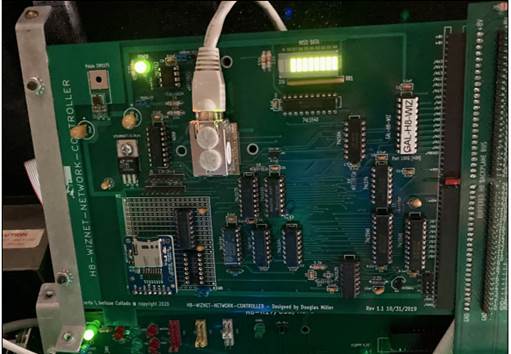
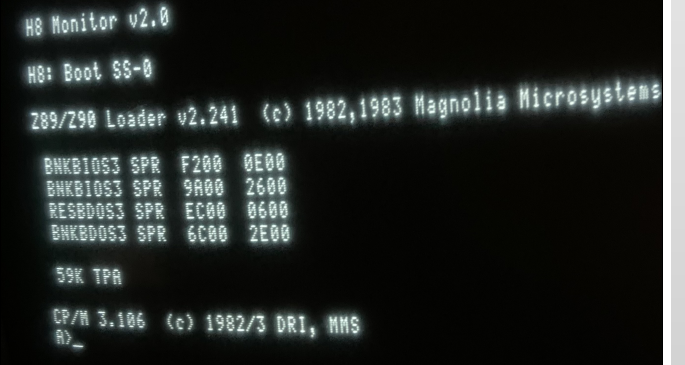
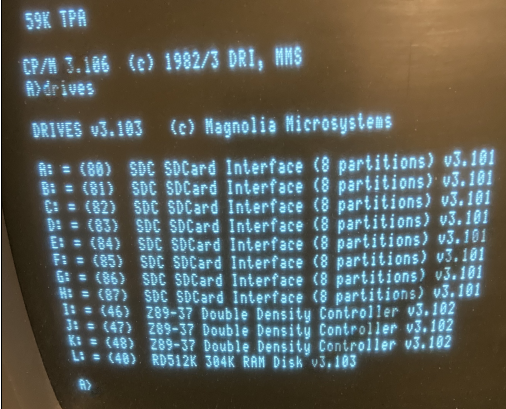
More to come…
Norby
From: se...@googlegroups.com <se...@googlegroups.com>
On Behalf Of norberto.collado koyado.com
Sent: Wednesday, April 26, 2023 10:14 PM
To: se...@googlegroups.com
To view this discussion on the web visit https://groups.google.com/d/msgid/sebhc/BN7PR01MB38442D39542BF4AF8F6A5DAAF76A9%40BN7PR01MB3844.prod.exchangelabs.com.
glenn.f...@gmail.com
That’s quite a smorgasbord of storage options! On the H47: I understand high density floppy drives (5.25” 1.2M & 3.5” 1.44 M?) can emulate (electronically) the older 8” drives? Will that be an option on the new controller board?
To view this discussion on the web visit https://groups.google.com/d/msgid/sebhc/SN6PR01MB3855CE2AE7CB762F2C06B749F7699%40SN6PR01MB3855.prod.exchangelabs.com.
Mark Garlanger
To view this discussion on the web visit https://groups.google.com/d/msgid/sebhc/002a01d97bc2%24c26d5fc0%2447481f40%24%40gmail.com.
norberto.collado koyado.com
As Mark mentioned, it will be difficult to re-create a board that will control 3.5” floppies at 1.44MB capacity like the REMEX controller did for the 8” drives. It will be like combining the H47 + H37 ó 3.5” floppy drives onto a single board and have a Z80 @ 10MHz talk to the H47 and the H37 controller to read/write to the 3.5” floppy drives.
This is what I envision:
- Duplicate original H47 Disk Interface without the serial ports and just the H47 interface. I hope that the Heath H47 schematics do not have any wiring errors as it will be hard to debug.
- Once we have the H47 Disk Interface working by using the logic analyzer and test scripts, then I can proceed to connect a Microcontroller with an SD card to emulate 4 drives. The microcontroller will be just getting commands from the H8 computer and providing a response back. This new Microcontroller board can also interface with the original Heath H47 Disk Interface and it should work.
- If I get the H47 command structure working properly, then HDOS/3 and CP/M should work out of the box.
Norberto
From:
se...@googlegroups.com <se...@googlegroups.com> on behalf of Mark Garlanger <garl...@gmail.com>
Date: Sunday, April 30, 2023 at 6:44 PM
To: se...@googlegroups.com <se...@googlegroups.com>
Subject: Re: [sebhc] Networking for HDOS (update)
The H47 card is not a controller, but an interface card. So it won't be able to handle actual drives. It is basically a glorified parallel port interface. The Remex master 8" drive has its own processor and controller chip on it. So that part would have to be recreated, in order to use real drives.
Mark
From: se...@googlegroups.com <se...@googlegroups.com> On Behalf Of Douglas Miller
Sent: Tuesday, April 11, 2023 4:41 AM
To: se...@googlegroups.com
Subject: Re: [sebhc] Networking for HDOS (update)
I'm guessing that the RX_RD FIFO pointer has the same odd behavior as the TX_WR FIFO pointer. I'll make a similar change to the pointer handling. I haven't found any confirmation of this behavior, but it seems reasonable to assume they designed both RX and TX the same.
I've pushed a new version to the repo.
When using ftp, you first set local and remote drives, using 'lcd' and 'cd' commands respectively (you can use 'ldir' and 'dir' to inspect those). The 'status' command shows you remote and local drive names. Then you use the command "get <file-spec>" to copy files from the current remote drive to the current local drive. Similarly, use "put <file-spec>" to copy files from the local drive to remote. The "<file-spec>" is your typical 8+3 file specification, possibly containing wildcards. It does NOT have a drive prefix.
On 4/10/23 22:24, norberto.collado koyado.com wrote:
.A little more better. At least it doesn’t hang on dir. I create drive “a” with CP/M3 and the dir commands failed to show drive content.
I was trying to use the put and get commands and I cannot get the syntax correct. I need some examples for FTP.
Also I did try ftppip but it fails to write properly. It created fine the filename at the server.
It seems that it does not understand the cpnet server directory to be able to read/write files.
To view this discussion on the web visit https://groups.google.com/d/msgid/sebhc/CAAjkm792hzE3C6ZS93ko107sB%2BUZNkN01mwDUz6ef_Ed8V6V6w%40mail.gmail.com.
norberto.collado koyado.com
For the new/updated WizNet/SDC controller, I decided to layout different PM’s for the different types of SD breakout boards outlined in the attached documentation. We have one more pending test before ordering some proto boards to test all the new changes.
For example:


H8 Storage solutions:
- H67/Z67-IDE+
- H37 Floppy controller
- H17 Floppy controller
- H8-DUAL-CF-Controller (Thanks to Rick and Joe for enabling HDOS and Heath CP/M). Works with MMS CP/M3.
- H8-WizNet-DUAL-SD-Controller (CP/M3 for now – In development)
- VDIP1 (Supported by HDOS2/3, Heath/MMS CP/M)
- H47 Remix Disk Interface – Heath HDOS2/3 and Heath CP/M (In development)
- H8-8MB RAM DISK (In development)
Thanks,
Norberto
To view this discussion on the web visit https://groups.google.com/d/msgid/sebhc/SN6PR01MB3855A01C1207084779F89551F76E9%40SN6PR01MB3855.prod.exchangelabs.com.
norberto.collado koyado.com
I think we resolved all the issues with the SPI clock and the SD breakout boards on the H8-WizNet-DUAL-SD-Controller.
The H8 has been running stress on the SD cards at 16MHz without any issues, using CP/M3 and Z180 CPU.
Here is a picture of the proto board with both SD cards.

Norberto
To view this discussion on the web visit https://groups.google.com/d/msgid/sebhc/SN6PR01MB385529118E78B7B01127CE00F7719%40SN6PR01MB3855.prod.exchangelabs.com.
Joseph Travis
To view this discussion on the web visit https://groups.google.com/d/msgid/sebhc/SN6PR01MB38557F0A2486303A47CF4611F7419%40SN6PR01MB3855.prod.exchangelabs.com.
norberto.collado koyado.com
I will need both support to enable HDOS and Heath CP/M on the dual SD card board once I get some proto boards.
Norberto
From: se...@googlegroups.com <se...@googlegroups.com>
On Behalf Of Joseph Travis
Sent: Wednesday, May 24, 2023 6:01 AM
To: se...@googlegroups.com
Subject: Re: [sebhc] Networking for HDOS (update)
Credit where credit is due. Rick is solely responsible for bringing up HDOS and CP/M on the CF boards. I supported his efforts through testing / debugging (and maybe some moral support) along with writing the documentation.
Joe
From: se...@googlegroups.com <se...@googlegroups.com> On Behalf Of Douglas Miller
Sent: Tuesday, April 11, 2023 4:41 AM
To: se...@googlegroups.com
Subject: Re: [sebhc] Networking for HDOS (update)
I'm guessing that the RX_RD FIFO pointer has the same odd behavior as the TX_WR FIFO pointer. I'll make a similar change to the pointer handling. I haven't found any confirmation of this behavior, but it seems reasonable to assume they designed both RX and TX the same.
I've pushed a new version to the repo.
When using ftp, you first set local and remote drives, using 'lcd' and 'cd' commands respectively (you can use 'ldir' and 'dir' to inspect those). The 'status' command shows you remote and local drive names. Then you use the command "get <file-spec>" to copy files from the current remote drive to the current local drive. Similarly, use "put <file-spec>" to copy files from the local drive to remote. The "<file-spec>" is your typical 8+3 file specification, possibly containing wildcards. It does NOT have a drive prefix.
On 4/10/23 22:24, norberto.collado koyado.com wrote:
.A little more better. At least it doesn’t hang on dir. I create drive “a” with CP/M3 and the dir commands failed to show drive content.
I was trying to use the put and get commands and I cannot get the syntax correct. I need some examples for FTP.
Also I did try ftppip but it fails to write properly. It created fine the filename at the server.
It seems that it does not understand the cpnet server directory to be able to read/write files.
Norberto
To view this discussion on the web visit https://groups.google.com/d/msgid/sebhc/CAGQDgBDU8VMWfcxYHOa51kZxsV2iiiC-RagoxOoXtWUvaMQBxg%40mail.gmail.com.
Richard Davis Jr.
To view this discussion on the web visit https://groups.google.com/d/msgid/sebhc/SN6PR01MB3855DD41B31F0BB43475E971F7419%40SN6PR01MB3855.prod.exchangelabs.com.
Douglas Miller
The SDCard protocol is significantly more complicated than CF.
You should not need to initialize the card if it was the boot
device, which saves you some complexity.
To view this discussion on the web visit https://groups.google.com/d/msgid/sebhc/CABvWWgZWsTJBUyapnXSG6rwhPTYPgkwEn6DXPbxJ9R4y5b6q2g%40mail.gmail.com.
