How can I remove peer without shutdown all peer?
117 views
Skip to first unread message
Richard Lee
Apr 7, 2017, 4:12:10 AM4/7/17
to Seaweed File System
Hi,
I have a cluster with 3 master peers and several volumes. When I'm going to replace one peer from cluster, I found other peers keep its info in memory, now I have 4 master peers with 1 dead node which will never up. I can stop all master peers and remove it. So how can I remove it from my cluster without stop all peers , or just keep it ?
ChrisLu
Apr 10, 2017, 2:45:10 PM4/10/17
to Seaweed File System
You can stop all the masters, remove the folders that "-mdir" points to, and restart the masters.
Chris
杨斌
Mar 30, 2018, 3:29:49 AM3/30/18
to Seaweed File System
Hi Chris,
I did as what you said to remove the peer but still got the dead node show up. Anything I missed to get it removed please?
Here is the steps I used for testing:
1. starting 4 master nodes on 3 virtual machines which were working fine as below
10.12.6.11
weed master -mdir=/home/seaweedfs/seaweedfs/mdata -ip=10.12.6.11 -ip.bind=10.12.6.11 -port=9333 -peers=10.12.6.11:9333,10.12.6.12:9333,10.12.6.13:9333,10.12.6.13:9334 -defaultReplication=110
10.12.6.12
weed master -mdir=/home/seaweedfs/seaweedfs/mdata -ip=10.12.6.12 -ip.bind=10.12.6.12 -port=9333 -peers=10.12.6.11:9333,10.12.6.12:9333,10.12.6.13:9333,10.12.6.13:9334 -defaultReplication=110
10.12.6.13
weed master -mdir=/home/seaweedfs/seaweedfs/mdata -ip=10.12.6.13 -ip.bind=10.12.6.13 -port=9333 -peers=10.12.6.11:9333,10.12.6.12:9333,10.12.6.13:9333,10.12.6.13:9334 -defaultReplication=110
weed master -mdir=/home/seaweedfs/seaweedfs/mdata_9334 -ip=10.12.6.13 -ip.bind=10.12.6.13 -port=9334 -peers=10.12.6.11:9333,10.12.6.12:9333,10.12.6.13:9333,10.12.6.13:9334 -defaultReplication=110
2. stop all masters and remove the directory mdata_9334 in 10.12.6.13
3. restart the rest 3 masters, I still could see 10.12.6.13:9334 existing in peers...
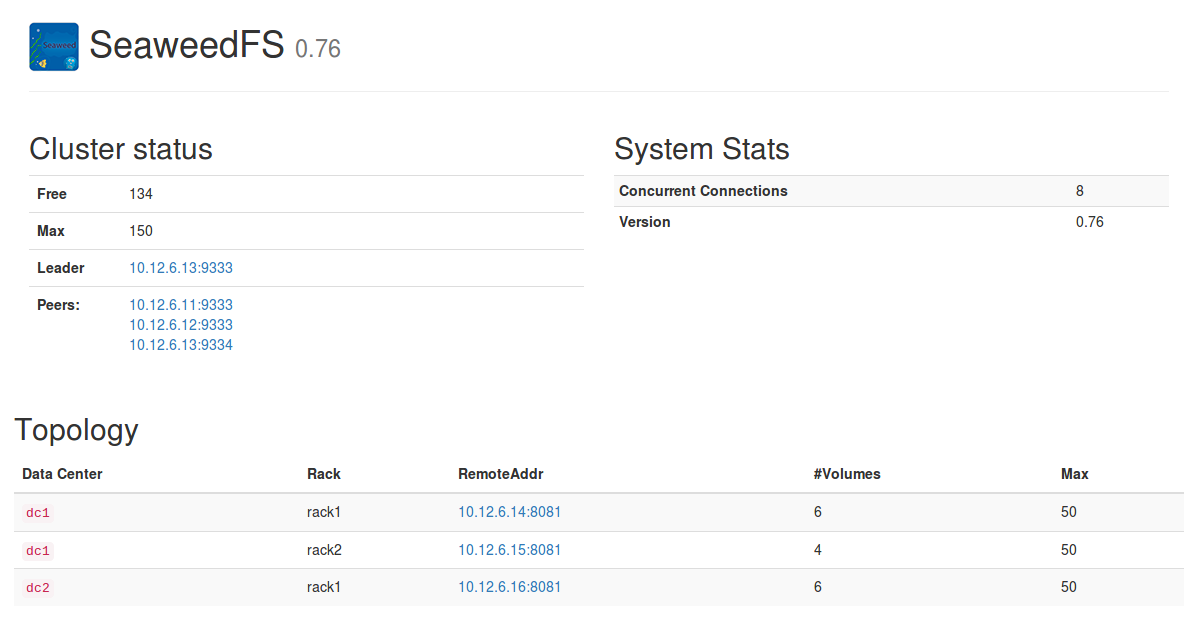
Btw, I checked all conf file in the folder where mdir points to, all are still showing as this:{"commitIndex":109,"peers":[{"name":"10.12.6.12:9333","connectionString":"http://10.12.6.12:9333"},{"name":"10.12.6.11:9333","connectionString":"http://10.12.6.11:9333"},{"name":"10.12.6.13:9334","connectionString":"http://10.12.6.13:9334"}]}.
So I
Thanks,
Joe
在 2017年4月11日星期二 UTC+8上午2:45:10,ChrisLu写道:
I did as what you said to remove the peer but still got the dead node show up. Anything I missed to get it removed please?
Here is the steps I used for testing:
1. starting 4 master nodes on 3 virtual machines which were working fine as below
10.12.6.11
weed master -mdir=/home/seaweedfs/seaweedfs/mdata -ip=10.12.6.11 -ip.bind=10.12.6.11 -port=9333 -peers=10.12.6.11:9333,10.12.6.12:9333,10.12.6.13:9333,10.12.6.13:9334 -defaultReplication=110
10.12.6.12
weed master -mdir=/home/seaweedfs/seaweedfs/mdata -ip=10.12.6.12 -ip.bind=10.12.6.12 -port=9333 -peers=10.12.6.11:9333,10.12.6.12:9333,10.12.6.13:9333,10.12.6.13:9334 -defaultReplication=110
10.12.6.13
weed master -mdir=/home/seaweedfs/seaweedfs/mdata -ip=10.12.6.13 -ip.bind=10.12.6.13 -port=9333 -peers=10.12.6.11:9333,10.12.6.12:9333,10.12.6.13:9333,10.12.6.13:9334 -defaultReplication=110
weed master -mdir=/home/seaweedfs/seaweedfs/mdata_9334 -ip=10.12.6.13 -ip.bind=10.12.6.13 -port=9334 -peers=10.12.6.11:9333,10.12.6.12:9333,10.12.6.13:9333,10.12.6.13:9334 -defaultReplication=110
2. stop all masters and remove the directory mdata_9334 in 10.12.6.13
3. restart the rest 3 masters, I still could see 10.12.6.13:9334 existing in peers...
Btw, I checked all conf file in the folder where mdir points to, all are still showing as this:{"commitIndex":109,"peers":[{"name":"10.12.6.12:9333","connectionString":"http://10.12.6.12:9333"},{"name":"10.12.6.11:9333","connectionString":"http://10.12.6.11:9333"},{"name":"10.12.6.13:9334","connectionString":"http://10.12.6.13:9334"}]}.
So I
Thanks,
Joe
在 2017年4月11日星期二 UTC+8上午2:45:10,ChrisLu写道:
Reply all
Reply to author
Forward
0 new messages
