HY3 results files
robn...@googlemail.com
Mike Walsh
--
You received this message because you are subscribed to the Google Groups "SDIF Forum" group.
To unsubscribe from this group and stop receiving emails from it, send an email to sdif-forum+...@googlegroups.com.
To post to this group, send email to sdif-...@googlegroups.com.
Visit this group at https://groups.google.com/group/sdif-forum.
For more options, visit https://groups.google.com/d/optout.
Robert Nock
Thanks a lot for the quick answer and hint. I presume you mean https://docs.google.com/document/edit?id=1WRti1LHLxlLIVyK5wkRDv9kox5Dg92XRQO5W1S0PVYE&hl=en# (but it is not a pdf) which does look fantastic but seems to only confirm what we were told before:
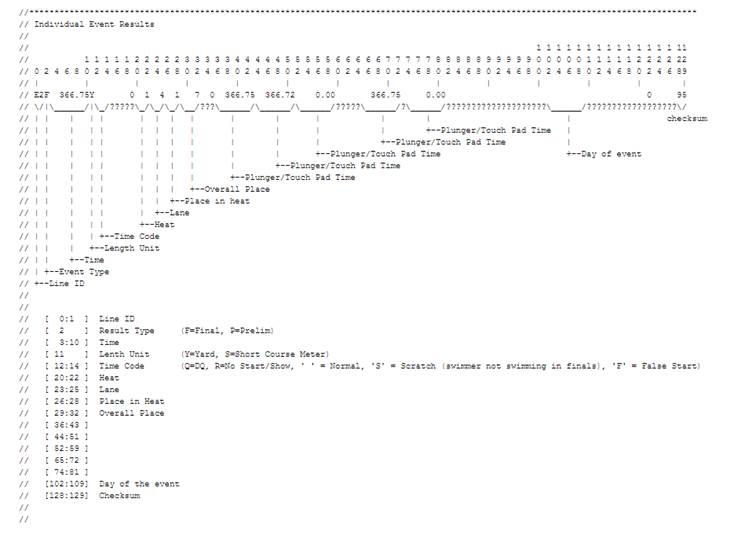
As this is quite an old thread do you think there is much chance this has changed or that this 2nd S might mean something else.
Our events’ results file came back with 18 or so of the times having this extra S but the organiser said that none of the times/events were scratched or marked as scratched and so we don’t know why that extra S is there.
Thanks,
Rob
Mike Walsh
Robert Nock
Thanks again. From both those docs it seems as if the S does mean scratched but not the Scratched as we understand it (ie not competing in the event as a competitor or similar) but rather just did not make it through to the final so must have been prelims and not HDW. Would make sense and will check.
Much appreciated.
Thanks,
Robert Nock
01600 580807
Liz D
Eddie Rowe
Eddie
Mike Walsh
To view this discussion on the web visit https://groups.google.com/d/msgid/sdif-forum/9a9779f5-a608-4163-8b8c-58f076784165n%40googlegroups.com.
Troy DeLano
To view this discussion on the web visit https://groups.google.com/d/msgid/sdif-forum/CAJenESoV_iw2Rvji2yo9bA0FrA2-XE185fz-sk6VrVk%3D3XKPaw%40mail.gmail.com.
Peter Thompson
To view this discussion on the web visit https://groups.google.com/d/msgid/sdif-forum/CAEOc1fdu9FCgNfneXarkmXiom6xec8VdJmTcO1Qjchh%2BUH_s%3DA%40mail.gmail.com.
Mike Walsh
To view this discussion on the web visit https://groups.google.com/d/msgid/sdif-forum/CAKAPLXUU9yF215-PDXUbqoGQWFaPO9wzCyE8unOffB_tR6sGXQ%40mail.gmail.com.
Peter Thompson
To view this discussion on the web visit https://groups.google.com/d/msgid/sdif-forum/CAMg3evEW28ocN4JmQVdqJeK-wdmP96eBa1aec1HXwALNA5VPDQ%40mail.gmail.com.
Mike Walsh
To view this discussion on the web visit https://groups.google.com/d/msgid/sdif-forum/CAKAPLXWO4a%3DmxTNOFueoiZY%2Bt5O6PGf%2BMPPAgtW_Gh_zZryazA%40mail.gmail.com.
Liz D
Peter Thompson
To view this discussion on the web visit https://groups.google.com/d/msgid/sdif-forum/5a80954c-4792-4eab-8718-74496c96fb79n%40googlegroups.com.
