Using SDC with several programs to feed 1 com port?
780 views
Skip to first unread message
Neil Preston
Nov 15, 2021, 12:57:21 AM11/15/21
to SDC Software Defined Connectors
I am trying to understand how to use SDC to share a COM port among several programs on one computer. I cannot make sense of the manual.
I
have a Yaesu FTdx10 transceiver. The CAT/Sound card driver uses COM5. I want to be able to use
any of several digital comms programs at the same time to control the
rig and send data. Examples are FLDigi/FLrig, FSQCall, WSJT-x, VARA-HF,
etc.
From what I think I have figured out, I need to create a virtual com port for each program and somehow direct them to COM5.
I have examined the COM Spider module and can only see COM1, COM4 and COM5 in any of the port fields. I don't see how to create any virtual ports.
I am not using ExpertSDR, N1MM, 5M???..... Do I need to set up a profile? With what info?
I have examined the COM Spider module and can only see COM1, COM4 and COM5 in any of the port fields. I don't see how to create any virtual ports.
I am not using ExpertSDR, N1MM, 5M???..... Do I need to set up a profile? With what info?
The manual has terms that I am not familiar with.... TCI? Skimmer? And several section headers in Cryllic.
Where can I find more beginner-friendly information/tutorials?
Where can I find more beginner-friendly information/tutorials?
Thanks,
Neil W0NRP
UT4LW Yuri Pavlov
Nov 15, 2021, 1:39:53 AM11/15/21
to SDC Software Defined Connectors
SDC does not create virtual COM ports.
To do this, you can use the COM0COM program: https://code.google.com/archive/p/powersdr-iq/downloadsTo connect multiple programs and devices, use SDC-RIG SYNC. See the RIG-SYNC -> Rig-Emulator instructions.
To call the instructions, select Language and press the button with the book.
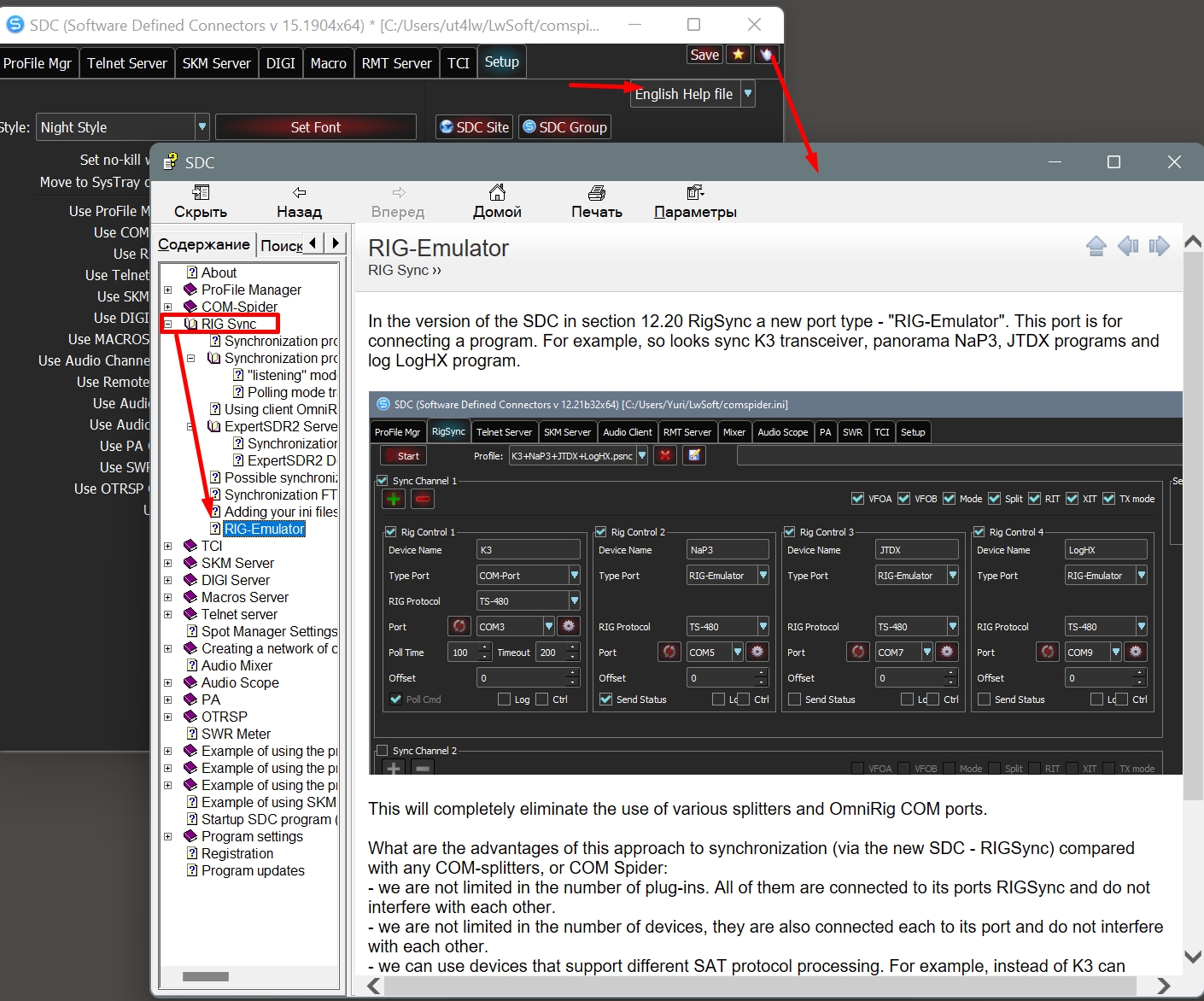
понедельник, 15 ноября 2021 г. в 07:57:21 UTC+2, techi...@gmail.com:
Neil Preston
Nov 16, 2021, 6:55:04 PM11/16/21
to SDC Software Defined Connectors
Question 1:
In your reply you stated: "
SDC does not create virtual COM ports. "
However, in the Help manual, the first paragraph of the COM-Spider section states:
However, in the Help manual, the first paragraph of the COM-Spider section states:
" Creating connections COM ports
«SDC» program will create all kinds of connections COM ports, both physical and virtual. For example, there is such task:
There is a real COM port COM3, which is connected to an amplifier OM-2500. There is a virtual port SOM10 (from a pair COM9-SOM10), which is connected to the system port COM9 CAT transceiver SunSDR2. There SOM12 port (from a pair SOM11-SOM12), which is connected to the port SOM11 contests log. The aim is to link these three systems into one. To the state of the radio broadcast settings in power, and in the log."
Question 2:
How does RIG Emulator communicate with the FTdx10?
How does RIG Emulator communicate with the FTdx10?
Tell me if my first guess is correct: using Rig Control 1?
Rig Control 1:
Rig Control 1:
Device name FTdx10
Type port COM port
Rig protocol: FTdx10
Port: COM 5 (This is the port that my existing programs are using to send info and audio to the FTdx10)
Remaining controls at default.
Question 3:
How to connect the application programs through SDC to the FTdx10?
I'm guessing to use Rig Control 2, 3 and others. But I have a problem with available COM ports.
For example:
Rig Control 2:
Device name: FLRig (CAT control program used with FLDigi)
Type port: RIG-Emulator
RIG Protocol (The only choice is TS-480 ?????????)
Port: (I don't have any ports listed besides COM1, COM4 and COM5) ?????????????????????
Rig Control 3:
Device name: FSQCall (Comm program used at same time as FLDigi)
(I have the same issues with this as with Rig Control 2.)
Should I be using a Type Port of COM-Port instead of Rig Emulator?
Do I need to use the COM Spider tab in some manner to make the connections? I have tried to play with that, but I have the same problem since there are no COM Ports other than 1,4 and 5.
I have tried to install com0com, but the Windows won't permit activation of the drivers. (Even the "signed" version. Apparently there is some issue with the date.???!)
Thank you,
Neil W0NRP
UT4LW Yuri Pavlov
Nov 18, 2021, 2:19:36 AM11/18/21
to SDC Software Defined Connectors
1. Creating COM port connections - this does not mean that the program creates these ports.
2. Rig-emulator is designed to connect logs to it. You should not connect the transceiver. Rig Emulator emulates only TS-480. Therefore, in the programs you must specify the TS-480 transceiver (or Kenwood).
3. To connect to Fldigi, use the type - Rig-Emulator. In the Fldigi program, specify the type of transceiver - Kenwood (TS-480). See MANUAL: RIG-SYNC -> RIG-EMULATOR. COM Spider is not needed for this.
COM0COM works great on all versions of Windows and is used by a large number of users all over the world. Perhaps you are trying to set the COM0COM X32 on Windows X64.
среда, 17 ноября 2021 г. в 01:55:04 UTC+2, techi...@gmail.com:
Neil Preston
Nov 20, 2021, 11:25:19 AM11/20/21
to SDC Software Defined Connectors
Attached images show my current attempts:
(FTDX10 drivers are on Com4 and Com5. Com5 is used by most programs.)
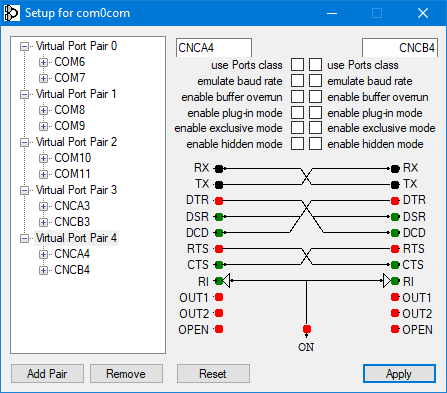
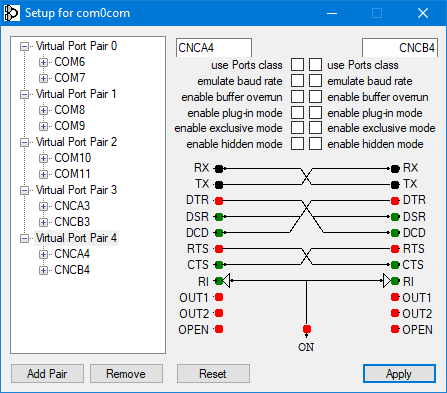
Using TS480 in flrig does not work at all. (fldigi has not spec for transceiver model).
After starting SDC and attempting to launch flrig, I get this:
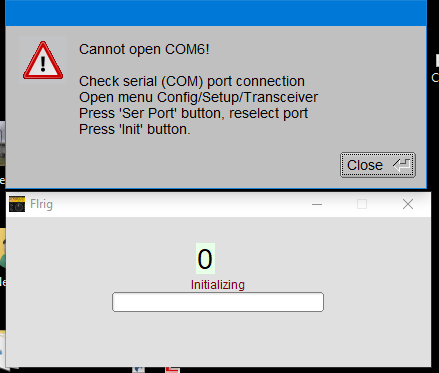
Can you please tell me where I have gone wrong?
UT4LW Yuri Pavlov
Nov 20, 2021, 12:19:24 PM11/20/21
to SDC Software Defined Connectors
1. You cannot assign the COM6 port for FTDX101 because the COM6 is already busy with the COM0COM program.
2. В Вашей конфигурации для FlDigi Вы должны указать порт COM7. The COM6-COM7 pair is connected to the Fldigi (COM7), and to SDC-RigControl 2 (COM6).
2. В Вашей конфигурации для FlDigi Вы должны указать порт COM7. The COM6-COM7 pair is connected to the Fldigi (COM7), and to SDC-RigControl 2 (COM6).
3. CAT порт трансивера FTDX-101 укажите в SDC-RigControl 1.
суббота, 20 ноября 2021 г. в 18:25:19 UTC+2, techi...@gmail.com:
Neil Preston
Nov 20, 2021, 4:00:40 PM11/20/21
to SDC Software Defined Connectors
Quote:
"1. You cannot assign the COM6 port for FTDX101 because the COM6 is already busy with the COM0COM program.
2. In your configuration for FlDigi, you must specify the COM7 port. The COM6-COM7 pair is connected to the Fldigi (COM7), and to SDC-RigControl 2 (COM6).
3. Specify the CAT port of the FTDX-101 transceiver in SDC-RigControl 1. "
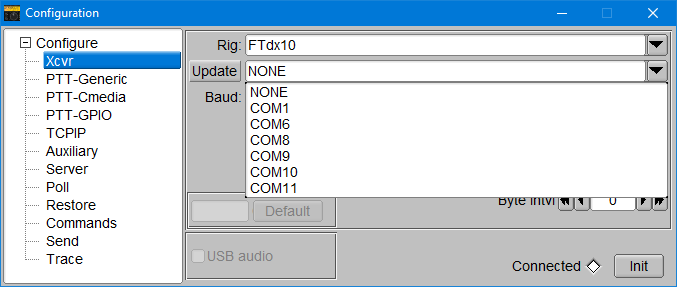
"1. You cannot assign the COM6 port for FTDX101 because the COM6 is already busy with the COM0COM program.
3. Specify the CAT port of the FTDX-101 transceiver in SDC-RigControl 1. "
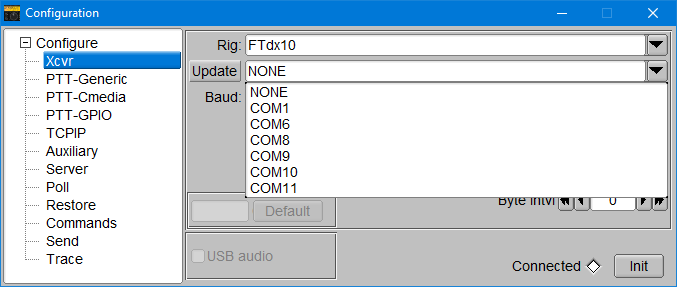
This is the config screen for FLrig (FLdigi) when SDC is started as below. At this point I am just trying to get flrig to talk to the FTdx10. If SDC is stopped, all COM ports are visible.
When flrig is controlling the FTdx10 directly, it is set to COM5.
What is the COM port connection path between the FTdx10, SDC and flrig?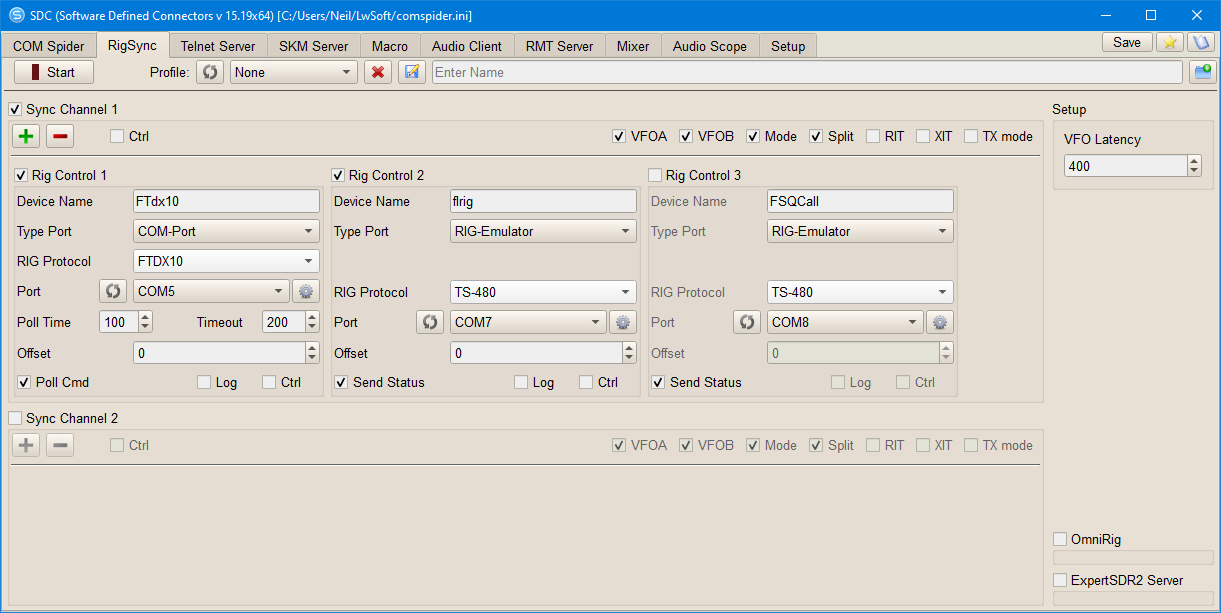
Thanks
Neil W0NRP
UT4LW Yuri Pavlov
Nov 20, 2021, 4:49:07 PM11/20/21
to SDC Software Defined Connectors
Start first.
1. Connect the FTDX101 to RigControl 1. Declare COM (for example COM1) port in the FTDX101 program and specify it (COM1) in RigControl 1.
2. Connect the Fldigi to RigControl 2. COM6 Specify in Fldigi, COM7 Specify in Rig Control 2. Send Status not necessary.
3. Connect FSQCALL to RigControl 3. COM9 Specify in FSQCall, COM8 specify in Rig Control 3. Send Status not necessary.
суббота, 20 ноября 2021 г. в 23:00:40 UTC+2, techi...@gmail.com:
Neil Preston
Nov 21, 2021, 10:19:05 PM11/21/21
to SDC Software Defined Connectors
No success.
There is no "FTdx10 program". As I understand it, normal operation (without com0com or SDC) is that the control program such as FLRig communicates with the FTdx10 through COM5, and FLDigi communicates through the USB sound card in the transceiver.
This shows my device manager list, and the com0com window for reference:
I started SDC as shown here: (Note that SDC is apparently picking up a couple of bits of information from the transceiver.)
I then attempted to start FLRig and immediately get an error:
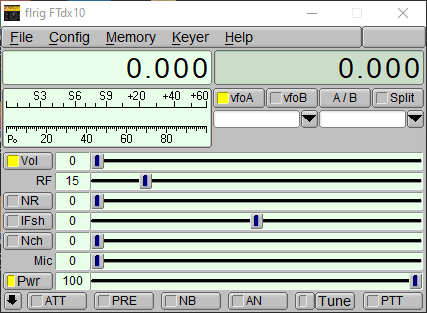
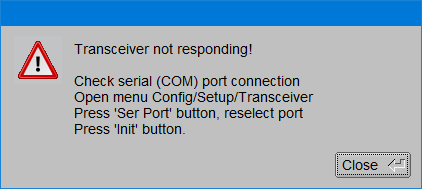
This is the config for FLRig:
After verifying the port and pressing 'init', the same error occurs.
Do you have any further suggestions?
Thank you,
Neil
UT4LW Yuri Pavlov
Nov 22, 2021, 1:08:45 AM11/22/21
to SDC Software Defined Connectors
In the FTDX101 program window, you are trying to create a COM port that already exists. COM6 - already created by the COM0COM program. In the FTDX101 program, you must specify this port that is not in the computer system.
понедельник, 22 ноября 2021 г. в 05:19:05 UTC+2, techi...@gmail.com:
Neil Preston
Nov 22, 2021, 6:27:18 PM11/22/21
to SDC Software Defined Connectors
This makes no sense.
I cannot enter a COM port that does not exist.
I cannot tell what you mean by "FTDX101 program". Is that this one?
The transceiver port is COM5 and cannot be changed.
UT4LW Yuri Pavlov
Nov 23, 2021, 4:19:01 AM11/23/21
to SDC Software Defined Connectors
If you cannot change the COM6 port in the FTDX-101, then remove the COM6-COM7 virtual pair, and create another pair, for example, COM16-COM17.
вторник, 23 ноября 2021 г. в 01:27:18 UTC+2, techi...@gmail.com:
Rick Langford
Nov 23, 2021, 3:12:46 PM11/23/21
to SDC Software Defined Connectors
I am pretty sure you can change the com port, just like all the other Yeasu and ICOM rigs
You just need to go to the device manager and right click the current com port and in the settings options, you can adjust COM port. baud rate handshake etc.
Right click, properties, port settings (Advanced) then look at bottom left corner (you can change it there)
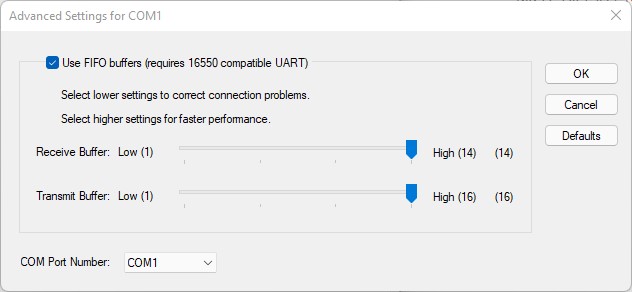
Reply all
Reply to author
Forward
0 new messages
