Zope 5 and database conflict error
154 views
Skip to first unread message
domini...@conrad.de
May 4, 2021, 5:13:59 AM5/4/21
to schedulix
Hi schedulix group,

I've installed schedulix with Zope 5 and I'm getting the following error when opening some menus in the UI:
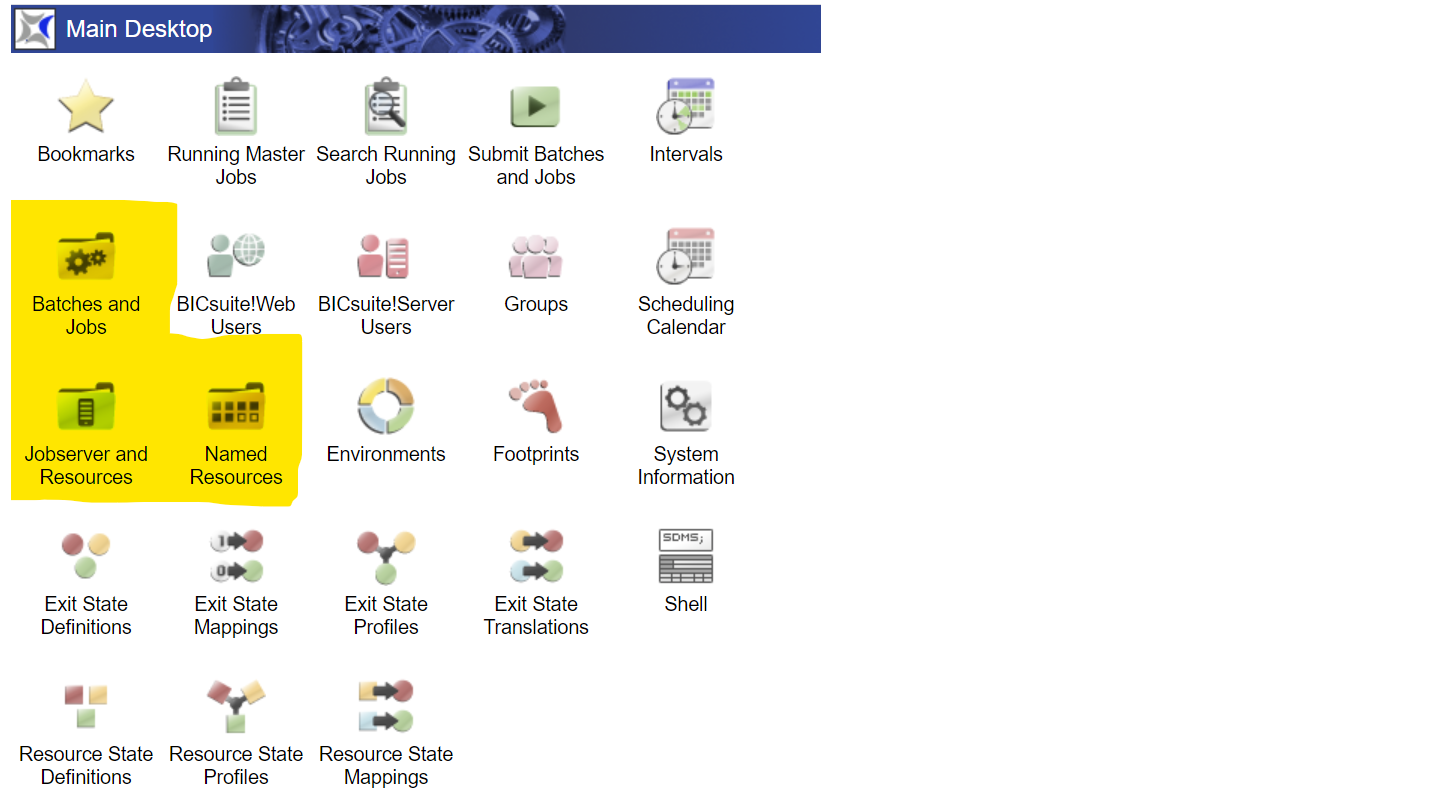
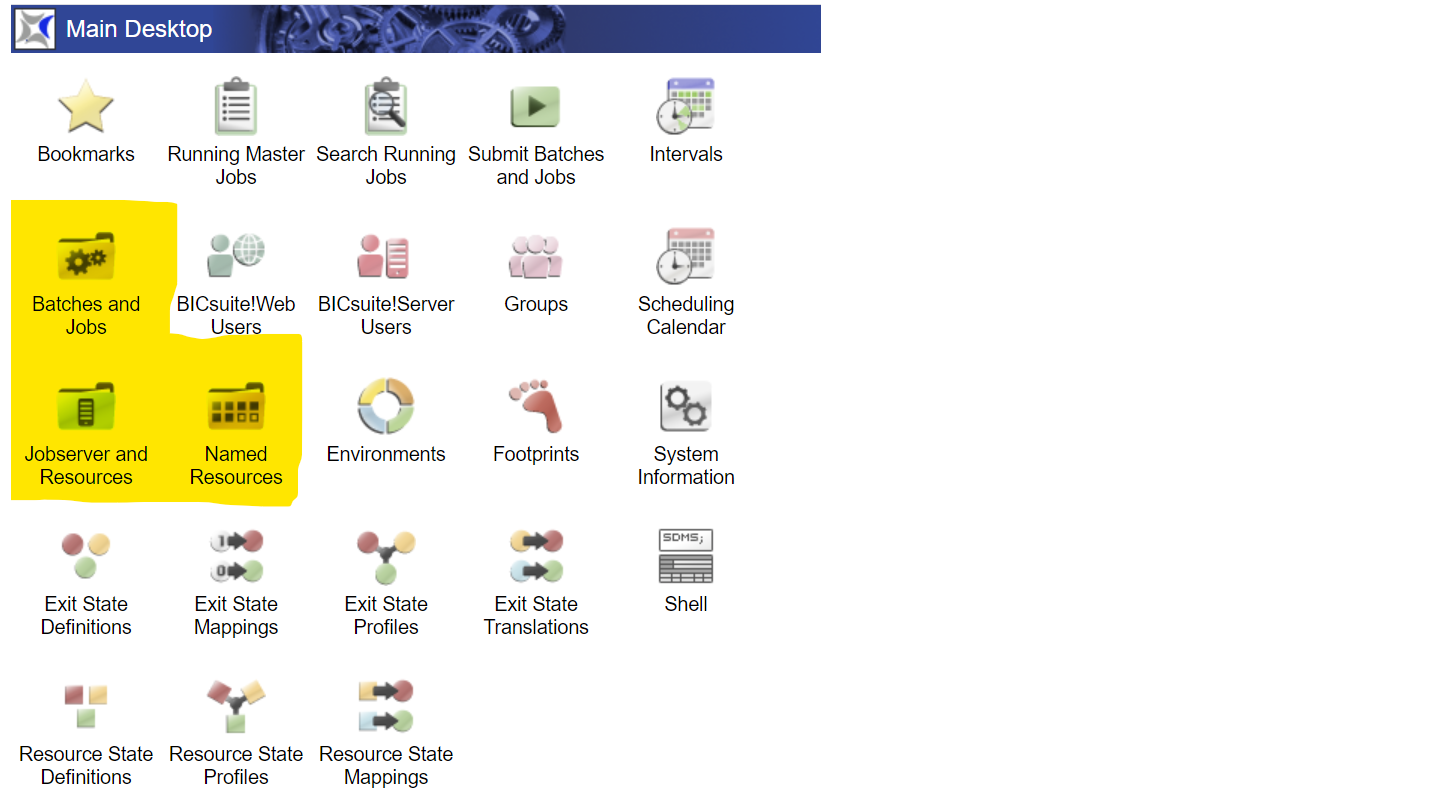

Also in the log file from zope i found this error:
2021-05-04 11:03:47 WARNING [SessionDataManager:288][waitress-0] External session data container '/temp_folder/session_data' not found.
2021-05-04 11:03:47 ERROR [Zope.SiteErrorLog:252][waitress-0] 1620119027.70567770.08110154660318114 http://XXXXXXXXXXXXXX/SDMS/SDMSDesigner/Folder/NavigatorDisplayPage
Traceback (innermost last):
Module ZPublisher.WSGIPublisher, line 167, in transaction_pubevents
Module ZPublisher.WSGIPublisher, line 376, in publish_module
Module ZPublisher.WSGIPublisher, line 271, in publish
Module ZPublisher.mapply, line 85, in mapply
Module ZPublisher.WSGIPublisher, line 68, in call_object
Module Shared.DC.Scripts.Bindings, line 333, in __call__
Module Shared.DC.Scripts.Bindings, line 370, in _bindAndExec
Module Products.PythonScripts.PythonScript, line 351, in _exec
Module script, line 1, in NavigatorDisplayPage
- <PythonScript at /SDMS/NavigatorDisplayPage used for /SDMS/SDMSDesigner/Folder>
- Line 1
Module Shared.DC.Scripts.Bindings, line 333, in __call__
Module Shared.DC.Scripts.Bindings, line 370, in _bindAndExec
Module Products.PythonScripts.PythonScript, line 351, in _exec
Module script, line 311, in DefaultNavigatorDisplay
- <PythonScript at /SDMS/Common/Pages/DefaultNavigatorDisplay>
- Line 311
Module Shared.DC.Scripts.Bindings, line 333, in __call__
Module Shared.DC.Scripts.Bindings, line 370, in _bindAndExec
Module Products.PythonScripts.PythonScript, line 351, in _exec
Module script, line 18, in NavigatorQuery
- <PythonScript at /SDMS/SDMSDesigner/Folder/NavigatorQuery used for /SDMS/Common/Pages>
- Line 18
Module Shared.DC.Scripts.Bindings, line 333, in __call__
Module Shared.DC.Scripts.Bindings, line 370, in _bindAndExec
Module Products.PythonScripts.PythonScript, line 351, in _exec
Module script, line 10, in getClipboard
- <PythonScript at /SDMS/Common/Util/getClipboard>
- Line 10
Module Products.ExternalMethod.ExternalMethod, line 231, in __call__
- __traceback_info__: ((), {}, None)
Module <string>, line 1087, in abortAndRetryTransaction
ZODB.POSException.ConflictError: database conflict error
--------------------------------------------------------------------------------------------------------------------------------------------
Also on the old Zope 2 Server I had some kind of errors, but they did not break the schedulix UI:
2021-05-04T11:05:34 INFO ZPublisher.Conflict ConflictError at /SDMS/SDMSDesigner/Scope/EditorButtonPage: database conflict error (oid 0x09, class Products.Transience.Transience.Increaser, serial this txn started with 0x03dfd4f060e20d11 2021-05-04 08:48:22.706956, serial currently committed 0x03dfd50194009122 2021-05-04 09:05:34.688019) (39 conflicts (0 unresolved) since startup at Thu Feb 18 07:54:41 2021)
2021-05-04T11:05:34 INFO ZPublisher.Conflict ConflictError at /SDMS/SDMSDesigner/Scope/EditorButtonPage: database conflict error (oid 0x09, class Products.Transience.Transience.Increaser, serial this txn started with 0x03dfd4f060e20d11 2021-05-04 08:48:22.706956, serial currently committed 0x03dfd50194009122 2021-05-04 09:05:34.688019) (39 conflicts (0 unresolved) since startup at Thu Feb 18 07:54:41 2021)
But changing the browser does not work and my colleagues are getting the same error.
Do you have ideas, what can be the root cause of my error?
Do you have ideas, what can be the root cause of my error?
Thanks in advance!
Kind regards
Dominik
Kind regards
Dominik
Message has been deleted
Ronald Jeninga
May 4, 2021, 6:26:02 AM5/4/21
to schedulix
Hi Dominik,
thank you for reporting this. We'd like to reach a situation in which the Zope5 UI is just as stable as the Zope2 UI.
Now database conflict errors aren't that much of a problem in themselves and in the Zope2 environment the action is retried, which then usually is successful.
This should be the case in Zope5 too, but it is always possible that we've left a hole somewhere.
But although maybe comforting, this doen't really help you.
Let me first ask some questions, just to prevent that we start chasing ghosts.
What schedulix release are you using? And when did you install the Zope5 server? Is it the latest Zope5 server, or some elder release?
Did you use our rpms, or did you do the installation manually?
Did your Zope5 UI work as intended in the past, or do you always run into the database conflict error?
Best regards,
Ronald
PS. If you receive this answer a second time, say thank you to google which refuses to show my answer in the group.
Reply all
Reply to author
Forward
Message has been deleted
Message has been deleted
Message has been deleted
Message has been deleted
Message has been deleted
0 new messages
