Skip to first unread message
Mica Chua
May 14, 2019, 7:00:12 AM5/14/19
to schedulix
Hello. Good day!
Is it possible to change SYSTEM server user password without breaking schedulix?
Can I create a new system user (ex. NewSYSTEM) to be used instead of SYSTEM?
What configurations are to be updated for it? I believe there is an existing .sdmshrc file that contains SYSTEM user's credential. Are we to update that as well?
Thanks,
Jerika
Dieter Stubler
May 14, 2019, 7:51:40 AM5/14/19
to schedulix
Hi,
You cannot use another name for SYSTEM but you can add any user to the ADMIN group which gives the user the same privileges as SYSTEM.
The system password can be changed in the server.conf file.
That's why this file must not be readable to anyone else than the system owner (schedulix) and root of course :-).
If you change it there and restart the server the new password will be effective.
That's why this file must not be readable to anyone else than the system owner (schedulix) and root of course :-).
If you change it there and restart the server the new password will be effective.
.sdmshrc files are user managed files to allow using sdmsh and other command line tools without providing username and password.
It is in the uses responsibility to update those files to reflect password changes.
Think about you have given someone access and he has created a .sdmshrc file for easy login.
You would not be pleased if schedulix would update his .sdmshrc file to match the new password when you intent to changed it was to deny futher access for this user.
It is in the uses responsibility to update those files to reflect password changes.
Think about you have given someone access and he has created a .sdmshrc file for easy login.
You would not be pleased if schedulix would update his .sdmshrc file to match the new password when you intent to changed it was to deny futher access for this user.
You can change the password in the server.conf file and doing 'alter user system ...' to change the password in a running instance.
schedulix will check whether the new password matches the password in server.conf. If not you will get an error message.
This allows to change the system password without restarting the server but keeping it consistent to the server.conf setting.
schedulix will check whether the new password matches the password in server.conf. If not you will get an error message.
This allows to change the system password without restarting the server but keeping it consistent to the server.conf setting.
After changing a password of a schedulix user, all users using this schedulix user to connect have to change their .sdmshrc files and update their connection settings in the web gui (schedulix!Web Users).
If the password change was done by a WebGui manager in the Web GUI, the connection settings of all users using this connection are updated.
If you change a password in the Web GUI to deny users to use the connection any longer, you have to remove the connection by editing the user in the schedulix!Web Users dialog.
If the password change was done by a WebGui manager in the Web GUI, the connection settings of all users using this connection are updated.
If you change a password in the Web GUI to deny users to use the connection any longer, you have to remove the connection by editing the user in the schedulix!Web Users dialog.
Regards
Dieter
Dieter
Mica Chua
May 15, 2019, 1:14:05 AM5/15/19
to schedulix
Hello Dieter,

Just wanted to confirm the following:
1. Upon changing the password of SYSTEM in server.conf file, a restart of the server is required, right?
2. Am I to change the password of SYSTEM in web gui (schedulix!Server Users) as well after updating server.conf file?
3. Having read what you said, I should manually update .sdmshrc file to match the new password with the one in server.conf?
4. Lastly, I should update the connection setting per user, correct?
Thanks,
Jerika
Dieter Stubler
May 15, 2019, 4:20:11 AM5/15/19
to schedulix
Hello,
To answer your quesions:
1. After changing the system password, the easiest way is to restart the server. You can avoid the restart by using the 'alter user ' commdand to change the system password AFTER you changed it in the server.conf file.
2. Yes
3. Yes
4. Yes
regards
Dieter
Mica Chua
May 15, 2019, 10:40:03 PM5/15/19
to schedulix
Thanks Dieter. I was able to successfully perform the following:
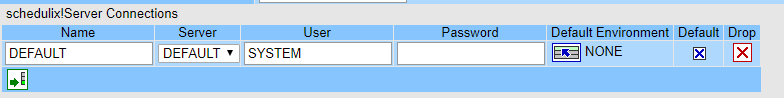
1. Update SYSTEM password in server.conf file
2. Update SYSTEM password in web gui (schedulix!Server Users) to match with the server.conf file
3. Update SYSTEM password in .sdmshrc file
4. Restart the server
5. Update SYSTEM password per Web User server connection
However, I noticed when i set the server connection per user using the old SYSTEM password, it is still saving/updating. same goes with the new password.
Is this expected or did I forgot any config files to update?
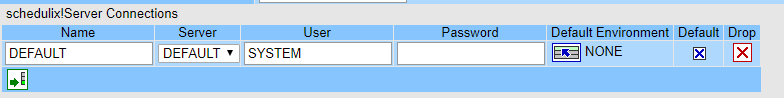
Thanks,
Jerika
Dieter Stubler
May 16, 2019, 6:35:00 AM5/16/19
to schedulix
Hi Mica,
Maybe there is confusion on accounts and passwords.
In fact there are two types of accounts.
In fact there are two types of accounts.
One for the Web GUI where you can setup multiple connections to schedulix servers for your Web GUI account.
Those connections use the schedulix server user and password entered in the connection line.
Those connections use the schedulix server user and password entered in the connection line.
You can select the connection to work with on top left of the Web GUI Main Desktop then.
Another one to login to the Web GUI.
The Web GUI user sdmsadm is the initial Web GUI Admin.
If a Web GUI user is GUI Admin, he can edit any other Web User settings including connections.
Changing the schedulix servers SYSTEM password has no relation to the Web GUI sdmsadm login.
The Web GUI user sdmsadm is the initial Web GUI Admin.
If a Web GUI user is GUI Admin, he can edit any other Web User settings including connections.
Changing the schedulix servers SYSTEM password has no relation to the Web GUI sdmsadm login.
You can set any password for a connection and save the Web User but when the Web User tries to use the connection he will get an 'Invalid username or password' error message because the connection has the wrong password set.
Try to select a Default Evironment for a connection line set to a wrong password and you will get this error too.
Try to select a Default Evironment for a connection line set to a wrong password and you will get this error too.
Hope this answers your questions.
Regards
Dieter
Dieter
Zita Soroka
Mar 21, 2020, 4:14:22 PM3/21/20
to schedulix
Hi Dieter,
After changing SYSTEM user password on a schedulix server, do you also have to change SYSTEM password on a schedulix client which is hosted on a remote server?
Thanks,
Zita
Dieter Stubler
Mar 23, 2020, 4:41:20 AM3/23/20
to schedulix
Hi,
despite changing the password in the Web GUI for users working with the SYSTEM user, no change is neccessary on any client.
Regards
Dieter
Regards
Dieter
Zita Soroka
Mar 23, 2020, 7:51:08 AM3/23/20
to schedulix
Thanks for your reply. Am I correct assuming that SYSTEM user on Schedulix client is used for the client connect to the Schedulix server? If so should I also consider changing the SYSTEM user on client password too?
Thanks,
Zita
Reply all
Reply to author
Forward
0 new messages
