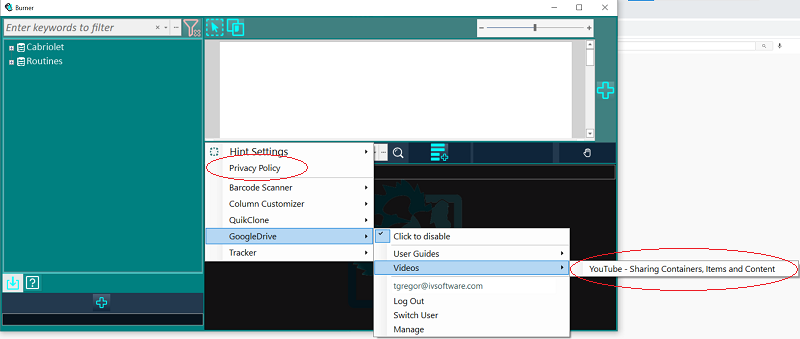RE: OAuth Verification Request
tgr...@ivsoftware.com
Dear Google,
We’ve completed the required actions in your emails of 10/25/2020 and 10/31/2020 are hoping to advance our verification request!
Your email of 10/25 provided an action checklist:
- The attached a pdf shows each required Action annotated (in red) with the specific response taken to bring the project into compliance.
- The privacy policy has been revamped to make it clearer regarding user data.
- A second YouTube video has been added with the goal of making our authorization flow as transparent as possible. It shows internals and full URLs and demonstrates exactly how the app uses the data.
Your email of 10/31 stated that verification could not proceed until our Microsoft Store app was published (since we had been trying to complete the verification prior to public release).
- We met this condition and made the app discoverable in MS Store in December.
- We continue to test and release add-ons for the product (and pending this verification) and so haven’t made any real attempts to drive traffic either to our website or to the store.
- That said, SasQuatch Find Anything® is legitimately published and available free to the public.
- Versions for Google Play and Apple Store are actively being developed.
I know your time is valuable and have made every effort to avoid wasting any of it! Let me know if there’s anything I’ve missed, and I’ll give it prompt attention.
Tom Gregor
IVSoftware LLC
From: API OAuth Dev Verification <api-oauth-dev-verificati...@google.com>
Sent: Sunday, October 25, 2020 2:38 AM
To: sasquatch-find-anyth...@googlegroups.com
Cc: tgr...@ivsoftware.com
Subject: RE: OAuth Verification Request
![]()
Appeal Received
| |||||||||||||||
|
tgr...@ivsoftware.com
Hello,
I apologize that you had trouble opening the two links that were provided in the PDF. I’ve double checked to make sure the YouTube videos are publicly accessible and that someone not logged into my account can open the links. They are both ‘unlisted’. Please let me know if that’s where the problem lies.
The first video (1:58) (no sound) is raw screenshot and transparently demonstrates the authorization flow from an internal perspective. It starts with how to make the add on visible for testing and verification purchases by simulating a purchase using license code 9A5E2629-3C08-4871-9143-1065ABD9EB30.
https://www.youtube.com/watch?v=eHzrF88Gq34
The second video (2:39) is a customer-facing Quick Start help video available in-product.
https://www.youtube.com/watch?v=Mm2SWq_Yv-0&list=PLwG1MuM3s8jCX5yfIwdF_dmUshngFXoeG
I hope this is helpful.
Tom Gregor
IVSoftware LLC
From: API OAuth Dev Verification <api-oauth-dev-verificati...@google.com>
Sent: Saturday, May 15, 2021 7:24 PM
To: sasquatch-find-anyth...@googlegroups.com
Cc: tgr...@ivsoftware.com
Subject: OAuth Verification Request for Project SasQuatch (id: sasquatch)
Appeal Received
|
|
|
|
|
|
|
|
|