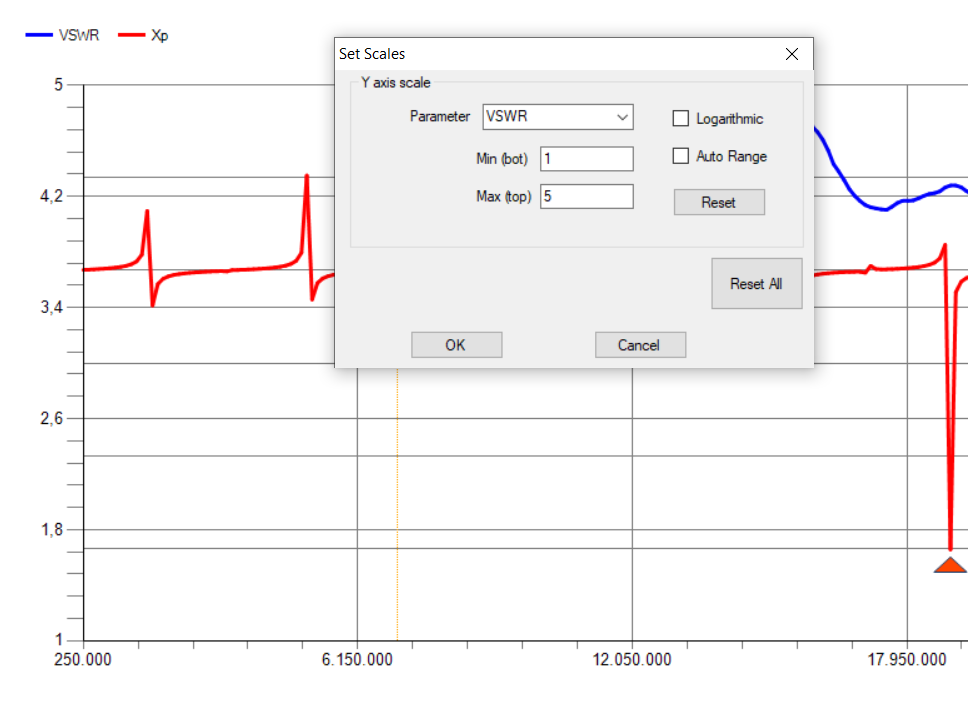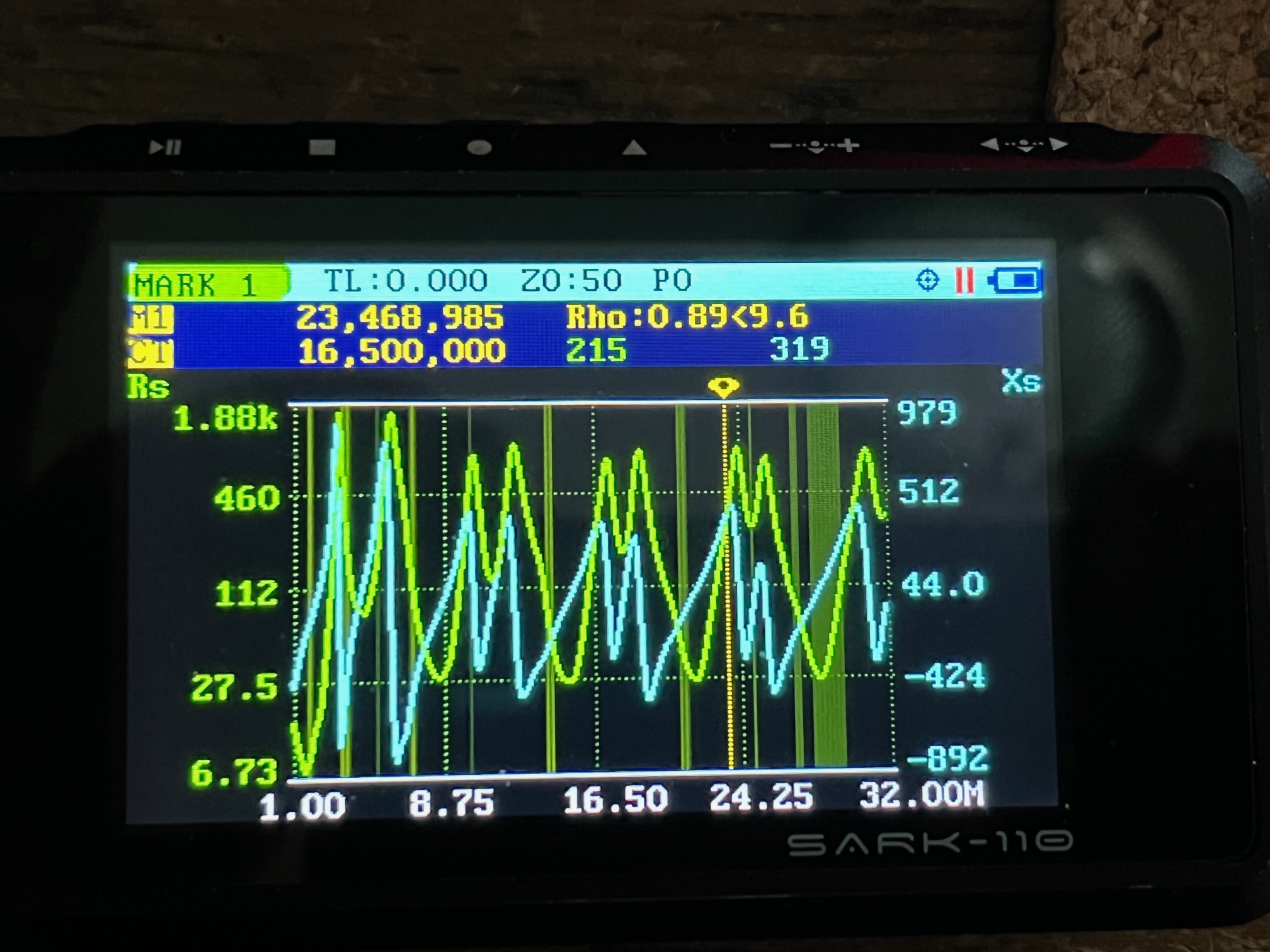Control and Adjustement of Scale
Edward Mccann
Gregory Neil Winterflood
--
You received this message because you are subscribed to the Google Groups "sark110" group.
To unsubscribe from this group and stop receiving emails from it, send an email to sark110+u...@googlegroups.com.
To view this discussion on the web visit https://groups.google.com/d/msgid/sark110/ed5e6a22-f1df-4222-8b3c-73d331342975n%40googlegroups.com.
Edward Mccann
To view this discussion on the web visit https://groups.google.com/d/msgid/sark110/001c01d80ebc%240b181dc0%2421485940%24%40gmail.com.
Edward Mccann
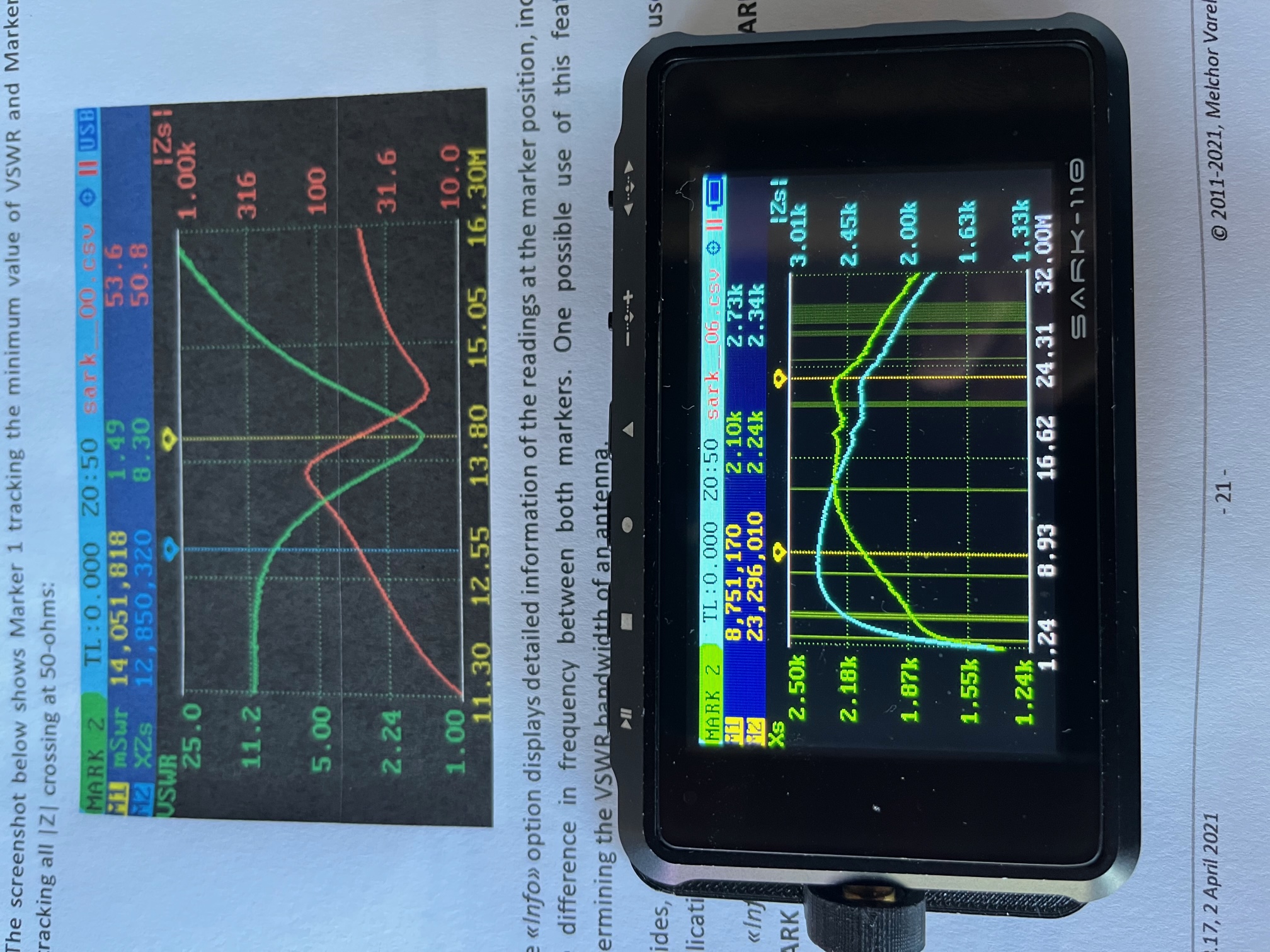
On Jan 24, 2022, at 10:31 AM, Edward Mccann <edwm...@gmail.com> wrote:
I misinterpreted “reset”.
melchor...@gmail.com
Hello Ed,
Thank you for your suggestion.
Indeed, I will adjust the colors of markers to be better distinguishable.
Also, I will correct a bug for tracking markers when used for peak detection.
To view this discussion on the web visit https://groups.google.com/d/msgid/sark110/037E3D5C-43C2-4F74-AD62-33F2D03E6FE2%40gmail.com.
Edward Mccann
To view this discussion on the web visit https://groups.google.com/d/msgid/sark110/014701d81156%2426a1d7b0%2473e58710%24%40gmail.com.
Edward Mccann
melchor...@gmail.com
Hello Ed,
The markers menu (Marker 1 or Marker 2) has the ‘Data’ option that allows selecting the data to be display at marker positions. You can select to display the plotted values, the impedance in rectangular or polar forms, and the reflection coefficient in rectangular or polar forms.
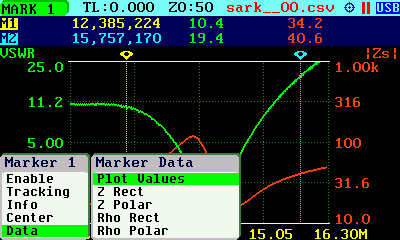
In your screenshot, Marker 1 is displaying the reflection coefficient in polar form.
The second marker shows CT, because it has selected to be in disabled state. In the disabled state it shows the readings at the center of the span (CT is used as abbreviation of center here).
To view this discussion on the web visit https://groups.google.com/d/msgid/sark110/69433860-4E23-489D-AE4B-9695185E1F22%40gmail.com.
Edward Mccann
To view this discussion on the web visit https://groups.google.com/d/msgid/sark110/016901d8120b%24811f4500%24835dcf00%24%40gmail.com.
Edward Mccann
melchor...@gmail.com
Hello Edward,
I have reviewed your files and have noted the anomaly you described. Let me investigate where the problem is, and I’ll get back to you as soon as possible.
On the S21 entries, this is because SARK Plots was designed to support two-port devices, regardless the Sark-110 is a single-port device.
To view this discussion on the web visit https://groups.google.com/d/msgid/sark110/b7a0fa09-2d57-4357-8ac4-c8cbb556dedfn%40googlegroups.com.
Edward Mccann
To view this discussion on the web visit https://groups.google.com/d/msgid/sark110/023b01d82d91%24c216c690%24464453b0%24%40gmail.com.
melchor...@gmail.com
This can be due to a dusty contact. A cleaner such as IPA should be good for fixing it.
To view this discussion on the web visit https://groups.google.com/d/msgid/sark110/008CA25F-D2E6-4A89-8961-8CB4E302E9EB%40gmail.com.
Edward Mccann
To view this discussion on the web visit https://groups.google.com/d/msgid/sark110/025201d82d95%243e15c220%24ba414660%24%40gmail.com.