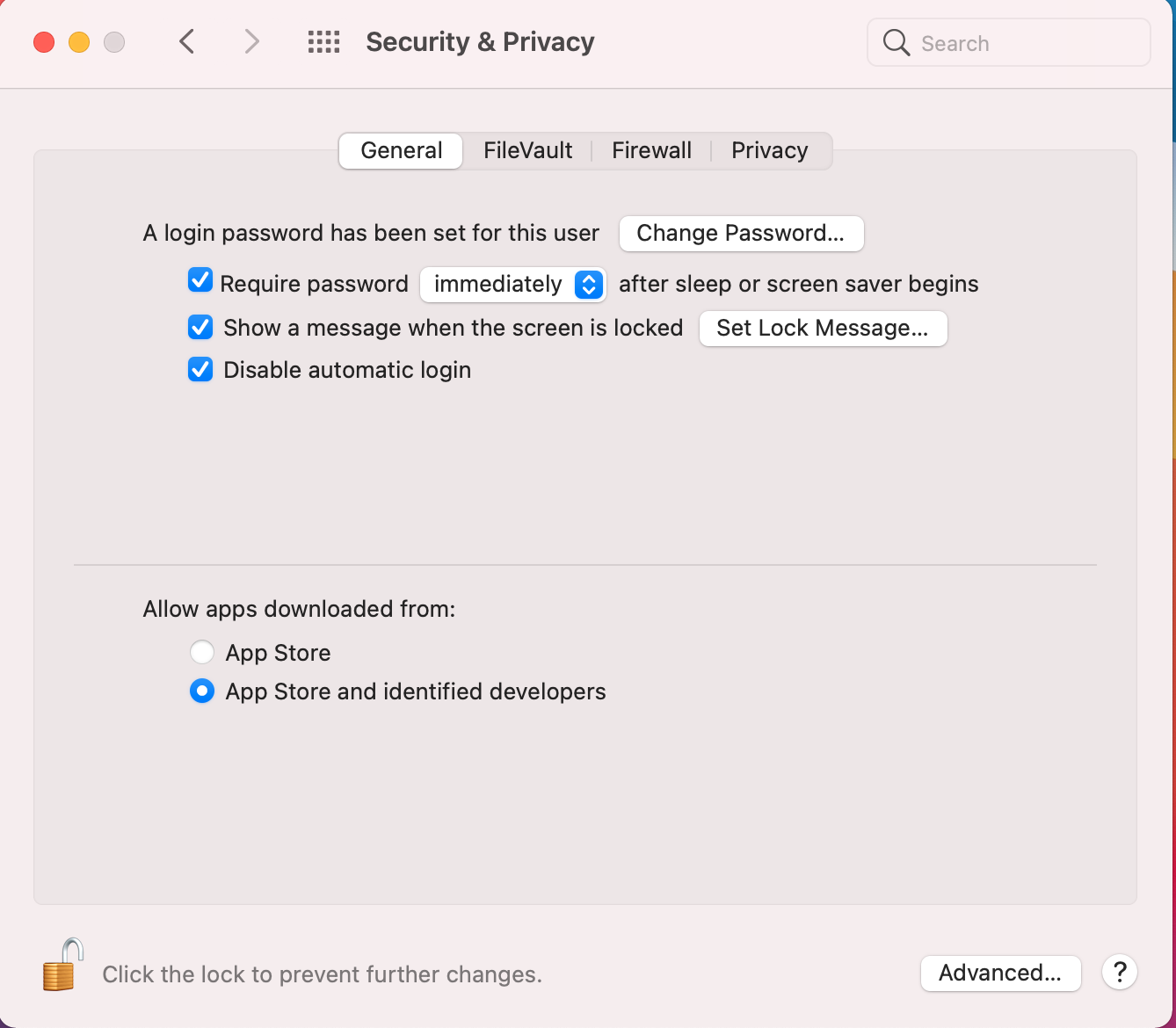“python3.8” cannot be opened because the developer cannot be verified.
78 views
Skip to first unread message
Ishai Dan-Cohen
Jan 31, 2021, 7:12:40 AM1/31/21
to sage-support
I'm trying to run Sage on my MacBook Air running macOS Big Sur 11.1. I downloaded the dmg file sage-9.2-OSX_10.15.7-x86_64.dmg, ran it, and moved the folder SageMath into my applications folder. I then try to run sage by double clicking "sage", but I get the error message " “python3.8” cannot be opened because the developer cannot be verified." Neither the error message nor the terminal output (which I'm including below) indicate the directory of the application "python3.8". Fishing around, it looks like there are many applications included in the Sage installation, all of which require my explicit permission to run. So I'm stuck.
Last login: Sun Jan 31 13:20:36 on ttys000
The default interactive shell is now zsh.
To update your account to use zsh, please run `chsh -s /bin/zsh`.
For more details, please visit https://support.apple.com/kb/HT208050.
/Applications/SageMath/sage ; exit;
Jesses-Air:~ jessedaniels$ /Applications/SageMath/sage ; exit;
/Applications/SageMath/src/bin/sage-python: line 2: 6844 Killed: 9 sage -python "$@"
logout
Saving session...
...copying shared history...
...saving history...truncating history files...
...completed.
[Process completed]
Dima Pasechnik
Jan 31, 2021, 7:31:30 AM1/31/21
to sage-support
You might try
https://github.com/3-manifolds/fix_mac_sage/
Having said that,Sage 9.2 was released before macOS 11.1, so your
mileage may vary.
> --
> You received this message because you are subscribed to the Google Groups "sage-support" group.
> To unsubscribe from this group and stop receiving emails from it, send an email to sage-support...@googlegroups.com.
> To view this discussion on the web visit https://groups.google.com/d/msgid/sage-support/0edebbc2-a98a-4369-a360-5330a3f07cfcn%40googlegroups.com.
https://github.com/3-manifolds/fix_mac_sage/
Having said that,Sage 9.2 was released before macOS 11.1, so your
mileage may vary.
> You received this message because you are subscribed to the Google Groups "sage-support" group.
> To unsubscribe from this group and stop receiving emails from it, send an email to sage-support...@googlegroups.com.
> To view this discussion on the web visit https://groups.google.com/d/msgid/sage-support/0edebbc2-a98a-4369-a360-5330a3f07cfcn%40googlegroups.com.
Julian Rüth
Jan 31, 2021, 10:10:48 AM1/31/21
to sage-s...@googlegroups.com
Hi Ishai,
I don't know much about macOS but it seems that Apple Gatekeeper is not
letting you run SageMath. Apparently, it can be disabled: https://its.uiowa.edu/support/article/4038
I have not tried but it might be that the SageMath distribution on
conda-forge has a proper developer ID set, instructions are here: https://wiki.sagemath.org/Conda
Did that help?
julian
* Ishai Dan-Cohen <ish...@gmail.com> [2021-01-31 03:30:59 -0800]:
I don't know much about macOS but it seems that Apple Gatekeeper is not
letting you run SageMath. Apparently, it can be disabled: https://its.uiowa.edu/support/article/4038
I have not tried but it might be that the SageMath distribution on
conda-forge has a proper developer ID set, instructions are here: https://wiki.sagemath.org/Conda
Did that help?
julian
* Ishai Dan-Cohen <ish...@gmail.com> [2021-01-31 03:30:59 -0800]:
Ishai Dan-Cohen
Feb 4, 2021, 12:43:16 PM2/4/21
to sage-support
Hi Julian,
Dima Pasechnik
Feb 4, 2021, 1:39:21 PM2/4/21
to sage-support
to get Anywhere back, please run
sudo spctl --master-disable
in Terminal
To view this discussion on the web visit https://groups.google.com/d/msgid/sage-support/e36c415d-faf5-4313-9007-73f82080cf3dn%40googlegroups.com.
slelievre
Feb 4, 2021, 4:57:34 PM2/4/21
to sage-support
Also you can manually unquarantine SageMath
by running the appropriate command in a terminal.
```
$ THING='/Applications/SageMath'
$ xattr -rd com.apple.quarantine $THING
```
G. M.-S.
Feb 4, 2021, 6:21:25 PM2/4/21
to sage-s...@googlegroups.com
I am sorry, but I am not sure that all this hacking and all these hacks (in the worst sense of the words) are the right way to proceed.
It is a pity there is no well versed person available. Trying to convince people about the qualities of SageMath and then expending so much time attempting to install it is very demoralizing, at least for me.
Disclaimer: I am far from being an expert on anything, and YMMV.
Best,
Guillermo
Dima Pasechnik
Feb 4, 2021, 6:25:34 PM2/4/21
to sage-support
use conda to install SageMath on macOS.
--
You received this message because you are subscribed to the Google Groups "sage-support" group.
To unsubscribe from this group and stop receiving emails from it, send an email to sage-support...@googlegroups.com.
To view this discussion on the web visit https://groups.google.com/d/msgid/sage-support/CANnG188ovnnhJP2OkmD8P_sDW23ynMq9Swpn-MAsFEhOTmpXoA%40mail.gmail.com.
Ishai Dan-Cohen
Feb 15, 2021, 11:08:23 PM2/15/21
to sage-support
Awesome, thanks!
G. M.-S.
Mar 7, 2021, 4:11:05 PM3/7/21
to sage-s...@googlegroups.com
Hi Dima.
I am trying to follow your advice, using conda to install SageMath on macOS (mainly to help others doing it), and I have one question:
How do I tell the new "sage -n" where to look for my jupyter notebooks?
Presently, it shows me
~
whereas all my .ipynb files are in
~/Documents/SageMath
I am aware this is surely not a SageMath question at all, but I have been unable to find an answer.
TIA,
Guillermo
julian...@gmail.com
Mar 7, 2021, 4:30:09 PM3/7/21
to sage-support
Hi Guillermo,
sage -n --help prints this for me
> [...]
> * Run Jupyter notebook in custom directory:
> sage --notebook=jupyter --notebook-dir=/home/foo/bar
> * Run Jupyter notebook in custom directory:
> sage --notebook=jupyter --notebook-dir=/home/foo/bar
> [...]
Is this what you are looking for?
julian
G. M.-S.
Mar 7, 2021, 4:40:30 PM3/7/21
to sage-s...@googlegroups.com
Thanks, Julian. I forgot about using the recursive help option…
Do you happen to know if one can configure a default directory?
(It is true I also can create an alias.)
Guillermo
julian...@gmail.com
Mar 7, 2021, 5:12:08 PM3/7/21
to sage-support
Hi Guillermo,
On Sunday, March 7, 2021 at 10:40:30 PM UTC+1 list...@gmail.com wrote:
> Do you happen to know if one can configure a default directory?
`sage -n --generate-config` creates a configuration file. I think you can set the default directory in this configuration file. This is regular Jupyter configuration, so it should be easy to find documentation on it.
julian
G. M.-S.
Mar 7, 2021, 5:23:55 PM3/7/21
to sage-s...@googlegroups.com
Perfect!
This command gave me a file I was able to modify.
Thanks,
Guillermo
Reply all
Reply to author
Forward
0 new messages