Node Enhancer Icons
Jeremy Vermillion
I was able to get the Attribute Match to work to add customer tags. Now I would like to add an icon to those nodes based on those tags. I'm not sure what I'm doing wrong.

rac...@rundeck.com
Jeremy Vermillion
rac...@rundeck.com
Hi,
Let's configure it from scratch:
1. Create a new project and then add a new resources.xml with three nodes. I used the following file to test:
<?xml version="1.0" encoding="UTF-8"?>
<project>
<node name="node00" description="NODE 00" tags="canada" hostname="192.168.56.20" osArch="amd64" osFamily="unix" osName="Linux" osVersion="3.10.0-514.el7.x86_64" username="vagrant"/>
<node name="node01" description="NODE 01" tags="canada" hostname="192.168.56.21" osArch="amd64" osFamily="unix" osName="Linux" osVersion="3.10.0-514.el7.x86_64" username="vagrant"/>
<node name="node02" description="NODE 02" tags="japan" hostname="192.168.56.22" osArch="amd64" osFamily="unix" osName="Linux" osVersion="3.10.0-514.el7.x86_64" username="vagrant"/>
</project>
As you see, the "tags" attribute contains a country name, node00 and node01 use "canada" and node02 uses "japan".
2. Go to Project Settings > Edit Nodes > Enhancers (tab) > Add a new Enhancer (button) > Select "icon".
3. This is my current enhancement config (I used "fa-circle", it works). Then save the icon Enhancement.
4. Here you can see my testing nodes.
Test following this, probably my Unicode character issue is OS-related.
Regards.
rac...@rundeck.com
Jeremy Vermillion
My original scenario is using the Azure Resource Plugin to import our Azure Nodes
rac...@rundeck.com
Is the Enhancers/Attribute Match the first enhancer? (and is the Enhancers/Icon the second one?).
Regards.
Jeremy Vermillion
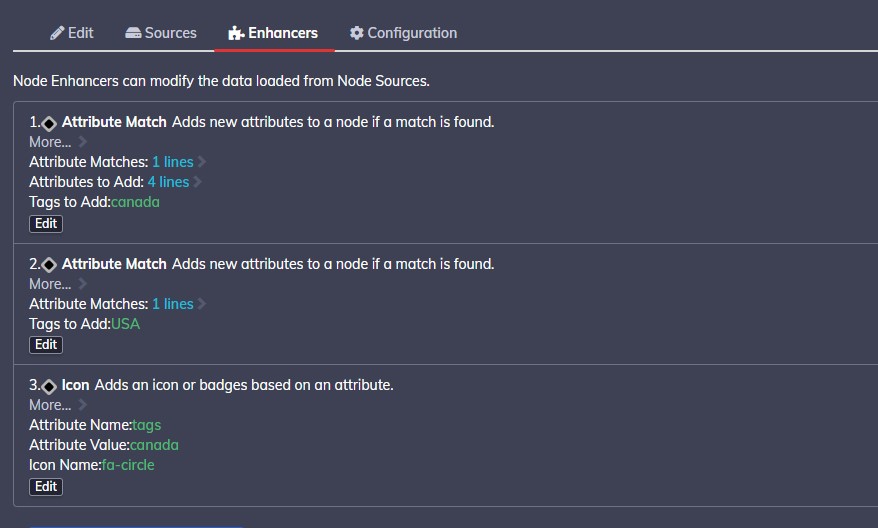
rac...@rundeck.com
Hi,
How the "Attribute Matches" and "Attributes to Add" attributes are defined? Here is my example.
1. Use the "Attribute Matches" to find an existing model source attribute, e.g: "tags==canada", this allows you to create a new attribute via "Attributes to add", in my example defined as "region=ontario".
2. Now, the Icon Enhancer can use the new attribute ("region=ontario"). Take a look.
Regards.
Jeremy Vermillion
Unfortunately the maple leaf doesn't work for some reason :(
Thanks for all the help!

