Automating Windows hosts patch management processes
186 views
Skip to first unread message
Jitendra Ingale
Oct 11, 2021, 8:04:46 AM10/11/21
to rundeck-discuss
I have Windows virtual machines running on Nutanix infrastructure.
As of now we are using JIRA ServiceDesk and ManageEngine's Patch Manager+ for ITSM and Patching respectively.
I have a requirement to automate patch management processes for these Windows hosts. Meaning to enable automated approval management, backup/snapshot before patching particular server and actual patching etc.
I wonder if Rundeck can be used here to orchestrate things and how ?
Please also enlighten if any similar use case anyone has.
FYI. There is native product available from Nutanix i.e. Calm, which is application lifecycle management tool works as an orchestrator but due to cost constraints we are looking for open source tool/product.
Thanks
Jitendra I.
rac...@rundeck.com
Oct 11, 2021, 8:12:27 AM10/11/21
to rundeck-discuss
Hello,
You can orchestrate Windows hosts using the pywinrm plugin (out of the box with Rundeck). Please take a look at this.
Regards.
Jitendra Ingale
Oct 14, 2021, 2:28:25 AM10/14/21
to rundeck-discuss
Hi,
Thanks for the response.
Hope pywinrm plugin supports Rundeck community.
Jitendra Ingale
Oct 14, 2021, 2:33:07 AM10/14/21
to rundeck-discuss
Also my Rundeck is running on Windows Server 2016. I am not sure if
pywinrm
If yes please guide how to install/integrate.
rac...@rundeck.com
Oct 14, 2021, 8:26:18 AM10/14/21
to rundeck-discuss
Hi Jitendra,
Yes, it's available and out of the box with Rundeck community.
1. From the Rundeck server side, make sure that the python 3 executable path is well defined on the “Python Interpreter” textbox. Also, make sure to have all dependencies.
2. From the Windows remote node side, configure your windows remote node following this (and make sure that the WinRM service is reachable from the Rundeck server, you can use the Nmap tool to check the service availavibilty).
3. On the Rundeck server create a new project, the resources.xml/yml file must be created manually (not automatically), please check this. And here check a good example of Windows remote node on the resources file.
4. In your new project, make sure that you're using the "WinRM Node Executor Python" as the default node executor (by default is set as SSH, you need to change it by clicking on the Project Settings > Edit Configuration > Default Node Executor tab and Default File Copier tab).
If you have everything well configured you should be able to dispatch commands and jobs to your remote windows node.
Please check the PyWinRM configuration here.
Greetings.
Jitendra Ingale
Oct 18, 2021, 12:39:47 AM10/18/21
to rundeck-discuss
Hi,
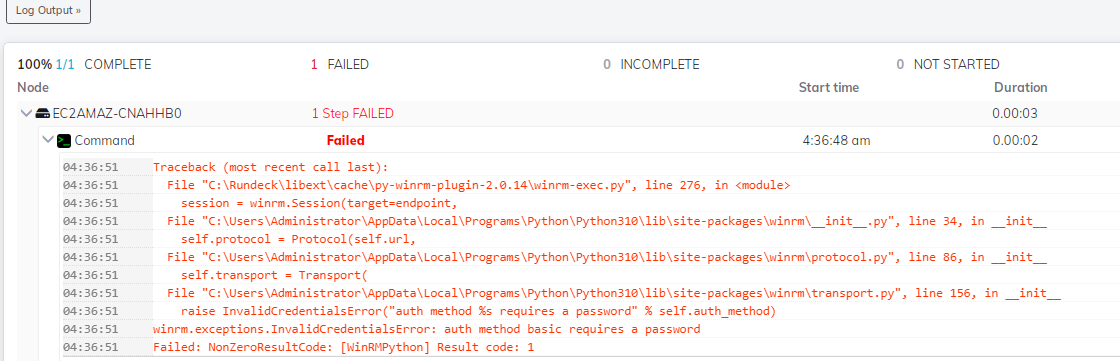
I am not able to get “Python Interpreter” textbox from the console. Can you please guide where exactly it is ? Rest all other dependencies are fulfilled.
Getting below error while trying to execute 'ipconfig' command on remote node.
Jitendra Ingale
Oct 18, 2021, 7:27:22 AM10/18/21
to rundeck-discuss
Now getting attached error.
Also see node configuration settings in another screenshot.
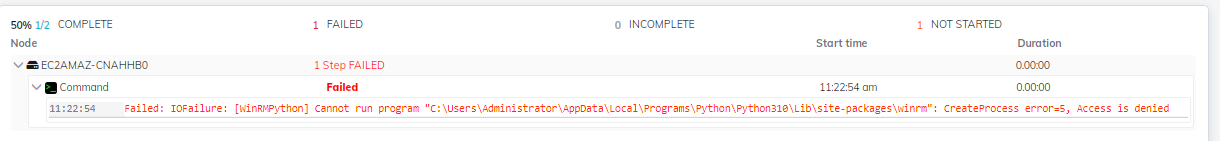
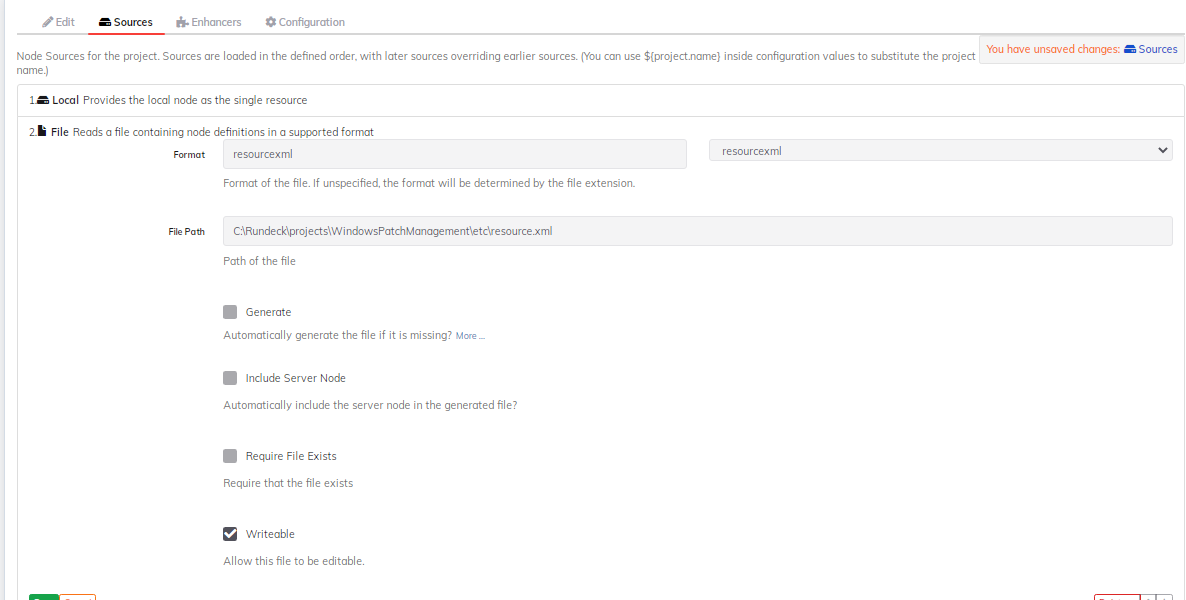
rac...@rundeck.com
Oct 18, 2021, 7:49:30 AM10/18/21
to rundeck-discuss
Hi Jitendra,
You need to install the python dependencies like pywinrm, (using pip3 install pywinrm), please take a look at this.
Regarding the python path, also you can use the python executable, for example just defining python3 (but verify first ).
Regards.
Reply all
Reply to author
Forward
0 new messages
