Local (Rundeck) node breaks in specific projects
Dan Landerman
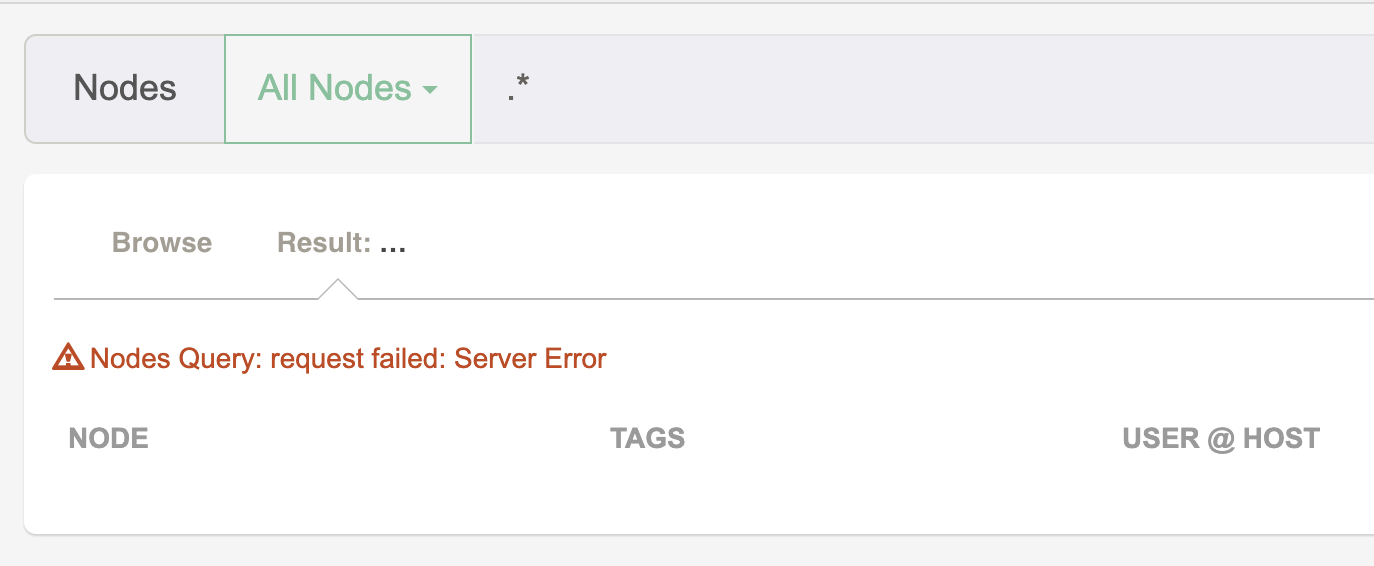
Dan L
rac...@rundeck.com
Hi Dan,
I reproduced your issue and it seems related to your node tags (your localhost is tagged as “NonProd”?), anyway, I leave a simplified ACL to test (check the application context block), feel free to modify it:
description: project context.
context:
project: ProjectEXAMPLE
for:
resource:
- equals:
kind: 'node'
allow: [read]
- equals:
kind: 'job'
allow: [read]
- equals:
kind: 'event'
allow: [read]
adhoc:
- deny: '*'
job:
- equals:
group: NonProd
allow: [run,read]
node:
- equals:
nodename: 'localhost'
allow: [read,run]
by:
group: mygroup
---
description: app context.
context:
application: 'rundeck'
for:
project:
- match:
name: ProjectEXAMPLE
allow: [read]
storage:
- match:
path: 'keys/.*'
allow: [read]
by:
group: mygroup
Hope it helps!
Dan L
SysadminX
This does not work (the rundeck server is inaccessible):
rac...@rundeck.com
Hi SysadminX,
With the following ACL, it’s possible (tested on 3.4.0). The ACL is focused on the “user” group (you can use username: myuser instead of the group statment).
description: project context.
context:
project: ProjectEXAMPLE
for:
resource:
- equals:
kind: 'node'
allow: [read]
- equals:
kind: 'job'
allow: [read]
- equals:
kind: 'event'
allow: [read]
adhoc:
- allow: '*'
job:
- equals:
name: JobONE
allow: [run,read]
node:
- equals:
tags: 'db'
allow: [read,run]
- equals:
nodename: 'localhost'
allow: [read,run]
by:
group: user
---
description: app context.
context:
application: 'rundeck'
for:
project:
- match:
name: ProjectEXAMPLE
allow: [read]
storage:
- match:
path: 'keys/.*'
allow: [read]
by:
group: user
At the moment of executing the job, applying the .* filter, the user only can execute on the db tagged nodes and localhost (Rundeck server).
Hope it helps!
SysadminX
It seems that the problem is using contains: with tags:. If instead I use equals: with tags: (as you suggested), the ACLs work as expected. I see this issue on Github which appears to report this changed behavior as a bug. Should contains: no longer be used with tags:, or is this indeed a bug?
file1.aclpolicy:
rac...@rundeck.com
Hi,
Yes, the bug is related with “contains” statment. If you put those rules in two separate files Rundeck evaluates one by one, and keeps the same behavior of:
node:
- equals:
tags: 'db'
allow: [read,run]
- equals:
rundeck_server: 'true'
allow: [read,run]
So, I think that the best approach is put those rules on same file.
Regards!
SysadminX
rac...@rundeck.com
Hi SysadminX,
I tested again with your ACL and works as expected (just changing the project name, group name, job name, and the node tag name).
description: project context.
context:
project: ProductionPROJECT
for:
resource:
- equals:
kind: 'node'
allow: [read]
- equals:
kind: 'job'
allow: [read]
- equals:
kind: 'event'
allow: [read]
adhoc:
- allow: '*'
job:
- equals:
name: HelloWorld
allow: [run,read]
node:
- equals:
tags: 'db'
allow: [read,run]
- equals:
rundeck_server: 'true'
allow: [read,run]
by:
group: user
---
description: app context.
context:
application: 'rundeck'
for:
project:
- match:
name: ProductionPROJECT
allow: [read]
storage:
- match:
path: 'keys/.*'
allow: [read]
by:
group: user
Ensure that another ACL does not interfere with the current one. Also, take a look at this.
Regards!
SysadminX
group2.aclpolicy:
rac...@rundeck.com
In that case the best approach is to define separate user profiles for what you want to run. If the user belongs to both groups, will see all the rules defined for both. There is currently no ACL granularity level that defines which specific nodes a specific job can run (the user can see all nodes defined on both acl rules, and all jobs too), anothher approach you can use is to simply use node filters passing via options, or call the jobs from RD-CLI inside on inline script depending on ${job.username} variable.
Greetings!
